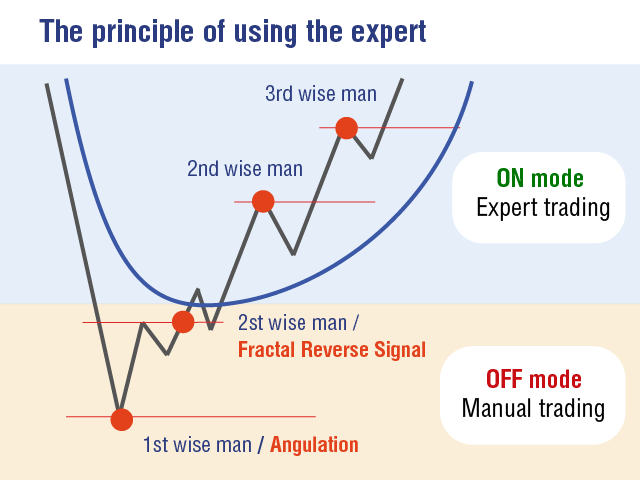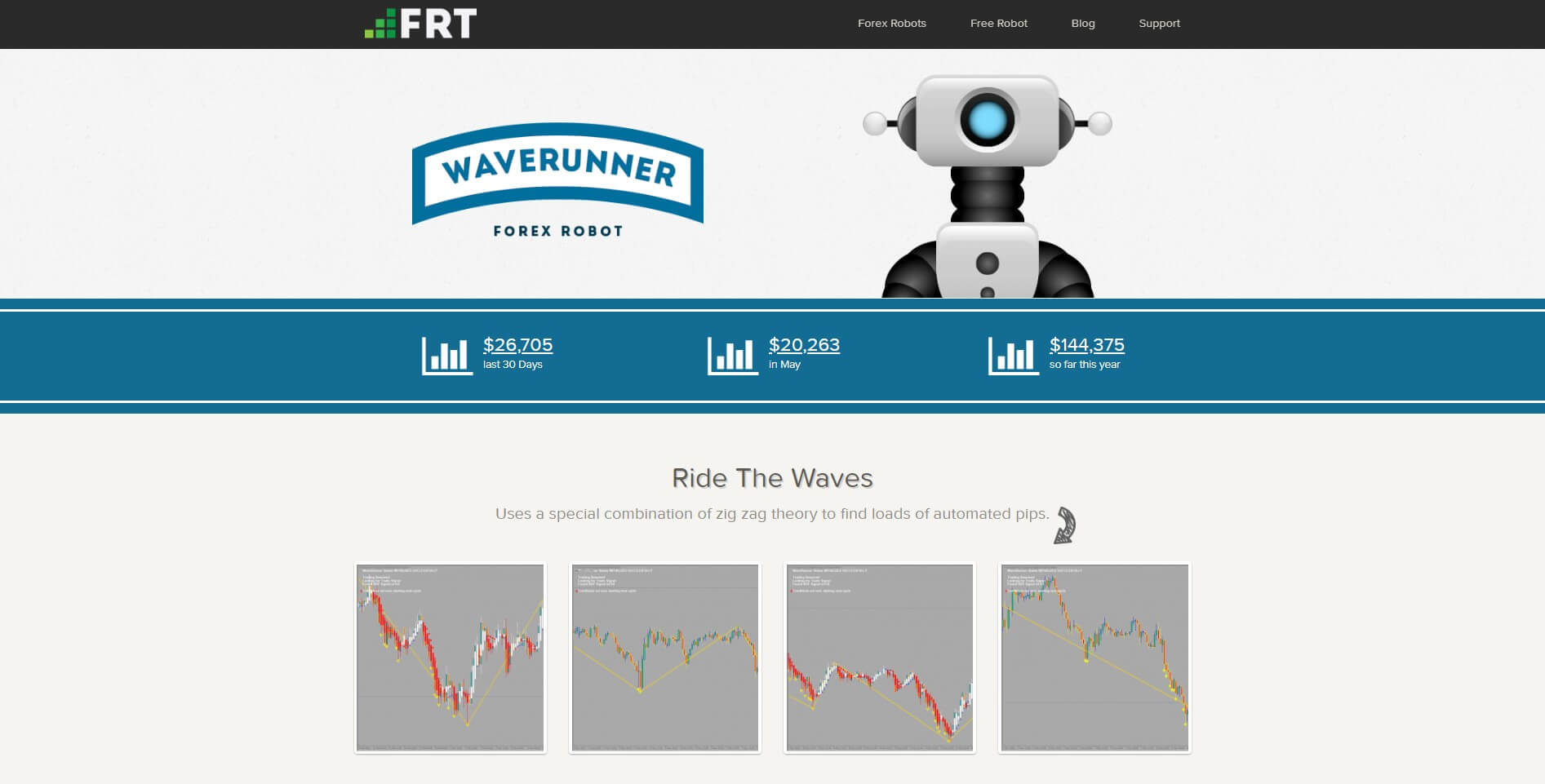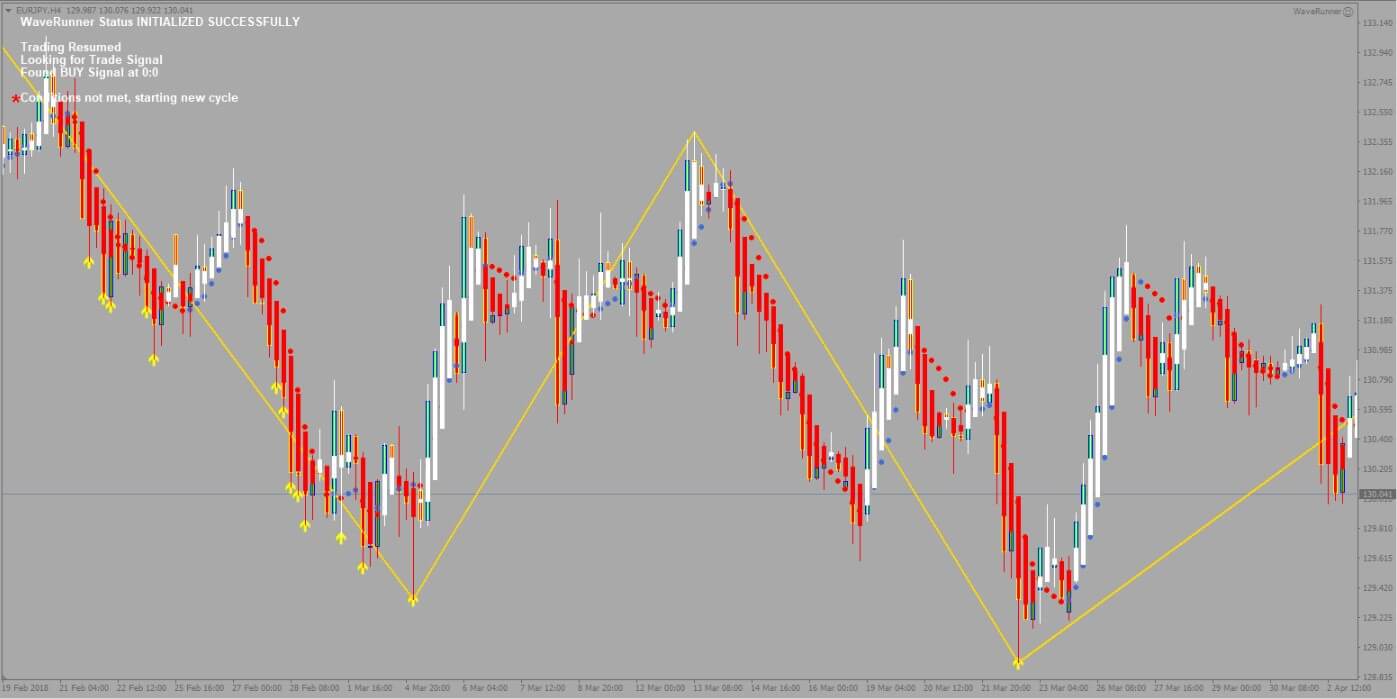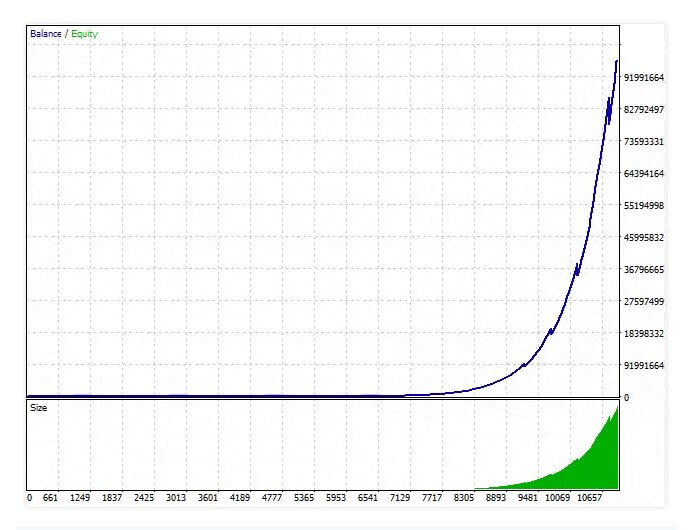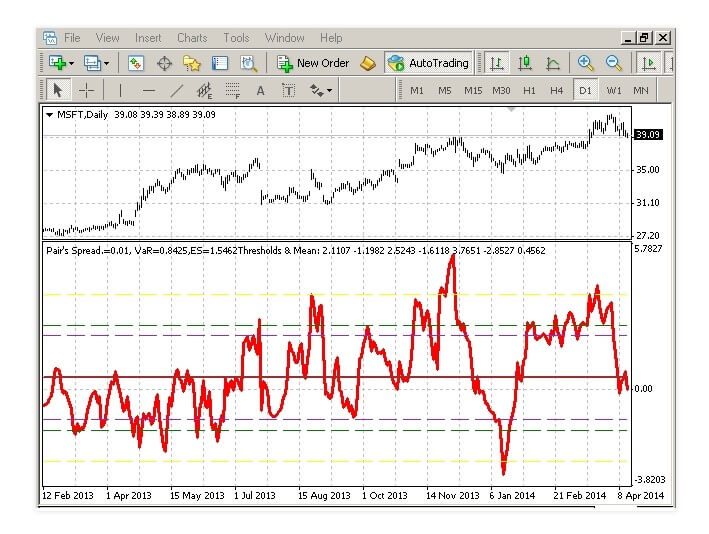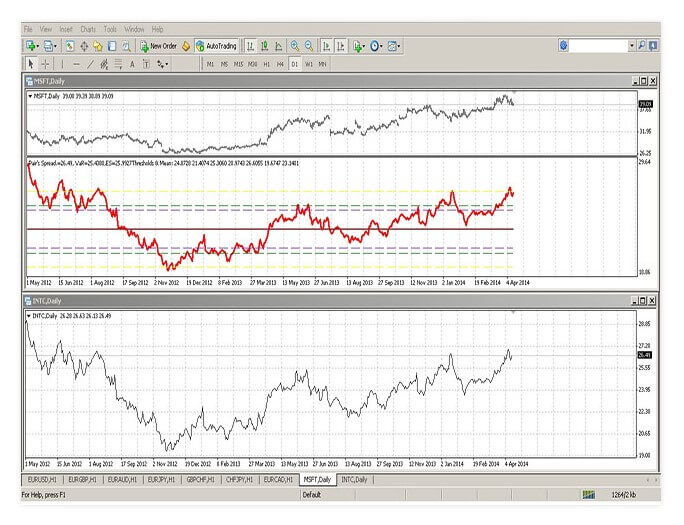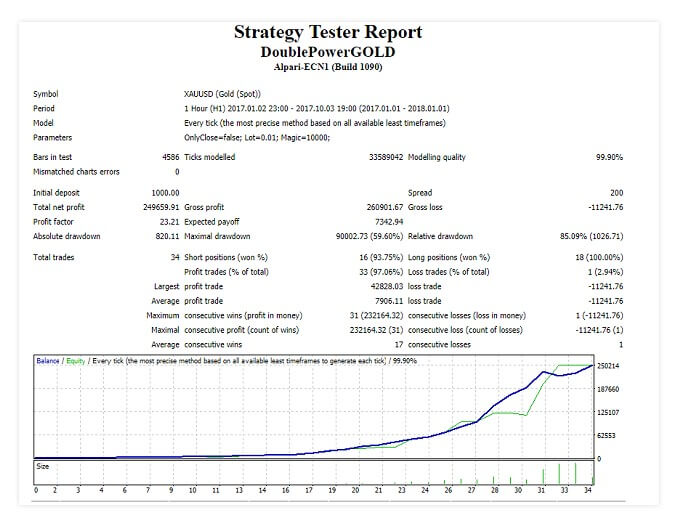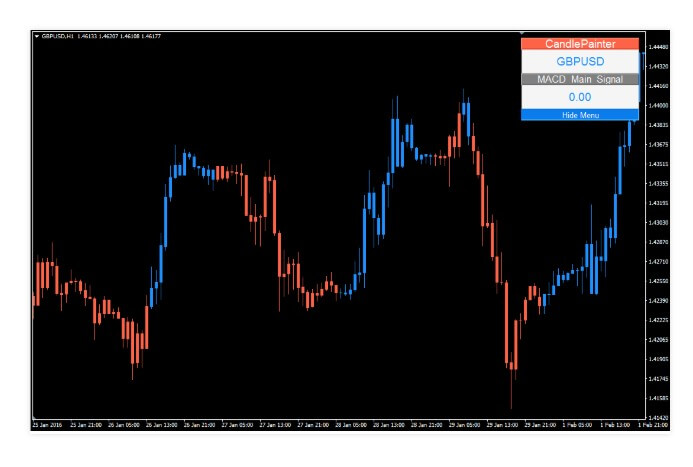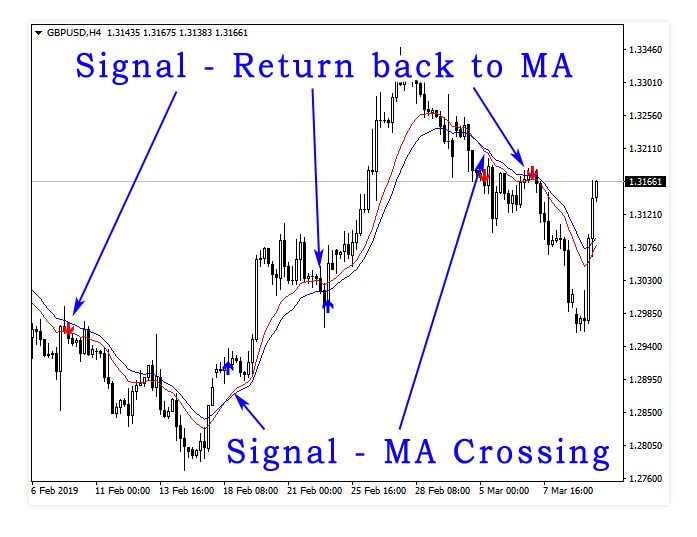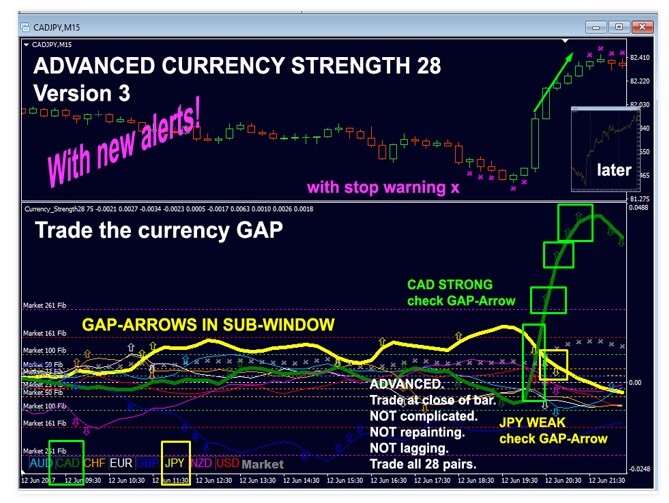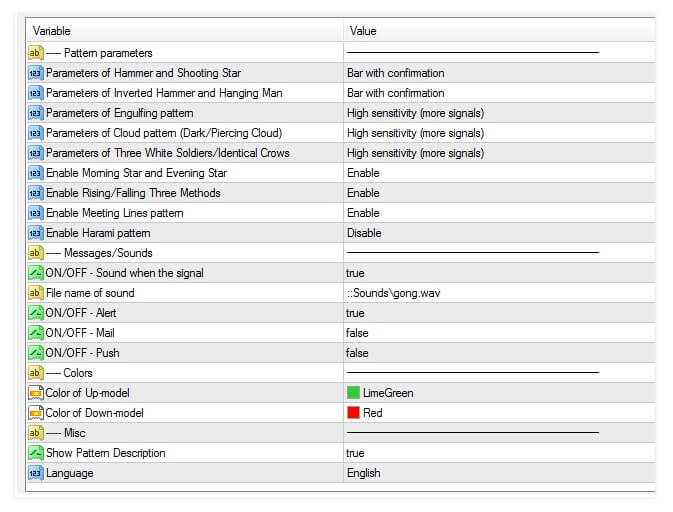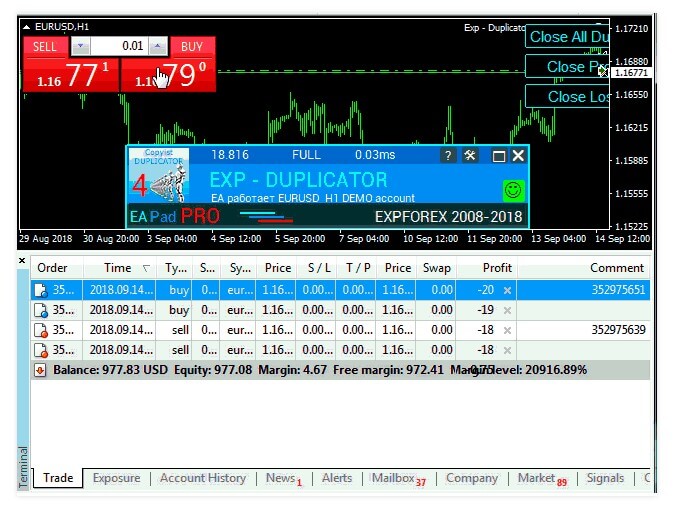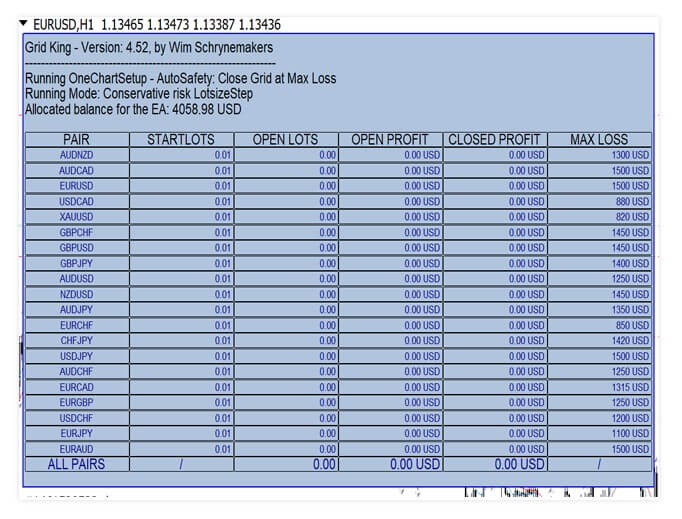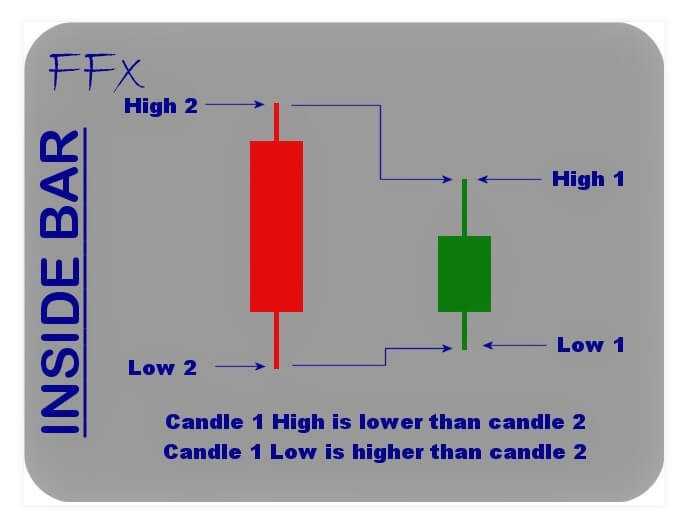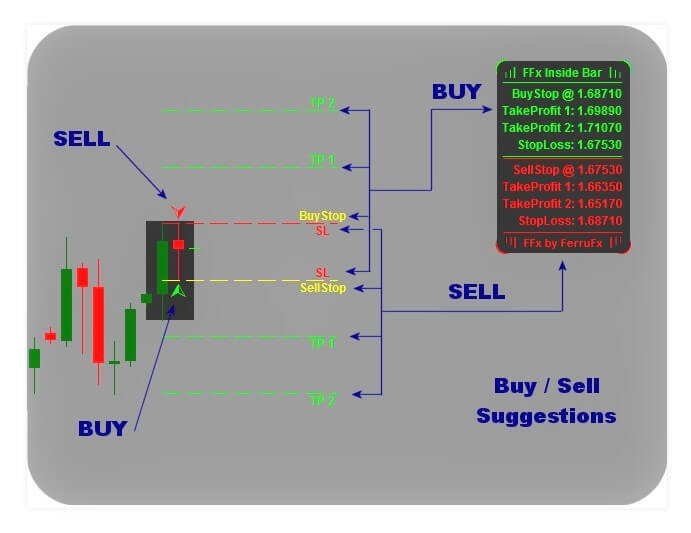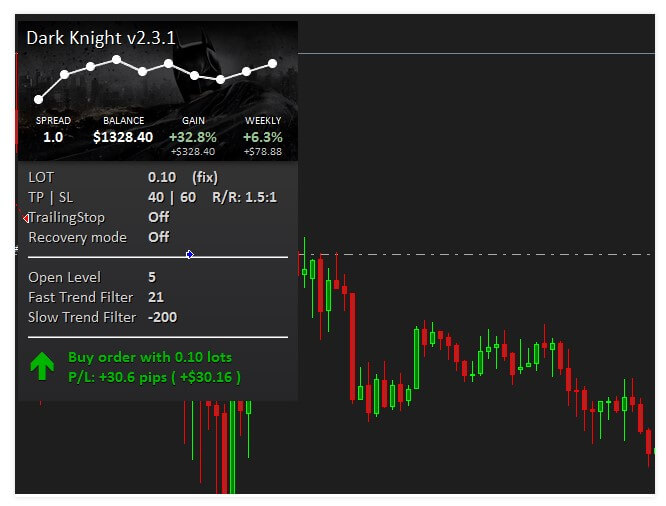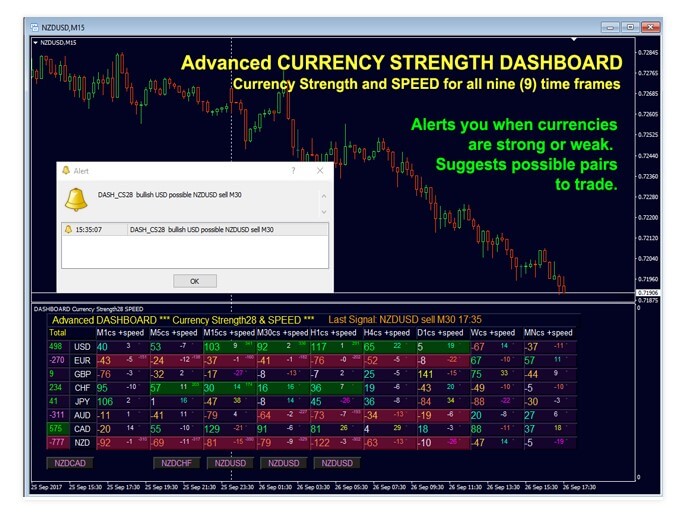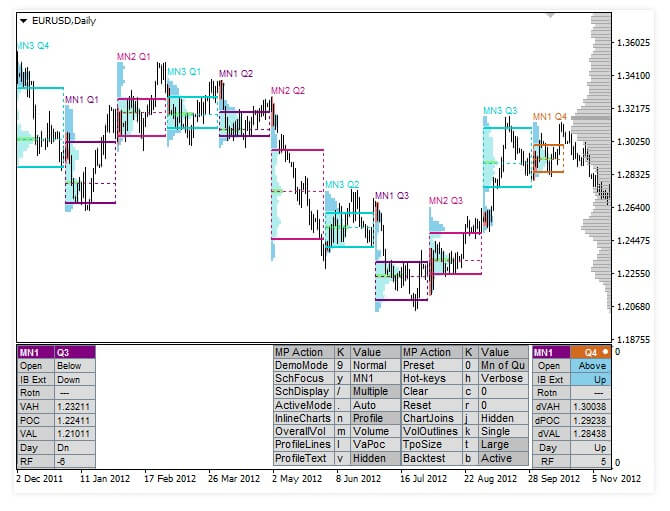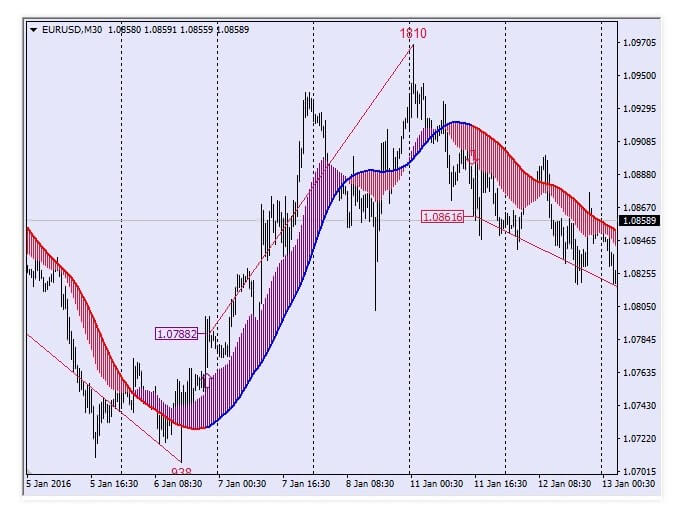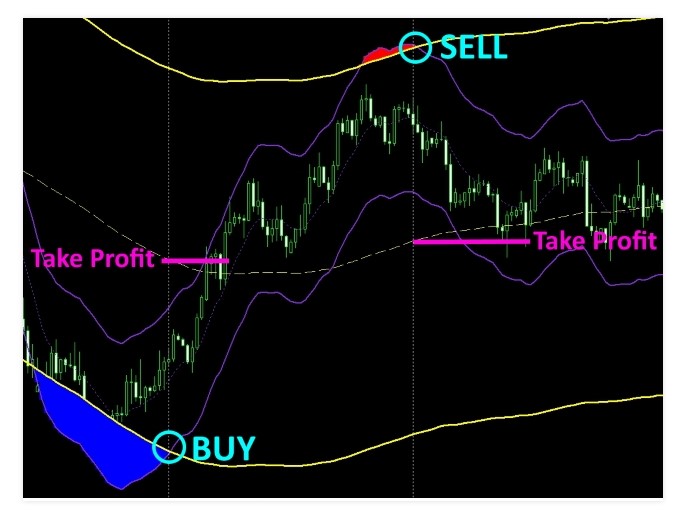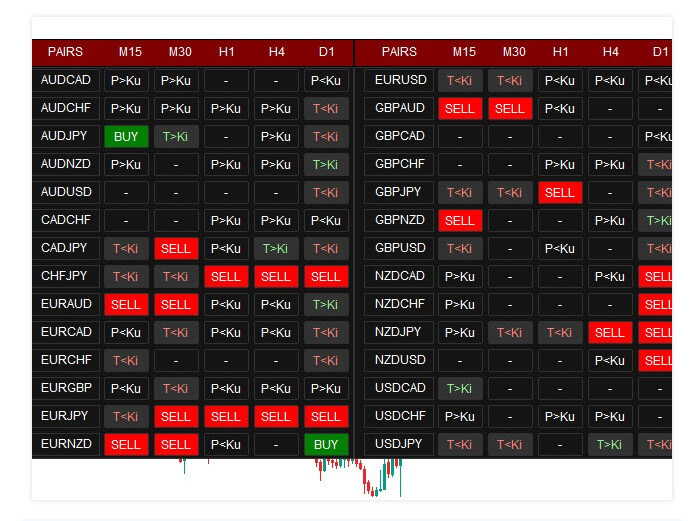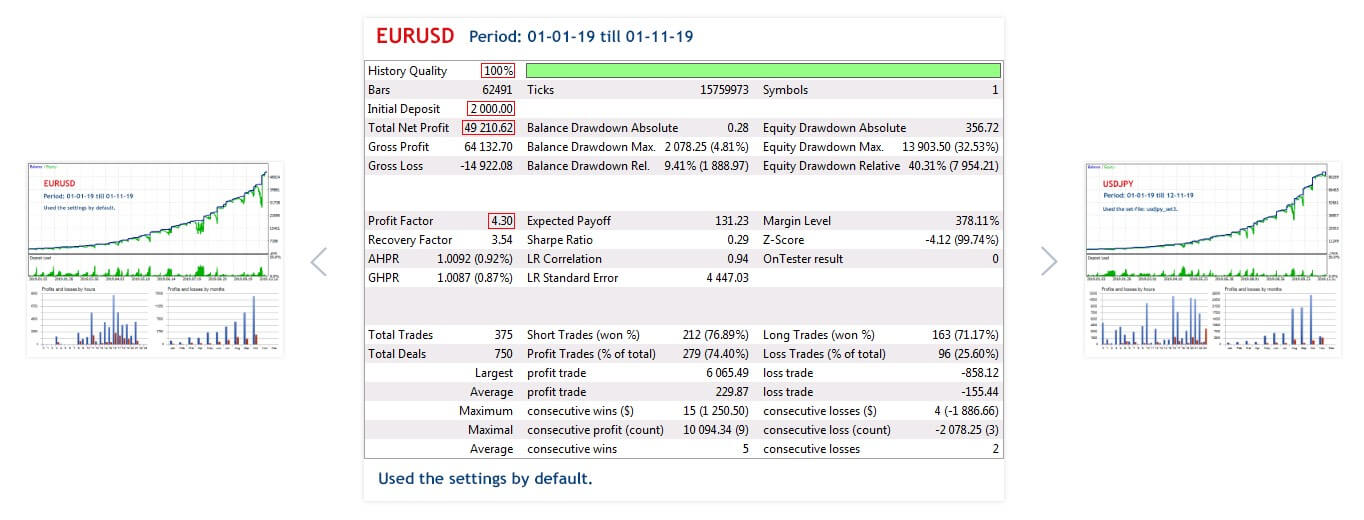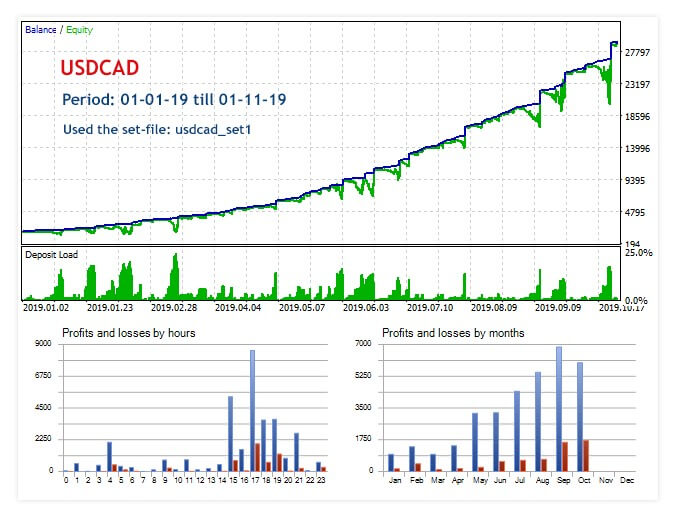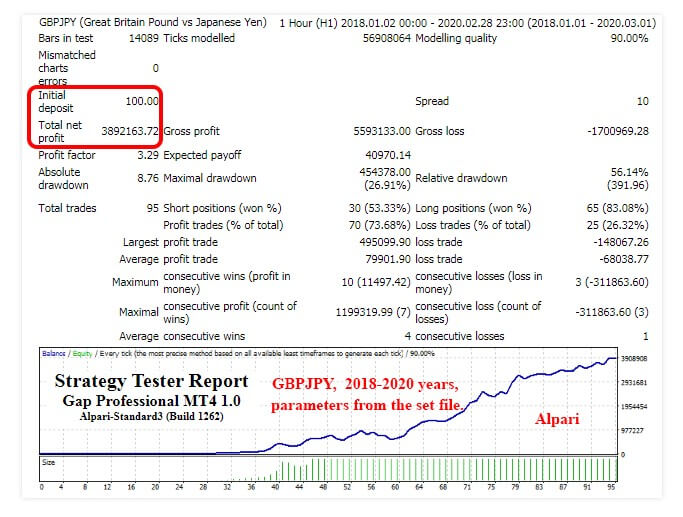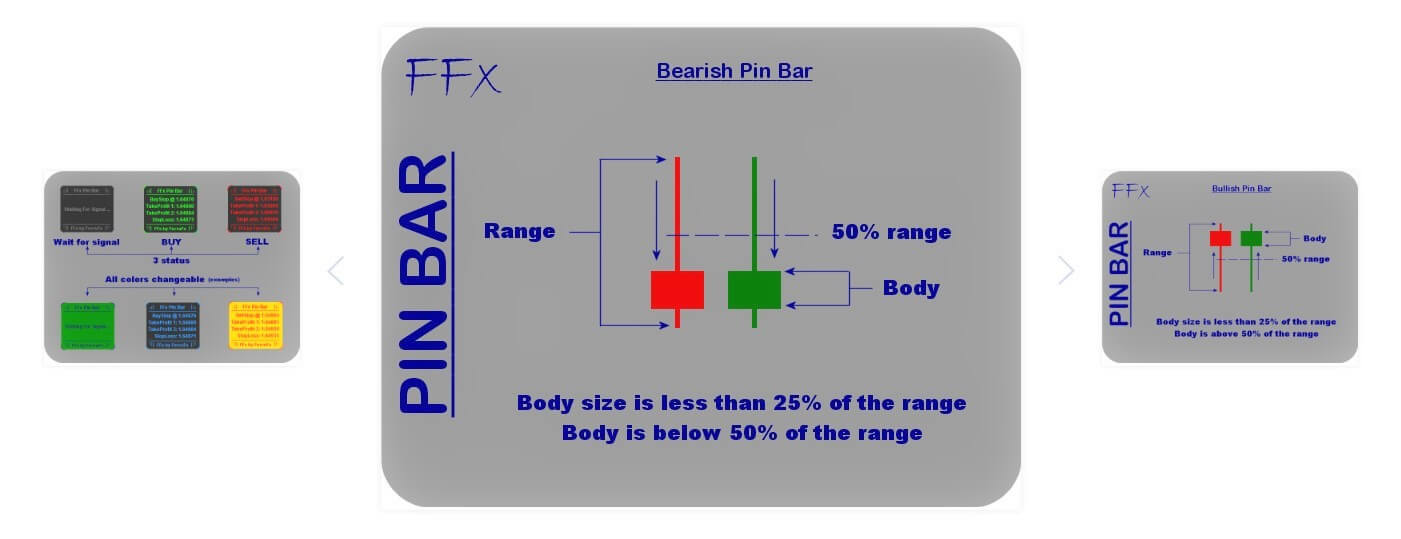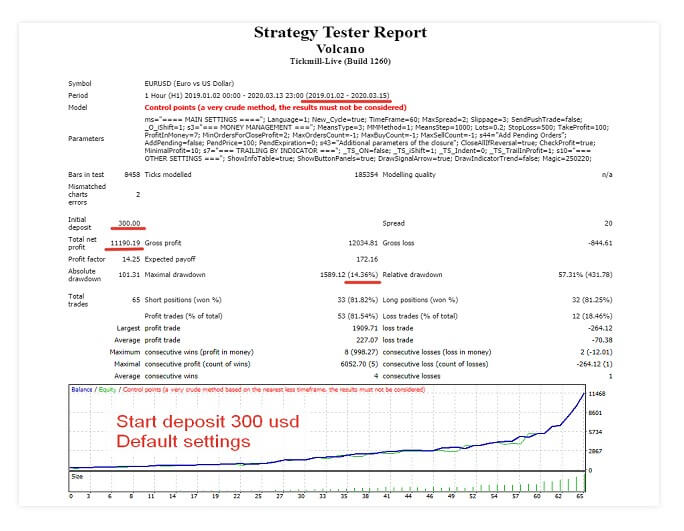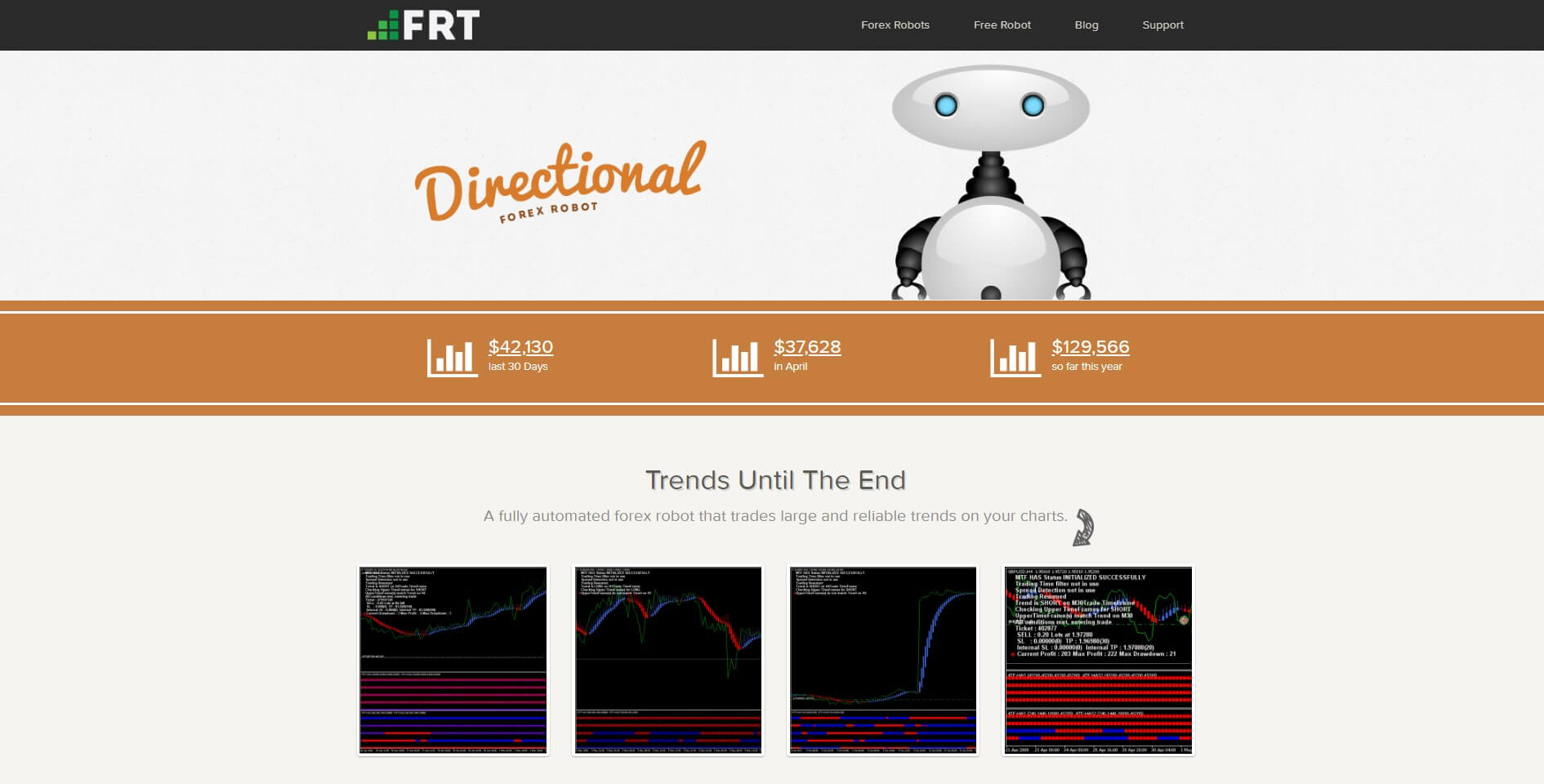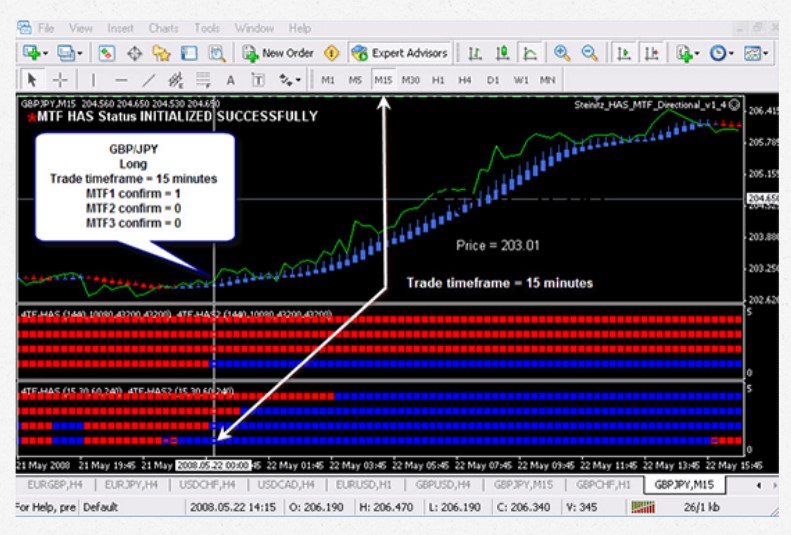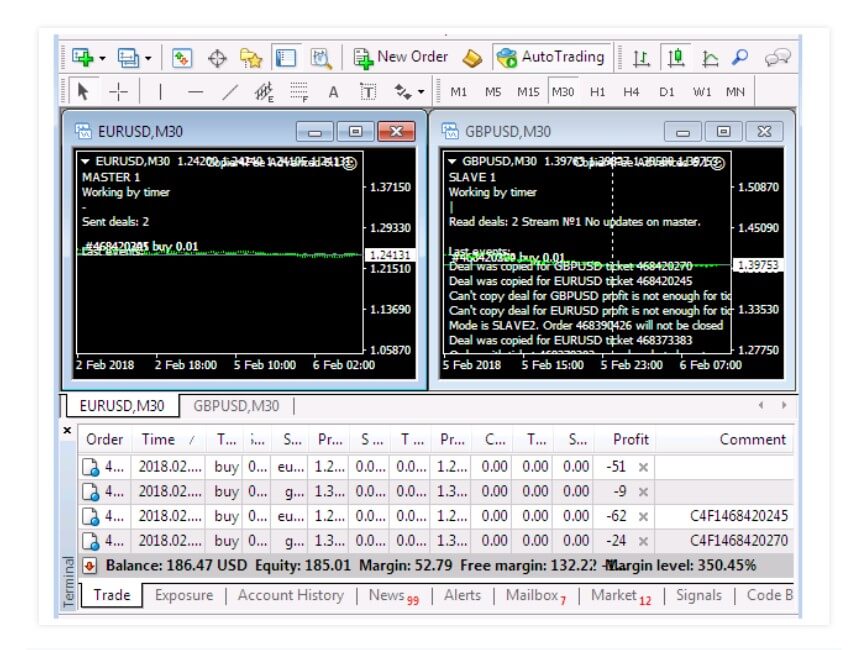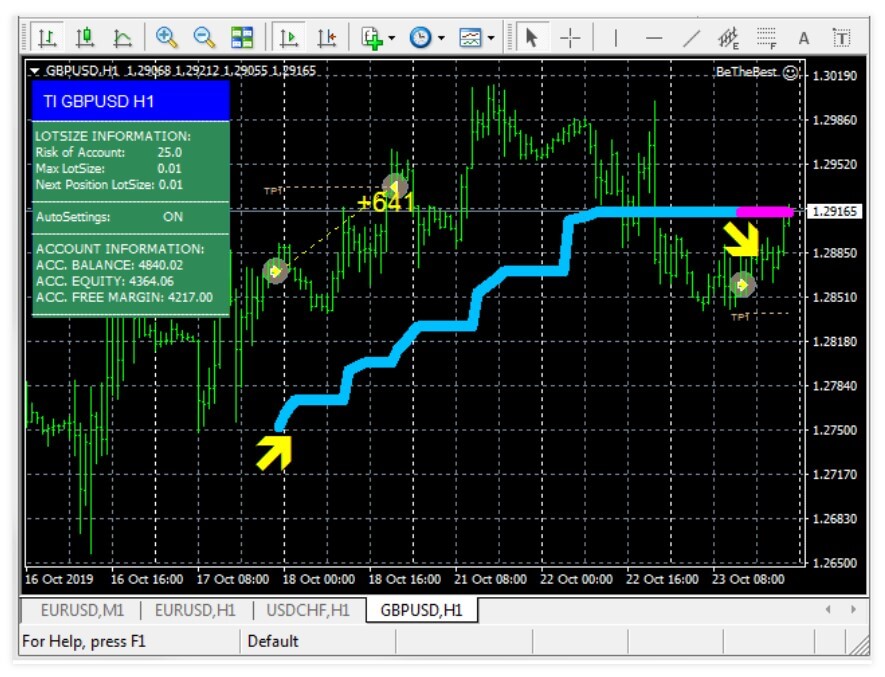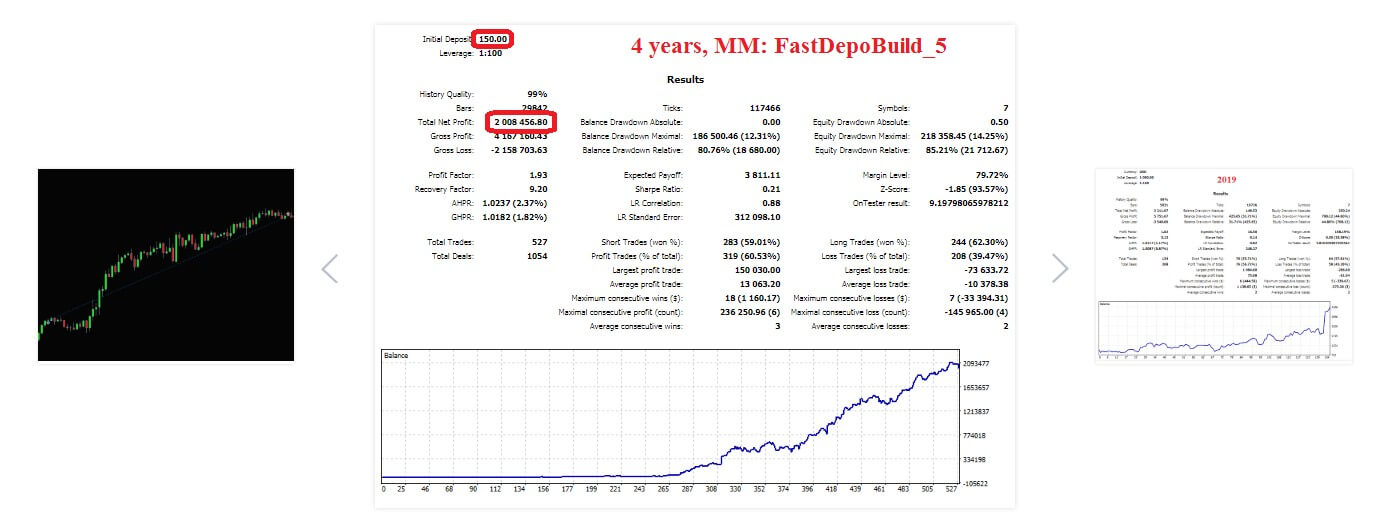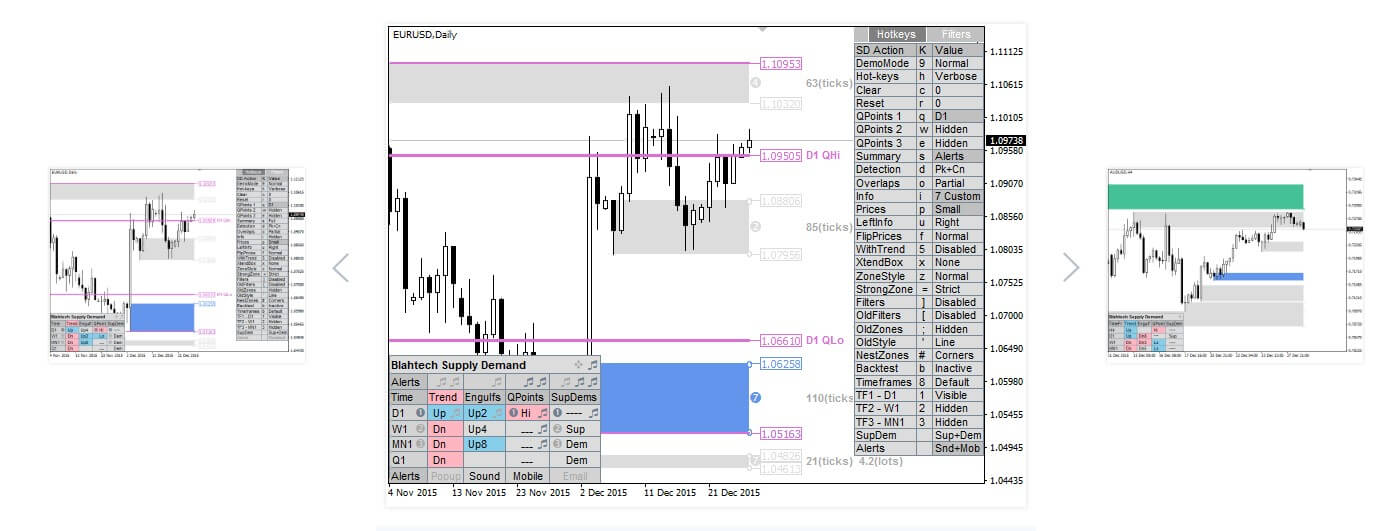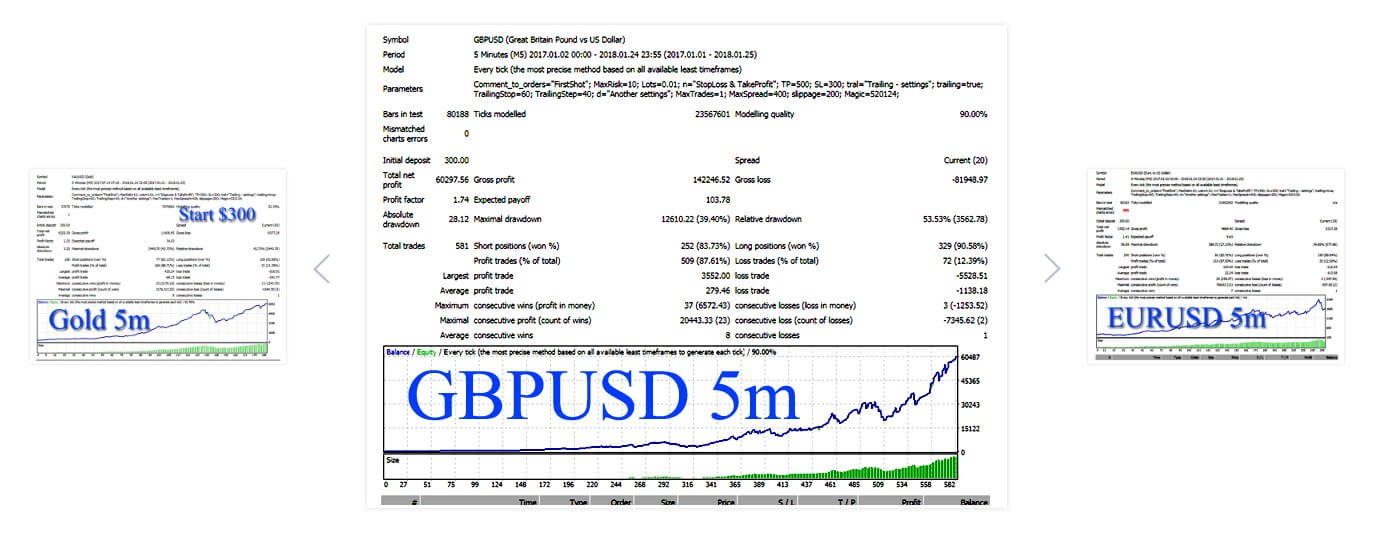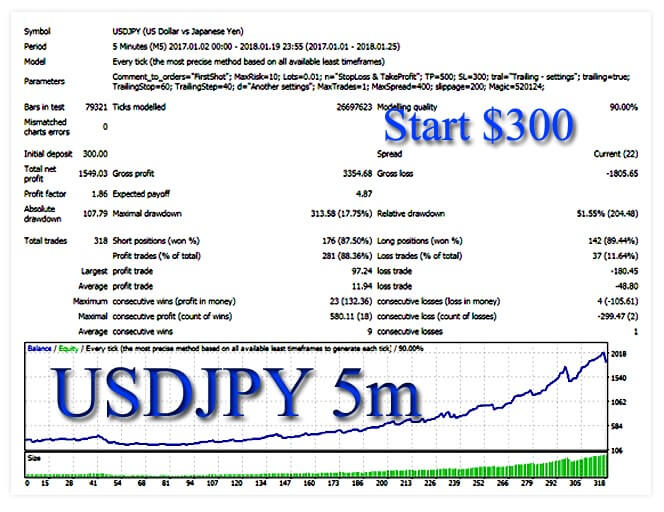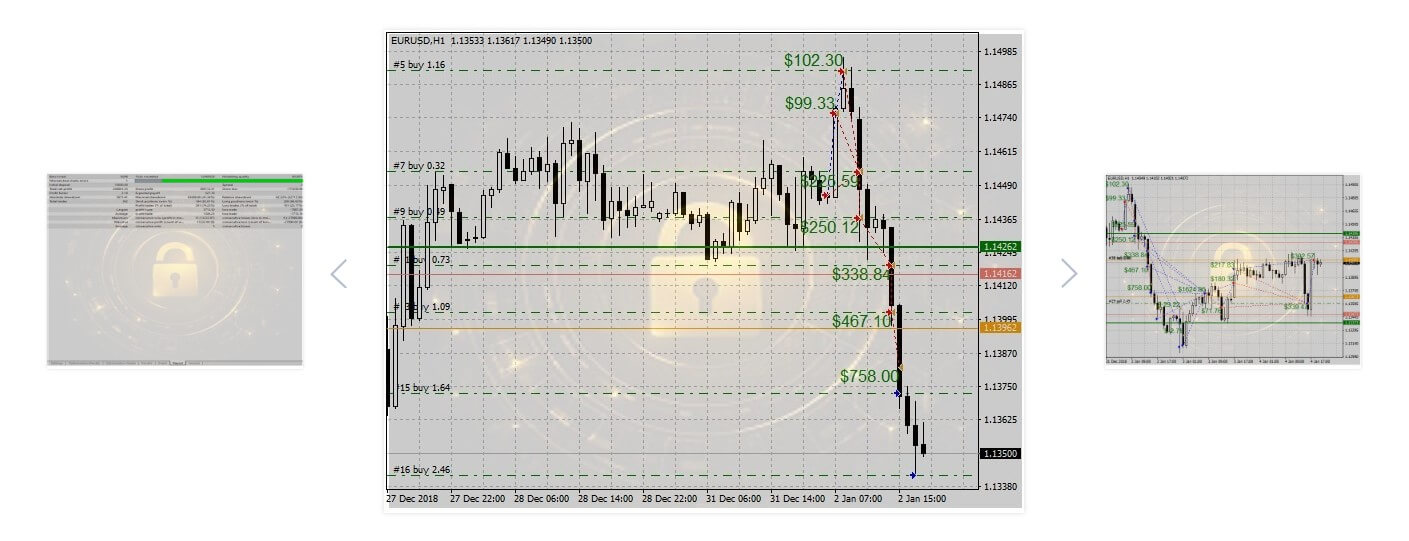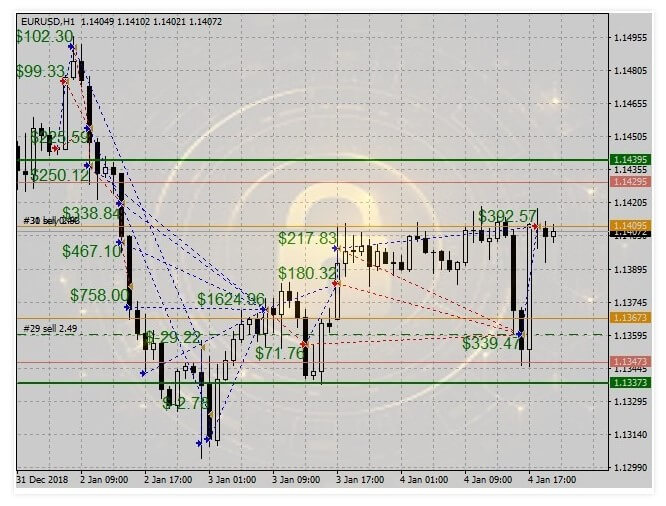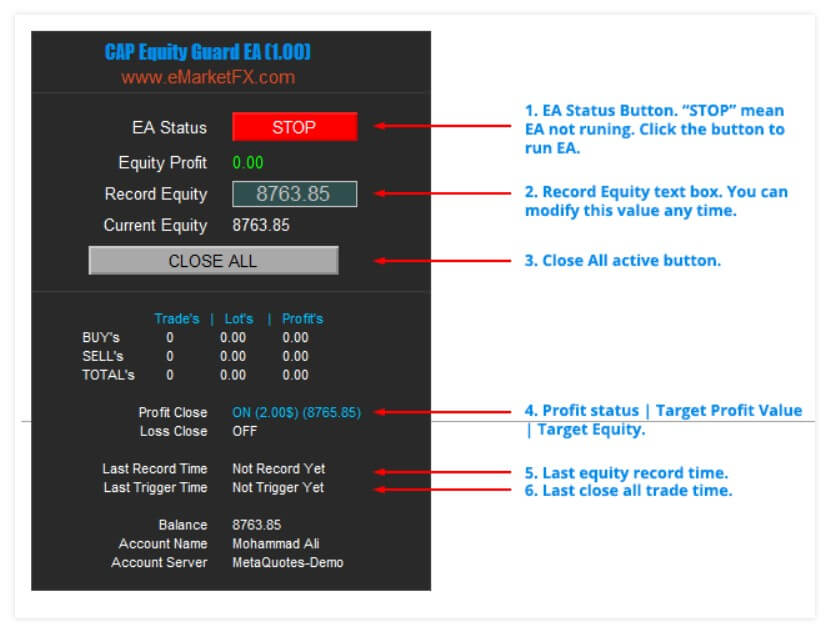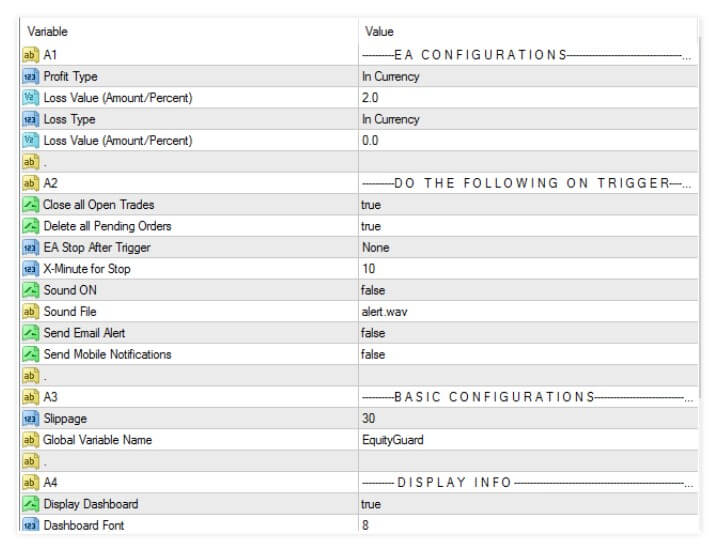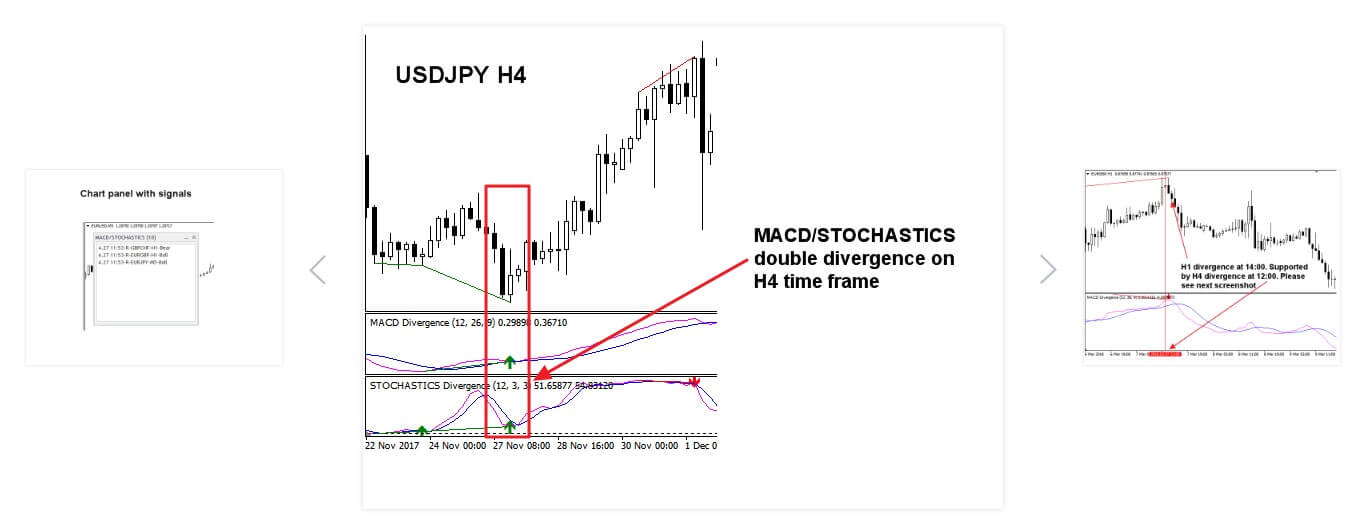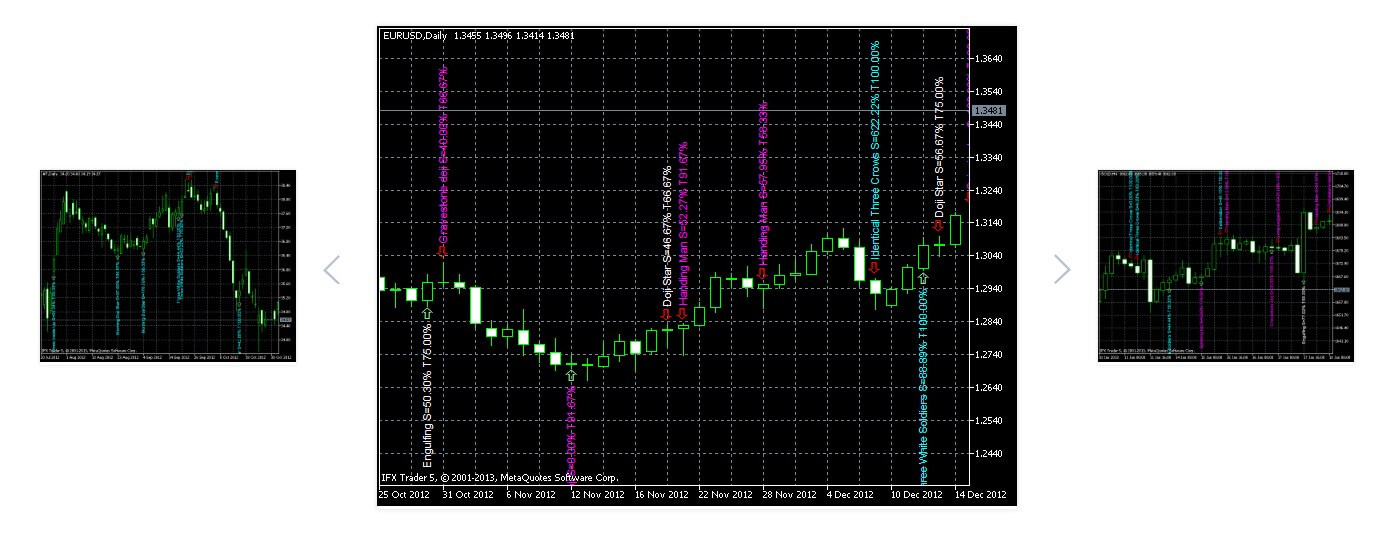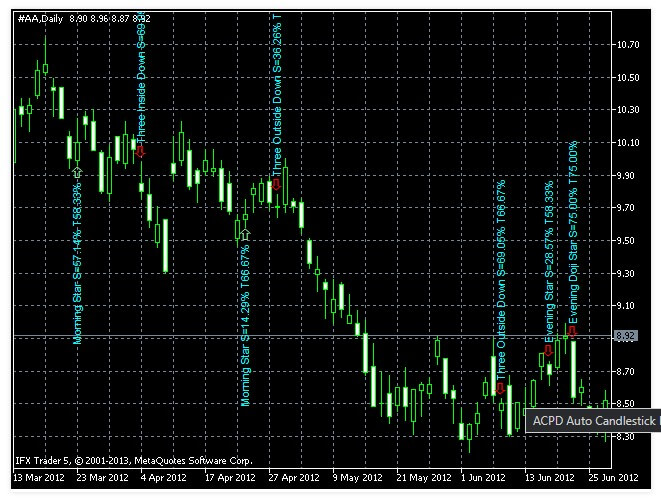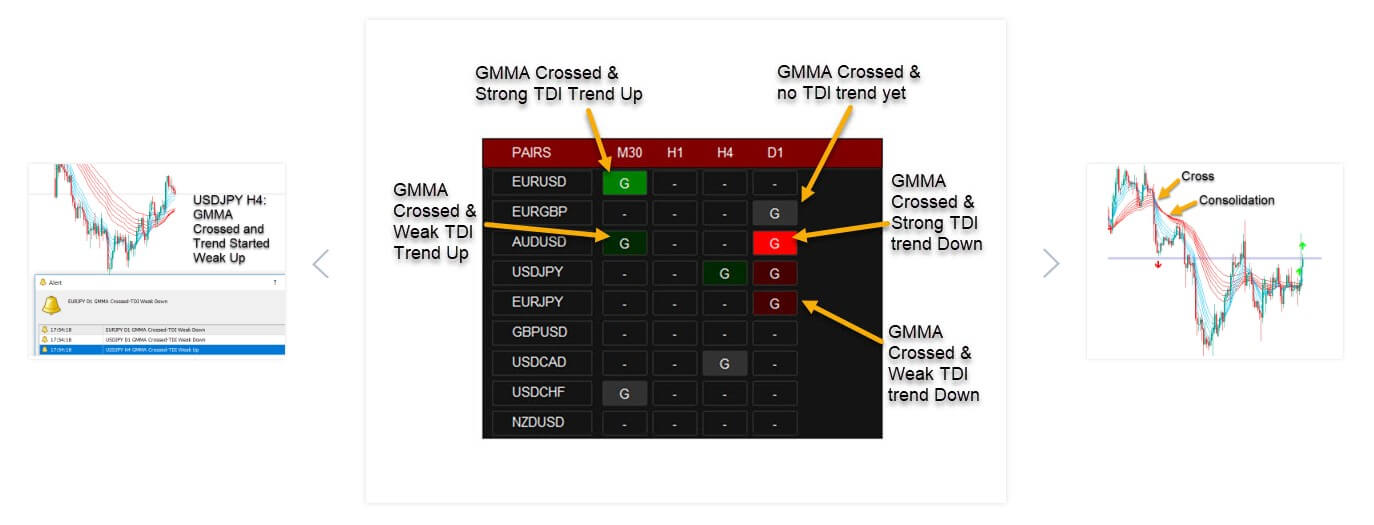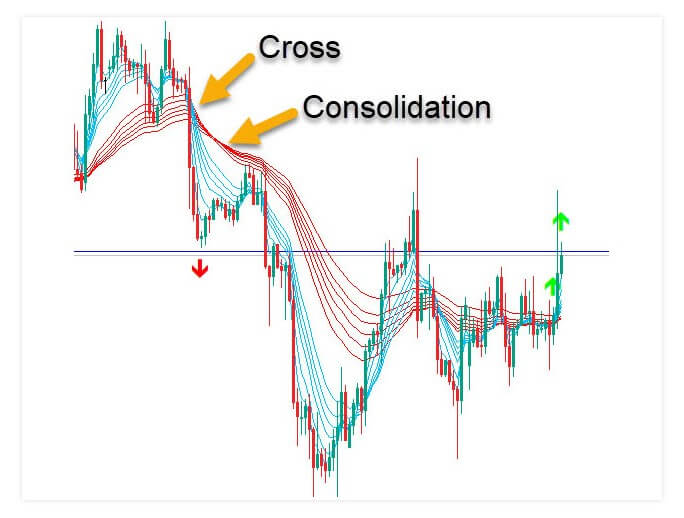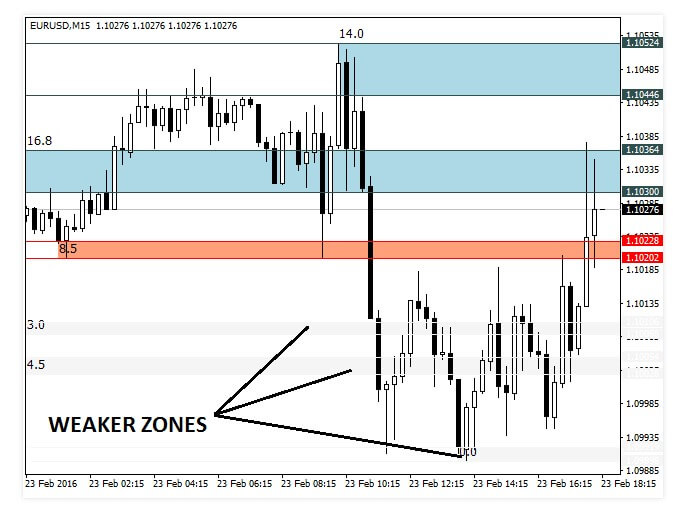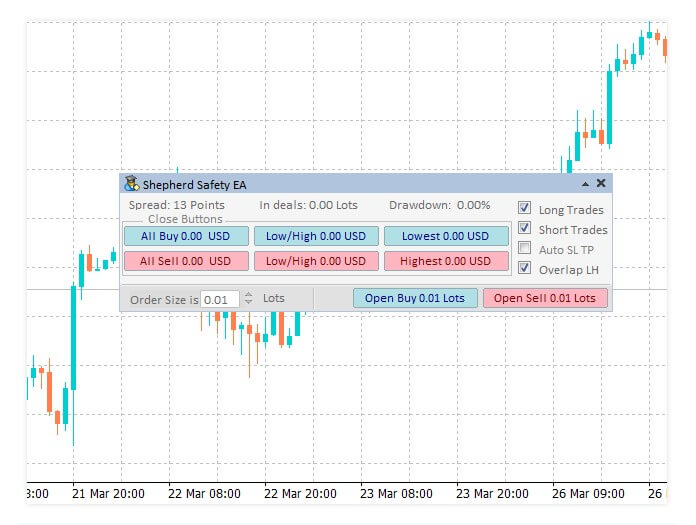Xetera Multi TP Manager EA is a robot that was created in March 2020 by developer Ghanaian Oteng Micheal. Oteng Micheal is a developer who has previously created other automated trading systems that are available on the MQL market.
 Xetera Multi TP Manager for FX is an Expert Advisor specially designed for Forex on the MetaTrader 4 platform to manage operations even while you are out or asleep. Many Forex signal services use multiple socket gain levels like TP1, TP2, and TP3.
Xetera Multi TP Manager for FX is an Expert Advisor specially designed for Forex on the MetaTrader 4 platform to manage operations even while you are out or asleep. Many Forex signal services use multiple socket gain levels like TP1, TP2, and TP3.
Signal services give you multiple target levels to increase your profit, but the problem is that you always need a person to monitor your operations and move the Stop Loss, behind.
Therefore, this problem has been solved by developing this EA that can help you manage your operations and secure your benefits by moving the stop loss to the right place at the right time.
Xetera Multi TP Manager Ea opens 3 positions from 1 trading (each position points to different levels of TP). Therefore, it is necessary to divide the size of your lot to 3 parts. We recommend that you use half the batch size of TP1 for TP2 and TP3. If using 0.10 for TP1, use 0.05 for TP2 and TP3.
The EA moves the Stop Loss as follows, (EA never forgets to move SL to ensure its benefit)
It’s as simple as 1-2-3:
Default settings
SL @ 50 , TP1 @ 20, TP2 @ 50, TP3 @ 100, Behind @ 5, Lot1 @ 0.10, Lot2 @ 0.05, and Lot3 @ 0.05
– If the first operation (lot 0.10) reaches the TP1, then EA moves the SL to +5 PIPS from the entry point.
– If the second operation (lot 0.05) reaches the TP2, then EA moves the SL to more than +5 PIPS of the TP1.
– Ultimately, the third target is TP3. This wonderful EA does everything for you.
All figures in levels are configurable in EA settings, making it ideal to be used for all types of currencies, metals, or indices on the MT4 platform.
Understanding the panel multi tp manager of Xetera Multi TP Manager EA:
We have created a simple panel for the Multi TP Manager where you can enter figures like SL, TP1, TP2 and TP3, Lot1, Lot2 and Lot3
- Buy/Sell button (For instant execution Purchase or sale by market)
- Switching between PIP or PRICE mode
– If you select PIP mode, you must enter the exact values provided by your signal service or provider
– If you select PIP mode, you can use the previous values or enter the values provided by your signal service or provider. Note that in PIP mode, TP and SL levels will be calculated from the market execution price.
- Stop the loss
– Set Stop Loss by Price or Pips by Active Mode
- Size of batch
– Put in your batch sizes in each box, Lot1, Lot2 and Lot3 (eg. Lot1 = 0.10, Lot2 = 0.05, Lot3 = 0.05)
- To obtain benefits
– Put in your TP levels. You have up to 3 levels
In short, we are talking about an EA that works position based on dynamic TP and SL levels. We always recommend that using an EA you have a dedicated virtual server (VPS), to ensure that the transactions that the EA performs are replicated on our computer, even if it is turned off. If we do not have this tool we will have to leave the computer on 24/7.
Another tip is to have an ECN account at a trusted broker that has low latency so that our transactions run as fast as possible, as well as for the broker to collect low spreads and commissions. Because this tool has been on the market for a very short time, we lack user opinions that can tell us what experience they have had using EA.
Xetera Multi TP Manager EA is for sale, available on the MQL market, at a price of 280 USD, is also available for rent at a price of 30 USD for 1 month, 60 USD for 3 months, and 180 USD for 1 year of use. A free demo version is also available and we recommend that you download it in order to test the EA and get to know better its performance and its profitability potential.


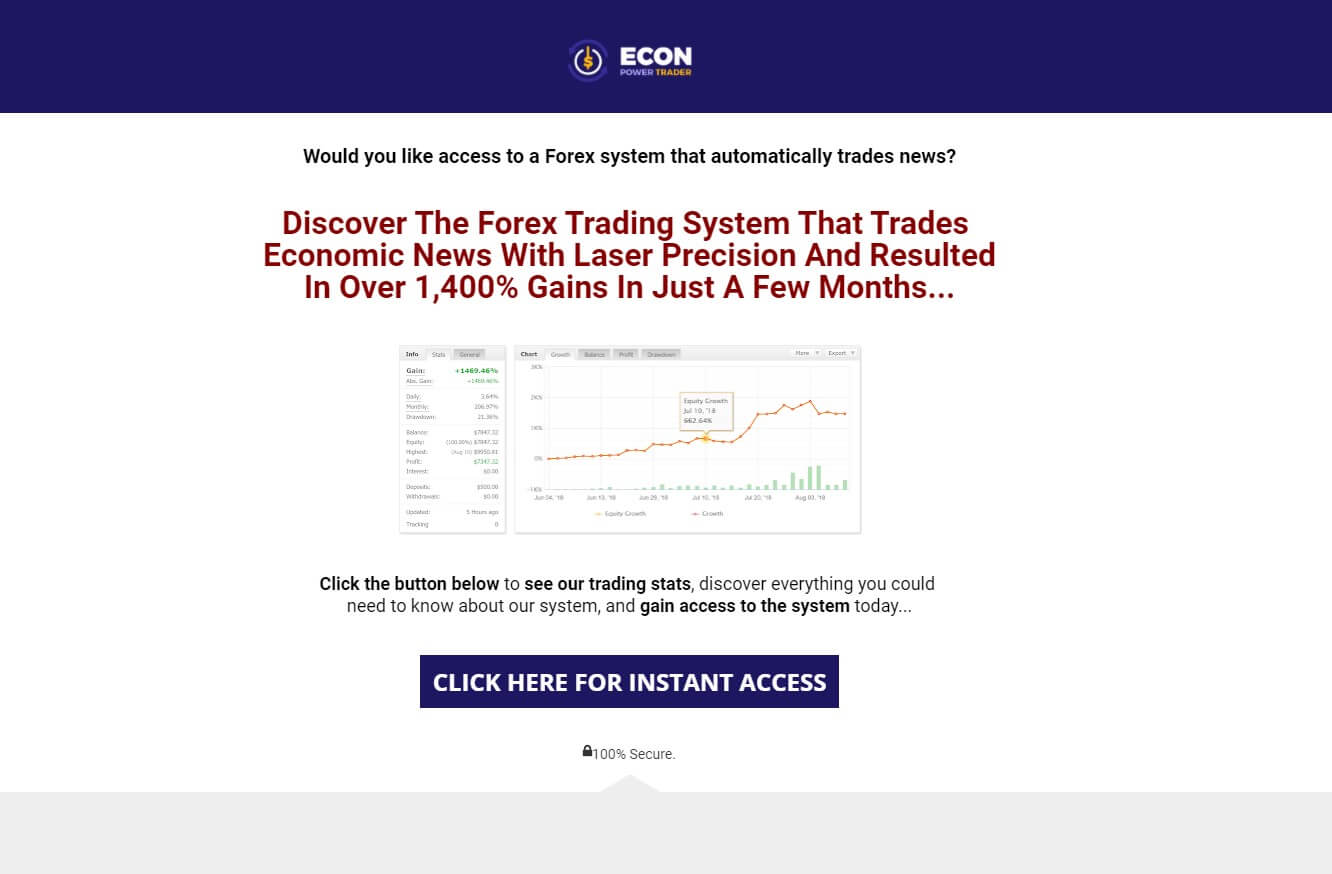
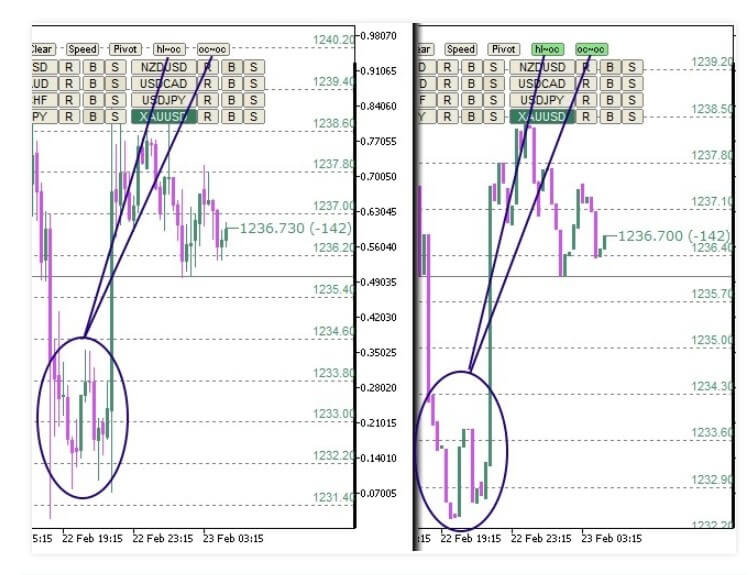

 Originally made for the MetaTrader 5 platform, but soon after the updates this Expert Advisor and a manual trading tool are also released for the MetaTrader 4 platform too. Both products are listed on the MQL5 market in late February and March 2020. MAFiA Scalper is a mix of strategies and indicators designed for scalping although no timeframe or currency pairs are suggested. The developer, Andrey Dyachenko from Ukraine, has either just a publisher for another company products or he has invested a lot of time to develop a complex EA with many elements. Most of his 4 released products are related to Fractals method EA and tools, all are new.
Originally made for the MetaTrader 5 platform, but soon after the updates this Expert Advisor and a manual trading tool are also released for the MetaTrader 4 platform too. Both products are listed on the MQL5 market in late February and March 2020. MAFiA Scalper is a mix of strategies and indicators designed for scalping although no timeframe or currency pairs are suggested. The developer, Andrey Dyachenko from Ukraine, has either just a publisher for another company products or he has invested a lot of time to develop a complex EA with many elements. Most of his 4 released products are related to Fractals method EA and tools, all are new.