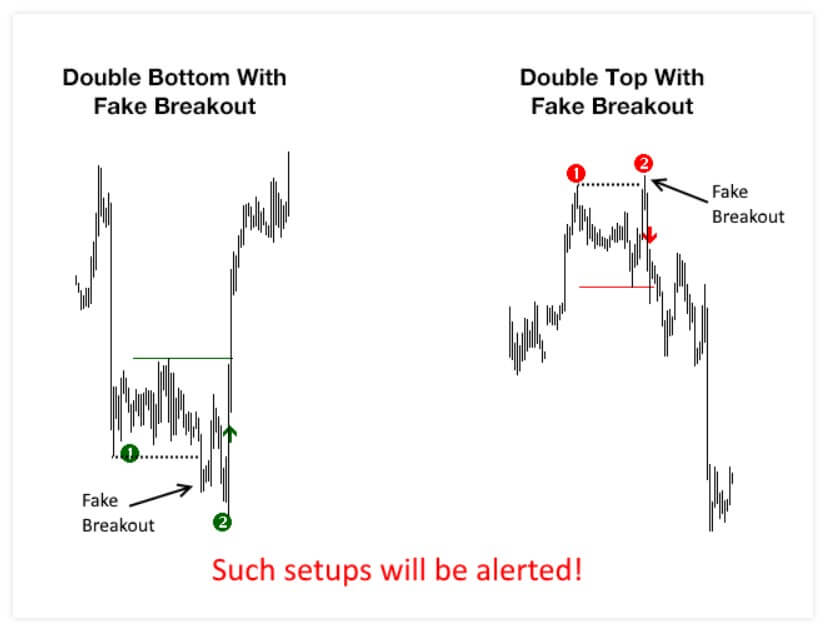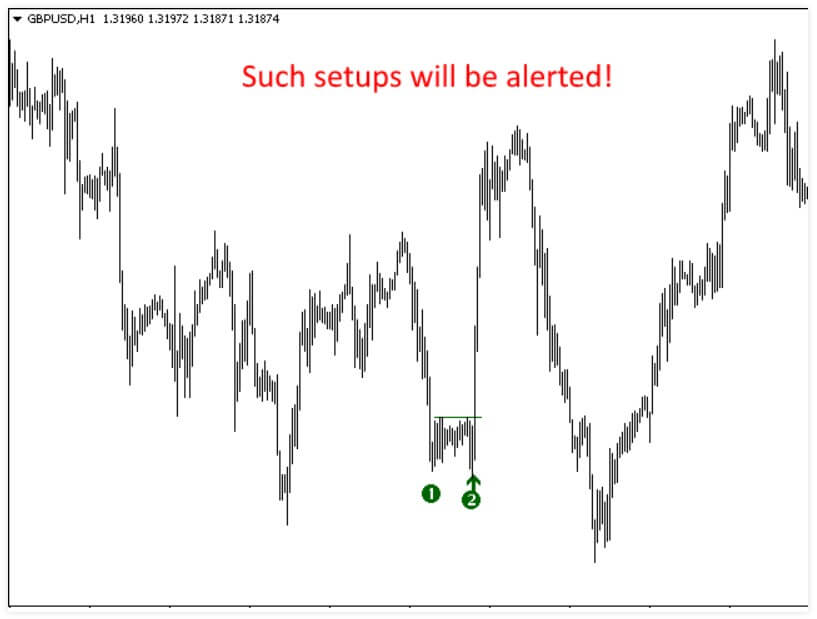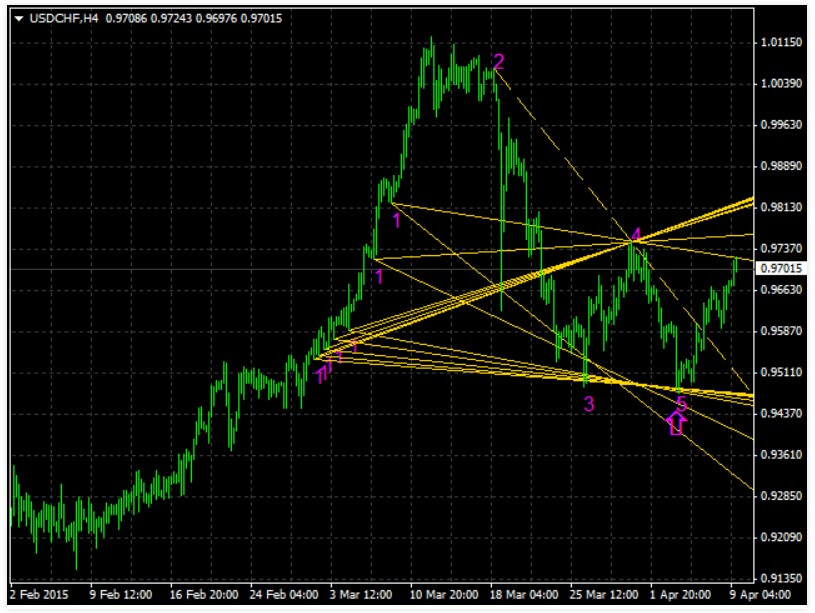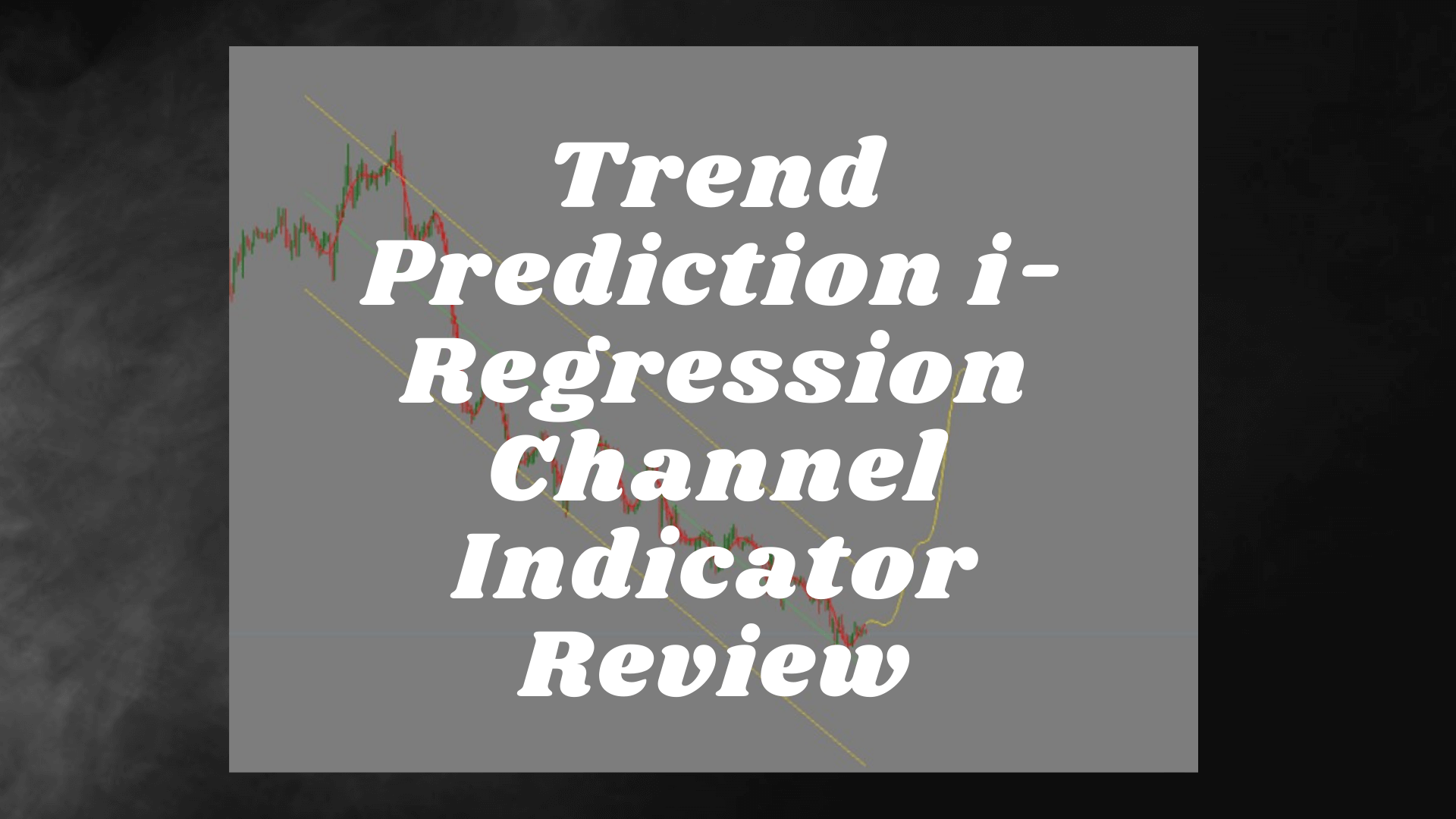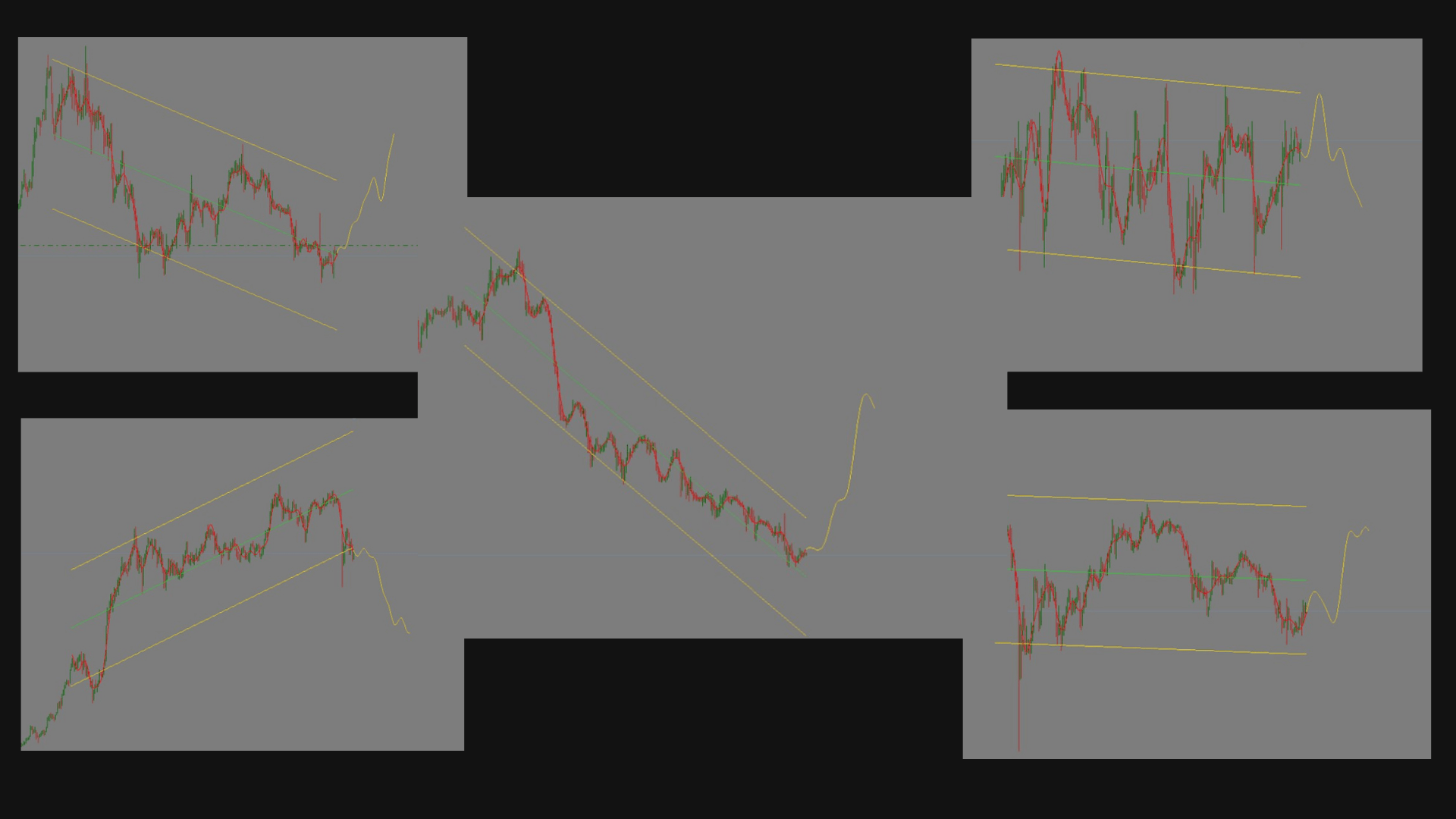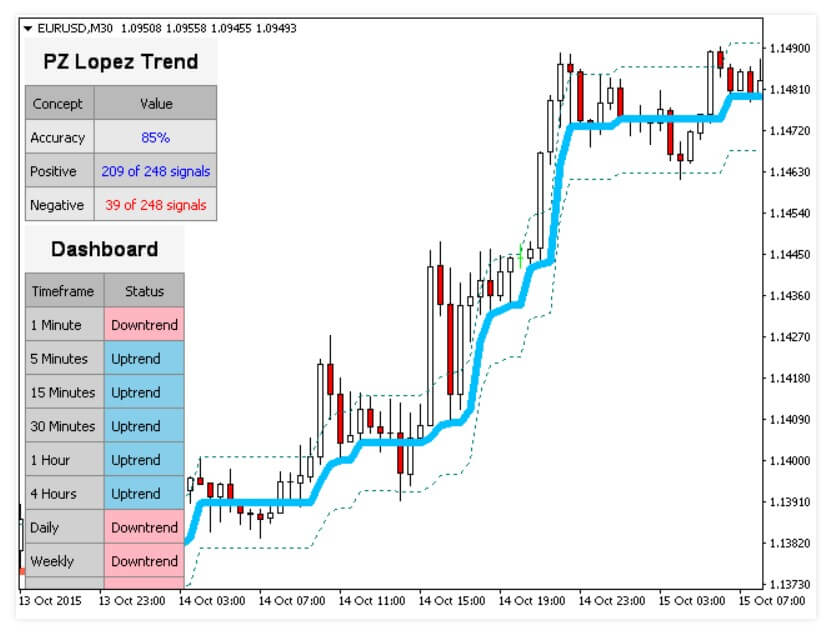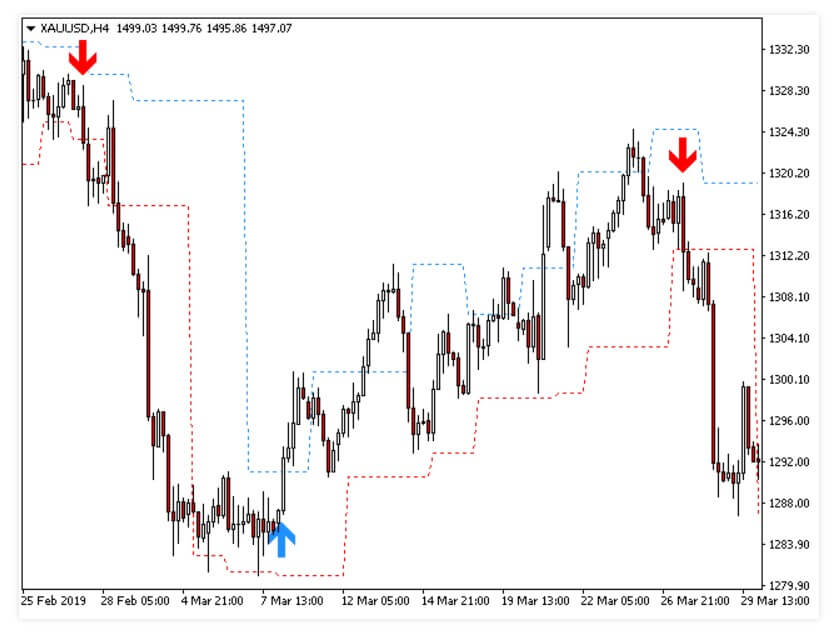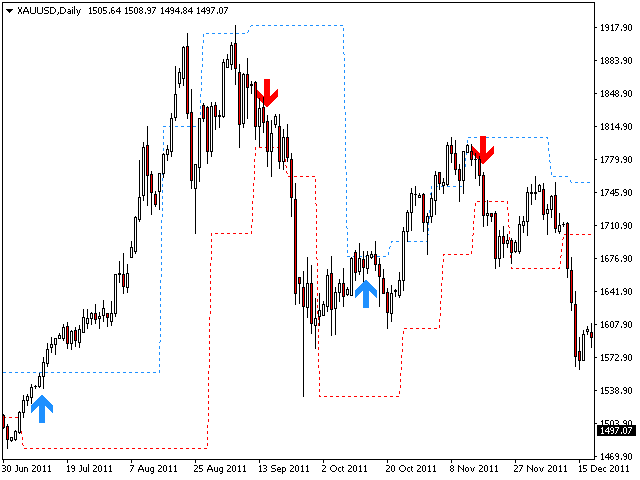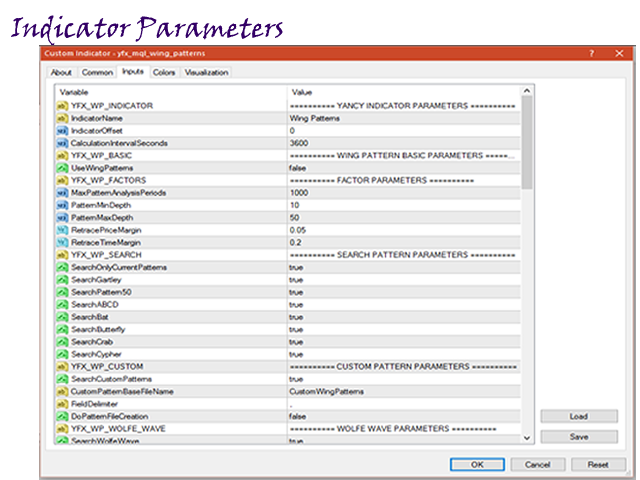Sigma Pro is an indicator created in October 2019 by developer Reza Yavari Chahar Mahal Bakhtiyari. Basically, the Sigma Indicator is an indicator that can identify market caps and funds. It works very well in the trend market and the no trend market.
Overview
This indicator is useful for oscillating exchanges as well as scalping. It works in all markets, including currencies, futures, stocks, and commodity markets. Sigma Pro is a system with an input and an output point.
The creator claims that a fully mechanical system with a clear entry and exit point is needed to succeed. So you can control your emotions and this can make your trading easier. This indicator is free for a limited period of 4 weeks, and you can test and take evidence without paying any money and without risk.
Basically, there are three strategies can be developed with this indicator…
The first is as follows:
Step 1: Determine the trend
- Higher and higher lows = Uptrend.
- Low and low = Down Trend.
Step 2: Take the sign
- If the market is uptrend just take a bullish signal.
- If the market is Downtrend it only takes a low sign.
Step 3: Determine your Stoploss.
- Between 1 and 3 percent of the account (or your personal preference).
Step 4: Exit point
- Set the period 30 to 70 for the Buy Out signal and the Sell Out signal.
The second strategy involves:
Purchase Mode: If the signal arrow is to buy, you buy and if the next purchase of the signal is lower than the previous buy signal, it is added to the volume of the position.
Mode of sale: If the arrow is a sign of sale, you sell and if the following sales signal is higher than the previous sales signal, it is added to the volume of the position.
Output point: When you see the output signal. (You can also use the RSI or Bollinger band indicator).
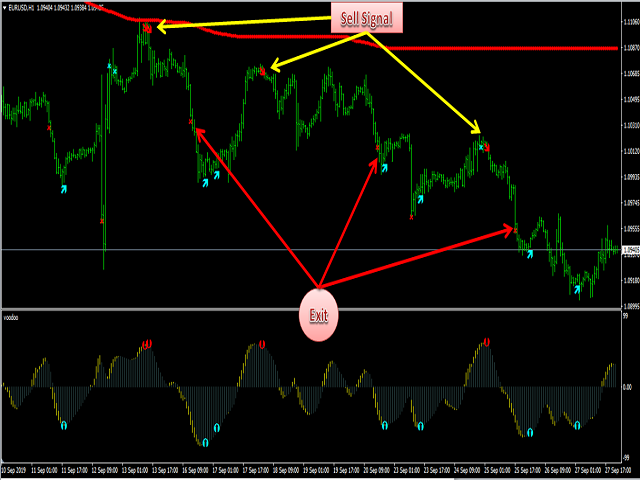
The third strategy:
Purchase Mode: If the arrow sign is bought and price lower than Bollinger band (deviation = 1, period = X), you buy and if the next purchase signal is lower than the previous purchase signal, add to the position volume.
Selling Mode: If the arrow sign is for sale and price higher than Bollinger band (deviation=1 , period=X), you sell and if the next selling signal is higher than the previous selling signal, it is added to the position volume.
Output point: When you see the output signal. (You can also use the RSI or Bollinger band indicator).
Sigma Pro Characteristics:
- Very simple and usable for all traders.
- Capacity works in any time frame and any MT4 pair.
- Do not paint (The indicator does not change the signals after the candle closes).
- Notification and sound alerts function.
- The ability to use as an input signal for your strategy.
The main parameters are as follows:
- Exit buy signal
- Output signal
- Sound alert
Service Cost
The indicator you can find in the MQL market and its selling price is 39 USD, which we consider to be a pretty attractive price. As mentioned above, it can be tested at no cost for a period of four weeks. Obviously, most if not all will want to take advantage of that free trial.
Conclusion
In short, we are talking about an indicator that indicates the levels of over-purchase and over-purchase of assets. A straightforward indicator that can be used by all types of traders. We also have the advantage that we can use it for free for a period of 4 months, long enough to know if the indicator is of our use and we want to acquire it or not.
There are no user comments about this tool but we know that the developer is a very attentive person and will answer any questions or questions you have very quickly.