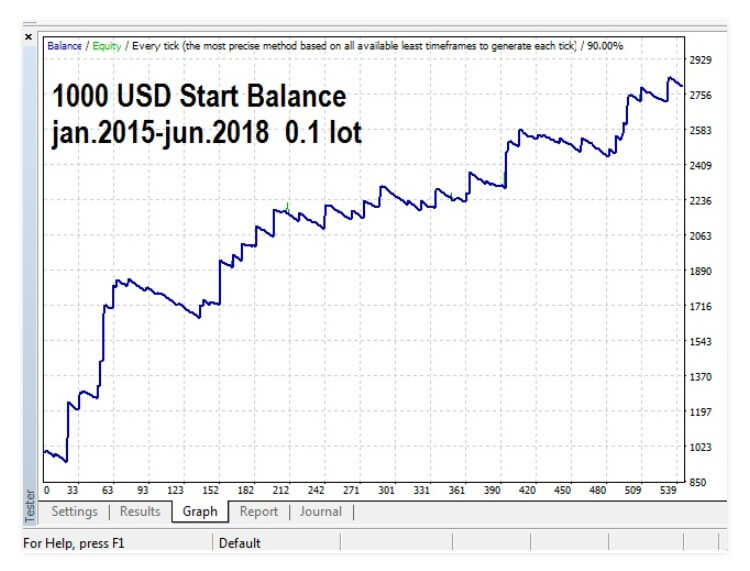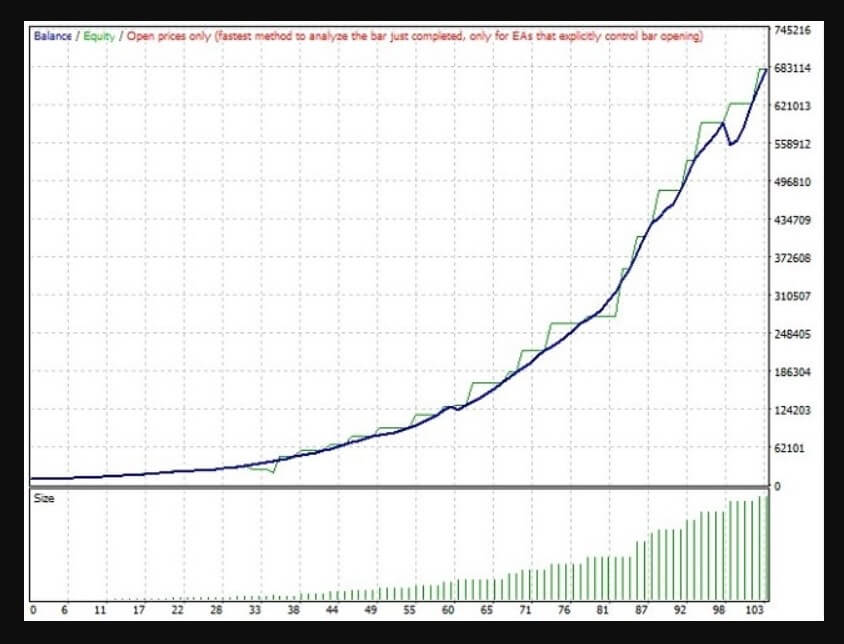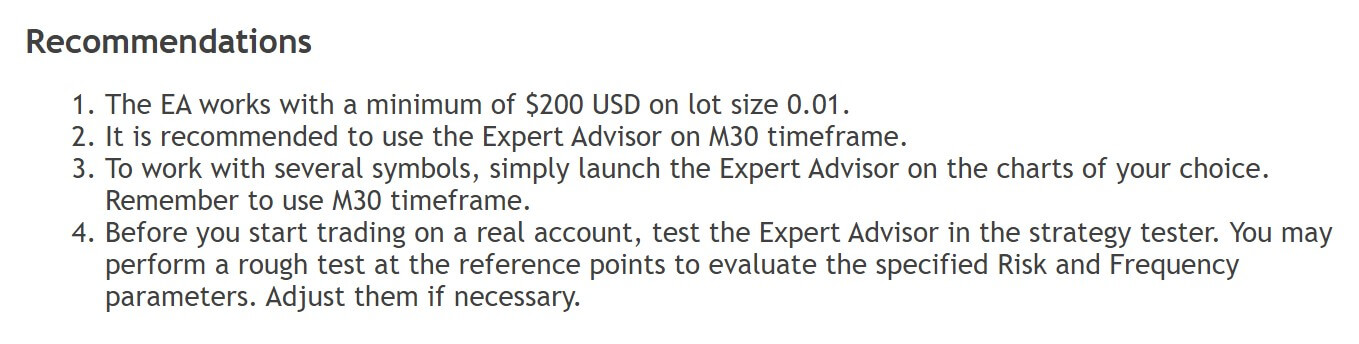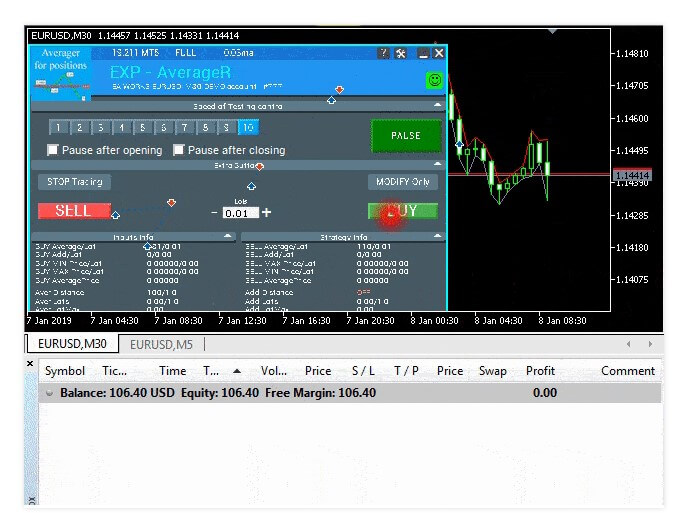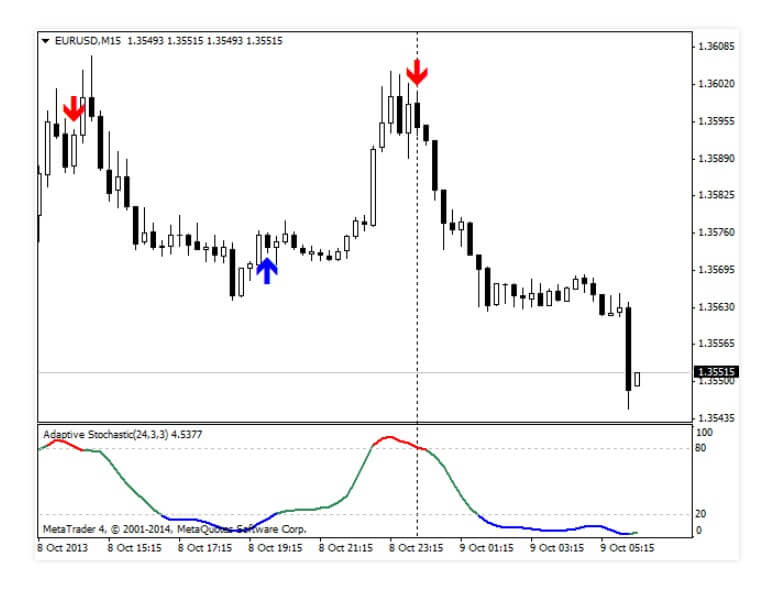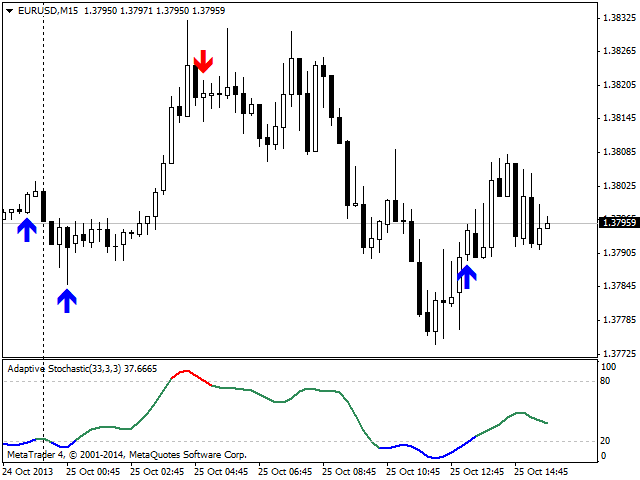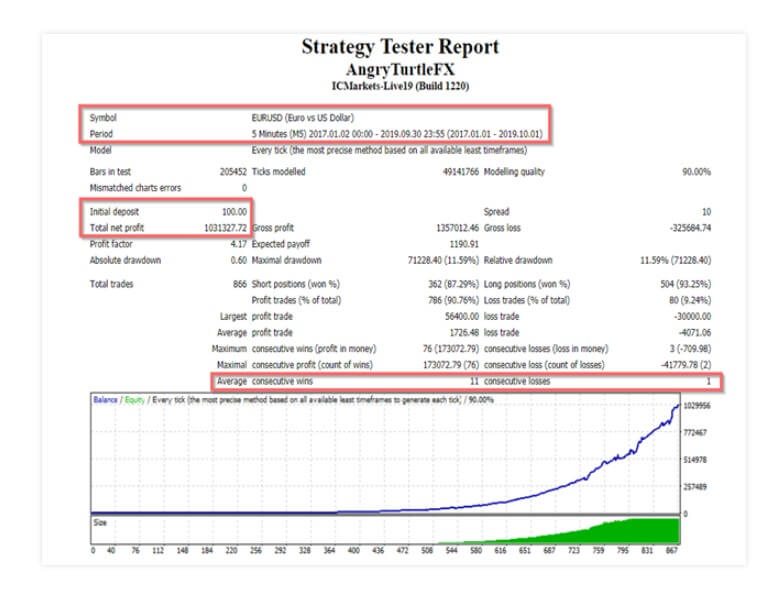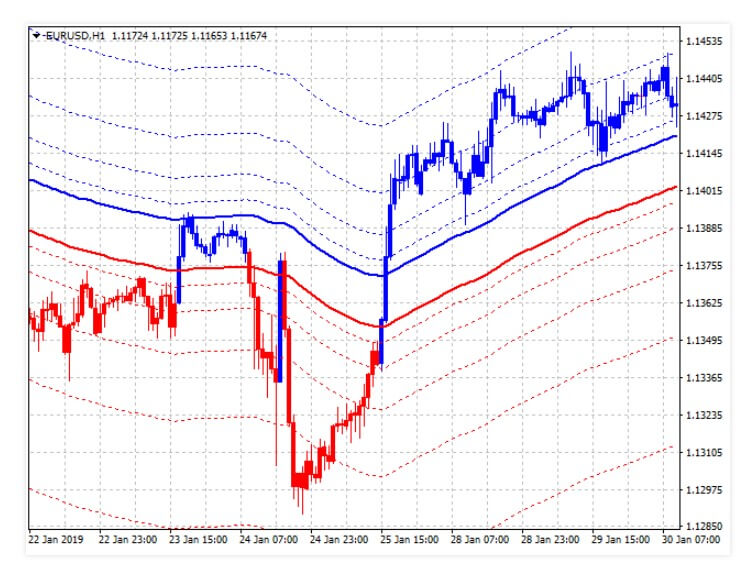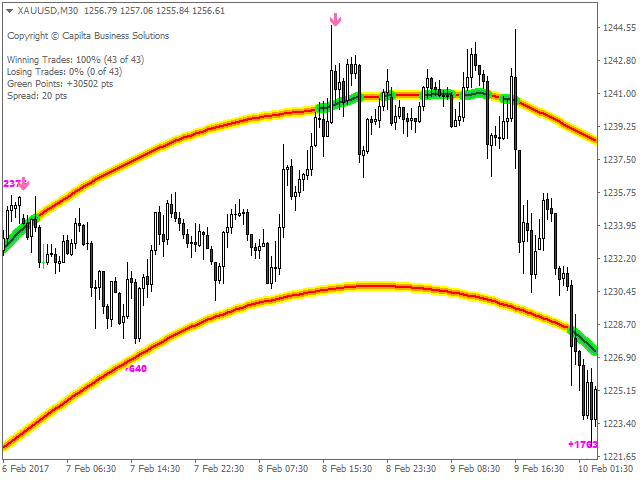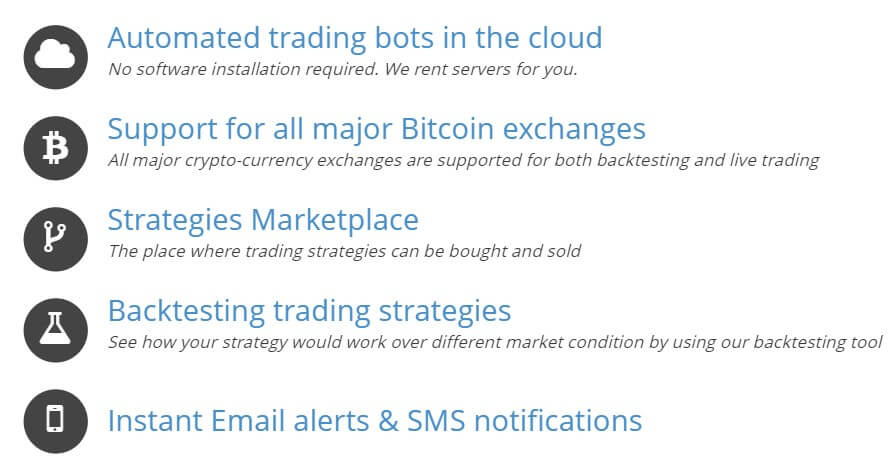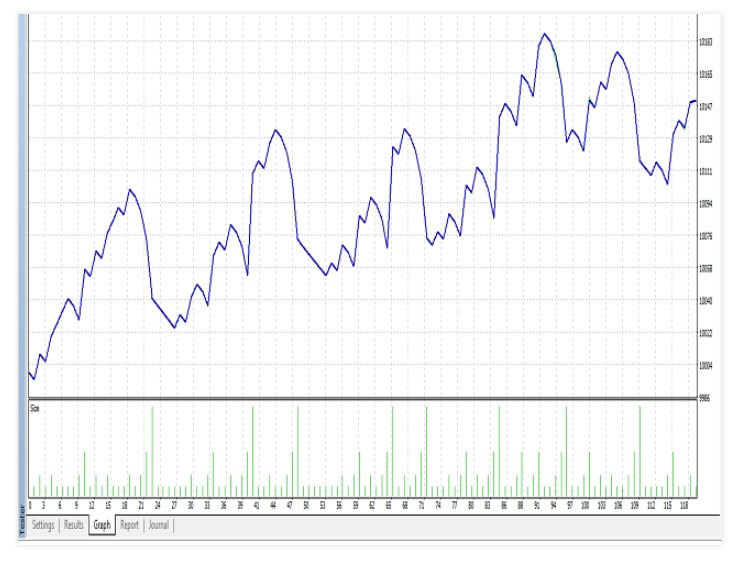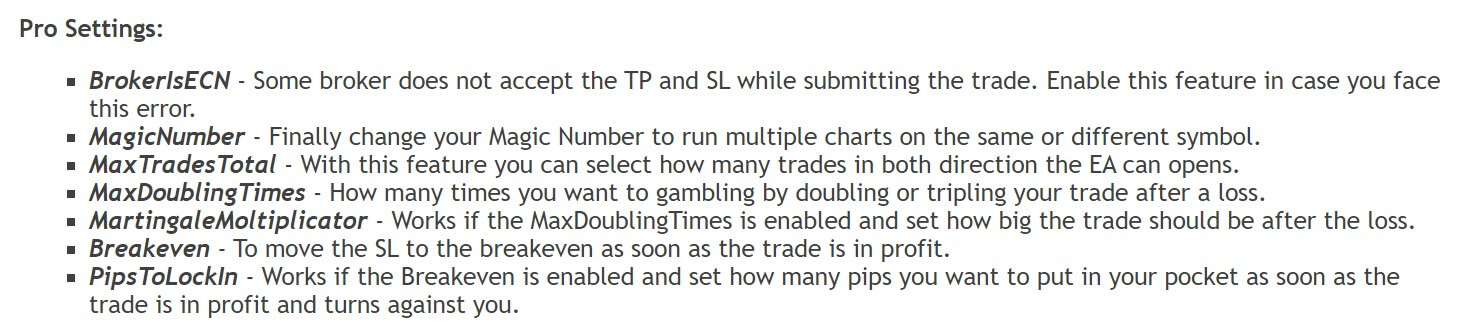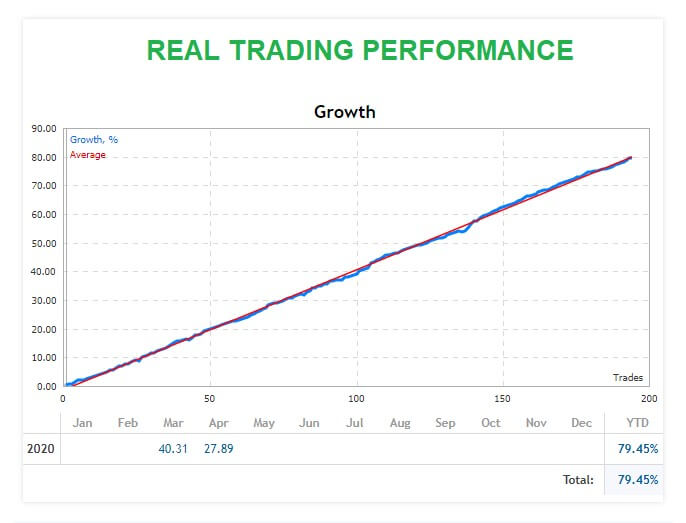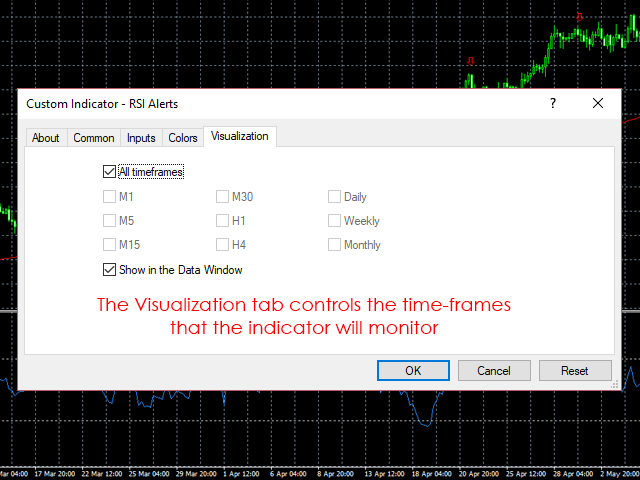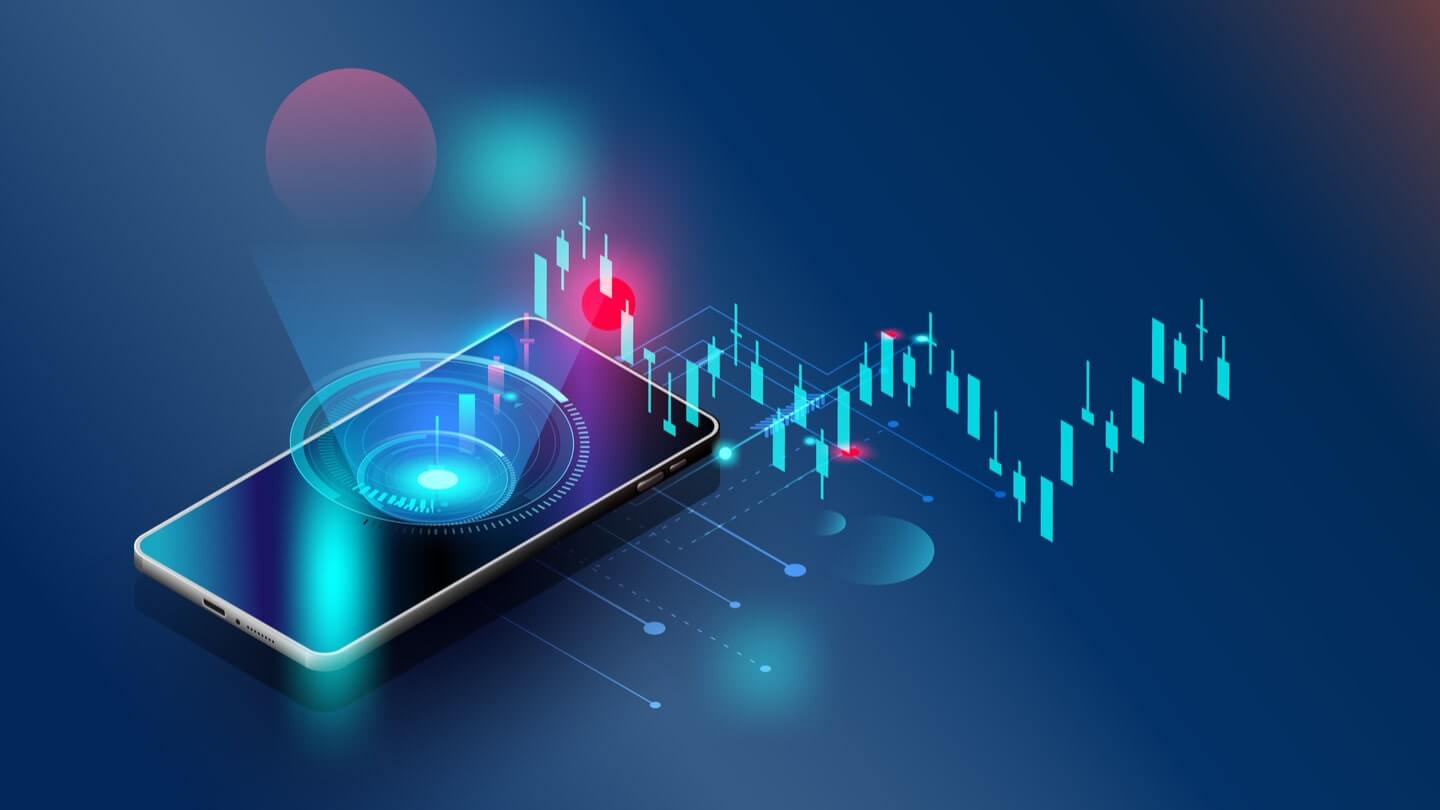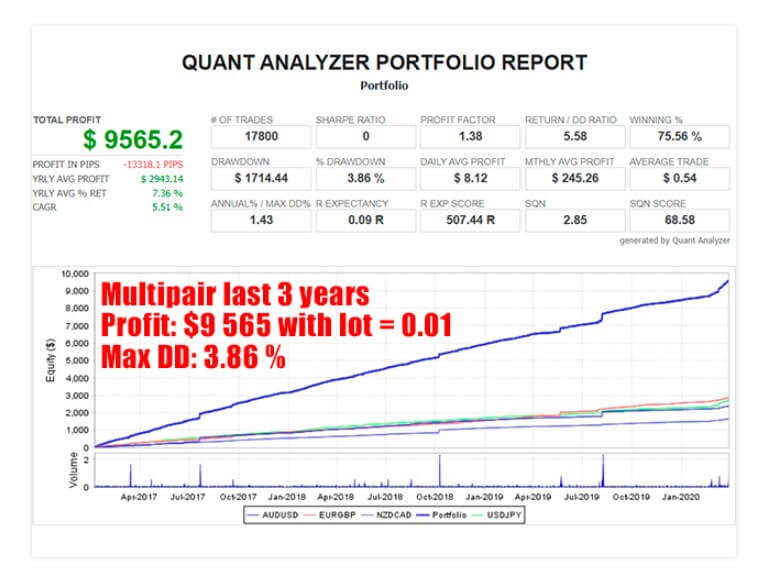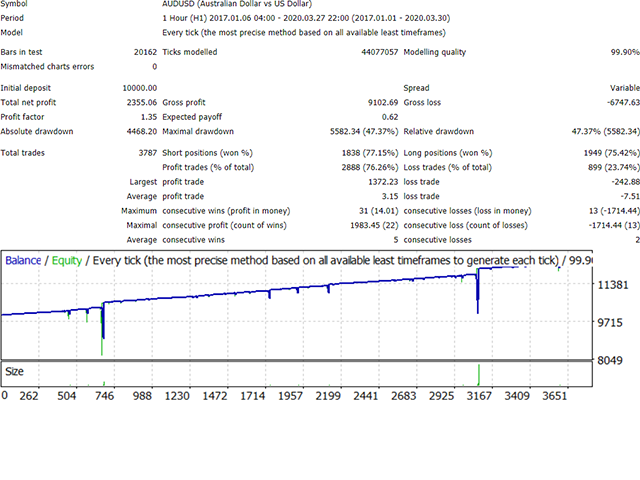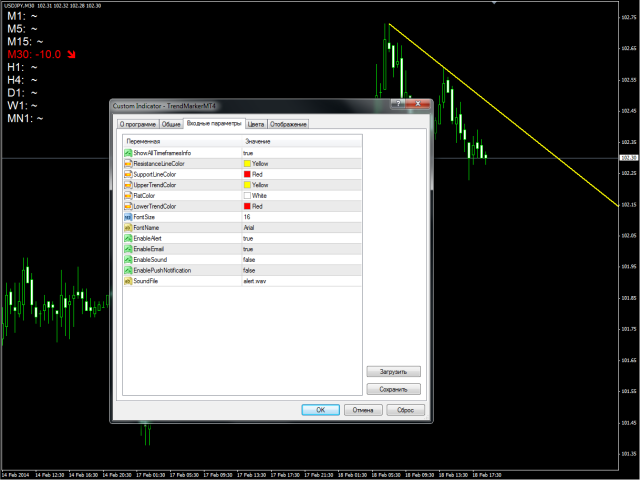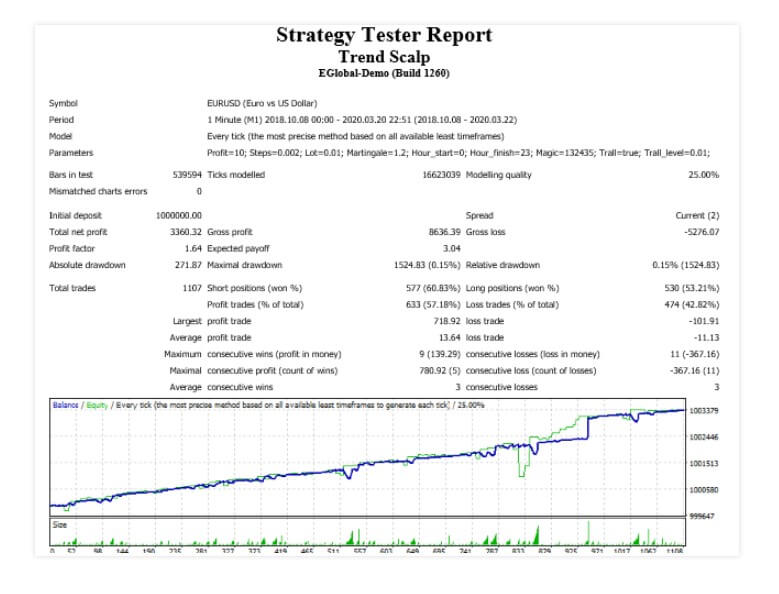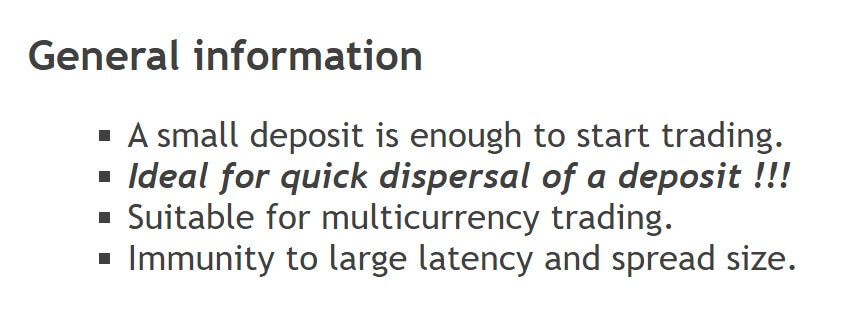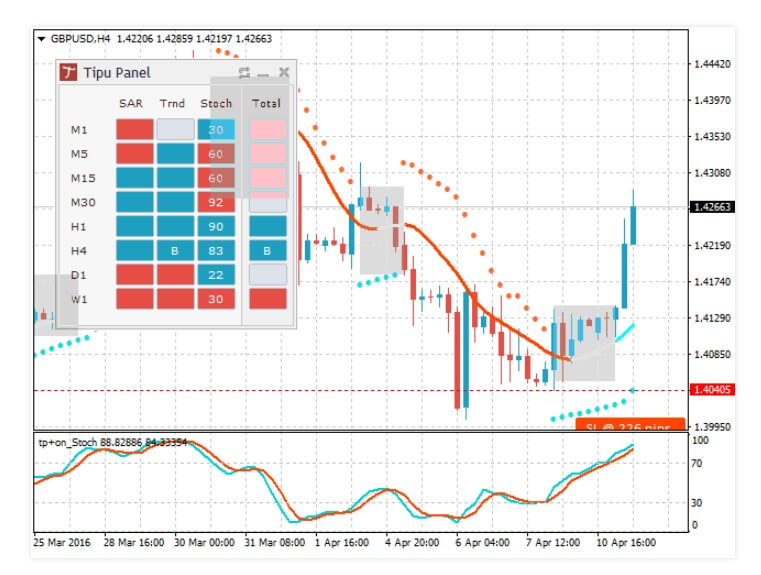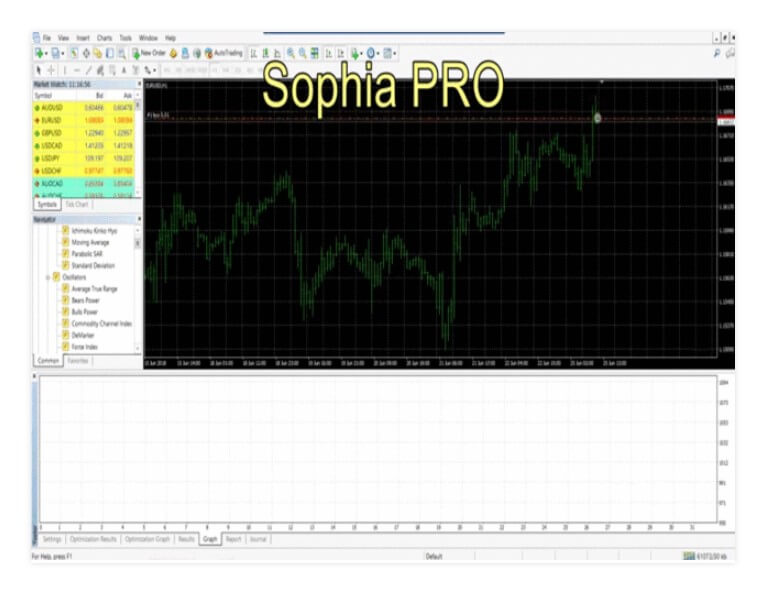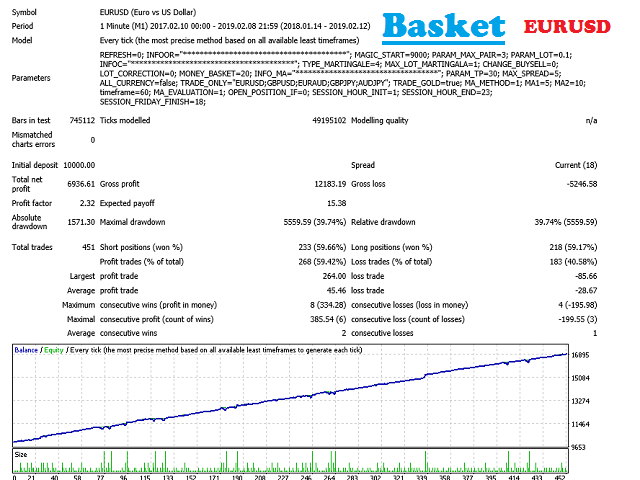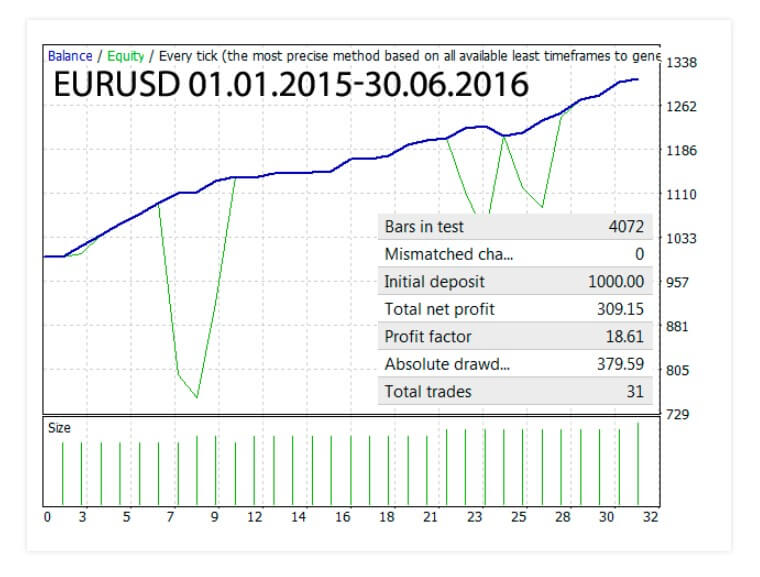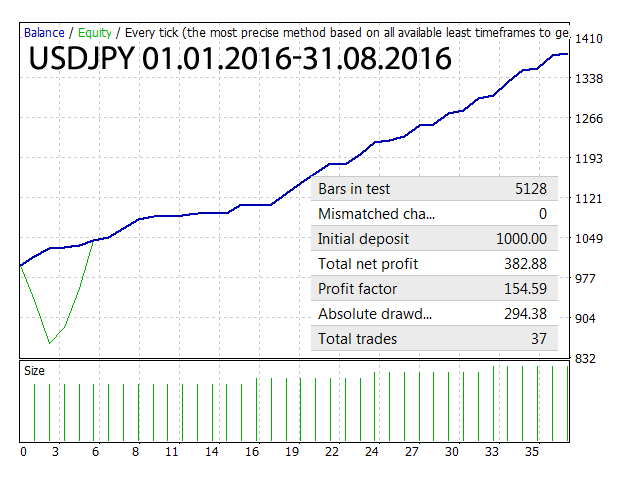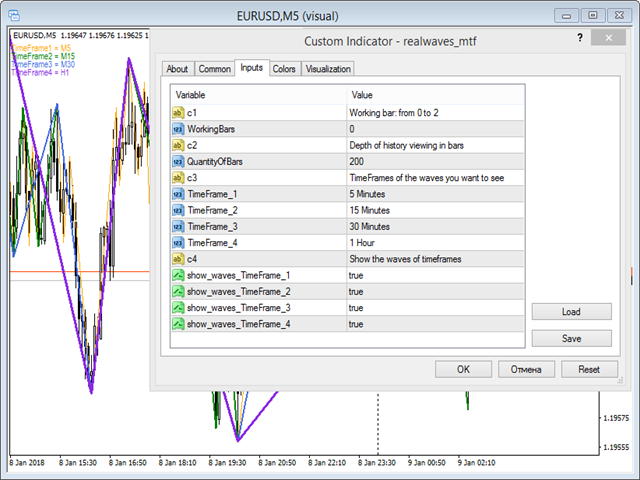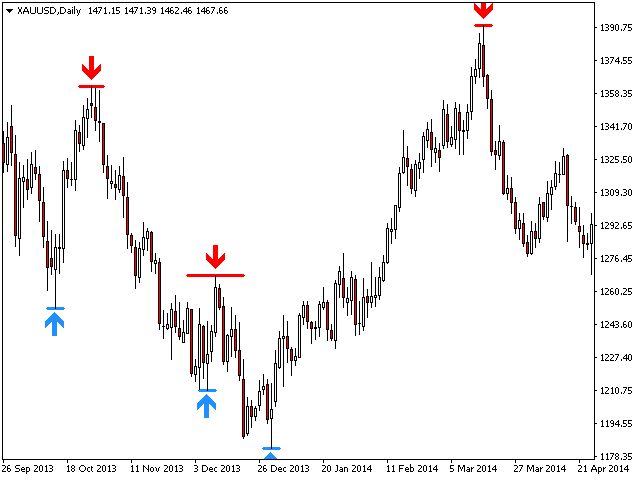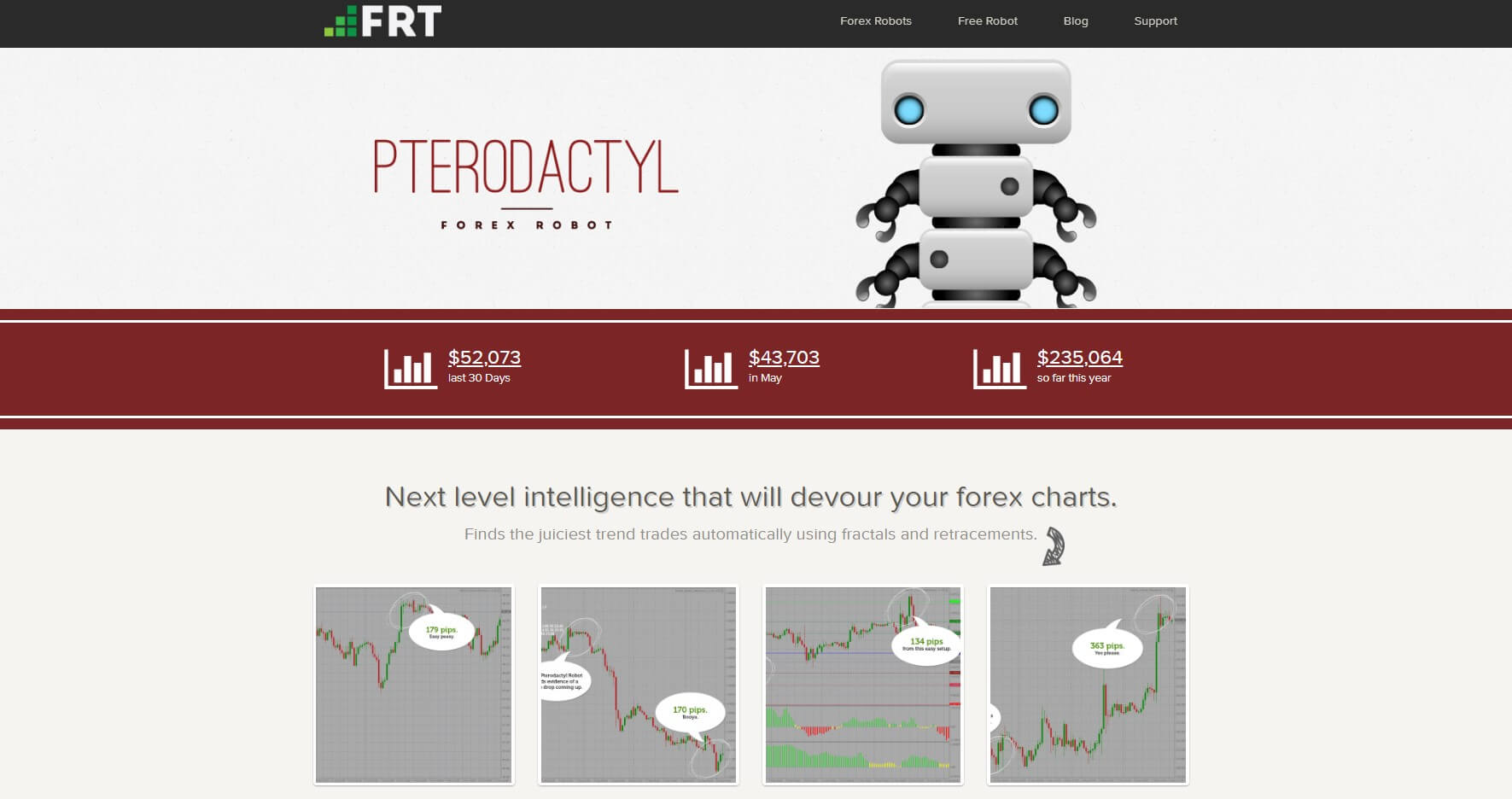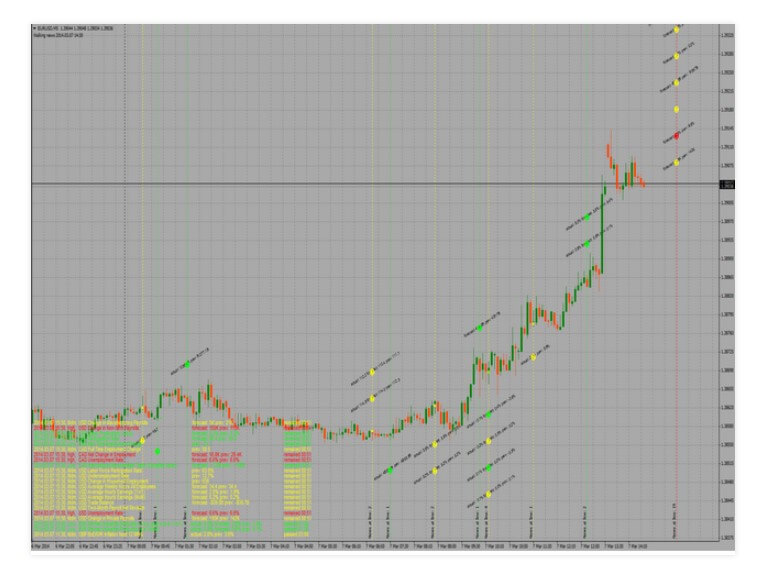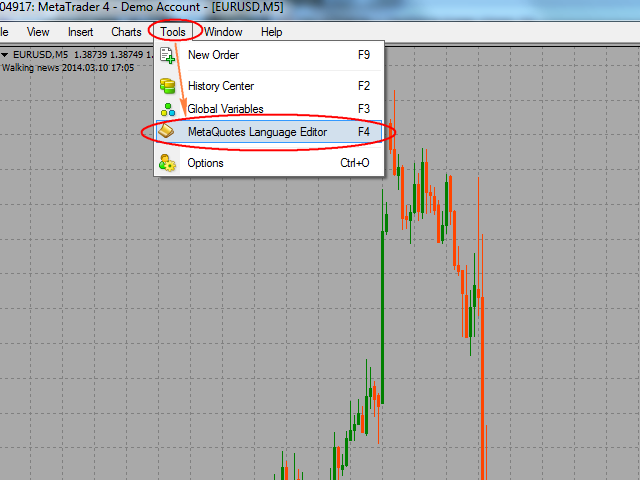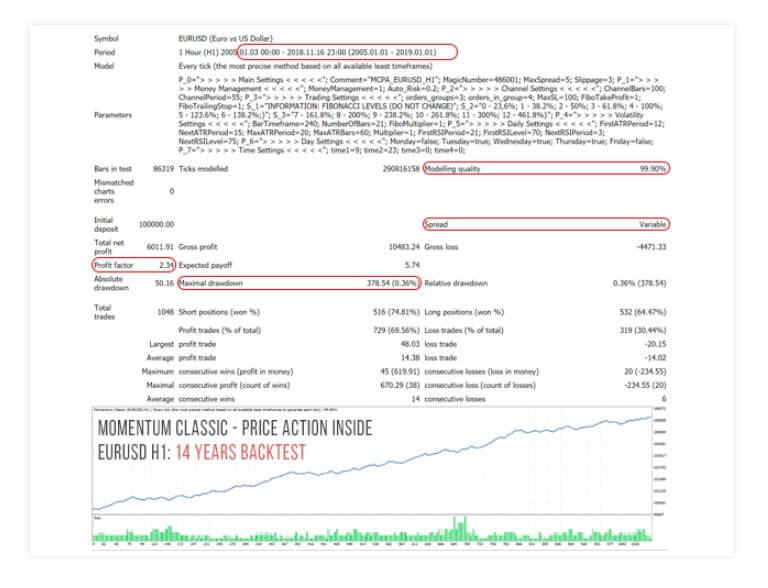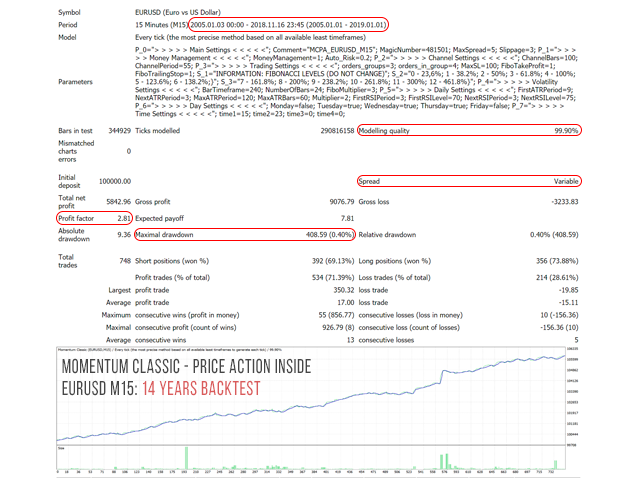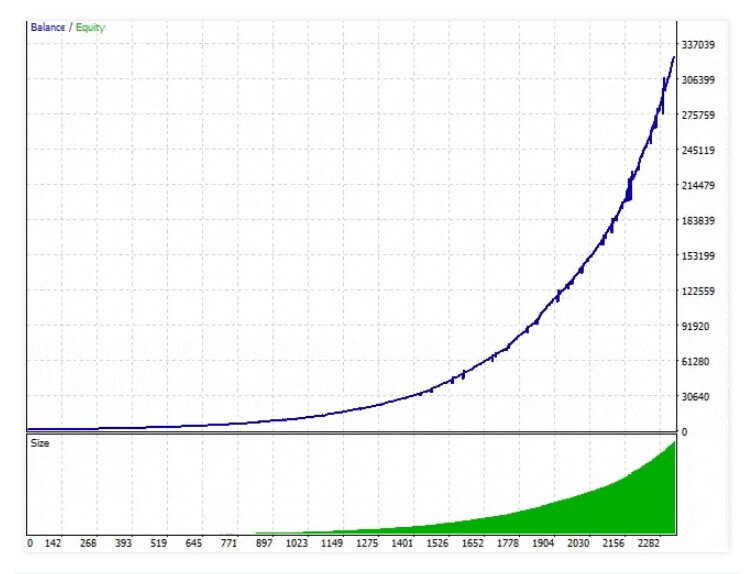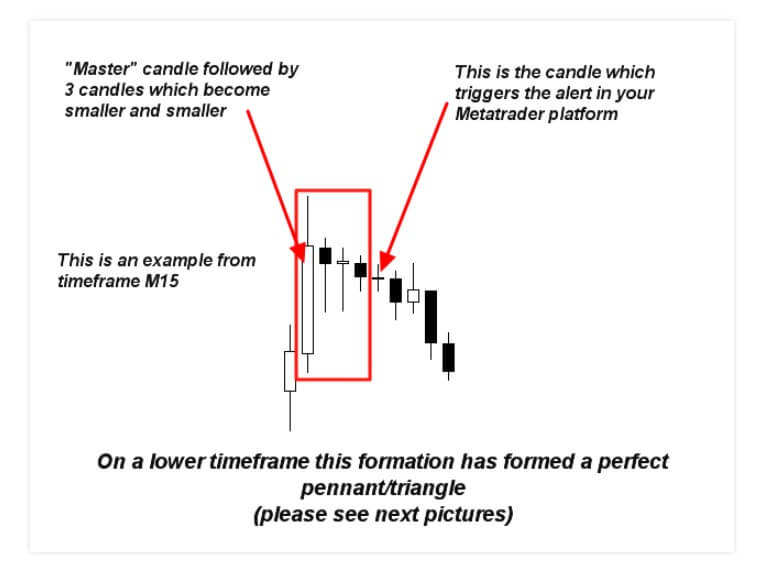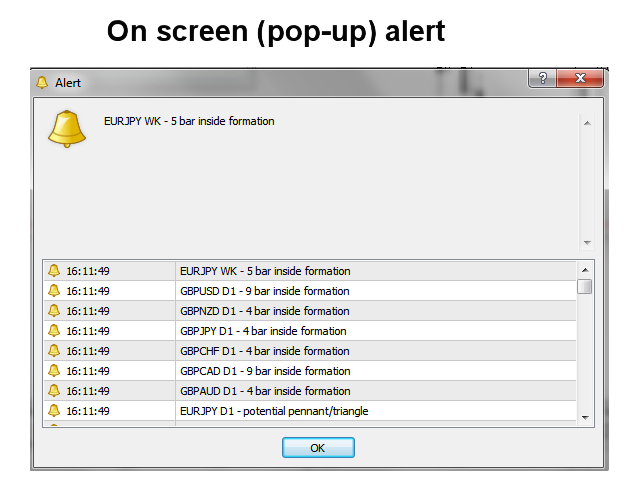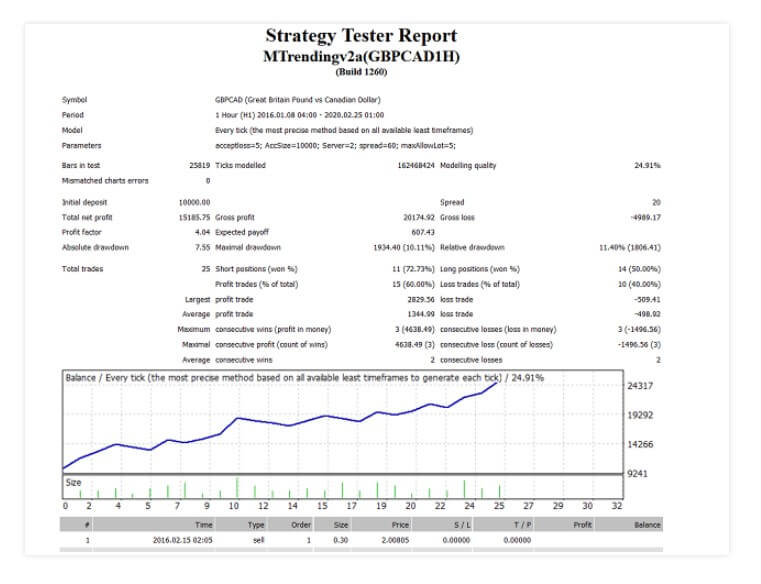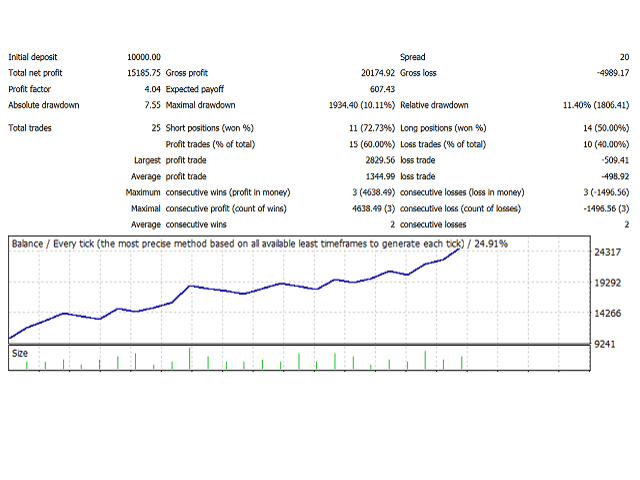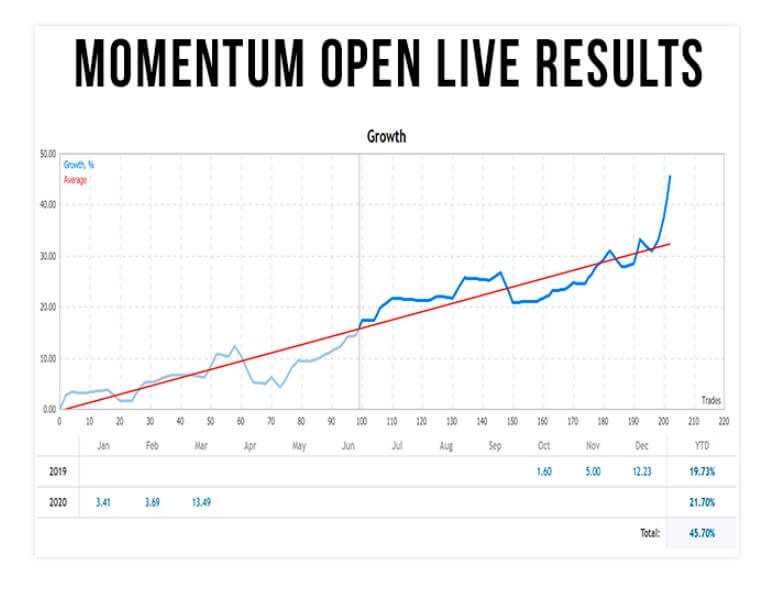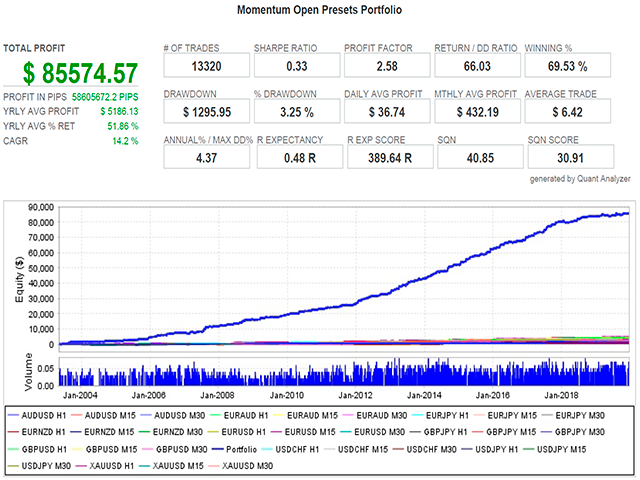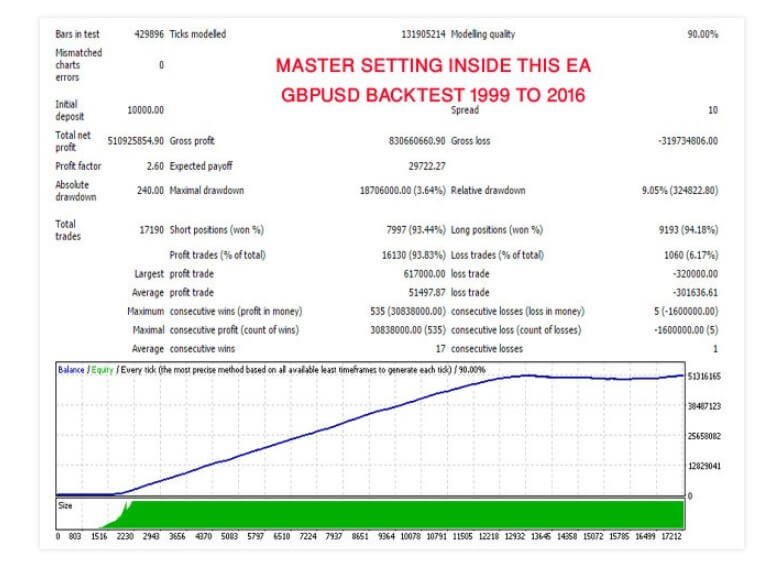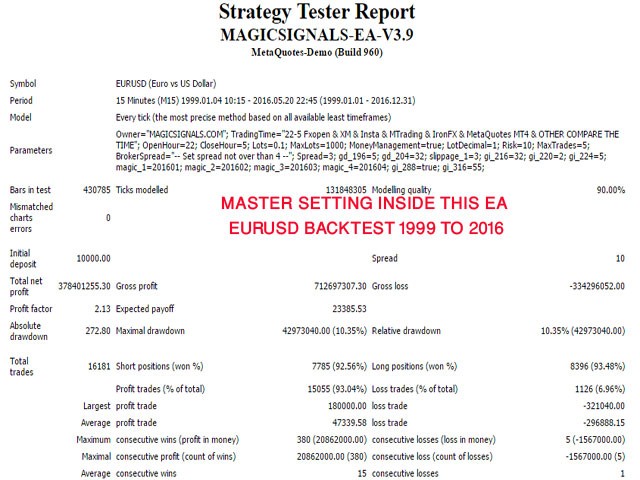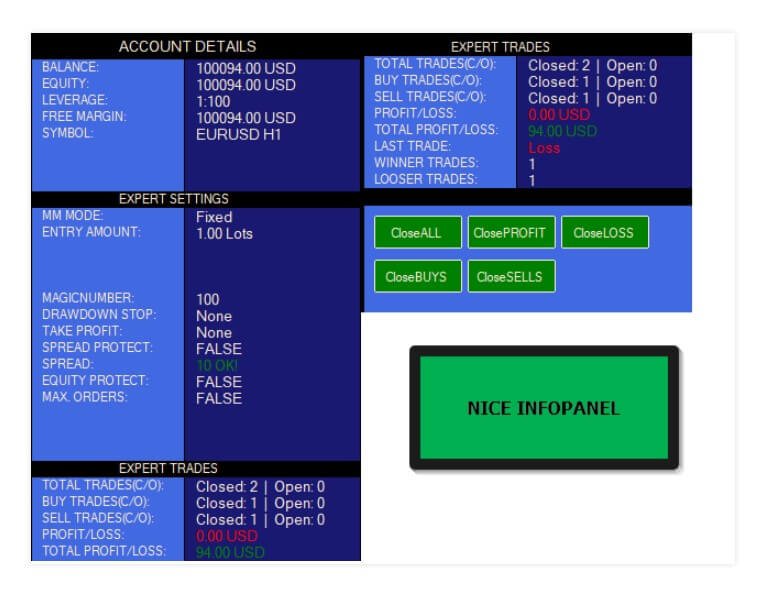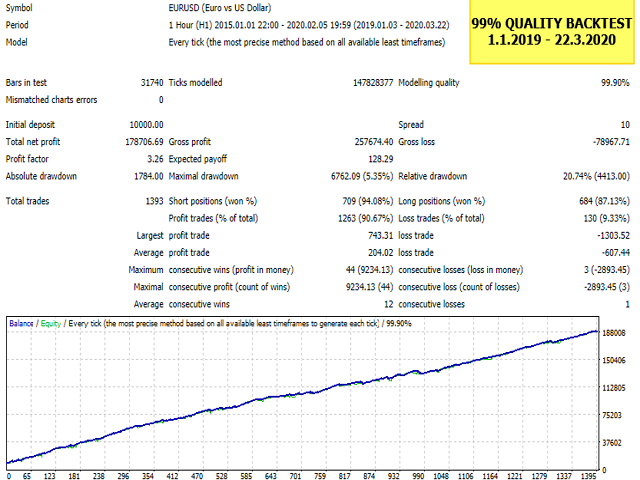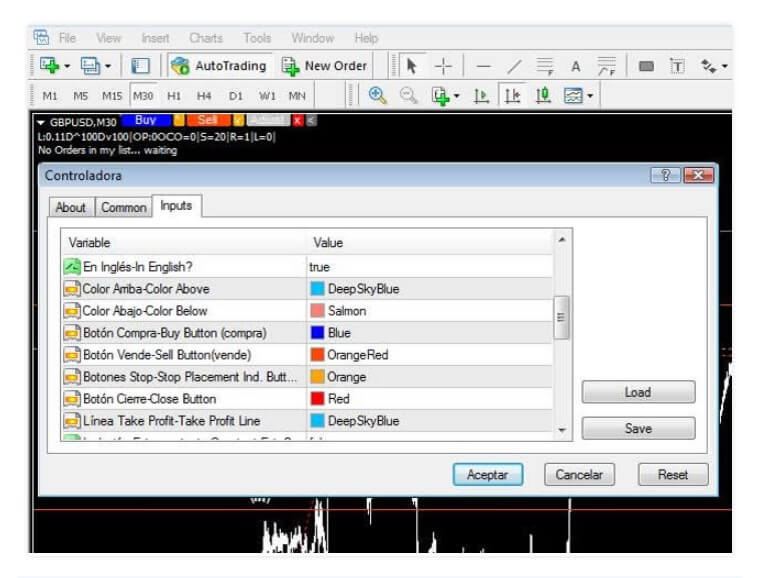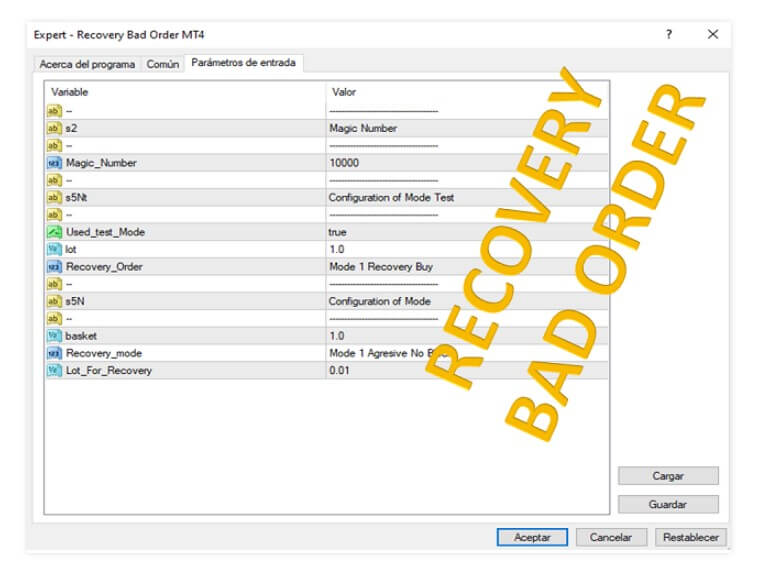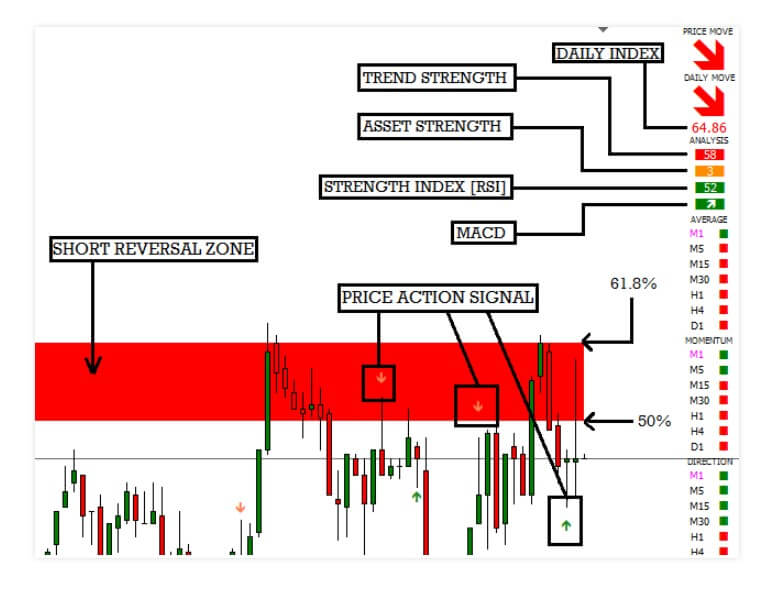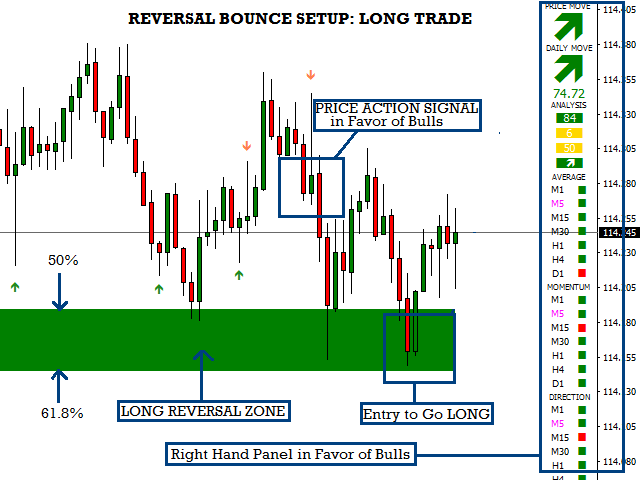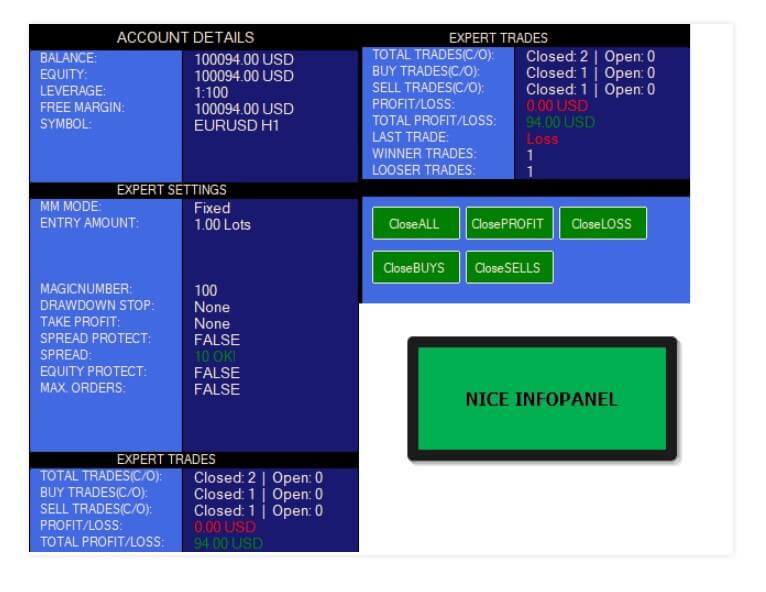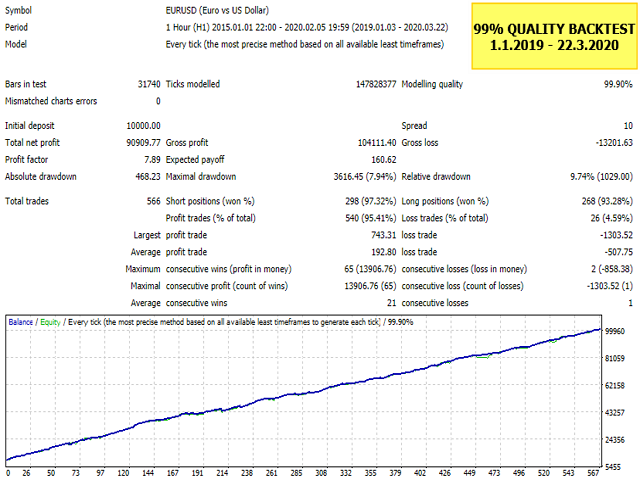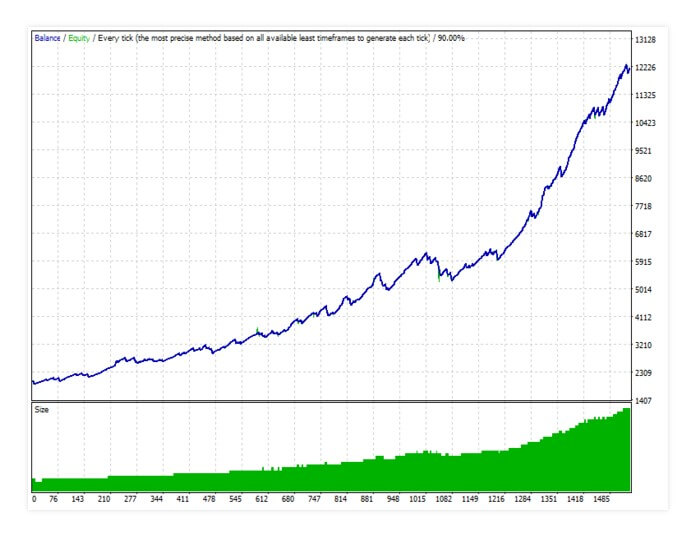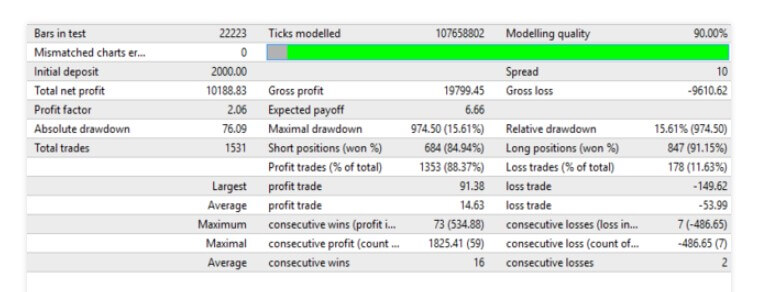Hit and Run FF is an Expert Advisor that was created by Catalin Zachiu and published to the mql5 marketplace in May of 2019. The EA was most recently updated to version 2.2 in May of 2020.
Overview
This EA is compatible with the pairs EURUSD, USDJPY, and GBPUSD on the MetaTrader 4 trading platform with the H1 timeframe. The program uses tops and bottoms to place buy stop or sell stop orders with a small stop loss. If the order isn’t closed it continues to ride the trend until passing a certain number of bars or being stopped by an implemented indicator.
The developer recommends trading with a low-spread broker, due to the fact that increased stop loss can lead to a higher drawdown; however, this is up to the user. The EA comes with a breakdown and trail stop function, along with a loss recovery system with more restrictions than in the paid version. Note that there are other restrictions on the free version that have been detailed in the following section.
Service Cost
This review focuses on the free version of the EA, but there is also a paid version that offers traders more flexibility. Here are some of the key differences:
- The free version can only be used once per symbol, while paid version is unlimited
- LotSize, RiskInPercent, and LotManagement are only available in the paid version
- The loss recovery function has more restrictions in the free version
- “Magic” lot management is only offered in the paid version
If you can deal with the restrictions, then the free version should be sufficient. If not, you can purchase the professional paid version of the software for $30 USD.
Conclusion
This EA was designed to work with MT4 and is best used in combination with a low-spread broker. It hasn’t received a lot of feedback and users seem to have conflicting opinions. For example:
“Thanks for a nice, accurate indicator.” -Evgeny
“There are plenty of better experts around.” -GT2560
Still, this version of the EA is completely free, so traders will only be risking potential investments. If you find some of the restrictions to be too limited, then it might be worth considering buying the professional version after testing to gain access to those perks.
This Forex service can be found at the following web address: https://www.mql5.com/en/market/product/38477