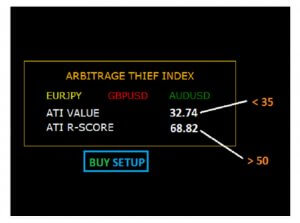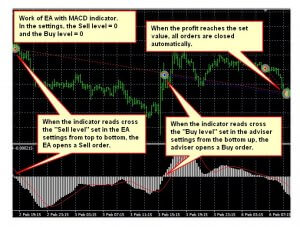The MFI Alerts indicator is an indicator that can be found on the MQL5 marketplace, we have provided a link to it below so you can see exactly which indicator we are looking at. The indicator was first released on the 26th of January 2017, there haven’t been any further updates so the indicator is still on version 1.0.
Overview
The MFI Alerts indicator was designed to be used with the MetaTrader 4 trading platform. The indicator uses the MFI (Money Flow Index) indicator, once a signal has been met on the appropriate level, the indicator will notify you of the trade setup.
The following scenarios can trigger a signal:
- Crossing down the upper signal level (default is 80) – a sell signal.
- Crossing up the upper signal level (default is 80) – a buy signal, or better wait.
- Crossing down the lower signal level (default is 20) – a buy signal, or better wait.
- Crossing up the lower signal level (default is 20) – a buy signal.
- The following alert types are available:
- A sound alert with a popup window – Alert.
- Push notification to a mobile terminal (smartphones and tablets) – Push.
There is also a wide range of parameters available to toggle which will help to alter the indicator to suit your requirements, they include the ability to turn alerts on and off, to enable alerts for specific events, which candles to look for, the MFI period, the max and min signal levels, colors, and more.
Service Cost
The MFI Alerts indicator costs $30 to purchase outright, unlike some other indicators, there is no way to rent this indicator for a shorter period of time, it must be purchased. There is a free demo version available. However, we do not know what the limitations of this demo version are.
Conclusion
Sadly, there are no reviews or comments for the MFI Alerts indicator, as we do not have any information on the quality or effectiveness, we would highly recommend that you download and try the demo version of the indicator, this was you can see that it works and does what you need it to prior to spending any money.
This Forex service can be found at the following web address: https://www.mql5.com/en/market/product/20545