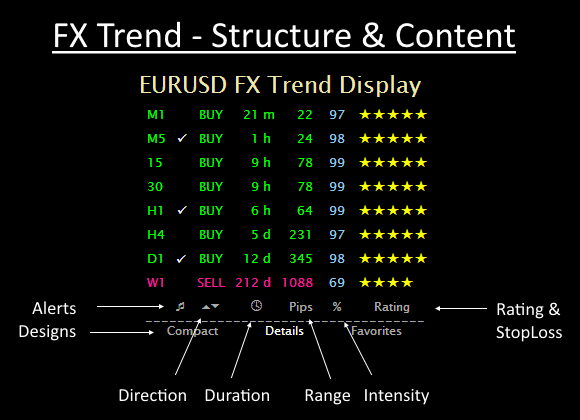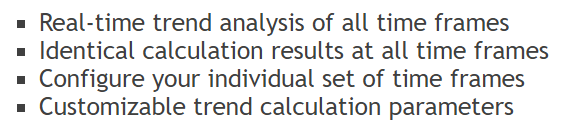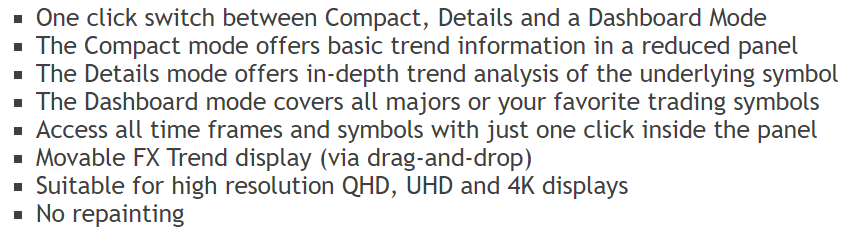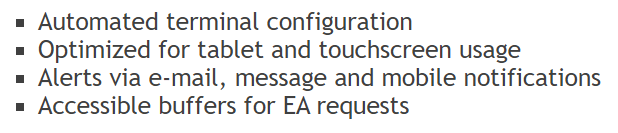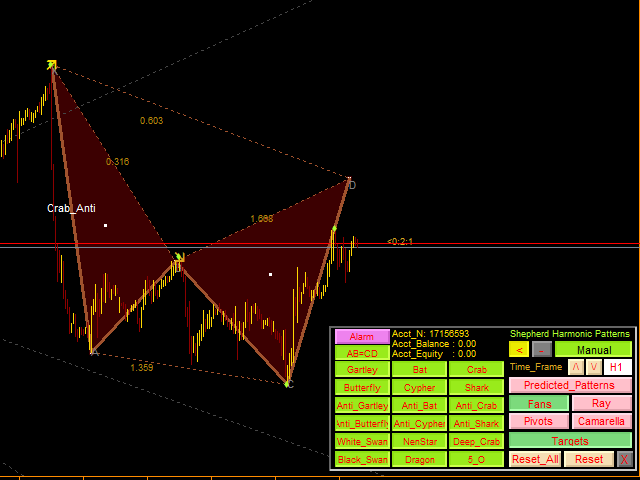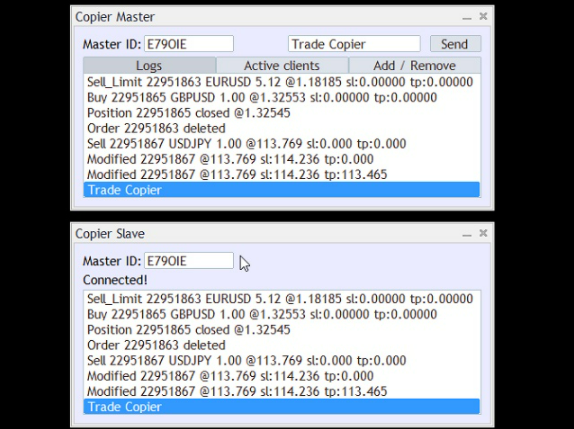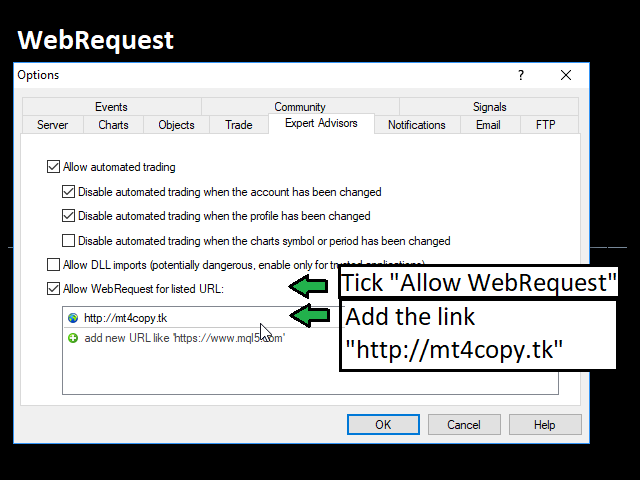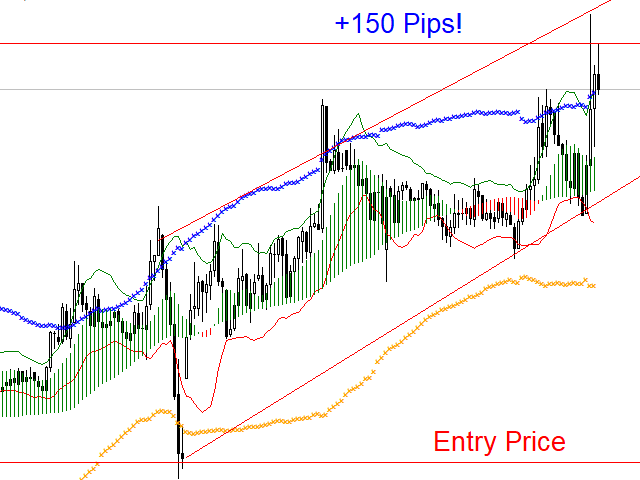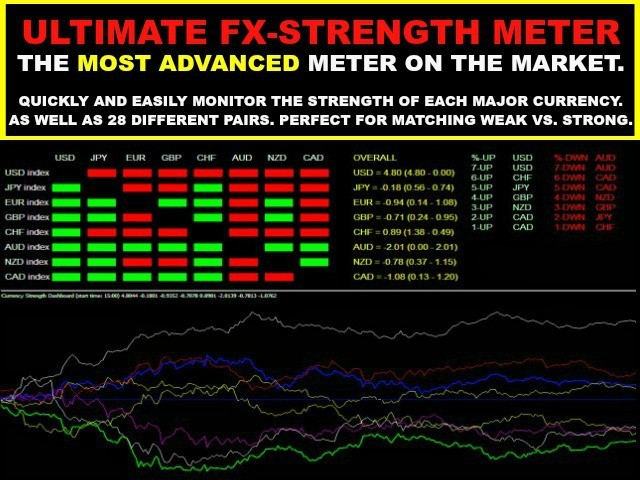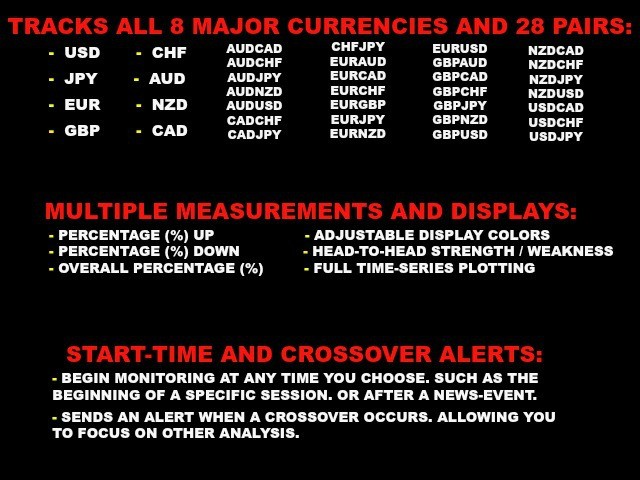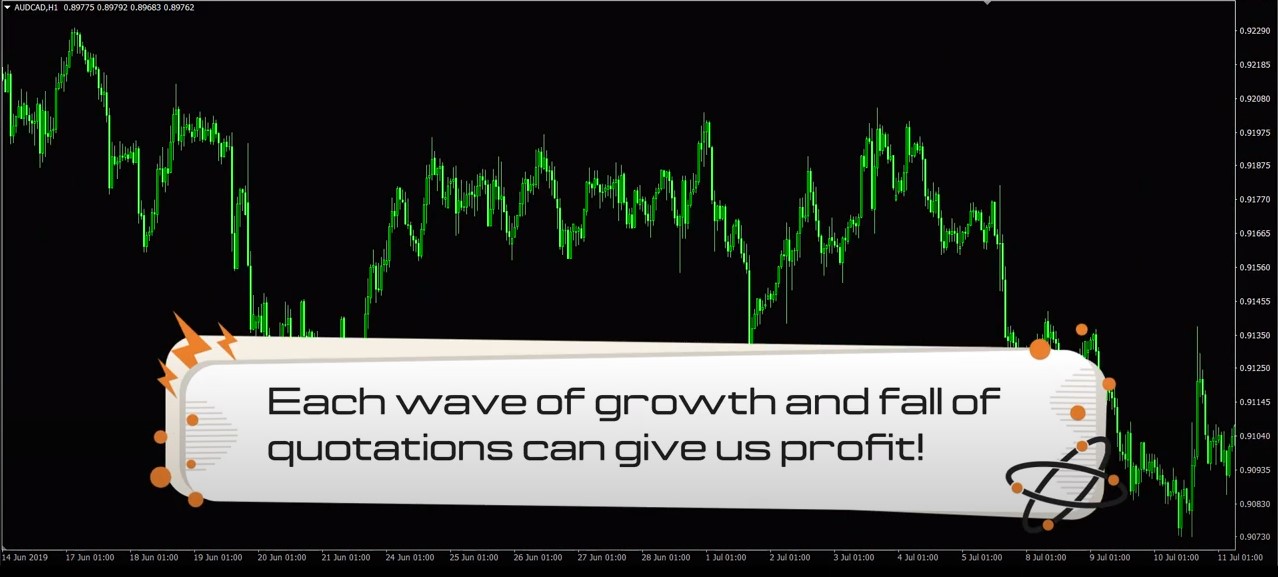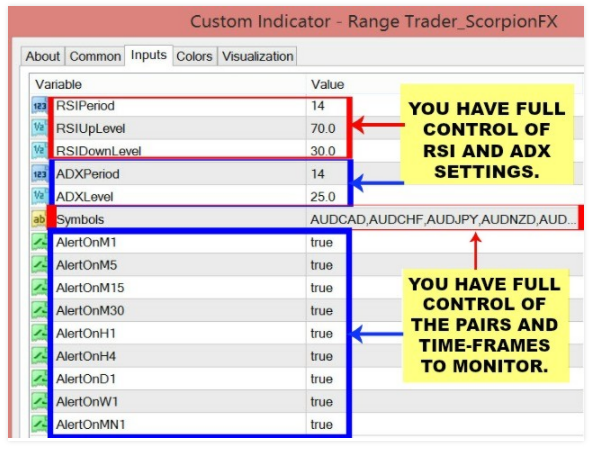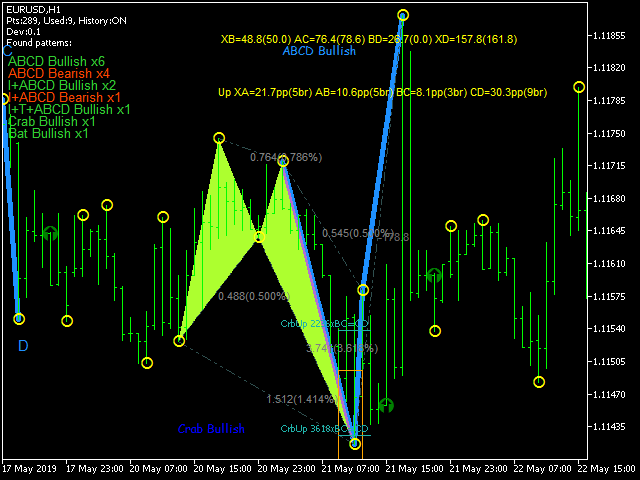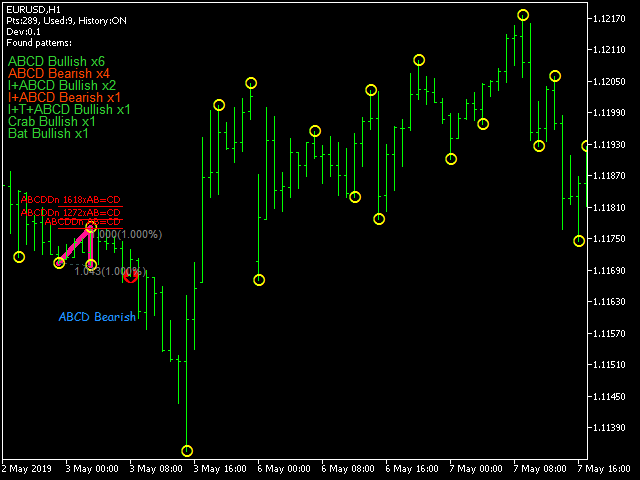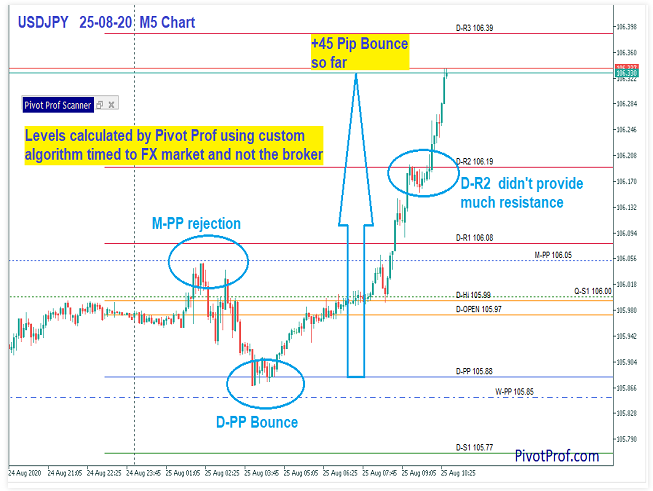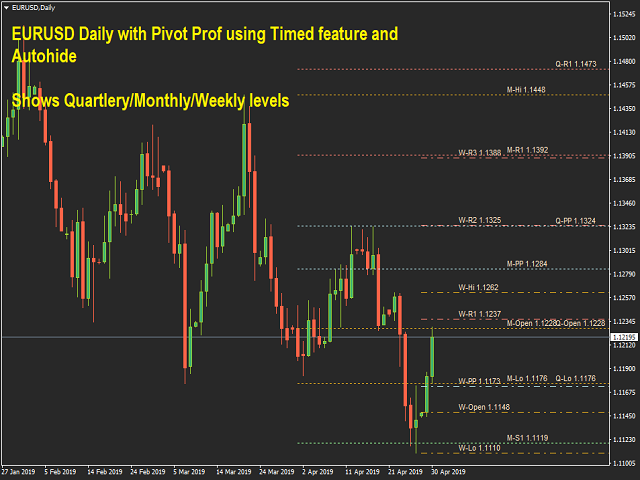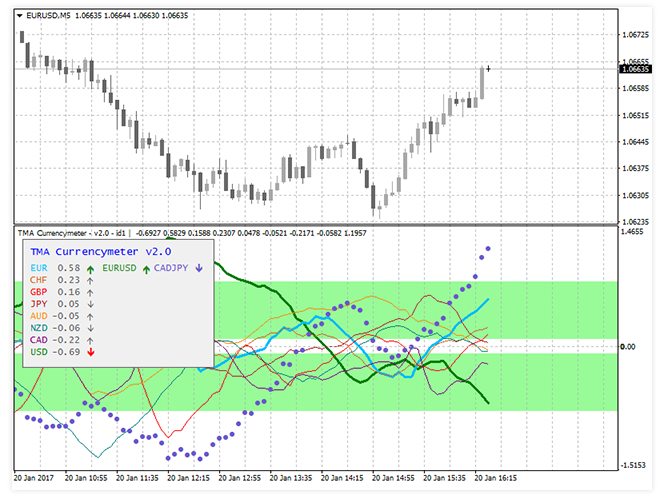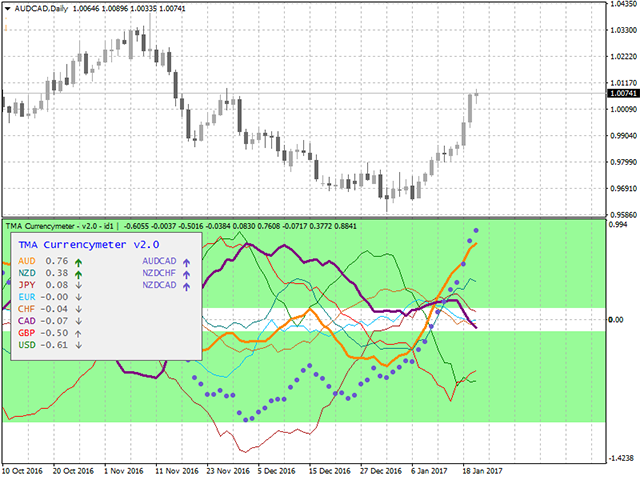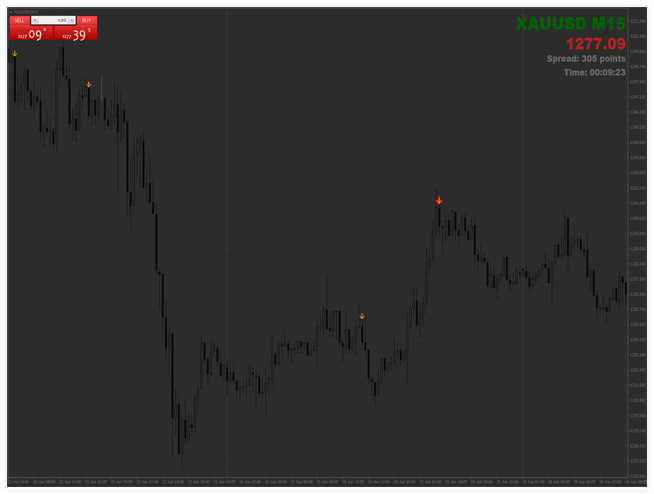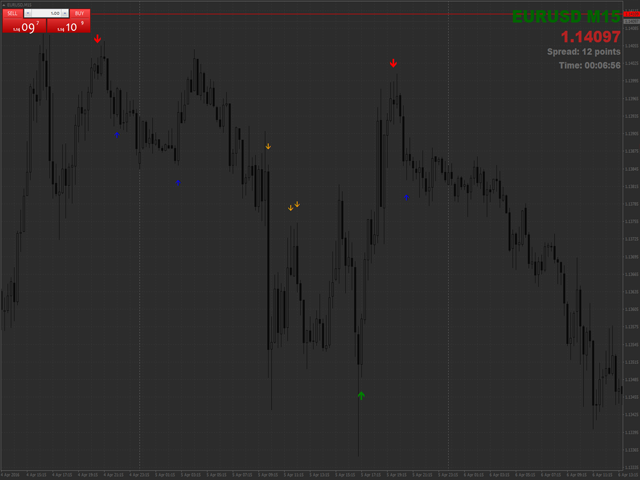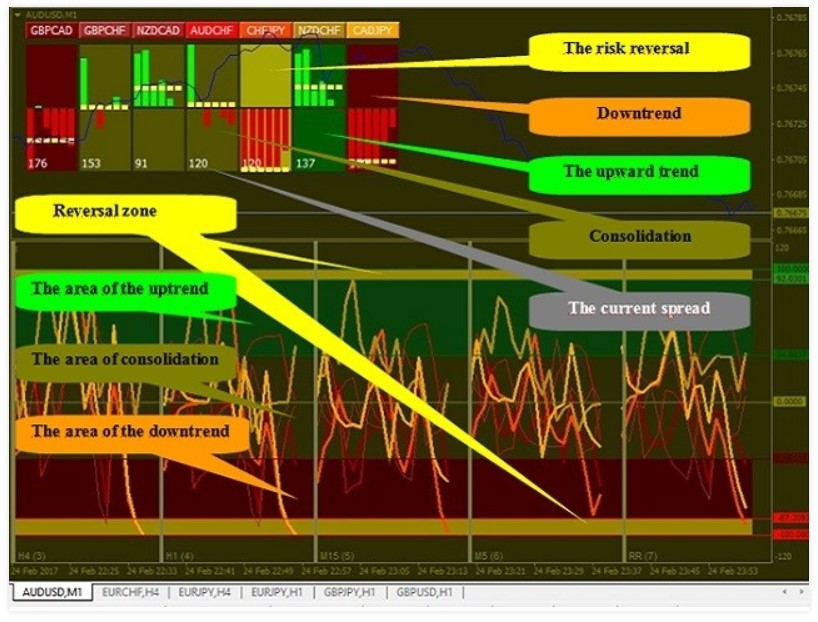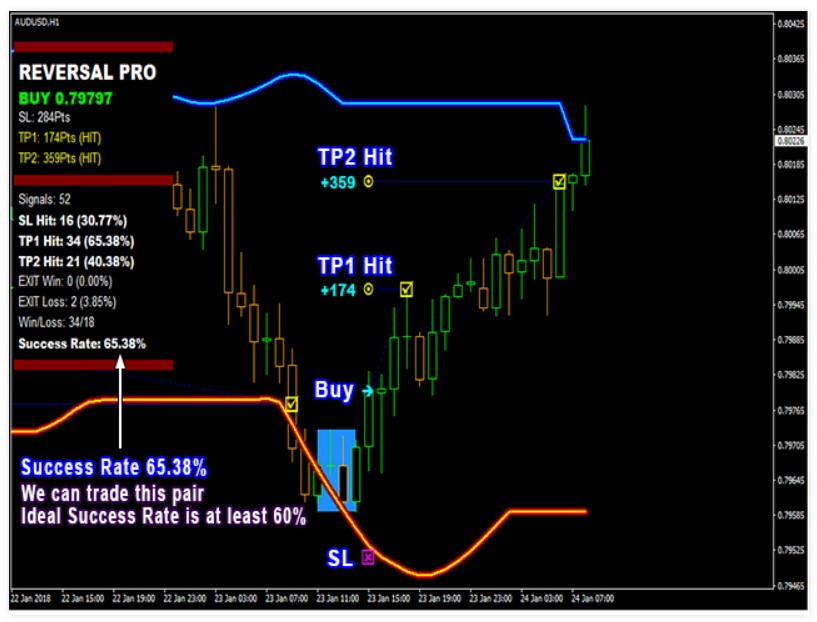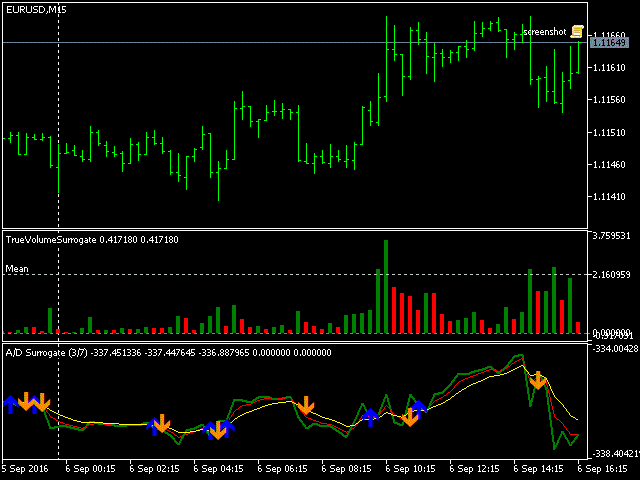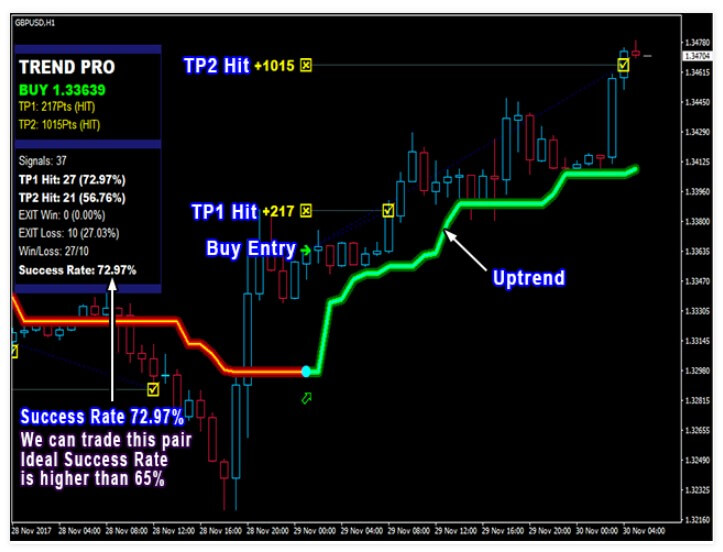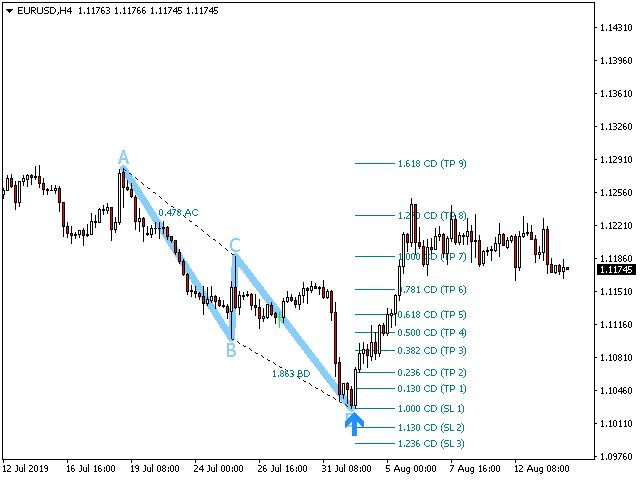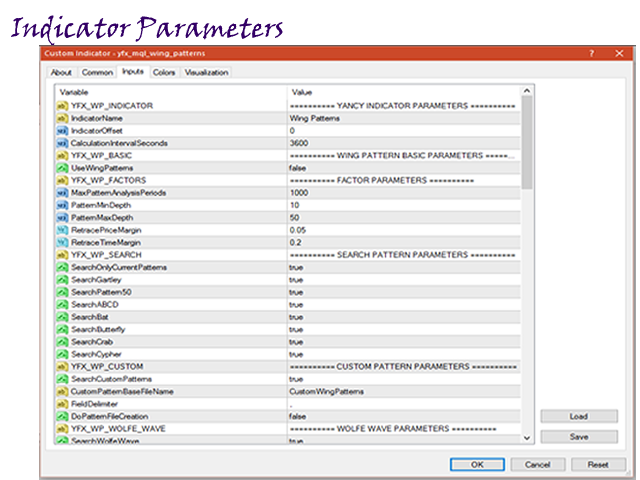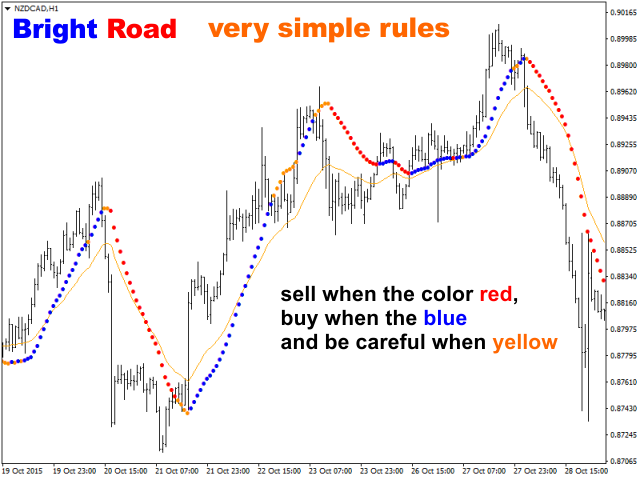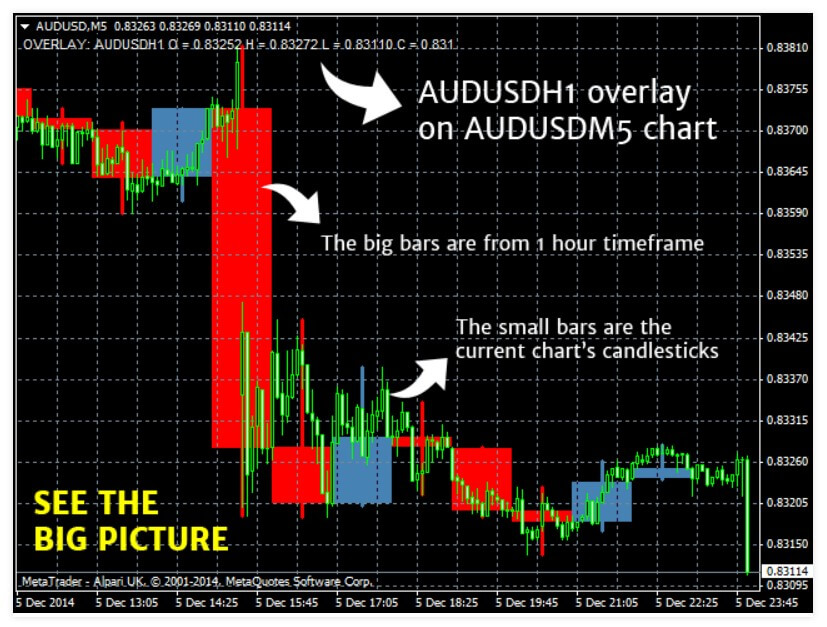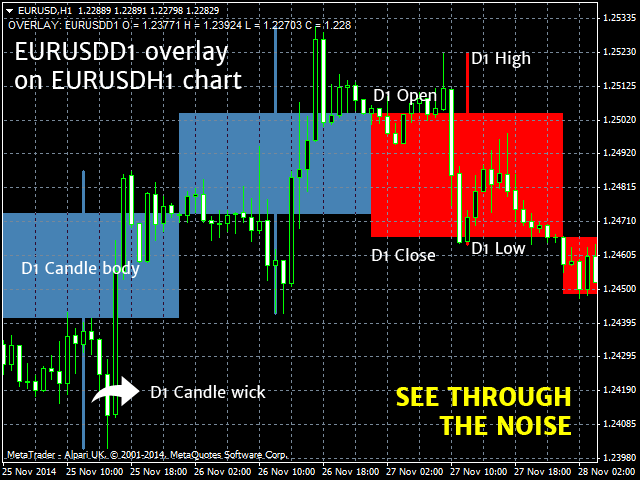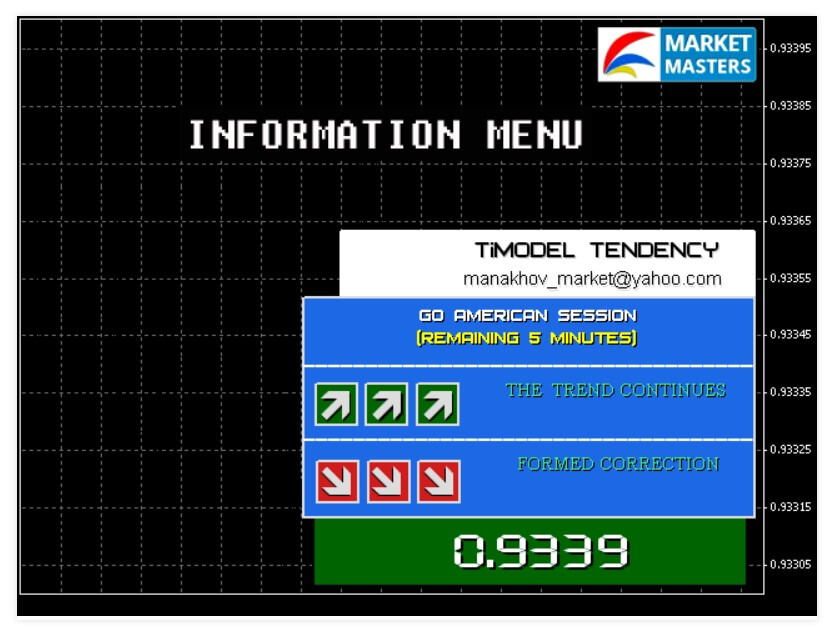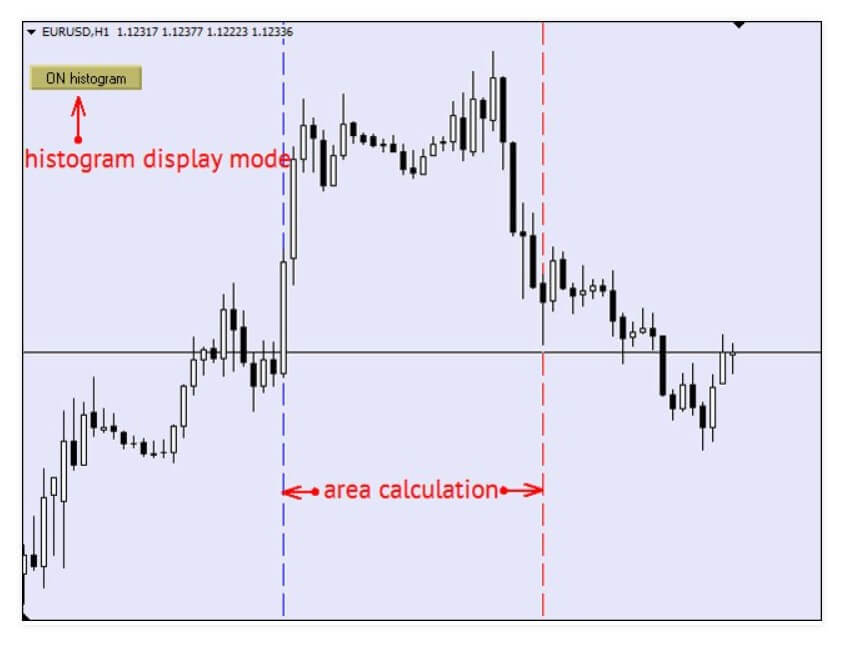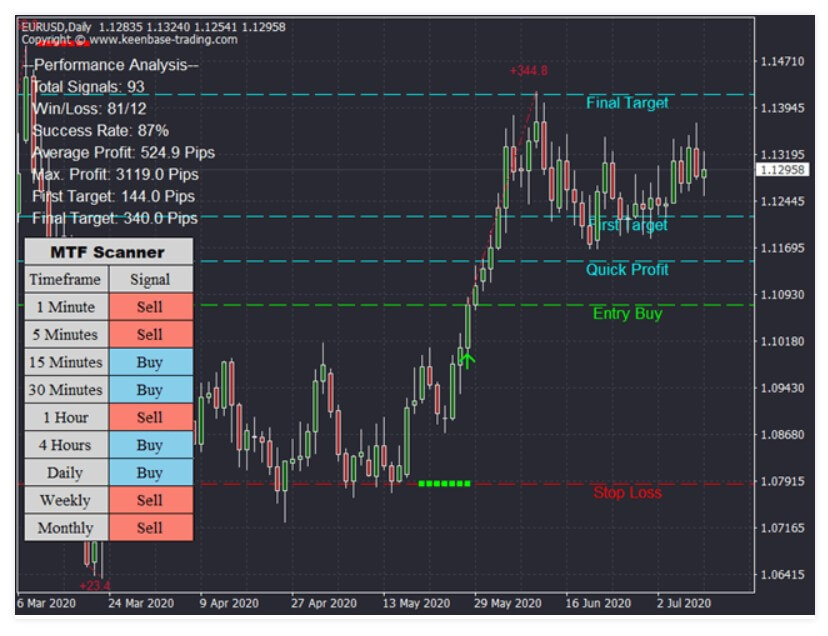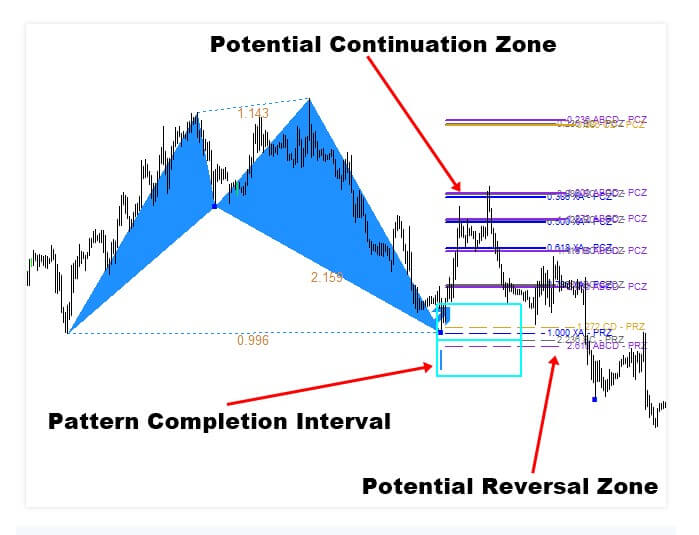EasyTrend Pro is an indicator created by Denis Glaz in May 2019, although there have been subsequent updates. EasyTrend Pro is a trend indicator with everything you need for trading and is very easy to use. Probably everyone has come across indicators or Expert Advisors that contain numerous input parameters that are difficult to understand. But here, the input parameters are simple and you don’t need to configure anything, the neural network will do everything for you.
Previously the developer created the first version called Easytrend, the differences between the classic version and the Pro are:
-The multiple-time frame panel is added, so you can check a trend for other time frames without changing the schedule. The panel size is regulated by tuning, and also adapts to the scaling down of the screen in Windows. The data in a renewal panel are in real-time.
-The purchase-sale zone is added. It now receives purchase and sales signals. The zone adapts to the current volatility of the market.
-The neural network is improved. It works faster and qualitatively the changes are important and affect the entire system.
-The indicator can be used for binary options trading.
-Cryptocurrency support is added.
Features of Easytrend Pro
You don’t draw again.
Suitable for all types of trading, and can also be used in trading binary options.
Easy to configure and use.
Terminal, telephone, and mail notifications.
The buying and selling area is adapted to the current market volatility.
It works on all terms, but the sales and purchase area does not work on W1 and MN1.
Works with the MT4 Trading Platform
It automatically adjusts to all currency pairs, metals, cryptocurrencies, CFDs, and even oil.
How It Works
Based on the current variation study and analysis of the price deviation from its average value over a given period and the statistical average of the absolute value of this parameter. The results of the analysis are adjusted by sensitivity coefficient and vertical changes, which in turn depend on the current bargaining instrument, time frame, and inclination angle of the trend channel. All parameters of internal variables, values, and automatic adaptation are managed by a neural network.
How to do the trade? It can be done in a classic or scalping way.
-Choose a time frame to trade, suppose M15. Expect a trend change notification.
-Then when you have to wait for a purchase or sale signal to appear. After receiving the signal, you must check the trend at the higher deadlines. When operating on M15, check M30, H1, and H4 – trends must match your signal.
-Open a trade. Set Stop Loss to the same distance from the opening price as the opening price is from the trend line.
-After the price crosses the trend line with confidence, set Stop Loss to the point of balance and gradually move it with the price. You can use the delay.
-You can close the transaction for loss of stop or by crossing the price with a mobile average.

Scalping
-The deadline is M5 or M1.
-You can start a trade either through a buy-sell signal or because there has been a change in trend. Use the final stop.
-Closing a deal by crossing a moving average or behind.
Conclusion
In short, we are talking about an indicator that although it has been in the market for a short time seems to work very well if we take into account the good reviews of its users. The indicator is available for sale on the MQL market at a price of 64 USD, and also has a demo version for free testing.