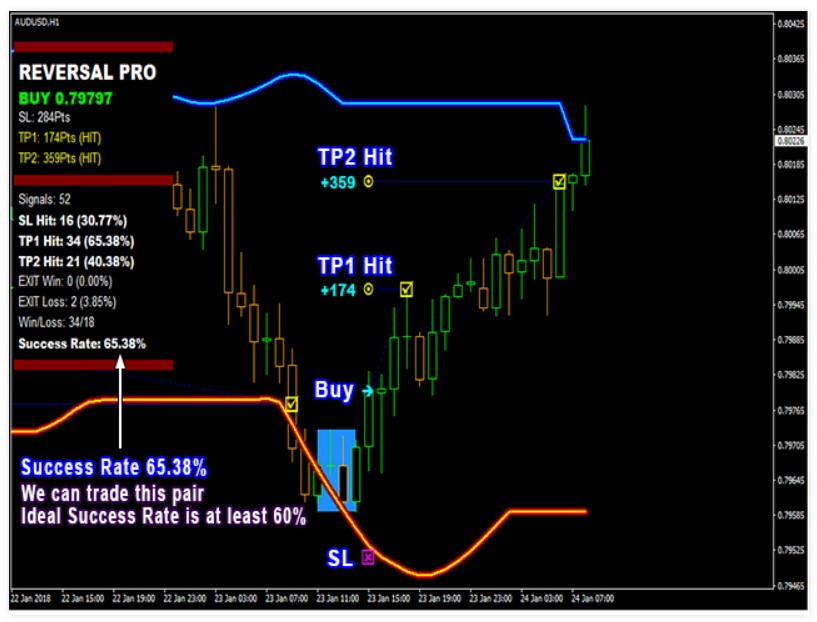The investment of buying the Pipfinite Pro indicator can be a perfect choice, given the positive reviews this tool has. We are talking about a 5-step system that many professional traders use to improve their operation. Pipfinite Reversal Pro combines very effectively the price action, the ideal location, and reliable statistics of an intelligent algorithm. Understanding the market from this perspective allows this indicator to recognize the best trades available in the market.
Overview
The 5 steps of Pipfinite Reversal Pro include:
Step 1: Trade Configuration – The success rate in statistics is at least 60% (success rate of statistics 60%).
Step 2: Check the support and resistance levels.
- The sign to buy: The price is not close to the resistance (Blue Line).
- The sign to sell: The price is not close to support (Red Line).
Step 3: Set Stop Loss. It is recommended to use the stop loss calculated by the indicator.
Step 4: Take Profit Set
- Option 1: Take advantage of TP1.
- Option 2: Make partial profits on TP1 and close the remaining position on TP2.
- Option 3: Take advantage of support or resistance levels.
- Signal to buy: Take advantage of the resistance (Blue Line).
- Signal to sell: Take advantage of the support (Red Line).
Step 5: An exit strategy. If SL or TP levels are not reached, the trading output will be in a new signal.
Advantages & Perks
- It professionalizes your trade.
- It signals entry, exit strategy, stops losses, and takes profit levels.
- Reliable statistics according to the above criteria.
- He never repaints, never paints, never recalculates.
- Signs strictly on the “Bar Lock”.
- Works on all financial assets and time frames.
- Integrated pop-up, email, push notification, and sound alerts.
- Fully compatible with the development of other Expert Advisors (EA).
Indicator Statistics Calculation
- Win Condition.
- TP1 Hit – when a signal reaches at least TP1.
- EXIT Win – when a trade closes in a new signal and resulted in a positive benefit.
- Condition of the loss.
- SL Hit – The point when a signal reaches Stop Loss.
- Exit Losses – When a trade is closed in a new signal and results in negative profit.
- Success rate.
- Percentage of signals that qualify for the status of winners.
- It is used as a reference to find better pairs and deadlines.
Indicator Parameters
- Signal period – the number of bars used to calculate the signal.
- Zone Period, the number of bars used to calculate the dynamic S&R levels.
- Zone Deviation, the factor used to determine the distance of S&R levels.
- Stop Loss Selection – the stop loss strategy applies automatically.
- Take Profit Factor – the multiplier used to calculate the gain levels.
- Maximum history – the maximum number of bars.
- Display Parameters – controls the visibility of objects drawn on the graph.
- Graphical parameters – controls the appearance and colors of objects drawn.
- Dashboard Parameters – controls visibility and colors of the stats found in the chart.
- Warning Parameters – controls the alert options activated.
Service Cost
You can purchase this indicator for 98 USD, rent it for a period of one month for 58 USD and try it for free in its demo version.
Conclusion
In short, we are talking about a very appreciated indicator in the market of indicators offered by MQL. Created in 2018, it has a multitude of positive user reviews, making it appear an indicator that gives positive returns to its buyers.