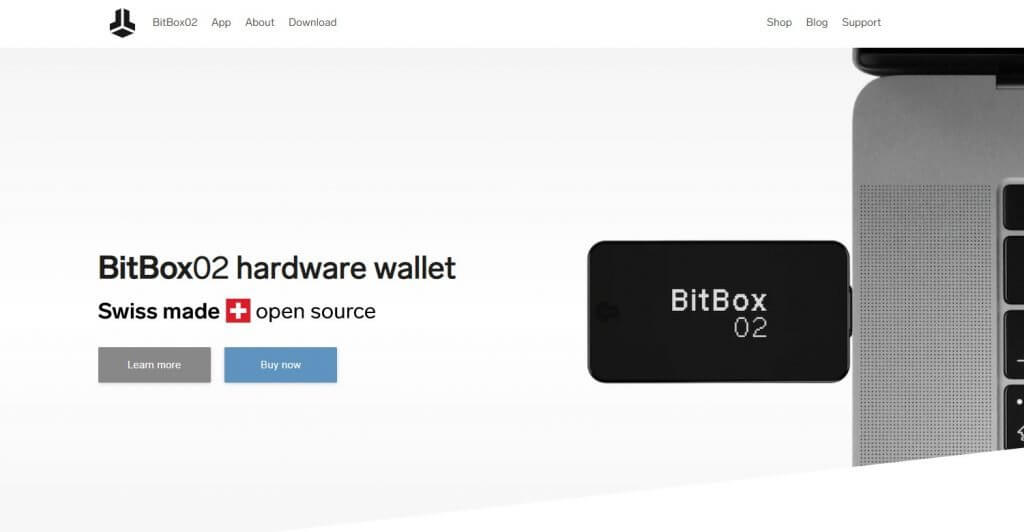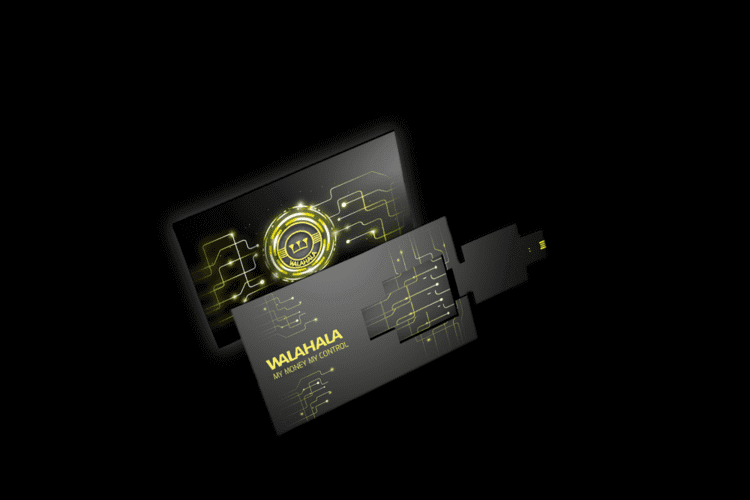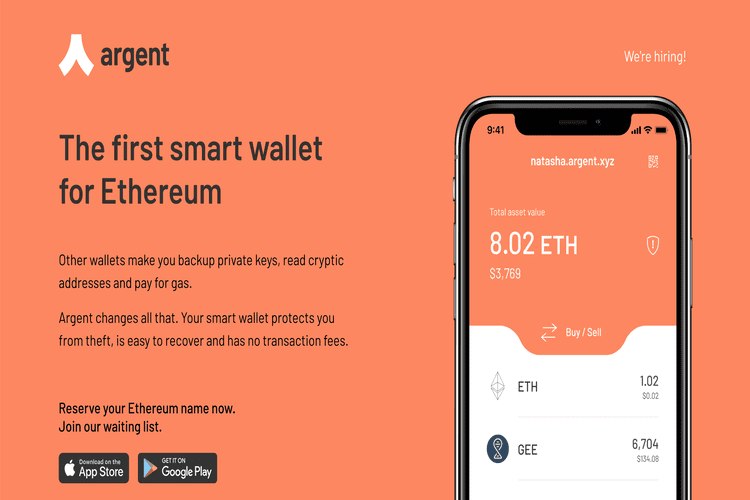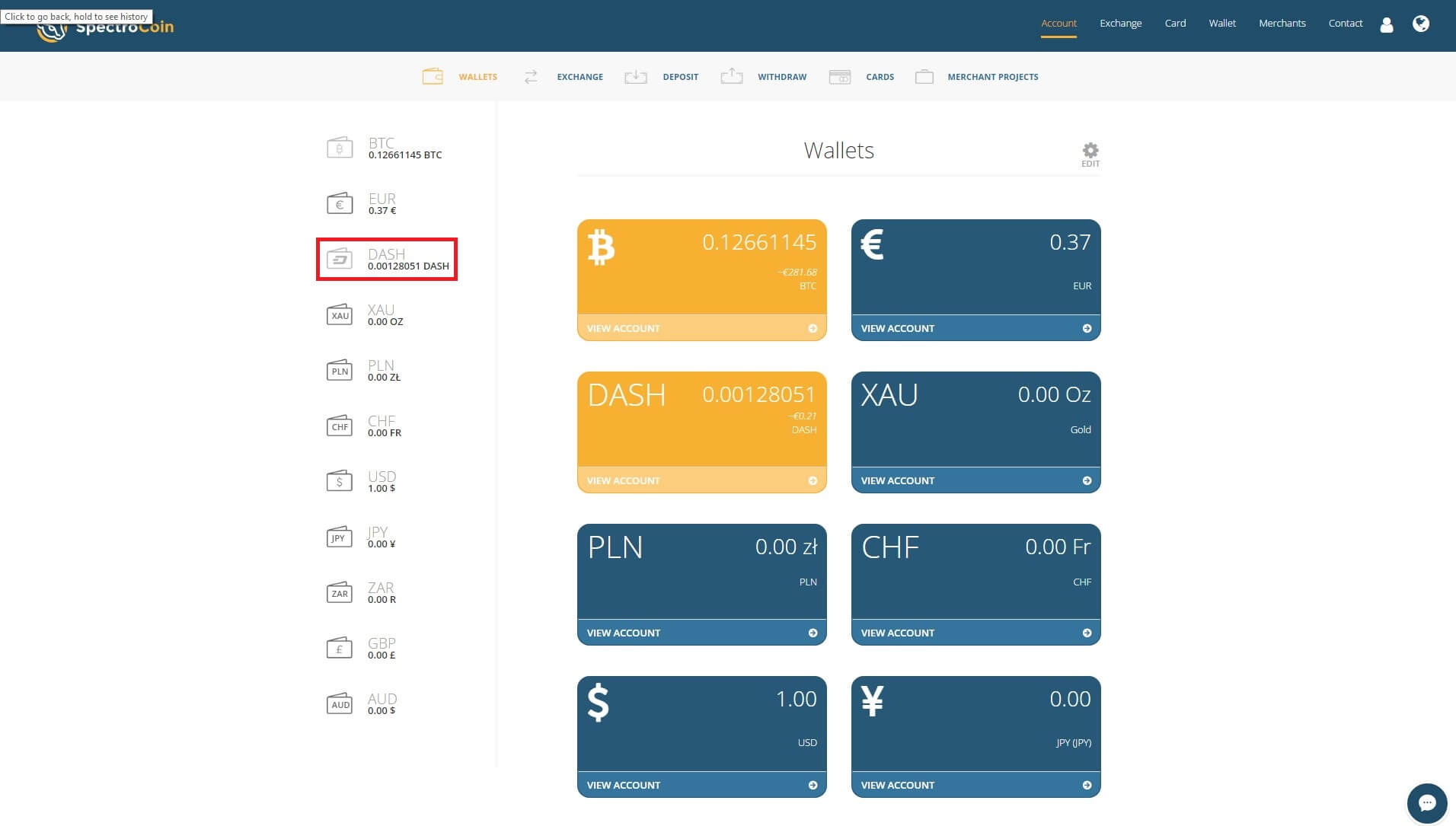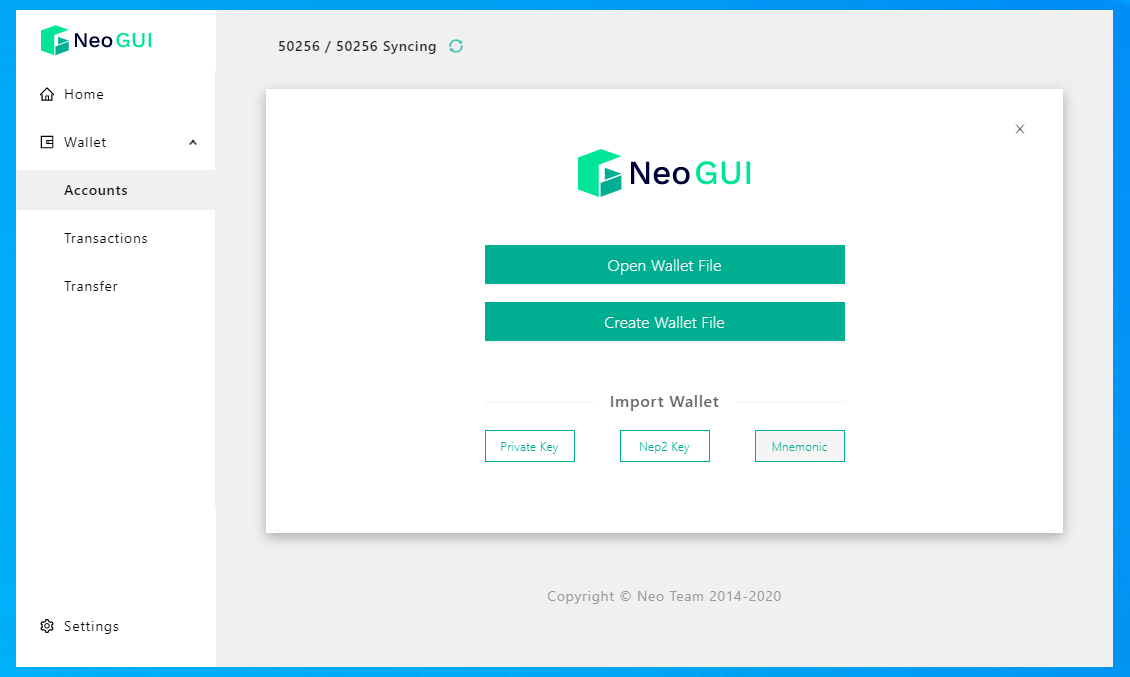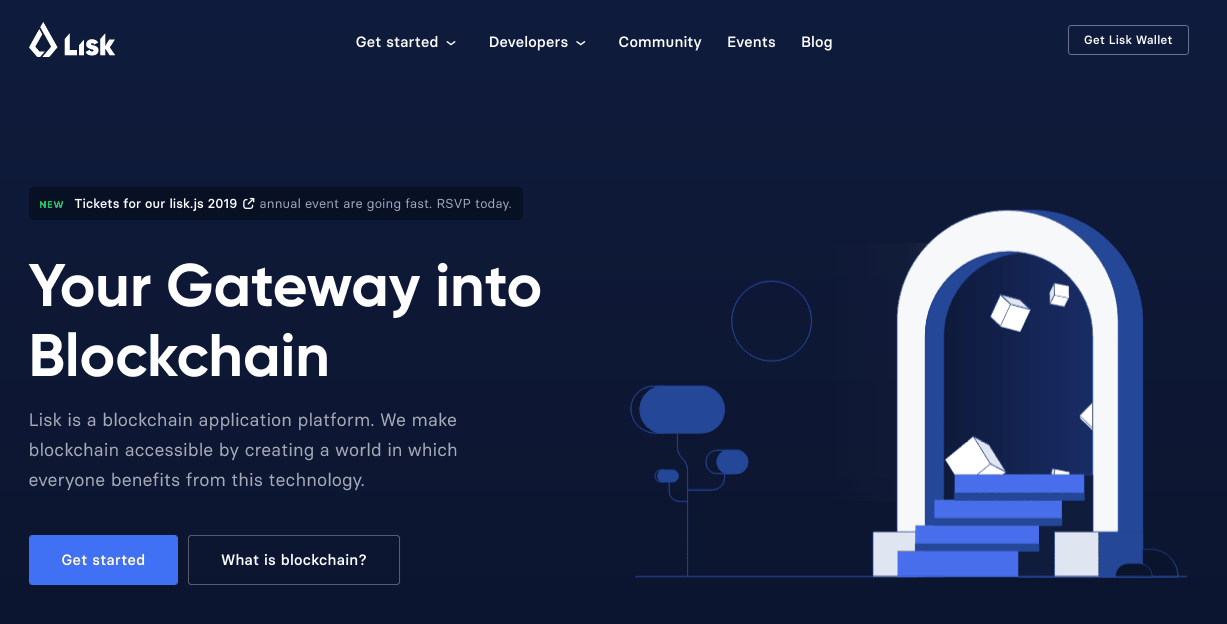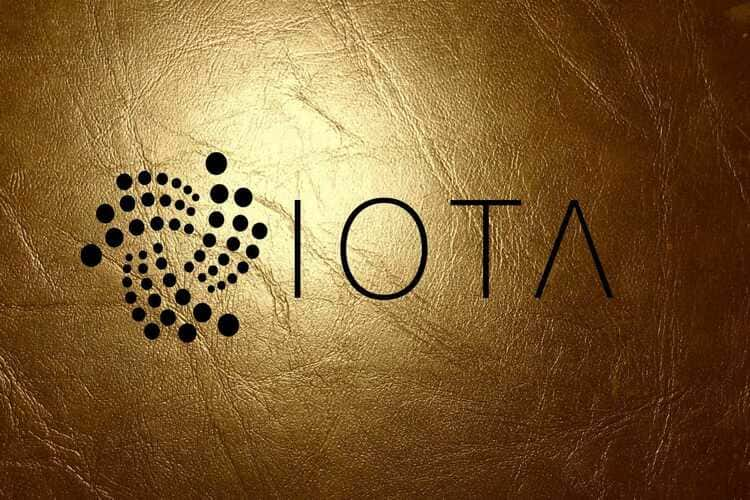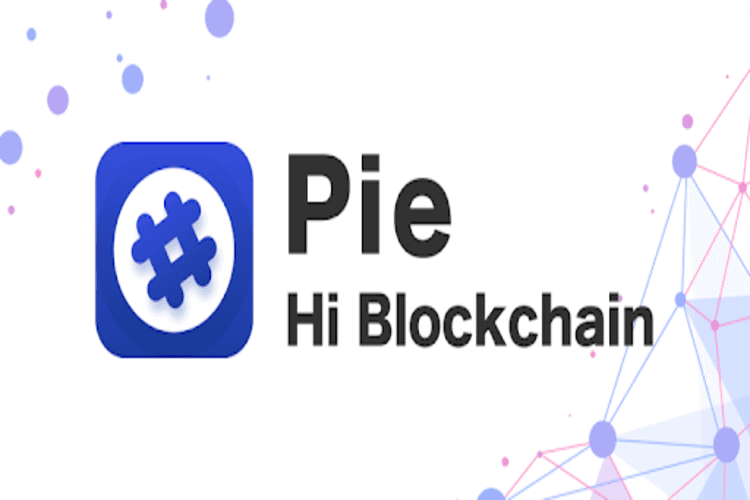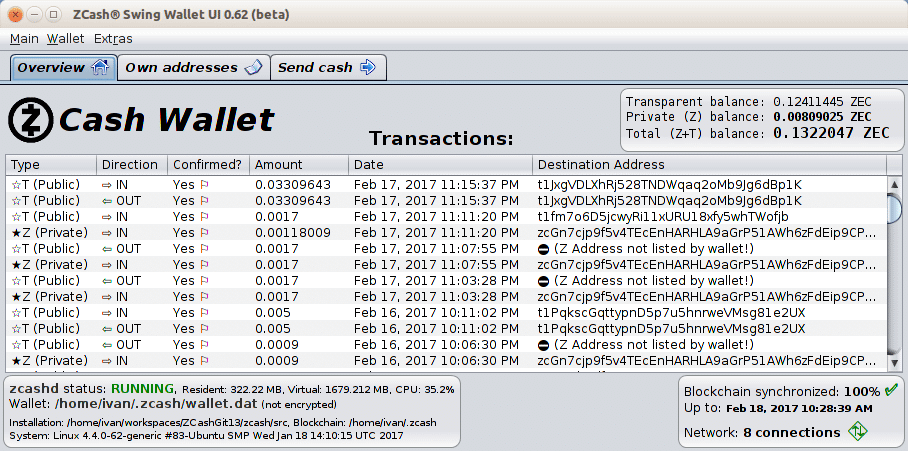Bitbox02 is a hardware crypto wallet developed by Shift Cryptosecurity AG, a technology company based in Zurich, Switzerland. It has a minimalistic design but packs a wide range of highly effective security features. And this falls in line with its mission of providing users with a secure and independent hardware wallet. According to the Shift Crypto website, the hardware wallet was developed by an international team of programming and crypto security specialists as an improvement of BitBox01.
Some of this wallet’s key features include an OLED display and invisible touch sensors for ease of navigation and a secure element, multi-signature support, and enterprise-grade encryption. In this review, we will be vetting BitBox02’s safety and ease of use by detailing its key security features, its step-by-step activation guide, number of supported currencies, and its pros and cons:
Key features:
Solid architecture: BitBox02 is ultralight, weighing only 12g. It is also made from a highly durable polycarbonate that can resist such elements as heat and water.
OLED display: BitBox02 features a white and 128*64 pixels OLED display. It plays a key role in easing in-wallet navigation and is large enough to fit a wallet address.
Invisible touch sensors: In addition to the OLED display is a range of invisible touch sensors that line up the sides of the wallet device. These also play a key role in navigating the wallet and approving outbound crypto transactions.
Desktop and mobile app compatible: BitBox02 is a cross-platform hardware wallet. It has a compatible desktop app for all the popular desktop operating systems like Windows, macOS, and Linux. Their website also hints at an upcoming mobile crypto wallet.
Multi-wallet: The wallet’s software is available in two downloadable data sheets; the BitBox02 multi and BitBox02 BTC. BitBox02 BTC ensures that the wallet will only support Bitcoin Cryptocurrency, while BitBox02 Multi supports popular cryptos.
Security features:
Password: Both the BitBox02 hardware wallet and compatible BitBox02 apps have a password as their primary deterrence against unauthorized access. You get to set both when activating the wallet and creating a user account.
Open-sourced: BitBox02 hardware wallet is highly transparent in that it is built on a fully open-sourced technology. This implies that both the app and the wallet firmware are open for viewing and auditing by wallet users and crypto security experts.
Secure element: BitBox02 wallet’s secure element is made up of dual chips that are used to store your encrypted private keys. The dual-chip architecture is designed using proprietary technology. They are also reinforced with a monotonic counter technology that limits the number of login attempts and a password stretcher that extends the amount of time required between login attempts while erasing the wallet contents after 15 unsuccessful attempts.
Instant backup: The BitBox02 hardware wallet comes with an SD card that you can use to back up your private keys. Unlike most other hardware wallets that provide you with an easy-to-forget recovery seed, the BitBox02 hardware wallet presents you with an SD card that you can use to back up your recovery seed instantaneously.
Enterprise-grade encryption: Your private keys, passwords, personal data held in your BitBox02 wallet is highly encrypted using the AES-256-CBC technology. Your wallet’s communications with other third party websites and systems are also subjected to end-to-end encryption.
Two-factor authentication: Outbound crypto transfers must also be subjected to two-factor verification processes.
Cold storage: Your private keys and any other personal data held in the wallet is held in offline cold storage. This gives you absolute control over your private keys and their backup.
FIDO-certified: BitBox02 wallet is FIDO certified as a Universal two-factor authenticator.
How to set and activate the BitBox Hardware wallet
Step 1: Start by ordering your BitBox hardware wallet on the Shift Crypto website.
Step 2: Download the BitBox02 desktop wallet app that’s compatible with your computer operating system.
Step 3: Plugin the hardware device (ensure the SD card is inserted)
Step 4: Chose a name for the wallet and create a unique wallet password.
Step 5: You will now have access to the BitBox02 wallet dashboard. Start by agreeing to the security information displayed to proceed.
Step 6: On the ‘create a new wallet’ tab, enter your preferred wallet name, and create a password
Step 7: Remove the SD Card and keep it safe.
Step 8: The wallet is now active and ready to use
How to add/ receive crypto into your BitBox Hardware wallet
Step 1: Start by logging in to the BitBox02 wallet.
Step 2: If you are operating the multi-crypto wallet, select the coin you would like to receive
Step 3: Copy the wallet address or QR code and forward it to the party sending you crypto.
Step 4: Wait for the funds to reflect in your account.
How to send Crypto from your BitBox Hardware wallet
Step 1: Log in to your BitBox02 wallet
Step 2: If you are operating a multi-cryptocurrency wallet, select the coin you wish to send
Step 3: Enter the recipient’s wallet address and the amount of crypto you wish to send
Step 4: Insert the BitBox0 hardware wallet
Step 5: Confirm the transaction details on the hardware device and authorize the transfer by pressing the invisible touch sensors on the device.
BitBox Hardware wallet ease of use
The BitBox02 hardware wallet package doesn’t give you a manual/user guide, just a link to their website printed on the packaging box’s underside. It, however, is quite easy to use. Setting up the wallet, linking it with the desktop app, and creating a user account is quite straightforward.
Interacting with the app by sending or receiving crypto into the wallet or backing up your digital assets is also quite easy. And all these play a key role in making BitBox02 the most user-friendly hardware wallet.
BitBox Hardware wallet supported currencies and countries.
The number of cryptocurrencies supported by the BitBox02 hardware wallet depends on the firmware installed. You can choose BitBox02 BTC that will only support Bitcoin and Litecoin or BitBox02 multi that supports a wider range of cryptocurrencies.
You can also integrate the app with MyEtherWallet that makes it possible for you to support BTC, LTC, ETH, and 1000+ tokens.
BitBox02 wallet can be shipped to virtually every crypto-friendly country in the world.
BitBox Hardware wallet cost and fees
BitBox02 hardware wallet retails at €99.
You will only have to pay the variable crypto transaction fee when sending cryptocurrencies and tokens to another wallet or exchange.
BitBox Hardware wallet customer support
BitBox02 hardware wallet distributors have a highly responsive customer support team accessible via email or such Shift Crypto official social media pages on Facebook, Twitter, Instagram, Telegram, and follow their blogs on Medium.
What are the pros and cons of using the BitBox Hardware Wallet?
Pros:
- BitBox02 hardware wallet has a strong emphasis on security.
- It is easy to backup and recover your wallet using the SD card.
- It is compatible with both desktop and mobile apps for easy navigation.
- You can integrate MyEtherWallet that expands the number of supported currencies.
- It is easy to use.
Cons:
- Will only support a limited number of coins and tokens.
- The screen is really small.
- One may consider their €99 price tag restrictive.
Comparing BitBox Hardware wallet with other hardware wallets
BitBox Hardware wallet vs. Ledger Nano S wallet
Bitbox02 and Ledger Nano are both crypto hardware wallets that take pride in the number and effectiveness of integrated security features. Some of their similarities include integrating two-factor authentication, sleek design, and the fact that they both store your private keys in offline cold storage.
But unlike Ledger Nano S that supports 1000+ cryptocurrencies and tokens, the BitBox02 hardware wallet will only support a handful of crypto assets. Plus, while Ledger Nano S presents you with a set or recovery seed that you can use to backup your private keys. Unlike Ledger Nano S, however, BitBox02 has a simpler setup guide and supports multi-signature functionality.
Verdict: Is the BitBox02 Hardware Wallet safe?
Yes, BitBox02 hardware wallet embraces some of the most effective security measures. These include the fact that the wallet is open-sourced, is FIDO certified to serve as a Universal two-factor authenticator, two-step verification for outbound transfers, and backing up your wallet in an SD card. But these aren’t the only factors endearing BitBox02 to its users. Others include its rather straightforward setup process and its intuitive user interface.