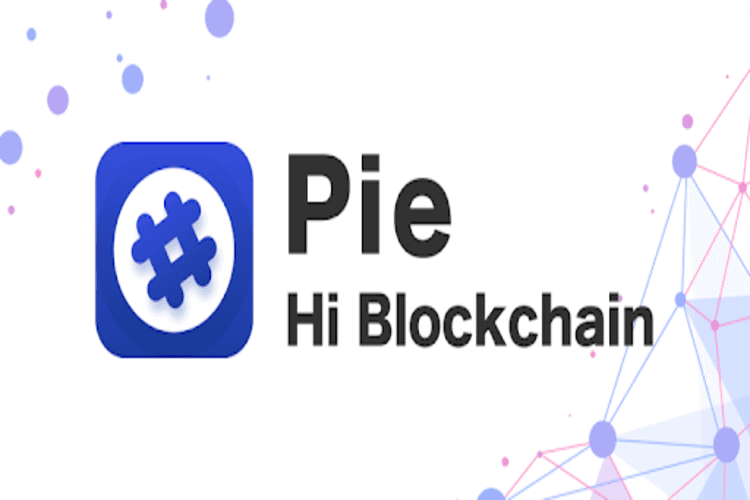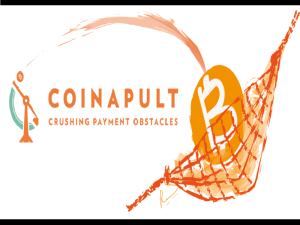On the official Bitpie website, the crypto wallet app is described as an “industry-leading multi-blockchain wallet” devoted to client funds’ safety. Launched in 2015 by Bither – a blockchain technology company – Bitpie markets itself as an easy to use, highly secure, and inclusive crypto platform.
And in an attempt to live up to these claims, BitPie has embraced a host of security and operational features in the past few years. These include open-sourcing the wallet technology, supporting the widest range of blockchains, integrating a hardware wallet, and establishing a highly intuitive interface.
But have these measures been effective in guaranteeing the crypto wallet’s safety and ease of use? We answer this question and tell you everything you need to know about the BitPie crypto wallet app in this review.
BitPie key features:
Mobile wallet: BitPie is a mobile-only crypto wallet app available for Android and iOS smartphones.
Multi blockchain wallet: BitPie wallet describes itself as the most inclusive crypto vault, adding that it supports the most diverse types of blockchain mainnets in the world. It supports the Ethereum blockchain, Bitcoin blockchain, and its folks, EOS blockchain, and EOS based tokens, as well as all stable currencies.
Built-in exchange: You don’t have to leave the mobile crypto app to buy or exchange cryptocurrencies and tokens. BitPie wallet features an in-built exchange where you can buy and exchange cryptos at highly competitive rates.
Dapp Browser integrated: BitPie wallet app also features a DAPP page that hosts a DAPPs browser and crypto market news section. Here, you have access to real-time market news and all the popular DAPPs in virtually any niche. More importantly, the DAPP page provides you with tools necessary for creating your custom DAPP or crypto token.
Integrates hardware wallets: BitPie developers have also come up with the world’s first wearable hardware wallet referred to as BitHD. It is a wristwatch-like hardware wallet that stores your private keys offline, and you can easily pair to your BitPie mobile wallet app via Bluetooth.
Security and privacy features:
Password: BitPie, like most other app-based crypto wallets, has a multi-character password as its primary defense against unauthorized access.
Military-grade encryption: In addition to limiting the amount of personal data that BitPie can collect about its clients, the wallet is also highly encrypted. The encryption covers all the personal data held in a BitPie wallet, passwords, and private keys.
Non-custodial: BitPie crypto wallet app doesn’t store your cryptocoins on the company servers. Rather, these are highly encrypted and saved on your mobile phone – giving you absolute control over their use. And you can boost this privacy further by linking the BitPie crypto app with the BitPie hardware wallet.
Anti-fraud system: To curb crypto-related frauds and safeguard your private keys, BitPie subjects all its members to such anti-fraud procedures as KYC and AML in line with the set governmental regulations.
Recovery seed: When creating a user account on your BitPie mobile wallet app, you will be presented with a recovery seed. These random phrases come in handy when recovering lost private keys or restoring your wallet on a new smartphone.
How to set up and activate the BitPie Wallet
Step 1: Download the BitPie crypto mobile app from Google Play Store, Apple App Store, or the official BitPie website
Step 2: Install the wallet, and upon launch, click on ‘Create new wallet.’
Step 3: Complete the registration process by entering your email and creating a password
Step 4: Follow the prompts to complete the verification process
Step 5: The wallet will provide you with a set of words that form the recovery seed. Write it down and keep it safe offline.
Step 6: Your account is now active and ready to use
How to add/receive coins to BitPie Wallet
Step 1: Log in to your BitPie crypto wallet account app, and on the user dashboard, select ‘Receive.’
Step 2: This reveals your wallet’s public address and QR code
Step 3: Copy either of these and forward it to the party sending you cash
Step 4: Wait for the cryptos to reflect on your account
How to send crypto from BitPie Wallet
Step 1: Log in to your BitPie crypto wallet app, and on your user dashboard, select ‘Send.’
Step 2: If you are holding multiple cryptocurrencies, click on the cryptocoin you wish to send
Step 3: On the popup tab, enter the recipient’s wallet address and the number of coins you wish to send
Step 3: Confirm the accuracy of these transaction details and hit send
BitPie Wallet ease of use
BitPie crypto wallet has a straightforward onboarding process. The app is highly intuitive with easy and straightforward processes for sending and receiving cryptocurrencies. All these play a crucial role in making BitPie one of the most beginner-friendly crypto wallet apps. However, keep in mind that BitPie subjects all its platform users to AML and KYC verification procedures.
BitPie Wallet supported currencies and countries
BitPie mobile app is a multicurrency wallet implying that it supports a wide range of cryptocurrencies, including bitcoin and its folk currencies like Litecoin and Bitcoin Cash, Ethereum and its Ethereum Classic fork as well as all the ERC20 tokens. It also supports EOS altcoin, all the EOS-blockchain-based tokens, and all popular stable coins.
The wallet is also available in 100+ countries across the globe.
BitPie Wallet cost and fees
Downloading and installing the BitPie crypto wallet app is free. Similarly, you won’t be charged for storing your coins here.
However, you will be charged a network fee every time you initiate an outbound transaction to other crypto wallets or exchanges. The fees are nevertheless highly dynamic and let you decide how much you wish to pay for every transaction. Ideally, high transaction fees will always translate to faster transaction processing, while low fees lead to sluggish transaction processing speeds.
BitPie Wallet Customer support
BitPie crypto wallet also has a highly responsive customer support team. Most of the wallet information, including the setup process and common challenges facing BitPie users, is addressed on the website’s announcement section.
Both the BitPie website and crypto wallet app are multi-lingual and available in Mandarin, Japanese, and English.
You can also contact the team directly via email or direct message them via their official social media pages on Facebook, Telegram, Twitter, Reddit, and Weibo.
What are the pros and cons of using BitPie Wallet
Pros:
- BitPie crypto wallet app is highly intuitive and beginner-friendly
- The wallet is feature-rich supports a host of premium service, including an inbuilt exchange
- Through the integrated DAPP browser, you have access to the most popular DAPPs and tools to create your own crypto tokens
- BitPie has also embraced highly effective security measures that include military-grade encryption and an anti-fraud system
- The reduce-by-fee transaction pricing model lets you determine the fee and processing speeds for each transaction
Cons:
- The wallet uses a lot of phone storage and consumes a lot of internet data
- It is a hot wallet and, therefore, exposed to inherent threats affecting hot wallets
- Experienced crypto traders may consider BitPie wallet features too basic
Comparing BitPie Wallet to other multicurrency crypto wallets
BitPie Wallet vs. eToro
BitPie and eToro are both multi-blockchain wallets and support different types of blockchain networks. They are also highly intuitive, beginner-friendly, relatively secure, maintain highly responsive customer support, and host inbuilt crypto exchanges.
However, unlike eToro that will only support less than 20 cryptocurrencies, BitPie supports hundreds of cryptocurrencies, tokens, and stable coins. Additionally, while eToro stores private keys in their servers on behalf of clients, BitPie gives you absolute control over your digital assets.
Verdict: Is BitPie Wallet safe?
Well, BitPie has put in place several effective security measures aimed at safeguarding the integrity of your private keys. These include securing your account with a password, encrypting data stored therein, storing your passwords within the mobile device, and providing you with a recovery seed. We must, however, observe that the wallet ignores critical security features like the 2FA. These, plus its relatively low fees and annexed features like an inbuilt exchange, make it suitable for active traders and smallholder crypto investors.