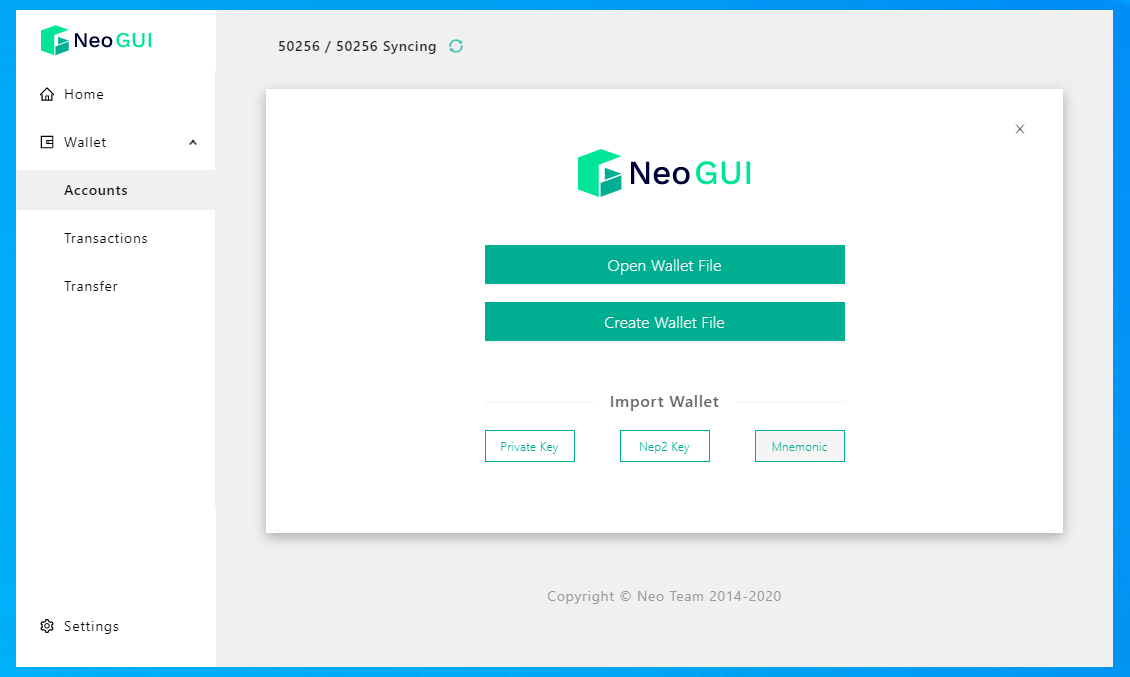Neo wallet is a web-based crypto wallet developed for the Neo Blockchain by the Neo community. According to its developers, the wallet is specially designed and aimed at addressing the three key challenges facing most crypto wallets: ease of use, security, and transaction processing speeds. To achieve this, they ensured that the wallet is ultralight, integrated an easily navigable user interface, and embraced all the critical security and privacy measures.
But have these measures been effective in making Neo Wallet the most secure and easy to use a crypto vault? What other measures have the wallet embraced to boost its security and effectiveness? We answer these and more in this Neo Wallet review.
NEO Wallet key features
Web-wallet: Neo wallet is a web wallet and one of the few online-based Neo-specific crypto vaults. However, the wallet’s versatility is quite limited, as you can only access a NEO Wallet using Google Chrome or Microsoft’s Edge browser.
Community-led project: Neo Wallet is a highly transparent and community-led crypto project. It is developed by blockchain experts from within the Neo blockchain community, but it has been audited and received the necessary approval from the Neo Network administrators.
Transaction tracking: One of Neo Wallet’s key features is its crypto-tracking tool that allows you to monitor your crypto inflows and outflows. The tool helps you keep tabs on your crypto spending and budget.
Contact list: Another handy and unique feature from the Neo wallet is the contact list button on the user dashboard. Here you can save the wallet addresses for the parties (both individuals and exchanges) you regularly engage instead of manually keying in their public addresses every time you wish to send them Neo coins or GAS, simply select their address from your contact list.
Earn through stacking: Neo Wallet also makes it possible for you to earn through staking your NEO Coins. Staking here refers to committing a portion (or the entirety) of your NEO coins to the network in return for a share of the interest by the blockchain in GAS tokens.
Security features
Password encryption: The password is the primary security feature used by the Neo Web wallet in keeping your digital assets secure. And it also serves as an encryption tool for the password.
Wallet backup: Neo wallet simplifies the process of backing up your private keys and the entire wallet by providing you with a backup icon on the user dashboard. And there are two primary ways of backing up your wallet: First, you can save a copy on your computer or phone. Secondly, you can write down the wallet details, especially the private keys and public addresses, and save them offline on paper.
Open source: The Neo web wallet is also built on an open-sourced technology that can be vetted and audited by virtually anyone. This code can be accessed on either the web wallet’s official website, Neo.org and GitHub.
Non-custodial: Though it is web-based and works by relaying your Neo activity to the Neo blockchain processors, Neo is a non-custodial wallet. This implies that it will only store your private keys on your device and not on the wallet or blockchain servers.
Anonymous trading: Neo web wallet promotes anonymous trading by limiting the amount of client personal data they collect or store. You will note that the wallet doesn’t collect any personal information, and any other data collected by the wallet is encrypted and saved in your device.
How to set and activate the NEO wallet
Step 1: Open the Neowallet.cn website to access the wallet registration page
Step 2: Click on the “Start” icon and select “Create a wallet.”
Step 3: Backup the wallet by clicking on “Backup your current wallet,” after which the auto-generates the wallet backup and saves it as a file in your computer
Step 4: Click on the “I have backed up my current wallet” icon to access your public address, QR code and to view your wallet’s private key
Step 5: Your account is now active and ready for use
How to add/receive crypto into your NEO wallet
Step 1: Log in to your Neo wallet and on the user dashboard, click “Receive.”
Step 2: Copy the public wallet address and forward it to the party sending you coins or have them scan the wallet WR code
Step 3: Wait for the funds to reflect on your wallet
How to send crypto from your NEO wallet
Step 1: Log in to your Neo web wallet account and click the “Home” icon the user dashboard to open the Transfer page
Step 2: Select the type of cryptocurrency you wish to send
Step 3: On the receiver tab, you can choose to enter the recipient’s wallet address or simply use the contacts button if you have their address saved in your wallet
Step 4: Enter the number of coins you wish to send on the ‘value’ tab
Step 5: Check that these details are accurate and click ‘Confirm Transfer.’
NEO wallet ease of use
Neo web wallet has one of the easiest to use user interface that is specially designed for both experienced and novice trader NEO traders. The contact list and wallet backup tabs are especially important as they eliminate errors when sending cryptos and simplify the wallet backup processes.
The fact that it is online-based also ensures that the wallet is ultra-light, meaning that it does not consume much of your computer space while maintaining faster transaction processing speeds.
Note, however, that the wallet is only available in two languages: English and Chinese.
NEO wallet supported currencies and countries
Neo web wallet is Neo-specific and will only host NEO coins – native to the blockchain – and Gas tokens.
NEO wallet cost and fees
Creating a user account and storing your Neo or Neo GAS on the Neo web wallet is free.
You will, however, be charged a small transaction fee every time you send Neo coins to another wallet. The transaction charge goes to the Neo Network and not Neo web wallet and is hugely dependent on the type and amount of crypto you want to send.
What are the pros and cons of using the NEO wallet?
Pros:
- Web Wallet is online based and therefore available on the move, plus it doesn’t eat into your computer space
- The online wallet allows you to easily backup your account vis the backup wallet icon the dashboard
- Neo wallet is highly intuitive and easy to use for both novice and experienced traders
- The transaction processing fees are relatively low
- The Neo staking feature makes it possible for you to earn for holding a specific amount of Neo coins in your wallet
- The wallet encourages anonymous trading as it doesn’t collect personally-identifiable client data
Cons:
- The wallet ignores key security measures like two-factor authentication and HD wallet address generation
- It is online-based and therefore immune to the inherent threats facing hot wallets
- It can only support two cryptocurrencies
Comparing NEO wallet with other Neo blockchain wallets
NEO wallet vs. NEON Wallet
Neo wallet and Neon wallet’s primary difference is that Neo is a web-wallet while Neon is a lightweight desktop client. Otherwise, they are both neo-specific wallets built and managed by members of the Neo-blockchain community. They are also light and connect to the Neo mainnet via remote nodes.
Further, they are lightweight and specially designed to offer faster transaction processing speeds than their GUI counterparts. The Neo web wallet, however, carries the day when it comes to the number of integrated features, especially when you consider the contact list, Claim, and Backup wallet tabs on the user dashboard.
Verdict: Is the NEO wallet safe?
Neo web wallet has put in place several measures to guarantee the privacy and anonymity of the crypto wallet. It, for instance, does not collect any client data when you are creating a user account. It also encrypts all the data held in your wallet and stores it in your device. However, it doesn’t support the all-important two-factor authentication, and its online nature exposes it to numerous hot-wallet related threats.