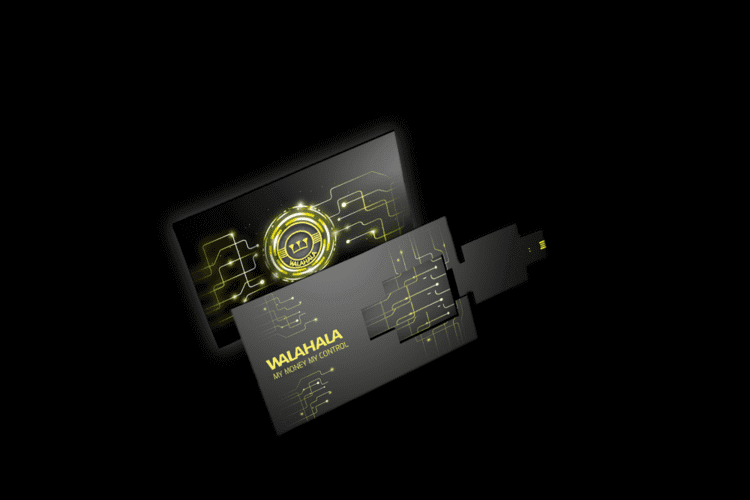On the Walahala website, the hardware wallet is described as a next-generation crypto vault. A hardware crypto vault specially designed to give you more control over your digital assets by allowing you to carry all your cryptocurrencies and tokens in one sleek and smart wallet. This hardware wallet takes the shape, size, and weight of a regular credit/debit card but connects directly to your phone or computer via the USB port. It was developed by Walahala – a blockchain technology company – and introduced to the crypto world in late 2019.
It features highly advanced operational and security features that its developers believe will be instrumental in making it one of the easiest to use and safest hardware wallets.
But how safe is the Walahala hardware wallet? Is it easy to use and as beginner-friendly as its developers want us to believe? How does it work, and how many coins and tokens and it support? We answer all these questions and tell you everything else you need to know in this Walahala hardware wallet review.
Walahala wallet key features
Compatible with software app: Unlike most other hardware wallets with on-device screens, Walahala hardware wallet uses a remote screen of the Walahala desktop or mobile app. Both apps are available for all the popular desktop and mobile apps and can be downloaded from the official walahala website.
Inbuilt exchange: Walahala wallet app features a live and ultra-fast decentralized crypto exchange. According to the Walahala website, this exchange can process over 1.5 million transactions per second. The exchange doubles up as a peer-to-peer network that facilitates faster and inexpensive crypto exchanges.
Portfolio tracker: The Walahala wallet app user dashboard has an “Overview” tab that lets you view and monitor your digital asset balances in real-time.
Exchange explorer: Walahala wallet claims to be the first hardware wallet to include the blockchain exchange explorer. This lets you monitor the crypto activity and trends for the different exchanges. Further, it uses Artificial Intelligent (AI)-powered order-matching algorithms to ensure that your buy or sell order is fulfilled at the most attractive market price.
Unlimited storage: There is no limit to the number of wallet addresses or private keys you can hold on your Walahala hardware wallet.
Plasma Core Technology: Walahala wallet has also embraced a blockchain technology similar to Bitcoin’s Lightning network – the Plasma Core Technology – to facilitate instantaneous transaction confirmation. According to the company’s website, the Plasma Core Engine is hosted in the “Quantum Space” and hence its ultrafast performance.
Security features
Password encryption: Your Walahala hardware wallet is secured with a password that doubles up as the wallet encryption tool. However, unlike other hardware wallets that only support alphanumeric passwords, Walahala allows its users to reinforce the password using the special characters when creating a passphrase.
2FA + questionnaire: Outbound transfers from the Walahala hardware wallet have to be subjected to two-factor authentication. You have the option of using the Google Authenticator app, a personalized questionnaire, or verifying your mobile number to receive OTP messages.
Recovery seed: Unlike most hardware and software wallets that provide you with the standard 12/24 recovery seed phrases, Walahala provides you with a 33-word recovery seed for added security.
No wire/wireless connection: The Walahala hardware wallet is immune to such threats as man-in-the-middle hacks as it connects directly to your phone or computer via the USB port and not via wired or wireless connections like Wi-Fi or Bluetooth.
Non-custodial: Walahala is a non-custodial wallet that stores your private keys and all other personal data 100% offline in the credit card like a hardware device. Your keys never leave the wallet.
Offline wallet address generation: The wallet is hierarchically deterministic. Moreover, all the sensitive wallet information like wallet addresses and mnemonic phrases are generated offline by the hardware wallet device and not its software/crypto app companion.
Key erasure protocol: The key erasure protocol for the Walahala Wallet is triggered after ten consecutive but unsuccessful login attempts. It erases all the data held in the hardware wallet and blocks the card.
How to set and activate the Walahala wallet
Step 1: After buying your Walahala hardware wallet, download the Walahala mobile or desktop app companion
Step 2: Chose a username and create a strong password for the wallet app.
Step 3: Connect the hardware device to your computer or phone
Step 4: Create a name for your hardware device
Step 5: Copy the 33-word recovery seed displayed on the wallet app
Step 6: Create a multi-character password for the hardware wallet
Step 7: The device is now active and ready to use
How to add/receive crypto into your Walahala wallet
Step 1: Log in to your Walahala wallet account and tap the “Receive” button on the dashboard.
Step 2: Copy the Walahala Wallet address or QR code and forward it to the party sending you altcoins.
Step 3: Wait for the coins to reflect in your wallet.
How to send crypto from your Walahala wallet
Step 1: Log in to your Walahala wallet account and click on the “Send” button.
Step 2: If you have multiple wallet addresses, select the coin you want to transfer
Step 3: On the transfer window, enter the recipient’s wallet address and the number of coins you wish to send
Step 4: Connect the Walahala hardware device to the computer and log in.
Step 5: Confirm that the transaction details are correct and hit send.
Step 6: You will receive an OTP code on your preferred two-factor verification device.
Step 7: Verify the code and confirm the transaction.
Walahala wallet ease of use
Walahala hardware wallet is an easy to use and beginner-friendly all-in-one crypto platform. The hardware device is sleek and portable, while its software companions have highly intuitive user interfaces. These are clean, in that they only feature the most important aspects of the wallet and easily navigable.
The onboarding process is also quick and relatively straightforward. And so are the processes of sending and receiving crypto in and out of the wallet.
New users can also rely on the multiple videos and explanatory guides on the Walahala website to learn how to use and interact with the hardware wallet. Plus, they can also download the Demo trader account to learn their way around the Walahala crypto exchange.
Walahala wallet supported currencies.
Walahala is a multi-currency hardware wallet that supports a wide range of cryptocurrencies, including Bitcoin, Ethereum, Litecoin, Ripple, Dash, Walahala Coin, and ERC-20 tokens. The developers have hinted at the possibility of incorporating more digital assets in upcoming wallet updates.
Walahala wallet cost and fees
Walahala hardware wallet retails at $149 (inclusive of free express shipping fees).
Additional costs include the fees charged by the Walahala exchange as well as the blockchain network fees charged by miners and administrators to verify a crypto transaction.
What are the pros and cons of using the Walahala wallet?
Pros:
- Walahala embraces a number of highly advanced security features.
- The wallet integrates a variety of highly effective operational features like the inbuilt exchange.
- Walahala is highly intuitive and beginner-friendly
- The Plasma Core Technology ensures Walahala has the fastest transaction processing speeds.
Cons:
- The $149 price tag is quite restrictive.
- Walahala is relatively new with no solid reputation.
- The wallet demands KYC verification for 2FA and for using their exchange.
Comparing Walahala wallet with other Multicurrency hardware wallets
Walahala hardware wallet vs. Ledger Nano S
Walahala and Ledger Nano are both highly innovative hardware multi-currency wallets. They have also put in place highly effective security checks that include two-factor authentication and cold storage.
But while Walahala is relatively new and only supports a handful of cryptocurrencies and tokens, Ledger Nano S has a solid reputation of reliability and supports 1000+ cryptos and tokens. Walahala, however, outperforms Ledger Nano S when it comes to the effectiveness of the integrated operational features with their inbuilt exchange and support for the ultra-fast confirmation of crypto transactions.
Verdict: Is Walahala Wallet safe?
Yes, Walahala has embraced all the important security and privacy features. It helps safeguard the privacy of your crypto coins while the offline storage, password encryption, and direct connection to the computer protect your coins from falling into the wrong hands. Moreover, should you lose the wallet or it is compromised, you can always fall back to the 33-word recovery seed.
Our only reservation with this hardware wallet is the uncompetitive price for the hardware wallet, the fact that it is relatively new and with no reputation of reliability, and the negative criticism it has been receiving (and is yet to respond to) on different bitcoin and blockchain forums.