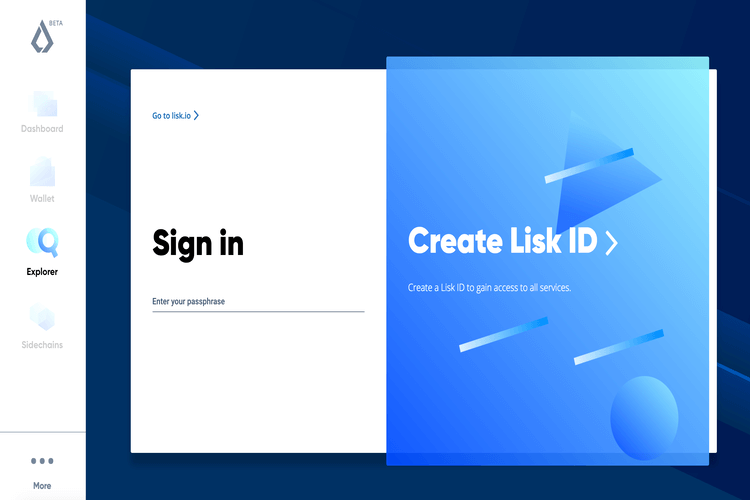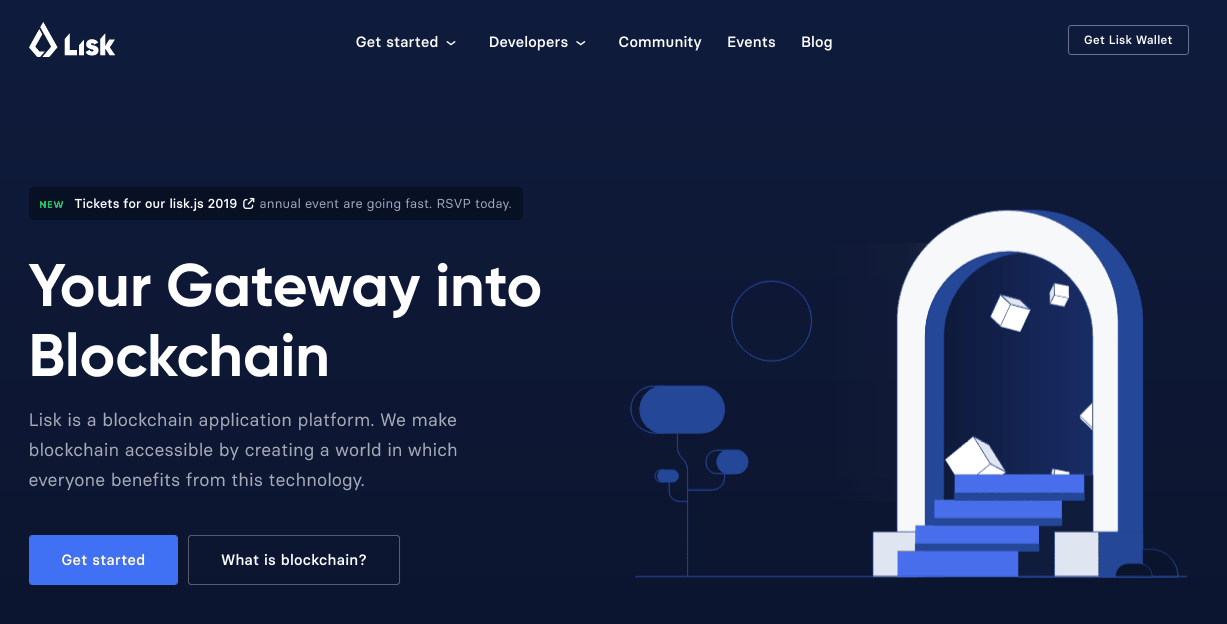Lisk Hub wallet is the official web and desktop app wallet for the Lisk blockchain. It was created by the Lisk Blockchain developers and launched in February 2018. And with the discontinuation of the full stack Lisk Nano wallet, Hub has become increasingly popular with the Lisk blockchain enthusiasts. According to its developers, the wallet is specially designed to serve both expert and beginner crypto investors by providing the user with the “best experience and security.” The wallet replicates and improves on all the operational and security measures embraced by Lisk Nano.
But does this make it the most effective and most secure Lisk-specific wallet? How does it compare to other Lisk Blockchain wallets? We answer these by looking at the operational and security measures adopted by the wallet and highlighting everything else you need to know about the Lisk Hub wallet in this review.
Key features
Cross-platform: Lisk Hub is a cross-platform wallet that started off as a web wallet but has since launched the desktop app version. It is a light wallet that doesn’t require you to download the Lisk blockchain to your computer. Rather, it connects to the Lisk blockchain via ultra-fast remote nodes.
Blockchain explorer: Lisk Hub web wallet also features a blockchain explorer feature that allows you to monitor different wallets and explore Lisk’s decentralized network. The explorer lets you view different blocks and Lisk transactions or inspect the elected and prospective Lisk delegates.
Voting and Staking: Lisk blockchain runs on the proof of stake consensus that allows individuals to stake their Lisk Tokens for a chance to win rewards and participate in electing block validators. Ideally, every staked LSIK coin equals one vote when voting in delegates and block validators. But how much you earn from staking depends largely on the number of coins staked.
Lisk Newsfeed: In addition to the explorer, the Lisk network integrates the newsfeed tab to your wallet’s user dashboard. Here, you get the latest and most updated news about the happenings within the network, like the listing of new tokens or general announcements.
Lisk SDK: Lisk Hub wallet users will also have access to the Lisk SDK app builder tools. They can, in turn, use the resources provided here to create decentralized apps and tokens. Unlike most other blockchain SDK that uses new programming languages, SDK is available in the all-popular JavaScript and TypeScript languages.
Decentralized exchange (coming soon): The Lisk blockchain development team is also expected to launch a proprietary decentralized exchange soon and probably integrate several other third-party exchanges. And with Lisk Hub’s growing popularity, they will all feature on the wallet’s dashboard.
Security features
Password: Lisk Hub, like any other Web or desktop wallet, is secured with a password that you get to set when creating a user account. It not only discourages authorized access to your digital assets but also serves as the wallet encryption tool, encrypting your private keys and any private data saved in the wallet.
12-word recovery seed: When creating a user account, Lisk hub uses the personal data you key in to customize a Lisk Identity for you. It, in turn, uses to create a personalized 12-word recovery seed. Write this seed down on a piece of paper and save it offline as you will need it to restore lost wallet and recover private keys.
Non-custodial: Lisk Hub wallet is a non-custodial wallet that encrypts and saves your personal data and private keys in your device – not on the blockchain servers.
Anonymous trading: When creating a user account on Lisk Hub, the wallet will collect as little private information as possible. It also limits the amount of private data it collects every time you transact. This information is then highly encrypted and stored in your device – not the wallet servers.
Open source: Lisk Hub wallet is also built on an open-sourced blockchain technology. Anyone can view and audit the wallet source code by downloading it from the Lisk.io website or the Lisk Hub page on GitHub.
How to set and activate the LISK HUB wallet
Step 1: Start by downloading the Lisk HUB browser extension or desktop app compatible with your browser/computer operating system.
Step 2: Launch the app and since you are new to Lisk Hub, select the “Create a new wallet” option
Step 3: Enter a preferred username for the wallet and create a unique password.
Step 4: You will now be provided with 12 random phrases that represent your seed phrase. Write them down and save them offline.
Step 5: The wallet is active and ready for use
How to add/receive Crypto into your LISK HUB wallet
Step 1: Log in to your Lisk Hub wallet and click on the ‘Receive’ tab on the user dashboard
Step 2: A deposit screen will appear, displaying the wallet’s private address and QR code
Step 3: Copy either of them and forward it to the individual sending you cryptos.
Step 4: Wait for your Lisk to reflect in your wallet.
How to send Crypto from your LISK HUB wallet
Step 1: Log in to your Lisk Hub wallet and click on the ‘Send’ icon on the user dashboard
Step 2: On the transfer window that pops us, enter the recipient’s wallet address and the amount of Lisk tokens you wish to send
Step 3: Confirm the accuracy of these details and hit send.
LISK HUB wallet ease of use
Lisk Hub makes it to the list of the most versatile Lisk Blockchain wallets. It is highly customizable and allows you to customize the icons and illustrations on the wallet dashboard and change the wallet’s theme (dark mode available).
It also features a quick and straightforward onboarding process, given that it doesn’t ask for personalized user details. The processes of sending and receiving cryptos in and out of the wallet are also easy and straightforward.
LISK HUB wallet supported currencies
Lisk Hub web wallet is a Lisk-specific wallet and will only support Bitcoin, Lisk tokens, and any other token built on the Lisk Network.
LISK HUB wallet cost and fees
Lisk Hub web and desktop app wallet is free to download and install. You also won’t be charged for storing cryptocurrencies therein.
However, you will be charged a small transaction processing fee by the Lisk Network whenever you send cryptos to another wallet or exchange.
LISK HUB wallet customer support
There exist several channels that you can explore when seeking an audience with the Lisk Hub wallet support team. You could start by checking out the FAQ page on their website or joining the community forum where your questions are answered by both experienced Lisk Hub wallet users and developers. Alternatively, contact the team directly via email or messaging them on their social media pages on Twitter, Reddit, or Facebook.
What are the pros and cons of using the LISK HUB wallet?
Pros:
- Lisk Hub wallet is easy to use and easily customizable and even features the dark theme.
- The wallet is quite versatile and available as a browser extension or a Windows/macOS desktop app.
- The wallet integrates several key features that include a newsfeed, community forum, Developer’s forum, and blockchain explorer with the exchange and sidechain registration expected in the near future.
- It is relatively safe and even features a backup seed phrase.
- It allows you to easily monitor your portfolio and keep tabs on your digital asset balances via the history tab that lists all your crypto inflows and outflows.
Cons:
- Lisk doesn’t have a mobile app option.
- One may consider the transaction fees charged by the Lisk blockchain to be quite high.
- It will only support Bitcoin and Lisk affiliated tokens.
Comparing LISK HUB wallet with other Lisk wallets
LISK HUB wallet vs. Lisk Core wallet
Lisk Hub and Lisk Core are both desktop wallets built specifically for the Lisk blockchain. Both will only support Lisk tokens and other tokens built on the network. They also have virtually similar integrated operational and security features. But while Lisk Hub is a light wallet app, Lisk Core is a full-stack node wallet.
This implies that while Lisk Hub uses remote nodes to connect to the Lisk blockchain, Lisk Core has direct access to its Graphical user interface and synchronizes the blockchain downloaded on the user’s computer with the Lisk mainnet in real-time. Lisk Hub, however, carries the day with an easy onboarding system and easier to use interface.
Verdict: Is LISK HUB wallet safe?
The free web and desktop wallet has put in place highly effective security and privacy measures aimed at keeping your private keys safe and your crypto vault secure. It has taken this a step further by minimizing the amount of client data it collects, encrypting this data, and saving it on your computer. The make it considerably safe. However, the fact that it is online-based means that it is prone to the inherent threats facing hot crypto wallets.