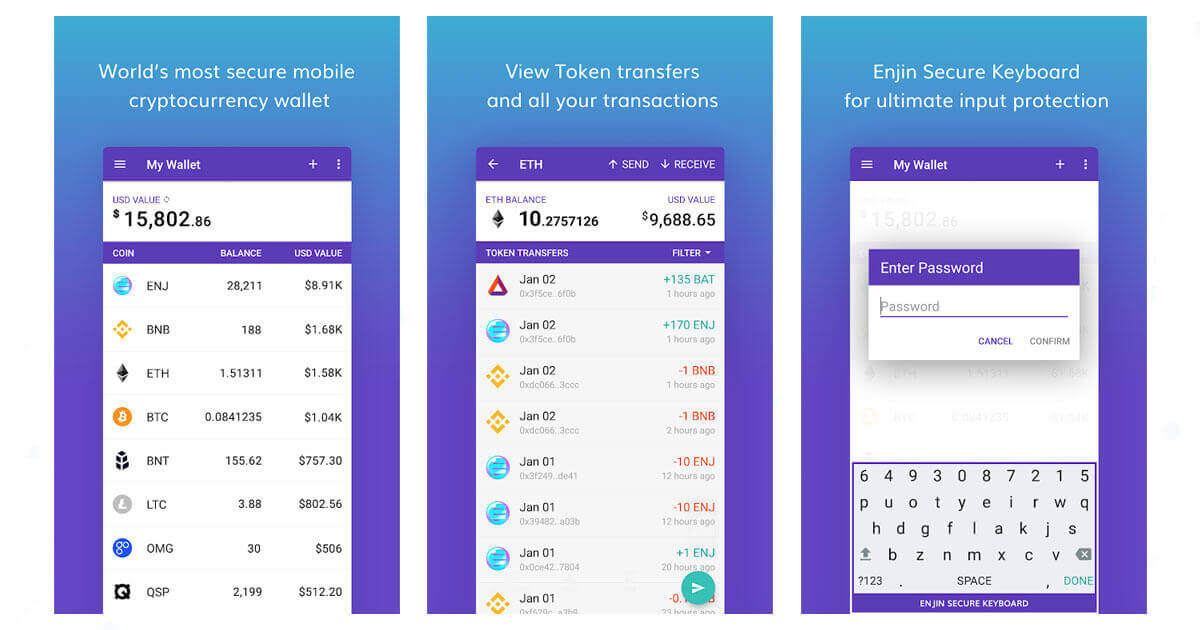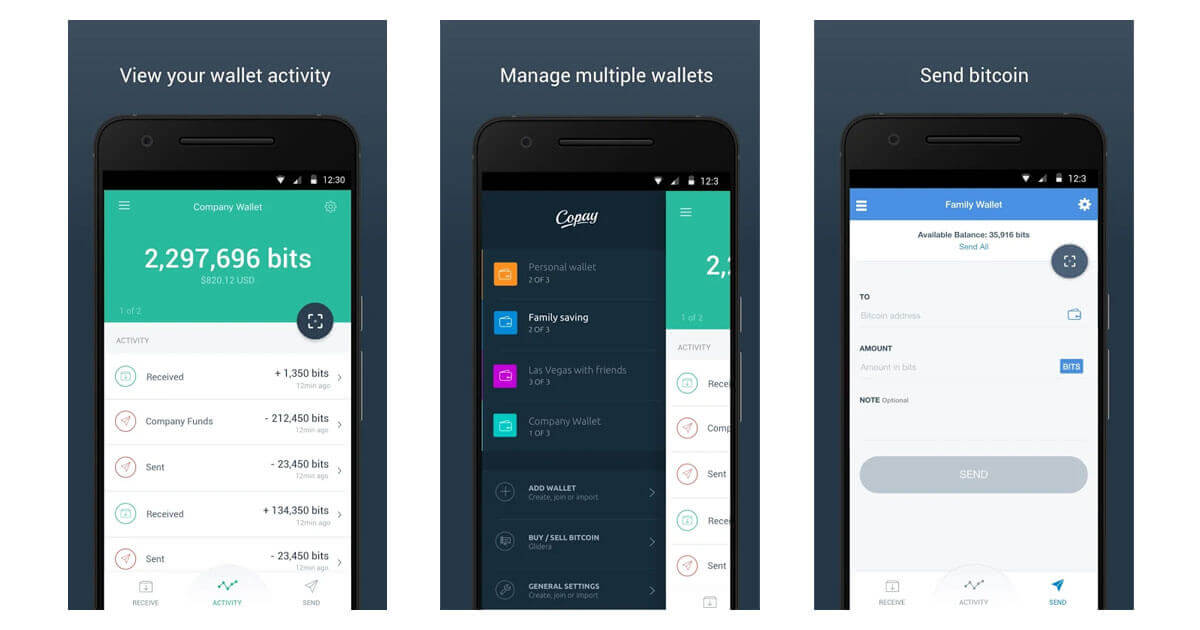Enjin smart wallet comes off as one of the safest and most convenient mobile-app based crypto wallet. It is easy to use on both Android and iOS devices and incorporates a wide range of operational and security features, including a secure keyboard, a built-in exchange, and two layers of cryptography (rule-of-two-encryption). What’s more, it supports a wide range of cryptocurrencies and tokens.
In this Enjin Smart wallet review, we detail everything you need to know about the mobile-based wallet. We highlight its most prominent operational features and look into details of the factors making it one of the most secure wallets. We’ll also tell you of the supported cryptocurrencies and tokens, its pros and cons, and provide you with a step by step guide on how it works.
We start by looking at its key features:
Key Features
Secure Keyboard:
Enjin Smart wallet features a proprietary keyboard that is specially designed to shield your data from sniffers and keyboard keyloggers. It has the key randomization option that provides you with the ultimate level of input protection.
QR Scanner:
In addition to the randomized and highly secure inbuilt keyboard, you can use the QR Scanner to communicate with different exchanges and wallets when sending and receiving digital assets.
Crypto wallet trackers:
The crypto wallet mobile app gives you the ability to monitor your Bitcoin, Ethereum, and Litecoin addresses. This allows you to monitor their transactions in real-time.
Add custom tokens:
Enjin smart wallet doesn’t just support the ERC-20, ERC-721, and ERC-1125 tokens. It also gives you the ability to create and launch your custom tokens.
Create multiple wallet addresses:
There is no limit to the number of wallet addresses you can create on this platform, and neither is there a limit to the number of coins you can store in these wallets. The coin, therefore, gives you the ability to create multiple wallet addresses for different coins and tokens.
Budget for your crypto assets:
Unlike most crypto wallets that only have one vault for all your digital assets, Enjin Smart wallet lets you create multiple vaults. You can, for instance, create a Savings, Business, and Trading vault and split your crypto assets into these different allotments.
Samsung Blockchain Keystore support:
Enjin is specially designed to support the Samsung Blockchain feature for private keys protection.
Custom libraries:
Its libraries are designed with a feature that enables the removal of private keys from the device immediately after use.
Enjin wallet security features:
i) One-touch fingerprint login: Enjin Smart Wallet can be secured by a unique multi-character password or a fingerprint. The fingerprint protection especially comes in handy in further eliminating possible password leaks and giving the wallet user absolute control over their wallet.
ii) Two-layer encryption: The mobile crypto wallet employs two layers of encryption in protecting the data stored within the wallet and keep your private keys confidential. 256 AES encryption covers the hardware while software encryption techniques are applied to the wallet’s application layer.
iii) Recovery phrase: When installing and activating the Enjin Smart wallet, it will provide you with a 12-word recovery seed. Record these phrases on a piece of paper and keep it safe. You will need it to regain access to your wallet should you forget the password and also recover private keys should you lose access to your mobile phone.
iv) RAM encryption: According to Enjin smart wallet developers, all of the important data is processed by and stored on a secure RAM. They further state that this RAM limits the amount of sensitive data stored in here and that this data is highly encrypted.
How to set up the Enjin crypto wallet app
Setting up your Enjin wallet on your mobile device is easy and straightforward. Here is a detailed insight on how to go about it:
Step 1: Download and install the Enjin Smart Wallet app: Depending on the type of operating system you are using, the first step is to search the Enjin wallet on Play Store or iTunes. Download the application and click on the “install” button. Once the installation is complete, click on the “open” button to launch the app.
Step 2: Create a new wallet: You will be provided with two options. You can either create a new wallet or restore your previously backed up wallet.
Since we are creating a new wallet, choose on the ‘Create New’ and click the “next step” button.
Step 3: Create and confirm password: Create a unique multi-character website for your wallet app.
Step 4: Recovery phrase backup: You will then be provided with a 12-word recovery phrase that will be used to restore your wallet when you lose or forget your password. The best way to backup these phrases is to write them on a piece of paper and keep them in a safe or any other highly secure environment.
Step 5: Create wallet addresses: The wallet is now set and you can proceed to create wallet addresses for the different crypto assets. You can also create different vaults and allocate them pieces of your digital assets for different purposes.
Step 6: Start trading: Your Enjin wallet is set and you can now start receiving, exchanging, and sending cryptocurrencies or customizing your own tokens.
How to send cash using an Enjin smart wallet
Step 1: Start by launching your Enjin crypto wallet
Step 2: Click on the cryptocurrency or token you wish to send. The app will display a wallet address input section as well as the option for scanning the receiver’s wallet QR Code. Chose one.
Step 3: Enter the amount of coins/tokens you wish to send
Step 4: Confirm that the details entered (wallet address and crypto amounts) are correct and hit send
How to receive funds into your Enjin smart wallet
Step 1: Start by launching the Enjin Smart crypto wallet app
Step 2: Tap on the ‘Receive’ icon and proceed to click on the cryptocurrency/token you wish to receive. The app will display the crypto’s wallet address as well as its QR code.
Step 3: Copy the wallet address and forward it to the parties from whom you wish to receive the coins or have them scan your QR Code.
Step 4: Wait for the cryptos to reflect on your wallet
Enjin wallet’s supported currencies
The Enjin smart crypto wallet is highly versatile and currently supports over 700 cryptocurrencies and tokens. These include the all-popular crypto coins like Bitcoin, Bitcoin Cash, Ethereum, Litecoin, Ripple, and the Enjin Coin.
The wallet also holds multiple variations of the Ethereum based tokens including all the ERC-20, ERC-721, ERC-233, and ERC-1155 tokens. Its also one of the few crypto wallets that lets you leverage their inbuilt-exchange and support for Ethereum based tokens to help you customize and launch your own token.
Enjin smart wallet cost and fees
Enjin smart crypto wallet doesn’t charge you when you download, install, or store cryptocurrencies/tokens on their wallet. You will, however, be charged variable transaction fees when you send/receive funds into your wallet. These charges are usually imposed by blockchain networks and are collected by miners and network administrators, not the Enjin wallet developers.
How much you pay per transaction is largely dependent on such factors as your preferred crypto as well as the number of coins transferred.
Enjin Crypto wallet ease of use
Enjin crypto wallet app features a smart user interface that makes it one of the most user-friendly wallet apps. According to Enjin, the smart UI features turns your phone into a hardware-like wallet by giving you full control over your private keys while offering a number of important security features.
Enjin smart wallet app customer support
Enjin wallet has an elaborative and readily available customer support team. Their multi-lingual website (currently available in four international languages) is, for instance, awash with different resource materials aimed at helping address common user concerns. The wallet maintains a regularly updated blog that not only covers hot financial and crypto industry news but also updates about the wallet.
This is, also the Enjin forum where wallet users get to interact with the developers and other users. Here they can have their challenges and queries addressed by either the Enjin wallet developers or expert wallet users.
More sensitive queries can be addressed directly to the Enjin customer support team by raising a support ticket on their ‘Contact Us’ page. You can also send them an email via [email protected] or engage them on their official social media handles on such platforms as Instagram, Facebook, Twitter, Telegram, Reddit, and LinkedIn.
Comparing the Enjin crypto wallet app with other wallets
Compared to other crypto wallet apps like Mycelium, Enjin smart crypto wallet carries the day when it comes to the employed security measures. It, for instance, combines military-grade encryption with biometrics in further boosting the confidentiality of your private keys. It also has more operational features like the inbuilt exchange/marketplace, support for decentralized apps and browsers, and the integration of the ERC-1155 protocol that lets the user create and issue customized tokens.
Enjin smart wallet app security features, however, are pale in the face of the more secure hardware wallets. For instance, while the data contained therein may be highly encrypted, it still is a hot wallet and this exposes it to possible hacking and malicious malware threats. Unlike most hardware wallets that can hold thousands of cryptocurrencies and tokens, Enjin can only hold a maximum of 700 cryptos. The only advantage Enjin crypto has over such hardware wallets Trezor or Ledger Nano is that it is free.
Everything else you need to know about Enjin smart crypto wallet
Enjin is also more than a wallet as it also features an easy to use inbuilt-exchange and a crypto marketplace. The wallet integrates the all-popular Enjin social gaming network and the Enjin marketplace where players can buy or exchange different video games and in-game items for crypto and tokens.
The Enjin wallet also features one of the most interesting and easy to use Decentralized App web browsers. It has a friendly and easy-to-interact-with user-interface. It allows you access to leading crypto exchanges, financial news, online games, and even social media.
In addition to supporting the popular ERC-20 and ERC-721 tokens, Enjin developers introduced the ERC-1155 protocol. This allows you to create highly customized tokens and token collectibles that you can trade on the Enjin exchange, store on the Enjin wallet, and exchange for online games or in-game items within the Enjin Marketplace. All these are accessible via the Enjin smart wallet app.
Enjin does not store fiat currencies and neither does it support fiat-to-crypto conversions. The smart crypto wallet has, however, partnered with some of the most popular fiat-to-crypto conversion platforms like Changelly, Simplex, Bancor, and Kyber. These make it possible for you to swap cash for cryptocurrencies and tokens that you can then use to trade or exchange via the Enjin smart crypto wallet.
What are the pros and cons of the Enjin crypto wallet
Pros
- Employs a wide range of security features – including encryption and Biometric access
- Both the crypto wallet app and Enjin website are multi-lingual
- High user ratings on both Android and iOS app stores
- Supports a relatively wide range of cryptocurrencies and tokens
- The Enjin wallet app features a highly intuitive user interface
Cons
- Mobile wallets are prone to online attacks as compared to hardware wallets
- It is not open source and, therefore, not adequately vetted
- Doesn’t support fiat-to-crypto conversions
Final Verdict: Is the Enjin wallet app safe?
Well, Enjin smart wallet app has embraced several security protocols that make it one of the safest crypto apps around. It, for instance, employs the two-layer encryption for the private keys and personal data stored within the app and uses a multi-character password and biometrics to secure the wallet.
Other factors that make Enjin smart wallet app the most effective mobile wallet include the fact that it integrates such features as an inbuilt-exchange and marketplace, decentralized apps, and browsers, supports 700+ cryptocoins and tokens and makes it possible for you to create and launch a custom ERC-1155 token.