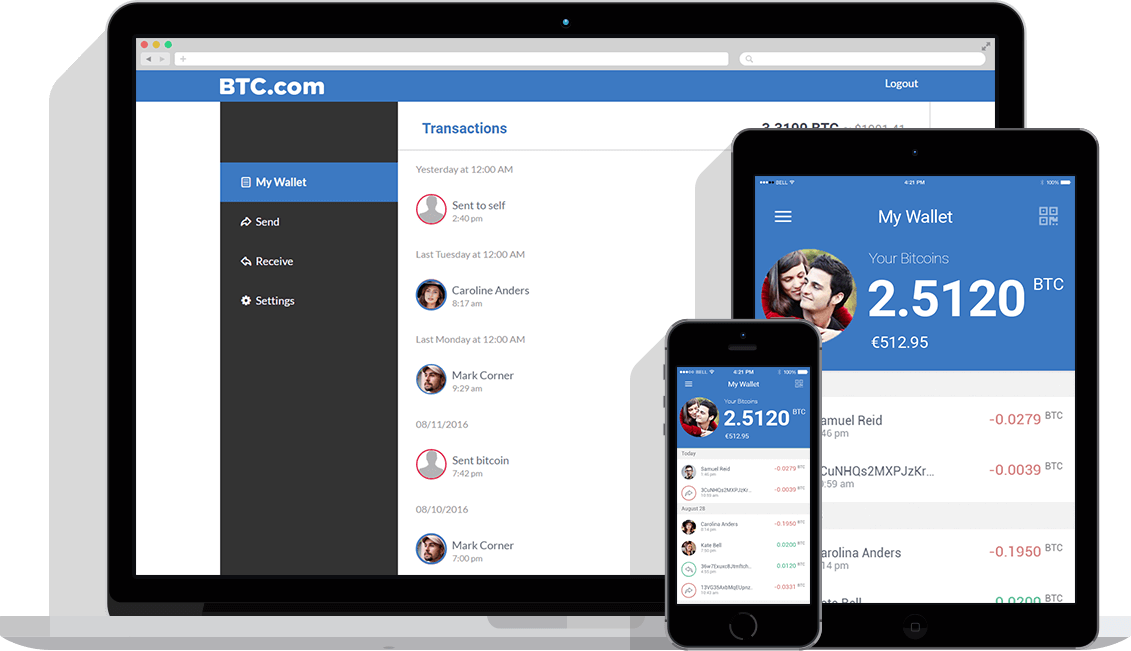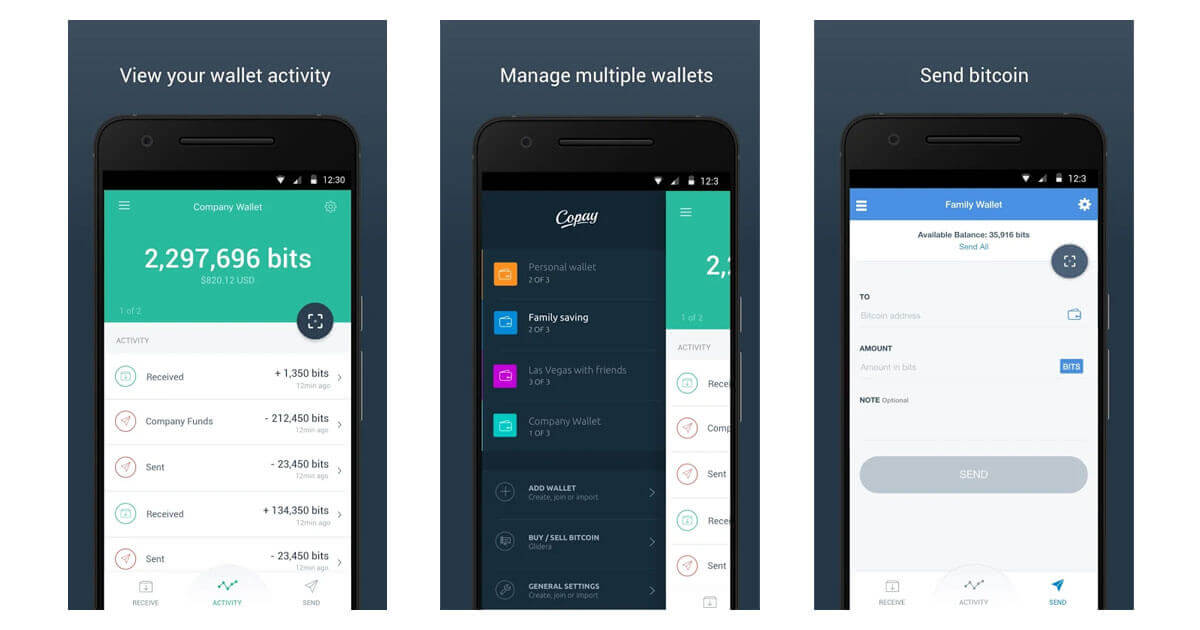Crypterium wallet is an innovative and custodial crypto vault that seeks to provide users with a safe platform where they can store, manage, spend, and earn from their digital assets seamlessly. To this end, it has integrated several advanced operational and security features that include an AI-powered exchange system, integrated a borderless card, allowed you to earn interest from saved cryptos, and even insured your digital currencies.
Crypterium started as a Bitcoin-only wallet but has, over the years, incorporated more cryptocurrencies. In this review, we tell you everything you need to know about Crypterium, such as the number of supported crypto, how to activate the Crypterium wallet, its features, pros, and cons.
Crypterium wallet key features:
Cross-platform: Crypterium is a cross-platform wallet available as a web vault and a mobile app. You can choose to register online on the official Crypterium wallet website or download the Android or iOS app on the website or the play/app stores.
Built-in exchange: Crypterium integrates ten leading crypto exchanges. More importantly, it features a free artificial-intelligent-powered arbitrage matching system available to every Crypterium user that lets them take advantage of the best crypto exchange rates when swapping currencies.
Integrates Crypterium card: The Crypterium wallet development team has also come up with a borderless Crypterium card and integrated it into the crypto vault.
Buy with card: Most of the exchanges hosted on the Crypterium wallet make it possible for the users to purchase crypto using virtually any debit or credit card.
Pay with crypto: Crypterium wallet users can now deposit cash to the card and use it to pay for goods and services in crypto-friendly stores or withdraw cash at compatible ATMs across the world. The wallet and card also make it possible for you to top up mobile credit, buy redeemable gift vouchers, and even make direct bank transfers.
Fee-free cash transfers: Crypterium is one of the few crypto wallets that make it possible for wallet users to send cryptocurrencies and fiat cash to other individuals using a phone number. They don’t need to have installed a Crypterium wallet as they will get a notification informing them about incoming funds and a link where they can download the wallet to receive the cash.
Earn from savings: The Crypterium wallet roadmap describes a savings plan that allows you to lock digital assets into the crypto vault and get a chance to earn interests of up to 6% annually.
Crypterium wallet security features
Password: The Crypterium wallet is secured with a password that the user sets when creating a user account.
Two-factor authentication: You can also add another security – the two-factor authentication – to your wallet by adding and verifying both your phone number and email address.
Insured deposits: Crypterium wallet keeps the private keys secure on behalf of their clients. The wallet’s website claims that all the user-funds stored in the Crypterium crypto vaults are insured, implying that should their servers ever be compromised, users will be compensated.
Client-side encryption: The password also serves as the encryption tool for the client-side encrypted wallet. Here, client-side encryption implies that all the wallet communication with the Crypterium servers, exchanges, and other third party systems are encrypted before they leave the wallet.
Hosted service with BitGo: In an attempt to keep your cryptocurrencies safe, Crypterium has partnered with BitGo, a crypto-security services provider. The company specializes in providing safe custody for digital assets.
Block card: Crypterium gives you a near-absolute control of your wallet-linked card. For instance, it makes it possible to control your card spending and even block a lost or misplaced card via the wallet.
How to set and activate the Crypterium wallet app:
Step 1: Download the Crypterium wallet app for your device on either the official Crypterium wallet website or app/play store.
Step 2: Install and launch the app.
Step 3: On the installation page, click on the ‘Create New Wallet’ tab
Step 4: Enter your phone number and create a password for the wallet.
Step 5: Enter and verify your email address
Step 6: Your wallet is now active and ready for use
How to add/receive crypto into your Crypterium wallet
Step 1: Log in to your Crypterium wallet and tap on the “Receive” button
Step 2: On the deposit window, copy the public wallet address or QR code
Step 3: Send it to the party sending you cryptos
Alternatively:
Step 4: Fund the account by using a debit or credit card to buy new crypto or swap digital assets on either of the ten integrated crypto exchanges.
Step 5: Wait for the crypto to reflect on your Crypterium wallet.
How to send crypto from your Crypterium wallet
Step 1: Log in to your Crypterium wallet, and on the user dashboard, click on the “send” button.
Step 2: Chose the type of coin you wish to send
Step 3: On the transfer window, enter the receiver’s wallet address or phone number and the number of coins you want to transfer
Step 3: Verify that these details are correct and click send.
Crypterium wallet ease of use
Both the Crypterium web wallet and the Crypterium crypto vault have one of the easiest onboarding processes. The wallets are also multi-lingual and available in five international languages, including English, Korean, and Russian. The processes of sending and receiving cryptos into the wallet are also easy.
More importantly, it infuses a wide range of operational features that are easy to interact with, making it an all-in-one cryptocurrency wallet.
It also maintains a highly intuitive user interface that is specially designed to attract both beginners and the most experienced crypto traders/investors.
Crypterium wallet supported currencies and countries.
Crypterium started as a Bitcoin-only wallet. However, it has embraced more cryptocurrencies in the recent past, and you can now store 18 different coins in the wallet.
The exchange service is available to Crypterium users in 180+ countries around the wallet, while the Crypterium card is acceptable in 150+ countries.
Crypterium wallet cost and fees
Crypterium is a free wallet to the extent that you will not be charged to download the wallet or store different crypto coins therein.
Blockchain network fees, however, kick in when you send cryptos to other wallets and exchanges. Other in-wallet charges include the variable commission charged for crypto swaps by the exchanges as well as the 2% charged for card processing.
Crypterium wallet customer support
There are four primary means of accessing the Crypterium wallet customer support team. You can start by raising a support ticket via the Contact Us button on the wallet website, interact with one of their representatives via the in-app chat button feature, call them, or direct message on their telegram channel.
What are the pros and cons of using the Crypterium wallet?
Pros:
- Crypterium wallet has one of the most responsive customer support teams.
- The wallet has embraced highly effective security safeguards, including two-factor authentication and insuring customer deposits
- Cryptereium wallet gives you access to more Crypterium resources, including the Crypterium card.
- The wallet doesn’t just help keep your digital assets safe but helps you interest of up to 6% annually.
Cons:
- It is still a hot wallet and subject to threats facing online crypto vaults.
- It doesn’t allow for anonymous crypto trading.
- One may consider the number of supported cryptocurrencies limited.
Comparing Crypterium wallet with other multicurrency wallets
Crypterium wallet vs. DropBit wallet
Crypterium and Dropbit are both highly secure and innovative crypto wallets. This innovativeness is demonstrated by the fact they were among the first to allow wallet users to send crypto to mobile numbers, regardless of whether the receiver has a crypto wallet or not. Dropbit has ever taken this a step further and made it possible to send cryptos to a Twitter handle. More importantly, they both are easy to use and quite beginner-friendly.
But while Dropbit is a Bitcoin-only wallet, Cryteroium wallet supports up to 18 leading cryptocurrencies. Similarly, while DropBit has only embraced basic security features around the wallet, Crypterium has gone a step further and insured all customer deposits.
Verdict: Is Crypterium Wallet safe?
Yes. We consider Crypterium Wallet to be safer than the average crypto wallet based on the number of integrated security measures. Like most other wallets, Crypterium Wallet uses a password, encrypts user data, and enables two-factor authentication. But unlike most wallets, Crypterium insures the customer digital assets deposits, ensuring that no one loses their funds even if the wallet or its cold storage servers were hacked.