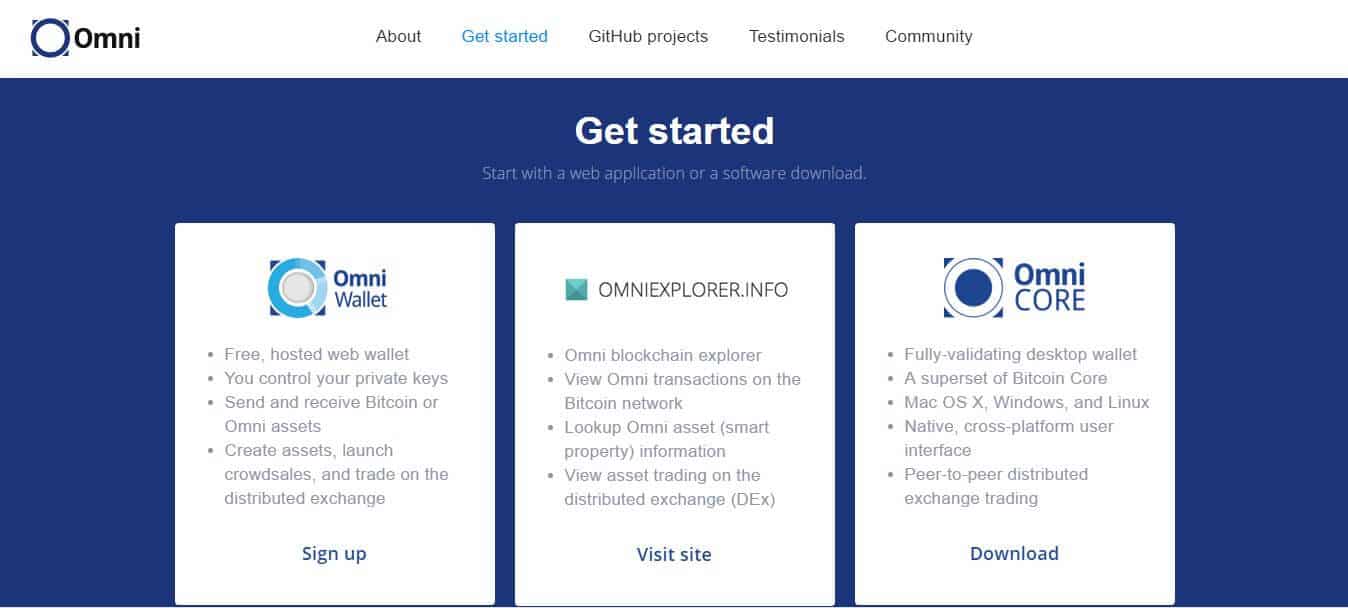On the web wallet website, this crypto storage vault is described as a web wallet dedicated to bridging the gap between “security, usability, and multi-currency support.” It is an open-source web wallet developed by OmniLayer Technology Company in 2013. Originally referred to as Mastercoin, the Bitcoin-based protocol rebranded to Omni in 2016. Since then, Omniwallet’s development team has committed to the continued improvement of this multi-currency wallet’s features and functionalities that the team considers a work in progress.
On the Omniwallet website, this crypto vault is described as a protocol layer that is built on the Bitcoin blockchain. It is a custodial wallet that stores digital assets in highly secure company servers but also allows you to create personalized servers to host your private keys.
In this Omniwallet review, we want to determine if the wallet lives up to its security and usability promise. And to achieve this, we will detail its key features, the safety measures it has put in place, provide you with a step by step guide on how to use Omninwallet, and tell you everything you need to know about this hot wallet.
Omni Wallet key features:
Multicurrency support: Though it is built on the Bitcoin blockchain, Omniwallet is considered a multicurrency wallet that supports both Bitcoin and Omnilayer native tokens.
Built-in exchange: OmniLayer runs a decentralized crypto exchange that it has integrated on the Omniwlalet. It is fast in processing crypto transactions, maintains competitive transaction fees, and introduces wallet users to a wide range of cryptocurrencies, tokens, and stable coins.
Web-based: Omniwallet is purely web-based and compatible with virtually all popular browsers. Therefore, you don’t have to download or install crypto apps to access the wallet or interact with its services.
Own hosting: Omniwallet stores all the data, especially the private keys, in the highly secure OmniLayer servers. You nevertheless are free to create personalized servers like Amazon AWS that you can then use to host your private keys.
Omni Wallet security features:
Password: Like virtually all other cryptocurrency vaults, Omniwallet is secured with a wallet that you set when creating a user account. You will need it, alongside the wallet ID, to access the Omnilayer servers and interact with your private keys.
Open-sourced: According to Omniwlalet, everything about their wallet “is open source from the ground up.” Anyone can, therefore, view and critique their source code that is currently accessible on both the company website and GitHub repository.
Multifactor authentication: You can add a second and even a third layer of protection around your wallet using compatible platforms like Google Authenticator or email address to receive special codes that you can use to log in to the wallet.
Integrates Bitcoin armory: Bitcoin Armory is a specialized online Bitcoin wallet that stores your private keys in offline cold storage. Bitcoin armory also allows you to transact offline and only come online to broadcast the transaction.
Client-side encryption: The fact that Omniwlalet stores private keys on your behalf implies a lot of communication between the wallet and company servers. Client-side encryption here implies that communications between your Omni wallet and Omnilayer servers, as well as third-party systems, are encrypted before they leave your browser.
Hierarchically deterministic: By ensuring that the process of generating new wallet addresses is hierarchically deterministic, Omniwallet helps you mask your online crypto transactions by hiding your real wallet address, effectively throwing off crypto trackers.
Watch-only mode: When logging into your Omniwallet from an unsecured browser or compromised internet connections, you can opt to log in to its watch-only mode. This allows you to view crypto balances and crypto history but makes it impossible to view the private keys, alter the wallet settings, or transfer cryptos out.
How to activate/ setup the Omni Wallet
Step 1: Open the Omniwlalet.org website and click on the “Create Wallet” tab
Step 2: Create a unique password for the wallet and enter a valid email address
Step 3: You will receive your unique wallet ID in your email. You will need it together with the password to log in to your user account.
Step 4: Log in to the Omniwallet. Click on the three bars on the top left corner of the user dashboard, and under wallet options, select Backup to generate the backup for your wallet.
Step 5: You will be prompted to enter the wallet password for verification, after which you can download the wallet backup. Copy it to a USB stick or PC and store it safely offline.
Step 6: Your Omniwallet is now active and ready for use
How to add/ receive Crypto into Omni Wallet:
Step 1: Log in to your Omniwallet and click on the My Wallet tab.
Step 2: Use the My Address tab to see all the wallets hosted on the wallet.
Step 3: Select the coin you want to receive to reveal the wallet address and QR code
Step 4: Copy either and forward them to the individuals sending you cryptocurrencies.
How to send crypto from Omni Wallet:
Step 1: Log in to your Omniwallet and click on the My Wallet tab.
Step 2: Use the My Address tab to see all the cryptocurrencies hosted on the wallet
Step 3: Click on the “Send” button at the far right of the user dashboard.
Step 4: On the “Send from” section, select the wallet address from whence to send the cryptos, then enter the recipient’s wallet address and the amount to send
Step 5: Confirm that the transaction details are correct and hit send.
Omni Wallet ease of use:
The process of creating a user account on Omniwallet is easy and straightforward. The wallet also maintains one of the cleanest, intuitive, and beginner-friendly user interfaces. The fact that it is a web wallet also means that it is easily accessible from virtually any browser and on the move.
The process of sending and receiving cryptocurrencies in and out of the wallet or backing up its contents is also easy and straightforward.
Omni Wallet supported currencies:
Omniwlalet will only support three cryptocurrencies: Bitcoin, Omni token, and Test Omni Token.
Omni Wallet cost and fees:
Omniwallet is free. However, you will be required to pay a small and highly variable transaction fee every time you send cryptos out to another wallet or exchange.
Omni Wallet customer support:
On the Omniwallet website is the FAQ section that hosts how-to guides for the wallet. It also highlights some of the common challenges faced by Omniwallet users and how to overcome them.
You will also find the ‘Contact Us’ page that provides users with the support email and hosts the wallet’s knowledge base. For technical queries, consider direct messaging Omniwallet’s customer support team on Facebook or Twitter.
What are the pros and cons of using the Omni Wallet?
Pros:
- It is ultralight and doesn’t require you to download a node or app.
- It is highly transparent as it embraces an open-sourced design.
- It embraces such advanced crypto security features as client-side encryption and Bitcoin Armory.
Cons:
- It stores private keys on your behalf.
- It will only support a limited number of crypto.
Comparing Omni Wallet with other Custodial crypto wallets
Omni Wallet vs. eToro wallet
Omni and EeToro are similar because they both are custodial wallets, storing private keys and other sensitive data on your behalf. They have also integrated similar functional and security features, such as a decentralized exchange. They are also free and maintain very competitive transaction fees.
However, while Omniwallet is a Bitcoin-only crypto storage vault, eToro is more versatile and supports 100+ cryptos and tokens. Similarly, Omniwlallet’s customer support team may be considered a little lackluster and sluggish than the highly responsive team maintained by eToro.
Verdict: Is Omni Wallet safe?
The most significant blow to Omniwlalet’s claim of maintaining one of the most secure crypto wallets is that it is a web-wallet exposed to the inherent threats facing hot wallets. It has tried to address this challenge by introducing client-side encryption, self-hosted servers, and even the ultra-secure Bitcoin Armory.