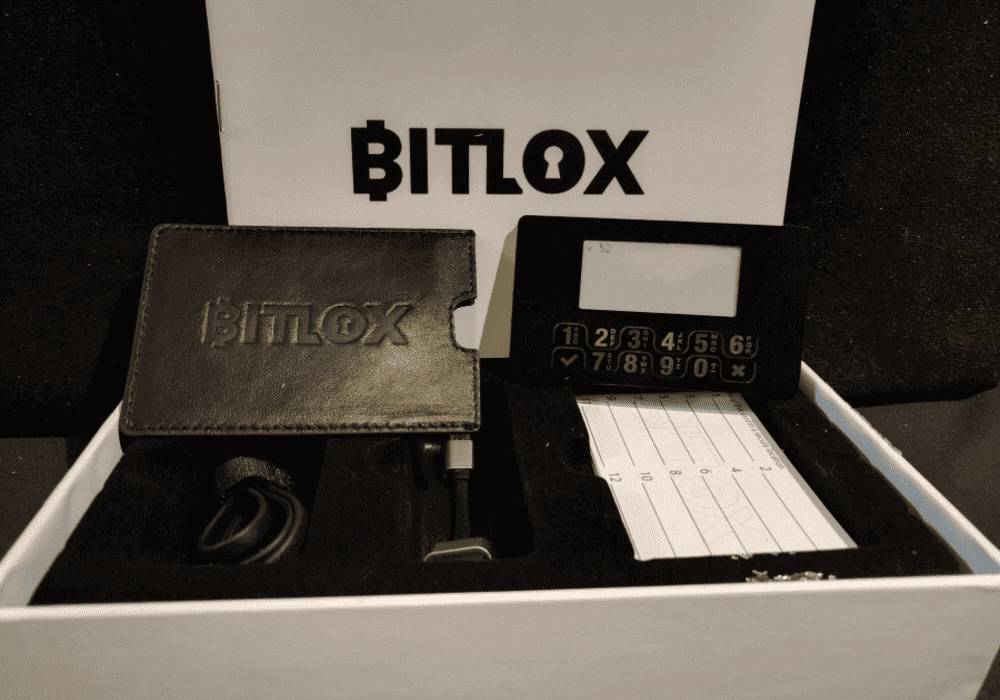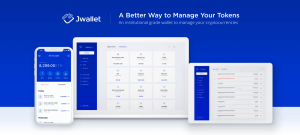BitLox hardware wallet is perhaps one of the best and most secure crypto wallets available today. It is developed by a Hong Kong-based company, BitLox Limited, and has been around since 2015. It offers incredible features and is capable of safety features like maintaining as much as 100 separate wallet addresses. What’s more, 50 of these wallet addresses are hidden and can only be unlocked by providing a unique PIN for that specific wallet.
But can BitLox compete with the likes of Trezor and Ledger? We provide you with detailed insight into everything you need to know about BitLox in this review. We also look at some of its key features, security, pros, and cons, as well as the supported cryptocurrencies.
Key Features
Cross-platform support: BitLox is capable of supporting several platforms, including Windows, Chrome OS, Android, Mac OS, Android, and iOS.
Alphanumeric keypad: The device features a fantastic keypad that ensures you enter your PIN securely. An alphanumeric keypad provides you don’t have to tap into the screen display.
Mnemonic recovery phrase: BitLox provides its users with an option of generating 12, 18, or 24-word phrases. Users can use the phrase to recover their funds or private keys in case their wallet is damaged or lost.
Hidden wallets: The best thing about BitLox is that it is capable of generating several hidden wallets for enhanced protection. It offers users the ability to enter an additional PIN that grants access to hidden wallets and can allow up to 50 hidden wallet addresses in total.
PIN encryption: The device allows users to create a highly sophisticated and more personalized PIN of up to 60 characters. Additionally, unlike the majority of hardware wallets, it is alphanumeric, which also means that it does not use numeric PINs.
Titanium casing: The hardware comes in a titanium casing, which makes it durable. The company claims that it is “indestructible” and can withstand almost anything.
Anonymity: The fact that it is a hardware wallet also means that it can be used anonymously. The only thing the device displays is the public address and does not reveal any personal information of the sender or recipient in all their transactions.
BitLox Security
BitLox prides itself as one of the best crypto wallet companies offering exceptional features. Its ability to integrate top-notch features is, in fact, one of the primary reasons why crypto users choose it over other hardware wallets in the market.
Among some of its top features are the full hierarchical deterministic feature, 24-word mnemonic code, and the BIP39 and BIP32, which can be used to recover the wallet in case it is lost or damaged. What’s more, users are also required to enter the first PIN to unlock the device and the second PIN to open each wallet.
BitLox has three levels of security. These include:
Level 1
A 4-8 digit PIN and 12-word mnemonic recovery phrases are generated.
Level 2
The 18-word mnemonic is generated, and users can create their PIN containing up to 20 characters. It also features advanced methods such as AEM.
Level 3
A 24-word mnemonic recovery phrase is created. Users are also required to enter a PIN for each transaction.
How to Set Up BitLox Wallet
Step 1: Power on the device
Boot the device by holding down the power button for about 2 seconds. You might also want to connect it to a USB port to start the initial charging process.
Step 2: Select your desired language
Once the device is fully charged, you can start your set up process by choosing your ideal language. BitLox supports ten international languages. Ensure you select a familiar type to avoid any setbacks.
Step 3: Create passwords
Users are required to create passwords depending on three choices. Here is a highlight of some of these choices.
- Standard– You will be required to create random numeric PINs with lengths between 4 and 8 digits. What’s more, you will need to back up a 12-word mnemonic back up phrase.
- Advanced– You are required to set PINs of up to 60 characters alphanumeric and a backup 18-word mnemonic phrase.
- Expert– This level will require the selection of PINs of up to 60 characters and a backup 24-word mnemonic phrase.
Note that all the above security levels have an anti-device tampering recognition phrase setting that will require users to key in a specific PIN for every transaction. For safety reasons, ensure you write down your passwords in a safe location or PINs that can be easily memorized.
Step 4: Device formatting
At this point, the device will automatically format the storage area to prepare the device for use. Wait for the process to complete before you can proceed to the next step.
Step 5: Wallet setup
You will be prompted to enter your initial PIN based on the level of security you chose. Notably, if you don’t want to create a new wallet automatically, you can skip the process by pressing X until the process is canceled.
Step 6: Set your wallet PIN
If you choose to create a wallet automatically, you will be prompted to set a new PIN for your wallet.
Step 7: Backup mnemonic phrase
After going through all the above steps, you will see a backup mnemonic screen. Ensure you write down the phrase and store it in different places to avoid losing it.
Step 8: Complete setup
Complete the setup by downloading the mobile app from the official website. You will be required to scan the QR code on the device to connect it with your mobile app.
How to Send Funds from Your Wallet
Once the device is connected to your mobile app, you will be provided with a list of wallet addresses to add to your device. Choose your desired wallet and follow the prompts. What’s more, if you want to access a hidden wallet, you will be required to make a direct entry to the wallet number and enter the required PIN.
After doing so, you can now choose the “send” option and enter the recipient’s address. You might also want to adjust the fee to at least 0.0001. This will help to expedite the process. Tap “SEND” on your mobile and click “DONE” when the sending process is complete. You will have successfully sent funds to your desired address with the highest form of security.
How to Receive Funds
Receiving funds on your BitLox wallet is quite easy. All you need to do is click on the “RECEIVE” button to display the QR code and tap “share” to send the code to other people. In case you might need additional addresses, you can create a new one, but only after using the previous. Note that the device is designed to continue displaying the QR code even after the device is switched off as the e-paper screen does not use power.
Supported Cryptocurrencies
BitLox specializes in storing only one type of cryptocurrency – Bitcoin. Even so, they have indicated on their website that they might be looking to add altcoin support and Ethereum.
Customer Care
Customer care support at BitLox can be reached through email and by phone, which is very impressive for cryptocurrency-related companies. Additionally, they offer a detailed user guide and recordings about setting up and utilizing the wallet.
These recordings can be heard clearly, and you will find them to be quite helpful. What’s more, the guides will take you through setting up the wallet, how to use different exchanges on the site, and how to start using your wallet.
Also, if you can’t break through to anybody on email or the telephone number provided, you can connect with them directly via their dedicated live chat. It also runs a Twitter and Facebook account. Its timely customer care response is among some of the critical things that make BitLox a reliable platform.
Pros and Cons of BitLox
Pros
- Powerless E-paper display continues to display addresses even when turned off
- German menu
- Titanium casing
- Provides absolute anonymity
- Full keyboard
- Compatible with multiple platforms
Cons
- Supports bitcoins only
Final Verdict: Is BitLox Security Worth Your Money?
If you are looking for a crypto hardware wallet that will guarantee top-notch security for your funds, you should try out BitLox. It is not only capable of encrypting all your transactions but also provides users with a simple and easy-to-use method of sending or receiving funds. It also offers quite a wide range of exceptional features. The only downside is that it only supports one type of cryptocurrency. Try it out, and there is no doubt that you will experience positive results.