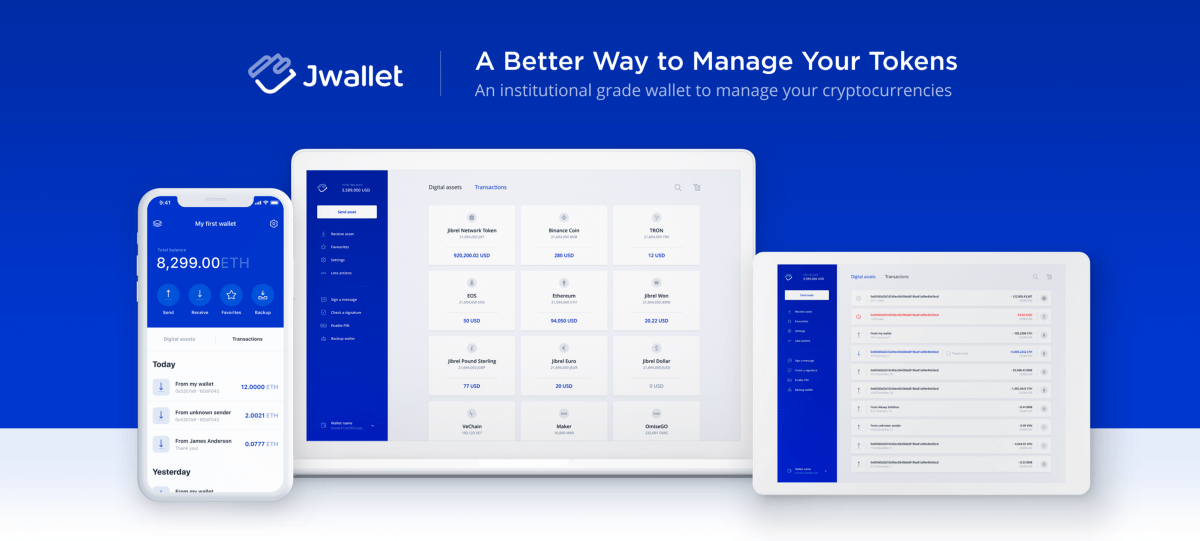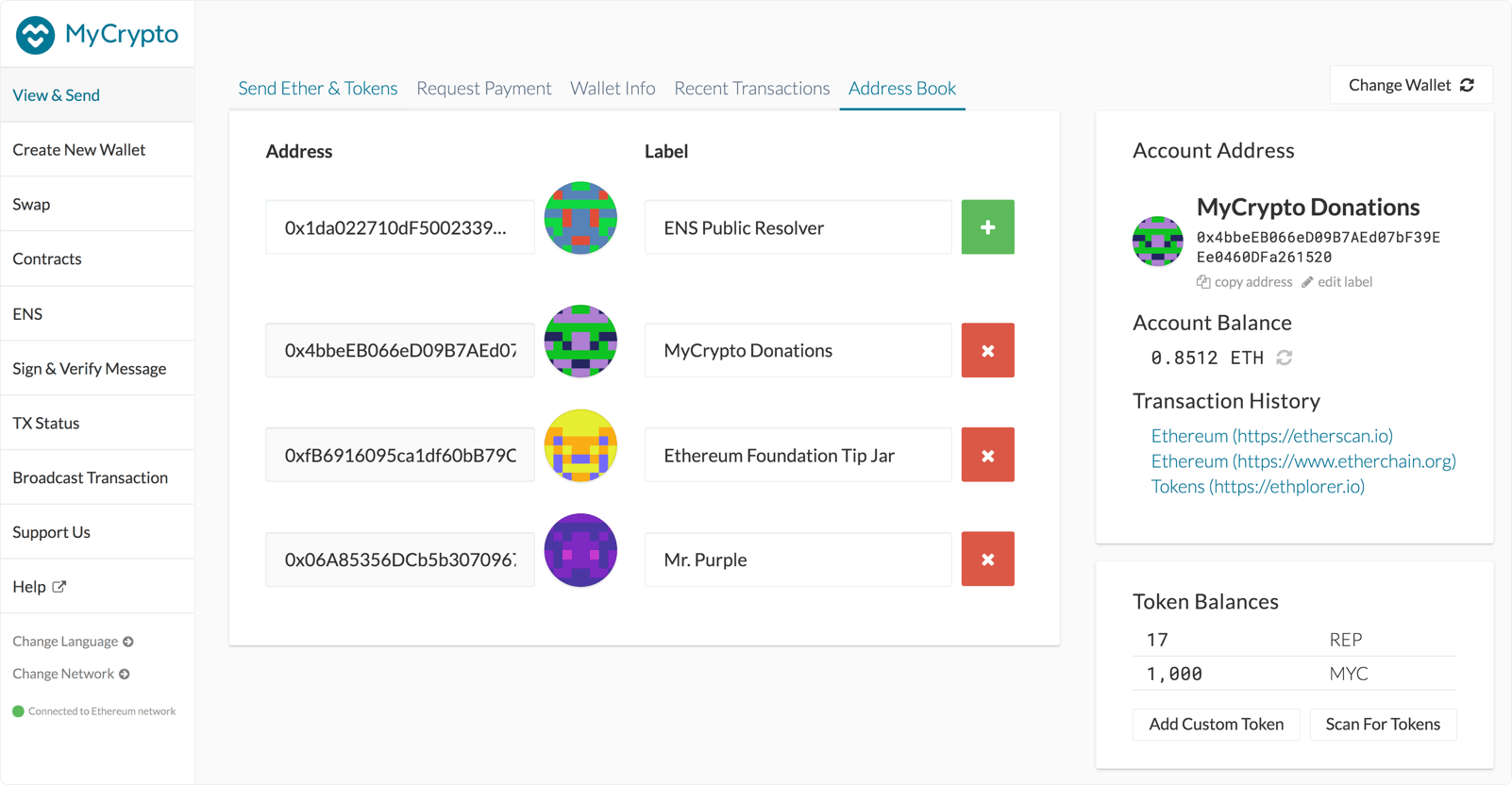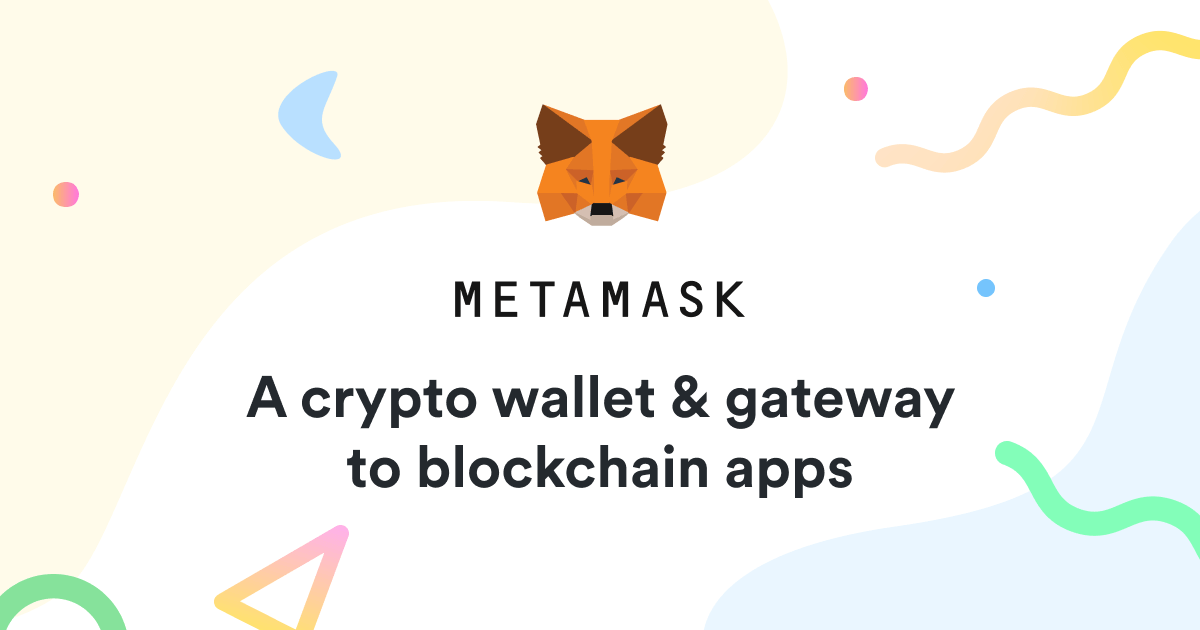Jwallet is a multi-coin cryptocurrency wallet developed by Jibrel Network and introduced to the crypto community as one of the safest token wallets. It is Eth-specific and specially designed to host ERC-20 tokens, collectibles like ERC-721 tokens, Non-Fungible tokens, and custom tokens.
Jibrel website describes Jwallet as an institutional-grade crypto vault that seeks to provide users with an all-in-one platform to store, interact with, and exchange eth tokens. It has since incorporated a wide variety of operational and security features that make it the next generation token-wallet you can use to secure and easily manage your digital assets.
But is Jwallet as safe and easy to use as the Jibrel website claims? We will be answering these issues by looking at the wallet’s key features, the number of supported currencies, vetting its ease of use, and outlining the step-by-step guide on how to activate and use this Jibrel crypto wallet.
JWallet key features:
Cross-platform: Jwallet is a multi-device and cross-platform wallet. It is available both as a mobile app for both Android and iOS devices. It is also a web wallet that’s accessible via the computer and phone web browsers.
BYOT: JWallet features the Bring Your Own Token (BYOT) service that allows you to import custom tokens and add them to your wallet. The tokens don’t have to be publicly listed, plus the process of importing tokens to the wallet and adding them to the wallet is easy and straightforward.
Portfolio tracker: The Jibrel network website refers to the crypto vault as an enterprise-grade wallet with banking-grade tracking tools. These allow you to view your transaction history and monitor your crypto balances in real-time.
Address book: JWallet also features an address book that integrates your contact list. This contact feature makes it possible for wallet users to integrate their phone’s address book with the wallet and save more contacts and wallet addresses of the parties you interact with regularly.
Inbuilt exchange (JCash): JWallet features an inbuilt decentralized exchange where wallet users can buy, sell, and exchange eth-tokens for other tokens or stable tokens. The value of these stable tokens is pegged on either fiat currencies or commodities using smart contracts. The exchange service is powered by J Cash, a proprietary currency conversion tool by Jibrel Network.
Integrates DeFi apps: JWallet is built on the Ethereum network and integrates the Decentralized Finance apps and protocols like MakerDAO that wallet users can leverage and use to generate incomes.
JWallet security features:
Passcode + Biometrics: Jwallet is passcode-secured, which you get to set when creating a user account. You can also reinforce this with such Biometrics as the Face or fingerprint I.D.
Non-custodial: JWallet does not collect any user data. It also won’t store your private keys or copies of it on the company servers. Rather, all your sensitive wallet data, especially the private keys and such other sensitive information like wallet passwords, are encrypted and stored locally – in your phone or computer device.
Recovery seed: The crypto wallet also makes it possible for you to backup your private keys and wallet data. You will receive a set of 12 phrases that form the wallet’s recovery seed during installation. Write these down on a piece of paper and keep it safe offline. You will need this backup seed to recover lost keys or open the wallet on a new device.
Highly regulated: Unlike most other crypto wallet apps, JWallet is highly regulated. To use some of the wallet’s core features and interact with its fundamental services, like J Cash, you will be required to first verify your identity by completing the KYC and AML procedures.
Client-side encryption: JWallet also embraces client-side crypto encryption. This implies that all your wallet data and any communication with the Jibrel company servers or third party systems are encrypted before they leave the wallet.
How to activate/ setup the JWallet
Step 1: Start by downloading your JWallet cryptocurrency app compatible with your device on either Google Play Store or Apple App Store.
Step 2: Install and launch the wallet app. Click on the “Create a new wallet” icon on the wallets installation page.
Step 3: Agree to the Jibrel wallet’s terms of use and privacy policy.
Step 4: Create and verify the wallet password, and create a hint for the password
Step 5: You now have access to the Jwallet user interface
Step 6: Click on the “settings” icon on the bottom left corner of the wallet and select “Manage wallets.”
Step 7: Select your wallet, click on the three dots on the right side of the wallet, and tap on the ‘Backup’ option to generate the wallet’s recovery seed.
Step 8: You can then use the settings icon and manage wallets option to personalize your Jwallet, like converting it to a multi-address wallet or activating biometric security features
Step 9: Your JWallet is now active and ready for use
How to add/receive Crypto into JWallet:
Step 1: Log in to your JWallet crypto vault and click the “Receive” icon on the user dashboard.
Step 2: Select the wallet address to which you wish to add tokens
Step 3: Copy this wallet address or its QR code and forward either to the person sending you tokens.
Step 4: Wait for the funds to reflect in your JWallet
How to send crypto from JWallet wallet:
Step 1: Log in to your JWallet app, and on the user dashboard, click “Send.”
Step 2: Select the wallet address from which you wish to draw funds
Step 3: If you have multiple tokens store in here, select the currency you wish to send
Step 4: Enter the recipient’s address and amount to send on the ensuing transfer window.
Step 5: Confirm the details of this transaction before hitting send
JWallet ease of use:
Activating the JWallet app or the JWallet web wallet and creating a user account takes less than five minutes. Interacting with most of the JWallet features and services is quite straightforward. The processes of sending and receiving crypto into your JWallet is also easy and straightforward.
More importantly, both the wallet app and web wallet are multilingual and available in both English and Korean languages.
JWallet supported currencies:
JWallet is a multi-coin wallet that supports 1000+ crypto tokens and collectibles. These include ERC-20 tokens, custom wallets, stable coins like J Stable coin, and other Eth-based crypto tokens.
JWallet cost and fees:
Jwallet is a fee-free wallet. You will not be charged for downloading and installing the app, and neither will you be charged for transfers within the Ethereum network.
JWallet customer support:
JWallet maintains a highly responsive customer support team. Both the web wallet and crypto wallet app maintain elaborate FAQ sections that address most user concerns, how-to guides, and troubleshooting guides.
For personalized queries, you can contact the wallet’s customer support team by raising a support ticket on the Jibrel network website or by direct messaging them on such social media platforms as Telegram, Twitter, Kakaotalk, Reddit, and Bitcointalk.
What are the pros and cons of using JWallet?
Pros:
- It is a fee-free Ethereum wallet.
- JWallet maintains one of the easiest set and account activation guides.
- It has a highly responsive customer support team.
- It is feature-rich and hosts such highly advanced crypto security guides as the proprietary JCash
Cons:
- It is a hot wallet that’s prone to online threats like phishing attacks.
- Jwallet will only support eth-based cryptos and tokens.
Comparing JWallet with other Ethereum wallets
JWallet vs. MyEtherwallet
Jwallet and Myetherwallet are bothEthereum-specific crypto wallets. They both are easy to use and host numerous eth-based crypto tokens. Both integrate DeFi apps and protocols that allow their users to earn interest on digital assets and integrate the address book that allows the wallet user to send funds to a username and not necessarily a wallet address.
But while Jwallet will only support Eth-based tokens, Myetherwallet is more versatile and hosts such popular non-Ethereum cryptos as Bitcoins. Similarly, MyEtherwallet hosts an even larger set of features that include integrating third party exchanges like Changelly and Shapeshift that have simpler fiat-to-crypto conversion processes and even allow you to purchase crypto with a card. We nevertheless like Jwallet’s revolutionary stable tokens.
Verdict: Is JWallet safe?
Well, Jwallet has put in place several effective security and privacy measures for both the wallet app and web wallet. Some of these include securing your wallet with a password and fingerprint, client-side encryption tool for the wallet communications with third parties systems, it is non-custodial, and also provides you with a backup and recovery seed. The only downside to this is that both the web wallet and mobile apps are hot wallets and that you need to pass the KYC and AML requirements before using their J Cash feature.