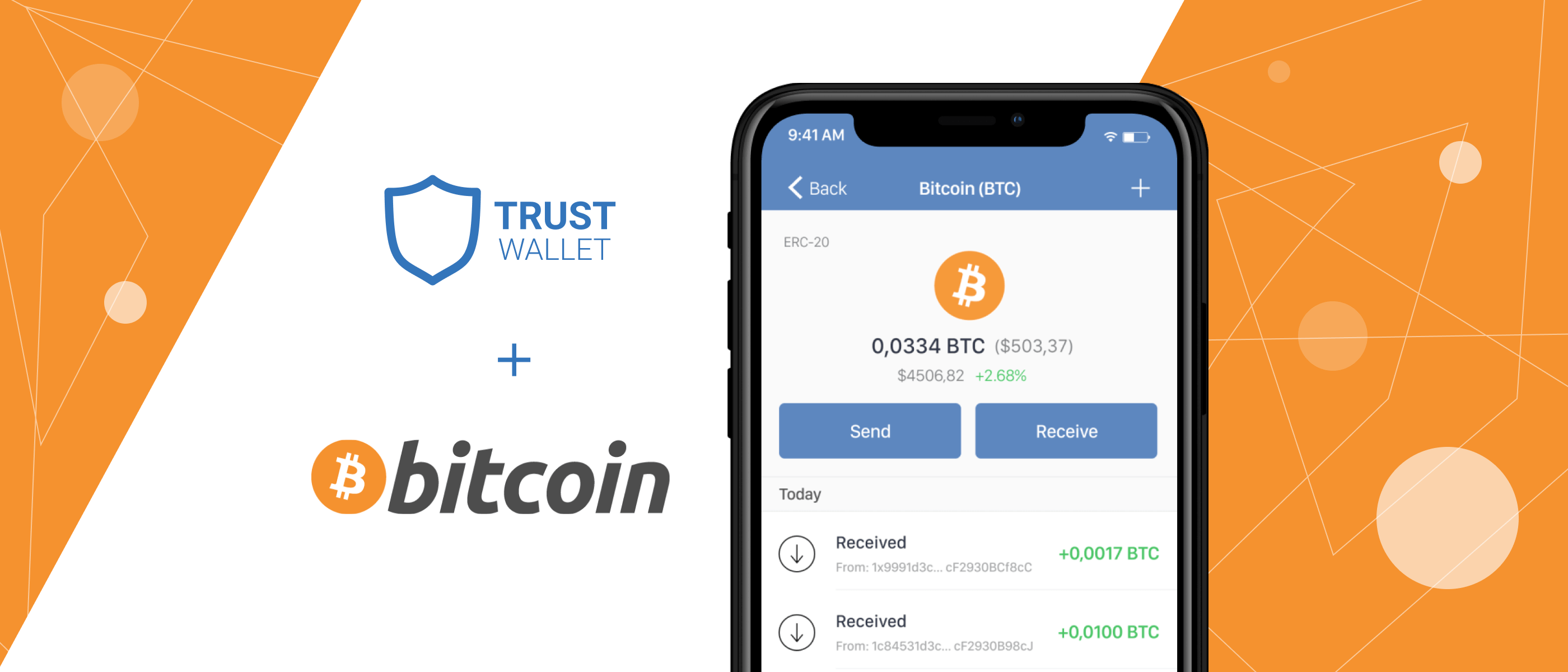Trust Wallet is a crypto mobile app developed and introduced to the crypto market in November 2017 by Viktor Radchenko. It is an open-sourced crypto project that seeks to provide users with a balance between trust, security, and usability. To this end, this crypto wallet app has embraced a wide range of highly advanced features that seek to boost user privacy and ease of use. Some of these include a Web3 Dapp browser, a decentralized exchange, block explorer, and biometric security features.
In July 2018, the Trust wallet was acquired by Binance, who made it the official wallet for the Binance Chain and Binance DEX. They also replaced the Kyber Network that previously powered its exchange with Binance decentralized exchange, enhanced the wallet’s security features, and revamped how different users interact with the wallet by cleaning up the user interface.
In this Trust Wallet review, we want to vet the wallet’s security and operational procedures while helping you determine if it is really safe and easy to use.
Trust Wallet key features:
Multi-blockchain wallet: Unlike most crypto wallet apps that will only support one coin or coins built on a specific blockchain, the Trust Wallet is a multi-coin crypto vault that supports a wide range of digital currencies drawn from multiple blockchains.
Buy with card: Trust wallet works in tandem with such payment processing companies as Changelly and Shapeshift that facilitate the purchase of crypto using a debit or credit card.
In-built exchange: Today, Binance DEX handles all the in-app crypto exchanges for the Trust Wallet. It is relatively fast in processing transactions and presents users with a wide range of crypto coins and tokens.
Integrates Wallet connect: Wallet connect is a crypto interaction tool that helps Trust Wallet interact with virtually any Dapp. It is relatively safe as wallet-to-Dapp communications are secured with end-to-end encryption.
Earn via staking: Trust wallet allows you to stake different altcoins and earn up to 7.21% APR. Use the staking calculator on the Trust wallet website to check the staking tokens and the maximum interest.
Portfolio tracker: You also get to track your crypto portfolio and digital asset balances using the transaction history and balance tabs on the Trust Wallet user interface.
Integrates block Atlas: Trust wallet features a blockchain explorer API that anyone can use to explore different blockchain and gain information about tokens, ICOs, Staking, and even track crypto prices.
Trust Wallet security features:
Password + biometrics: You will need to secure your Trust wallet with a strong multi-character password. You are also free to reinforce this with such biometric security features as Fingerprint and Face I.D on compatible devices.
Recovery seed: Trust wallet will also provide you with a recovery/backup seed phrase when you create a user account. Use it to backup your private keys and digital assets.
Non-custodial: Neither Trust wallet nor Binance will collect any information personally identifiable to your wallet. More importantly, the wallet developers do not store your private keys on your behalf. These are stored within your device.
Anonymous user registration: You can register and trade anonymously when using a Trust Wallet. The crypto vault-app doesn’t request any personal information during registration.
Open-source: Trust wallet is a fully open-sourced crypto project that allows both wallet users and crypto security experts to vet and audit the wallets source code for bugs and other vulnerabilities. This code is available on both the wallet website and the GitHub repository.
Regular security audits: In addition to the wallet’s open-sourced nature and the numerous integrated security features, it is also subjected to regular security audits led by some of the most popular crypto security firms.
Watch-only mode: You can log in to the Trust Wallet’s watch-only mode when using an unsecured internet connection. This allows you to view incoming crypto flows and monitor wallet without exposing such sensitive wallet information as your private keys and passwords.
How to activate/ setup the Trust Wallet
Step 1: Start by downloading the Trust wallet app compatible with your device on the company website.
Step 2: Launch the Trust Wallet and click on the “Create a New Wallet” tab on the installation page.
Step 3: Read and agree to Trust Wallet’s terms of use
Step 4: Create a strong multi-character password for the wallet
Step 5: You will now receive the wallet’s backup and recovery seed. Write it down and keep it safe offline.
Step 6: Verify the recovery phrase and click continue.
Step 7: Your Trust wallet is now active and ready for use
Step 8: Log in and personalize the wallet by choosing a username, reinforcing the password with biometrics, and create multiple wallets.
How to add/receive Crypto into Trust Wallet:
Step 1: Log in to your Trust wallet and click on the “Buy Crypto” tab on the user dashboard.
Step 2: Select the platform from whence you would like to buy cryptocurrencies from the drop-down list. You can choose Changelly or Shapeshift if you wish to buy it with a card.
Step 3: Follow the prompts to make the purchase.
Alternatively:
Step 1: Log in to the Trust wallet and click on the “Receive” tab.
Step 2: Copy your wallet address or the QR code displayed and forward it to the party sending you cryptos.
Step 3: Wait for the funds to reflect in your wallet.
How to send crypto from Trust Wallet wallet:
Step 1: Log in to your Trust wallet and click on the “Send” tab on the user interface.
Step 2: If you have multiple crypto assets stored therein, select the altcoin you want to send
Step 3: On the transfer window, enter the recipient’s address or scan their QR Code and the amount you wish to send
Step 4: Review the transaction details and confirm the accuracy of these transaction details before hitting send.
Trust Wallet ease of use:
Trust Wallet has a highly intuitive and beginner-friendly user interface. It also provides you with easy access to most blockchain services, including the Dapp browser, an exchange that presents you with hundreds of cryptocurrencies and tokens. More importantly, you can easily integrate the Ethereum network that allows you to access and benefit from ICOs and token airdrops.
Setting up the wallet, creating a user account, and interacting with all the features and service offers integrated within the wallet is easy. Plus, the wallet is also multi-lingual (available in 10+ international languages).
Trust Wallet supported currencies:
According to the Trust wallet website, this crypto vault supports 160k+ assets drawn from 40 blockchains.
Trust Wallet cost and fees:
Trust Wallet is free to download and install. You will, however, have to part with the transaction-processing fee charged by the blockchain network.
What are the pros and cons of using the Trust Wallet?
Pros:
- The wallet stores the widest range of cryptocurrencies
- It embraces highly advanced security features, like ensuring the wallet is hierarchically deterministic.
- Allows you to earn from the crypto-assets through staking
- It is feature-rich yet easy to use
- Encourages user anonymity
Cons:
- It is a hot wallet
- Some integrated services, like Changelly and Shapeshift, demand user verification.
Comparing Trust Wallet with other Multiblockchain wallets
Trust Wallet vs. eToro wallet
Trust and eToro are both highly popular and feature-rich crypto wallets. They both feature built-in exchanges and facilitate the purchase of cryptocurrencies using a debit or credit card. Both are also multi-coin and multi-blockchain.
There, however, are several fundamental differences between the two crypto-exchange-backed wallets. For instance, while Trust Wallet encrypts user private keys and stores them in the phone, eToro stores the digital assets on the user’s behalf. Similarly, eToro requires that all users satisfy the globally set KYC and AML requirements by verifying their identity when creating a user account, while Trust Wallet asks for no personal user information.
Verdict: Is Trust Wallet safe?
Well, the Binance DEX backed crypto wallet has put in place adequate security and protection measures around your private keys. These include embracing the hierarchically deterministic protocol when it comes to generating wallet addresses, open-sourcing the code for viewership and auditing by the crypto security experts, and integrating advanced deterrence measures for unauthorized access to the wallet. However, we must mention that the wallet is online-based, making it susceptible to online threats and malicious malware.