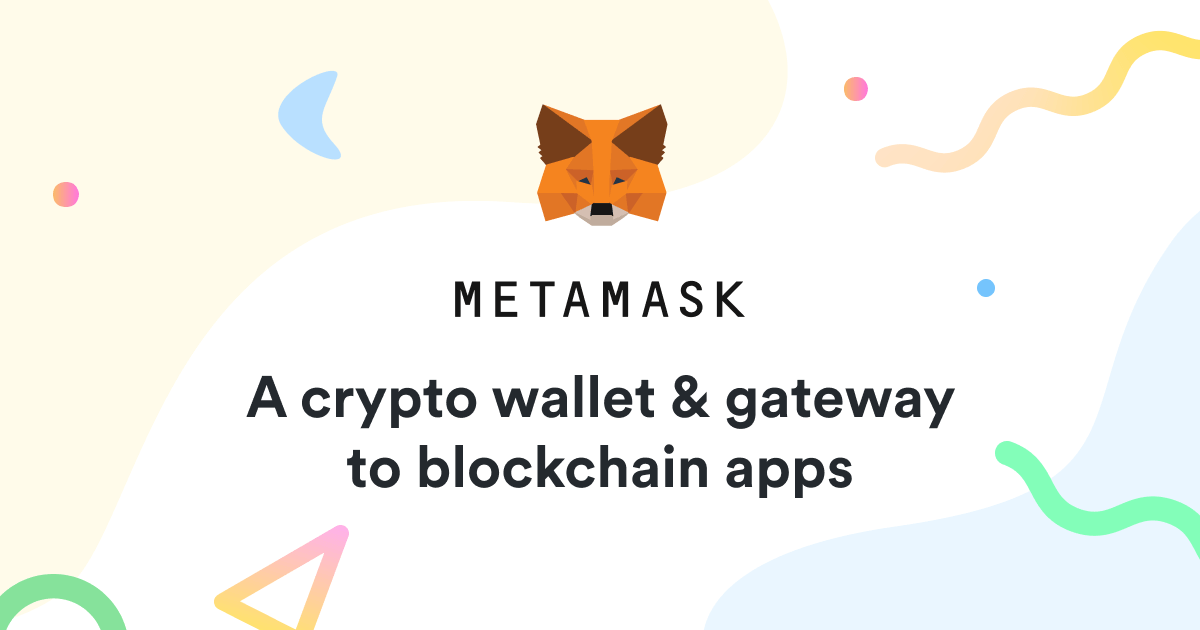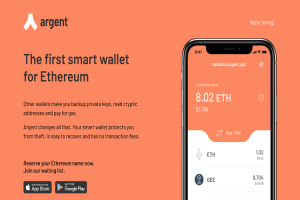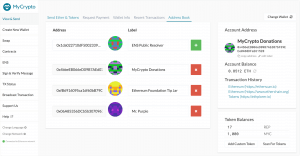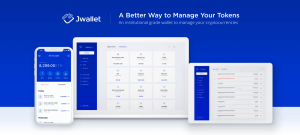MetaMask is a web-based cryptocurrency wallet built on the Ethereum blockchain. The MetaMask website refers to it as a ‘crypto wallet & gateway to blockchain apps’ given that it provides users with an online storage vault as well as an interface to the Ethereum blockchain. However, unlike similar Eth blockchain gateways that require you to download the entire client node to your desktop, MetaMask is relatively lighter. It is a browser extension and does not need you to download the node or app.
The wallet was created by Aaron Davis and Dan Finlay and launched in 2016. Over the years, its development team has expanded, and so has its scope of use. What started as an online wallet has now morphed into a fully-fledged Ethereum platform. Now you can store your coins, trade, and interact with virtually every aspect of the Ethreum blockchain.
But has this expanded role compromised the wallet’s safety or efficiency? What are the MetaMask wallet’s critical operational and security features? We answer all these questions and tell you about everything you need to know about MetaMask web wallet in this review.
MetaMask wallet key features:
Browser compatibility: You can access your MetaMask web wallet using all the popular browsers. It is compatible with Opera, Firefox, Brave, and Chrome browsers.
Integrated exchanges: Though MetaMask doesn’t have a proprietary trading platform, it integrates Shapeshift and Coinbase exchanges. You no longer have to leave the wallet to purchase eth-based crypto and tokens or convert your fiat to digital coins. Simply click on Shapeshift or Coinbase exchange and start trading.
Intuitive design: MetaMask wallet adopts a modern design that provides a clean and easy-to-navigate dashboard that makes it friendly to both expert and beginner traders.
Ethereum based wallet: MetaMask wallet is built on the Ethereum blockchain. It, in effect, will only support Ethereum based cryptocurrencies and tokens.
Ethereum community: In addition to giving you access to the Ethereum blockchain and decentralized apps, MetaMask introduces you to the Ethetreum community. Here you get to interact with both Ethereum dAPPs developers and peers.
Security features:
Non-custodial: MetaMask wallet doesn’t store your private keys on the company servers. Rather, they are encrypted and stored within your device, which gives you absolute control over your keys.
Open sourced: MetaMask wallet is also built on an open-sourced technology. Any Ethereum blockchain developer and internet security experts can view and audit the wallet’s source code. It has been vetted to ensure that it is transparent and that it doesn’t contain any loopholes or malicious code.
Hierarchically deterministic: MetaMask is also a hierarchically deterministic wallet. It automatically generates new wallet addresses for new transactions, effectively keeping your wallets address private by making it impossible to track your online activity.
Recovery seed: The wallet is secured with a password. It also provides you with a recovery seed that you can use to reset this password and recover a lost wallet or private keys.
MetaMask mobile apps: Originally introduced as a pure web wallet, MetaMask recently launched its associated mobile wallet app. If you already have a web wallet, you can easily synchronize it with the wallet app. The synchronization also makes it possible to move coins from the web to the mobile app MetaMask wallet.
How to set up MetaMask wallet
Step 1: On the MetaMask official website, click on download and select the browser version extension you would like to use (Chrome, Brave, or Firefox)
Step 2: Once downloaded, the MetaMask icon will appear on your browser
Step 3: Click on the icon to the MetaMask browser extension
Step 4: Click on ‘Create New Vault’ and proceed to set a strong multi-character password for the wallet
Step 5: The wallet will provide you with 12 random phrases that form your recovery seed, write them down and keep them safe
Step 6: Acknowledge that you have copied the seed and kept safe.
Step7: Your browser extension app is now active and ready for use
How to add/receive crypto into MetaMask wallet
Step 1: Log in to your MetaMask wallet and click ‘Buy’ on the user dashboard.
Step 2: Select the exchange from which you wish to buy crypto – either Shapeshift or Coinbase.
Step 3: Proceed to make a purchase.
Alternatively:
Step 1: Log in to your wallet and click on the three dots on the far right of the user dashboard
Step 2: Click on either ‘Show QR Code’ (if using the MetaMask app) or ‘Copy Address to Clipboard’ icons to reveal your wallet address and its associated QR code.
Step 3: Send either of these to the party sending you the Ethereum digital currencies and tokens
Step 4: Wait for the coins to reflect on your wallet.
How to send crypto from MetaMask wallet
Step 1: Log in to your MetaMask wallet, and on the user dashboard, click ‘Send.’
Step 2: Enter the recipient’s wallet address and the amount of crypto you wish to send
Step 3: Chose the transaction fee.
Step 4: Check that the transaction details are correct and send
MetaMask wallet ease of use
One of the MetaMask wallet’s greatest strengths is its ease of use. The wallet installation and activation processes are straightforward, and so are the different crypto transaction processes. The wallet also features a clean and easy to navigate user dashboard. It is very user friendly and appeals to both expert and beginner crypto traders.
MetaMask wallet supported currencies
The fact that MetaMask is built on the Ethereum blockchain means that it only supports eth-based cryptos and tokens. These include Ethereum, Ethereum Classic, and ERC-20 tokens.
MetaMask wallet cost and fees
The MetaMask crypto wallet is free to download and use. Crypto transactions, however, attract a network fee – Gas – that goes to the Ethereum network and not MetaMask.
Recently, MetaMask introduced the dynamic transaction-fee pricing model. This lets you control how much you spend on crypto transaction fees where higher fees translate to faster transaction processing and vice versa.
When buying crypto on the integrated third party exchanges, Coinbase and ShapeShift, you will also have to part with transaction fees. These are highly variable and largely dependent on the transaction amounts and type of altcoin involved.
MetaMask wallet customer support
Access to MetaMask wallet’s support starts with the elaborate FAQs section on their website. Here, they detail solutions to common challenges facing MetaMask Wallet users.
Additionally, the MetaMask website, web wallet, and mobile apps are multi-lingual and currently available in over 18 languages. Its developers are also quite vocal on the Ethereum network forums and their respective social media pages. Send them a direct message or them an email [email protected], for more sensitive wallet issues.
What are the pros and cons of MetaMask wallet
Pros:
- MetaMask is highly Versatile and available as a web extension or mobile app.
- The wallet is open-sourced and also embraces several other security features, including a recovery seed.
- MetaMask has a smooth and straightforward onboarding process.
- The eth-specific wallet integrates crypto exchanges that support fiat to crypto conversions.
- The wallet will also grant you aces to Ethereum based apps and community where you can interact with developers and other Ethereum-based product users.
- MetaMask wallet has a highly responsive customer support.
Cons:
- It is an online wallet and thus exposed to inherent risks associated with a hot wallet.
- It doesn’t have an inbuilt exchange and relies on third party forums that may charge exorbitantly.
- The wallet will only support Ethereum cryptos and tokens.
Verdict? Is the MetaMask wallet safe?
Well, MetaMask wallet has put in place several security measures that are geared towards making it the safest web wallet around. These include open-sourcing its technology, encrypting user data with a password, and providing a recovery seed. Plus, it doesn’t collect any user data. We, nevertheless, observed several shortcomings that infringe on the wallet’s security claim. For instance, it is a hot wallet that stores your private keys on your device, exposing them to hacks and malicious malware. Additionally, while the wallet does not collect user data, there is no guarantee that the associated browsers, especially Chrome, and Firefox will not track and keep records of your online activity.