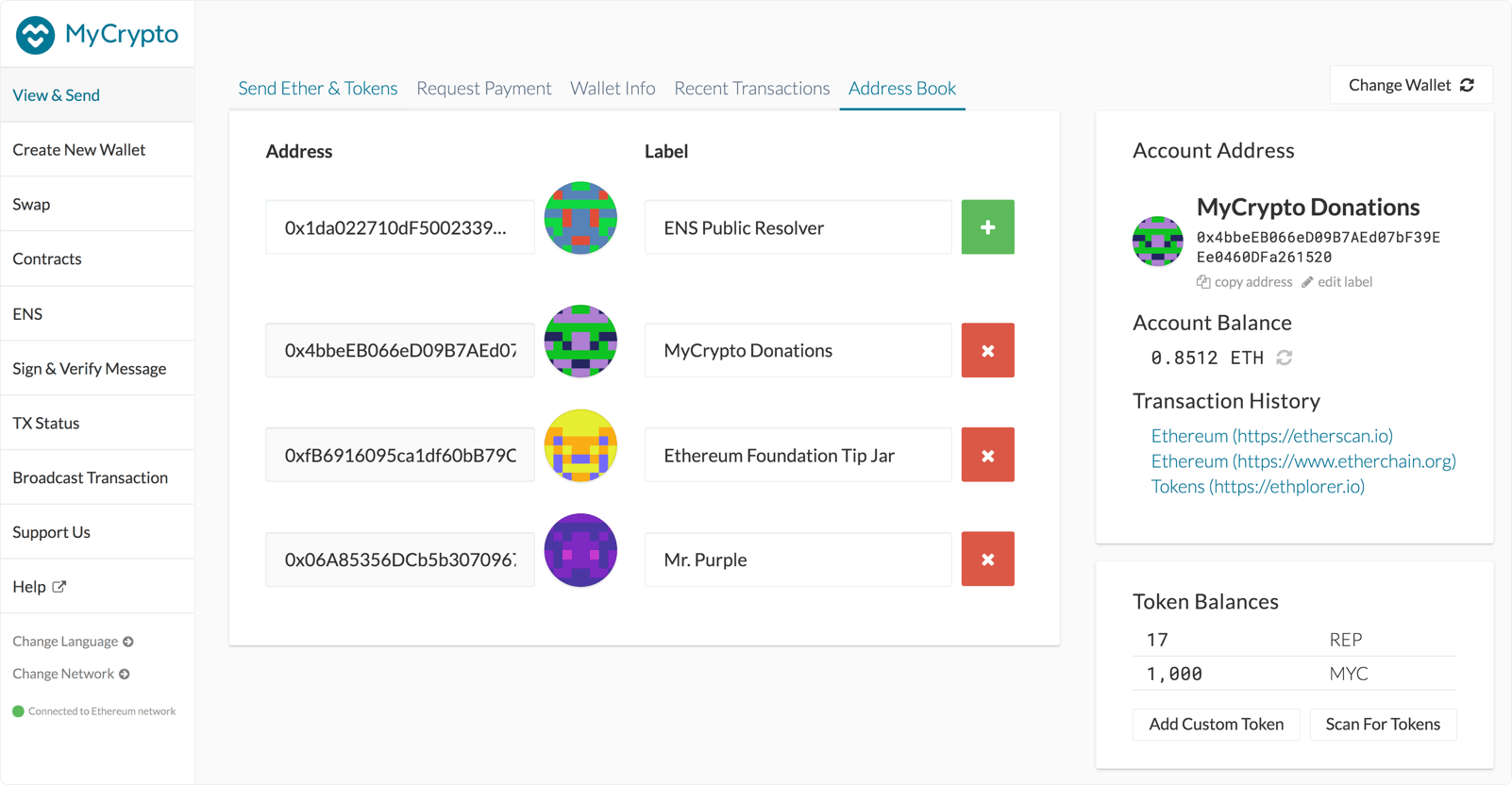In early 2018, Tyler Monahan – a co-founder of MyEtherWallet – was not pleased with how the wallet was managed. She reacted by changing MEW’s twitter handle to MyCrypto wallet before apologizing for the act and leaving the company to start MyCrypto wallet. Tyler forked off the open-sourced MEW code and used it to create the MyCrypto Wallet, launched in May 2018.
And since it forked off MEW, MyCrypto not only serves as MEW’s greatest competition but has also integrated most of its features. It is open-sourced, allows for easy interaction with the Ethreum blockchain, integrates hardware wallets, and is a client-side tool.
This review will detail these features and tell you if MyCrypto is indeed the safest wallet for storing your Ethereum. We also provide you with a step-by-step guide on how to activate and use MyCrypto wallet and compare its effectiveness with that of its fiercest competitor – MyEtherWalet.
MyCrypto key features:
Cross-platform wallet: MyCrypto wallet is available as a web wallet as well as a desktop app. The app is highly versatile and compatible with virtually all the popular computer operating systems, including Windows, Linux, macOS, Linux, and a Stand-Alone app.
Multi-currency: MyCrypto is a multi-currency wallet that supports a wide range of Eth-based cryptocurrencies and tokens. Moreover, there is no limit to the number of wallet addresses you can create on MyCrypto.
Inbuilt exchange: MyCrypto doesn’t have a proprietary crypto exchange infused into the desktop app. The platform has, however, integrated the Shapeshift exchange that allows users to purchase crypto using Fiat as well a Coinbase Buy Widget where wallet users can exchange cryptos and tokens.
Integrates hardware wallet: You can integrate the MyCrypto wallet app with the more secure hardware wallets like Trezor and Ledger and get to enjoy such additional services as additional coins and wallets.
Track portfolio: The desktop wallet app features a tracking tool for your portfolio that you can use to monitor your crypto inflows, outflows, and available balances in real-time. The tool is versatile and can be tweaked to monitor a single cryptocurrency/token or the entire portfolio.
Integrates MyCrypto debit card: MyCrypto wallet developers recently launched the MyCrypto debit card that allows users to spend their crypto balances in stores and download cash from ATM. The card works at both crypto-friendly and regular stores/ATMs as it auto-converts your funds from crypto to fist currency at the best conversion rate.
Security features:
Password: Your MyCrypto wallet is secured with a password (minimum 8 characters) that you set when setting up the wallet and creating a user account.
Wallet backup and recovery: There are three primary ways of backing up a MyCrypto wallet. First, you will be provided with a recovery seed phrase when creating a user account on either the Web or desktop app wallet. Secondly, you can back up your private keys by moving them to the integrated hardware wallet. Thirdly, you can write the sensitive wallet data (wallet address, private keys, and Keystore files) on a piece of paper and save it offline.
Non-custodial: MyCrypto wallet does not store your information on the company servers. Rather, this data is highly encrypted and stored within your device.
Counter-Phishing feature: A common tactic that is increasingly used by crypto hackers today is creating phishing sites that resemble the actual crypto wallet website. MyCrypto understands this and has since placed a link within the website that you can use to know if you are on the legit MyCrypto Wallet website.
How to set up and activate MyCrypto wallet:
Step 1: Start by downloading the MyCrypto wallet desktop app from the developer’s official website or GitHub.
Step 2: Install and launch the app, and since you are using the app for the first time, chose to create a new wallet.
Step 3: Click on the “Generate a New Wallet” icon.
Step 4: Chose a backup and recovery option for the wallet. It can be either a mnemonic phrase or a Keystore file. If you decide to back it up with Key Store files, save the private key and paper keys offline, and if you choose a mnemonic phrase, write it down and save it offline.
Step 5: The wallet will now present you with a list of public wallet addresses. Choose your preferred address.
Step 6: The MyCrypto wallet is now active and ready for use
How to add/receive crypto to the wallet:
Step 1: Log in to your MyCrypto wallet and tap on the “Receive” icon on the user dashboard
Step 2: Copy the wallet address displayed and forward it to the party sending you eth-based coins
Alternatively:
Step 3: Click on the Buy tab and choose Changelley if you wish to convert your crypto or Fiat currency into eth-based coins/tokens and load them to MyCrypto.
Step 4: Choose Coinbase if you wish to buy from Coinbase.
Step 5: Follow the prompts to create a user account on either crypto exchange and proceed to make your purchase.
How to send cryptos from the wallet:
Step 1: Log in to your MyCrypto wallet and click on the “Send” icon.
Step 2: On the transfer window, enter the recipient’s wallet address and the number of coins you want them to receive
Step 3: Confirm that these details are correct.
Step 4: Send
MyCrypto wallet ease of use
MyCrypto is a multi-lingual wallet that’s available in over 20 international languages. It also features a straightforward onboarding process and equally easy crypto sending and purchasing process. You don’t even need to leave MyCrypto Wallet to make a purchase. Just follow the links to Shapeshift for crypto/fiat currency swaps or use the Coinbase Buy Widget.
Supported currencies and countries
MyCrypto, like its Fork, is a multi-currency eth-based wallet that supports Ethetreum, Ethereum Classic, and such eth-based altcoins as the ERC 20 tokens.
Though its parent company has its headquarters in Australia, MyCrypto wallet is currently available in 12 countries.
Wallet cost and fees:
MyCrypto wallet is free to download and use. Fiat deposits and withdrawals are also free, and you won’t be charged MyCrypto card transactions at the point of sale or ATM withdrawal.
Both crypto and token outbound transactions will, however, attract network fees (GAS). These charges are dynamic whereby a higher transaction charge attracts faster transaction fees while reduced fees translate to slower transaction speeds.
Wallet customer support:
MyCrypto wallet maintains an elaborate Help and Support page that outlines different how-to guides, troubleshooting manuals, and general wallet information for both developers and users.
You can also email their support team, raise a support ticket using the contact us button, or direct-message them on social media.
What are the pros and cons of using MyCrypto wallet:
Pros:
- It has embraced several effective security measures, including anti-phishing tactics.
- It allows for both fiat-to-crypto and crypt-to-crypto exchanges.
- It’s a free wallet and allows for free Fiat deposits and ATM withdrawals.
- MyCrypto has a highly responsive customer support team.
Cons:
- It will only support a limited range of Ethereum based altcoins and tokens.
- One might consider the transaction charges higher than on most other wallets.
Comparing MyCrypto wallet with other Ethereum based wallets
MyCrypto vs. MyEtherWallet
MyCrypto was forked off MyEther wallet’s source code. But this is not the only similarity between these two crypto wallets. They both are also eth-specific wallets designed to support coins and tokens built on the Ethereum blockchain. They also share several operational and security features, including integrating hardware wallets and third party exchanges, support for multiple backup options.
MyCrypto wallet, however, takes securing the wallet a notch higher by not only subjecting its users to KYC and AML procedures but also helping them detect and avoid falling prey to phishing attempts.
Verdict: Is MyCrypto wallet safe?
MyCrypto wallet has put in place highly effective measures to help you maintain control over your digital assets. It starts with securing your wallet with a password, providing you with multiple wallet backup and recovery options, and setting up strategies that help you identify and avoid phishing scams. These, plus the fact that you can integrate the wallet with hardware and software wallets, makes MyCrypto a relatively safe eth wallet.