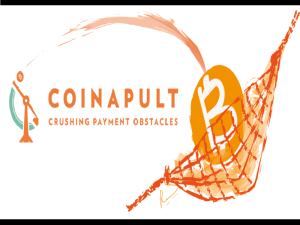Choosing the right digital wallet is one of the most critical things for any cryptocurrency user. This is mainly because the security of your funds will be entirely the wallet. Cryptonator is among the best options in the market, capable of delivering top-notch results. It is a multi-coin wallet that has been in existence since 2014. The digital wallet is quite easy to use and supports a myriad of currencies, including Litecoin, Ethereum, and Bitcoin. What’s more, it is designed to operate without ID verification to ensure you get a high privacy level.
Nonetheless, is it right for you? What else does it offer? Buckle up as this review provides you with detailed insight into everything you need to know about Cryptonator. You will get to know the good and the bad side of it as well as how it compares to the other wallets in the market.
Key Features-
Multi-currency: One of the best things about Cryptonator is that it supports a good number of fiat currencies including Euro (EUR), United States Dollar (USD), Russian Ruble (RUB), and Ukrainian Hryvnia (UAH).
OS compatibility: Cryptonator is compatible with several operating systems, including Windows, Android, iOS, OSX, Chrome, Firefox, and OSX.
Multi-languages: Cryptonator supports five languages. They include French, German, Spanish, Russian, and English.
Two-factor-authentication (2FA) – The crypto wallet is specially designed to send a One Time Password (OTP) in the form of a code. The code is sent to the user’s registered mobile number. They are required to enter the password to be granted access.
SSL connection– All transactions at Cryptonator are protected with a secure HTTPS security protocol or SSL connection. The sophisticated technology integrated into the connection ensures users send and receive crypto coins with the highest form of encryption.
Built-in-exchange platforms– With Cryptonator, you don’t have to visit a bureau to exchange cryptocurrencies. The wallet features an always on-your-service exchange platform that allows users to change currencies within the website.
Full control over private keys: In case of an online attack, hackers are capable of gaining access to the user’s private keys. For this reason, Cryptonator provides users with full control of their private keys. They can export and store them in the best place they see fit.
Hot wallet: The best thing about hot wallets is that they can be accessed at any time as long as there is an internet connection.
How Safe is Cryptonator?
The biggest concern for the majority of crypto users is safety. Cryptonator understands this and integrates quite a good number of security features that guarantee optimum security. Among some of their top features include a two-factor-authentication security protocol that involves sending a one-time 6-digit code to a user’s registered number to be allowed access to their accounts.
Unlike the majority of cryptocurrency wallets, Cryptonator provides users with full access to their private keys. They can save them in a location they see fit. Additionally, the crypto wallet is designed with a built-in exchange. This allows users to swap different cryptocurrencies. Further, users are not required to pay any fee. All they have to do is access the different exchange services offered and by the platform and choose their ideal swap.
How to Get Started
Step 1: Visit the official website at https://www.cryptonator.com/ and tap on the signup button.
You will be automatically redirected to the “Open New Account” page.
Step 2: Create a personal account
Here, you will be given two options. You can either choose to create a merchant account or a personal account. Select the option that suits you best.
Step 3: Set a password
Regardless of the type you choose, you will be required to create a strong password for your account. Ensure you create a strong password combination with numbers, characters, lower and uppercase letters, as well as numbers.
Step 4: Create an account
After filling all the details in the required sections, you will be required to click on the “create an account” tab.
Step 5: Verify your email
After creating an account, you will be required to go to your registered email and verify to activate your account.
Step 6: Ensure that all the coins are turned on
Click on the setup guide section and check whether all your desired types of currencies are activated. Turn on only the ones you plan to use.
Step 7: Create new addresses for every coin
After activating your desired address, you will be required to create a new address for every coin that you have activated. You can create as many as ten addresses for every wallet in your Bitcoin account.
Step 8: Activate your two-step verification
Here, you will be required to choose from Telegram, text message, Messenger, or Google Authenticator. Nonetheless, the best option is Google Authenticator. If you opt for this option, download it from Playstore or iTunes and install it on your device.
Open the Cryptonator website and use the app to scan the QR code to generate a code. Enter the code and click “send.”
Once the two-step verification security feature is activated, the system will automatically create a secret key to be used with your account. The key is meant to work as a backup in case your device is damaged or lost. For this reason, it is recommended to create several copies and store them safely.
Step 9: Confirm your backup
You will be required to confirm that you have successfully backed up your secret key by clicking on, “I backed up my secret key, close the window.”
How to Transfer Coins to Cryptonator
After creating your account, you will need to add cryptocurrencies to your wallet to perform transactions. The best way to add funds to your account is to transfer coins from another account to your wallet. Here is how to go about it:
Step 1: Click on your account name to display the address
You can either utilize the “Actions” button next to your account name to show your addresses or click on the account name to get the details.
Step 2: Send funds from another wallet to your address.
It should automatically reflect on your Cryptonator account. Save the sender’s address in case you might want to use it again.
Apart from the above method, you can exchange Fiat currencies directly from your bank account using wire transfer. The crypto wallet has a built-in exchange feature that supports four fiat currencies that allow users to swap a wide range of cryptocurrencies conveniently on their wallets.
How to Send or Receive Coins on Your Account
Sending coins from your Cryptonator account is easy. All you need to do is click on the “send” button located on the left side of the wallet’s interface. Copy the address you want to send to and select the number of coins. The wallet will automatically populate the “Gross Amount” and “Transaction Fee” that you will be required to pay.
The next step would be to figure out how to receive payments on your Cryptonator wallet. This process is quite easy. Click on the “balance” section and select the number of coins you want to receive. Click on “show my Bitcoin wallet address” to view the address and copy it. Share it with the sender to use it while sending funds to your wallet.
Cryptonator Vs. Other Wallets- How Does it Compare?
To find out whether Cryptonator is your ideal cryptocurrency wallet, you need to compare some of its top features against other popular options in the market.
eToro vs. Cryptonator wallet
First of all, both these wallets are quite amazing in terms of service delivery. However, there are a few differences between the two. As compared to Cryptonator, eToro is fully regulated by FCA (UK) and CySec (Cyprus) licensing companies – which are some of the best and most trustworthy regulatory agencies in the market. Further, it also offers an intuitive design that is quite easy to use. Unfortunately, this cannot be said about Cryptonator.
Coinbase vs. Cryptonator
There is no doubt that when it comes to social trading platforms, Coinbase is at the top of the league. It operates in compliance with FCA and CySEC licensing companies and offers a much higher level of security. Coinbase integrates more advanced features such as multi-signature keys as compared to Cryptonator that only uses 2FA.
Pros and Cons of Cryptonator
Pros
- Multi-currency wallet
- Users don’t need an identity verification
- It works as a hot wallet
- Supports fiat currencies
Cons
- The wallet is unregulated
- Does not offer leveraged trading
Final thoughts
Generally, Cryptonator is a secure web wallet with a user-friendly interface that integrates quite a wide range of security features. It is ideal for users looking for a cryptocurrency platform with a two-factor authentication feature, an automatic exchange platform, and supports an array of coins. It provides some of the best profitable conditions to work with and combines multiple custom features. Try it out, and there is no doubt you will enjoy using the hot wallet.