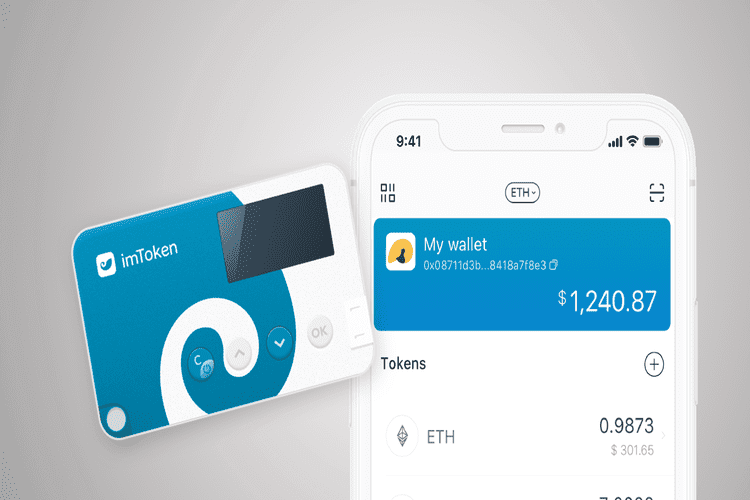ImToken wallet was created by ConsenLabs and launched in May 2016. And in the past few years, ImToken has morphed into one of the most popular cryptocurrency wallets and a favorite for Ethereum and eth-based token holders.
On their website, the ImToken wallet app is described as a ‘Multi-chain wallet’ where you can ‘store assets securely and exchange coins freely.’ The website also adds that the wallet is specially designed to ‘Lower the threshold for users to obtain digital assets and daily use’ without worrying about the ‘security management of the account’s private key.’
ImToken wallet app also markets itself as an easy to use and highly secure vault. In this review, we query these claims by looking at its key features, walking you through the account activation process, and vetting the security measures put in place. We also look at its customer support, the number of supported currencies, and compare it to other popular Ethereum-based crypto wallet apps.
Key features:
Multi-coin support: ImToken started as an Ethereum-only wallet app. However, recent upgrades to the crypto wallet have seen it incorporate some of the highly popular cryptocurrencies and stable coins.
Inbuilt exchange: ImToken recently introduced a token swap feature on their platform that allows quick token swaps. This inbuilt exchange is free and enables imtoken users to swap cryptos for other cryptos or stable coins for free. You only have to pay the transaction fees (GAS) charged by the Ethereum network.
DApp browser support: The wallet also integrates a highly versatile dapp browser. It features a wide range of Dapps, including games and social networking platforms. The browser is privacy-oriented and lets you decide if the hosted apps can read the wallet information.
Compatible with hardware wallets: ImToken crypto wallet app is highly versatile and compatible with multiple hardware wallets. These include their ImKey Pro hardware wallet and other mainstream wallets like Ledger, Trezor, and CoolWallet.
Earn through staking: ImToken, in partnership with SparkPool and HashQuark, allows you to stake different coins, stablecoins, or imBTC and earn an interest of between 2%-20% p.a. The staking process is easy and straightforward. You can use the onscreen calculator to determine how much you stand to gain through staking and have any interest earned deposited to your wallet daily.
Supports multiple operating systems: ImToken crypto wallet app is available to both Android and iOS smartphone devices.
Security and privacy features:
Password: Like most wallet apps, ImToken is secured with a password set by the user during the installation process.
Recovery phrase: During the installation process, the ImToken wallet will also present you with a 12-word recovery phrase. Write it down and keep it safe offline as you will need it to reset your password, recover lost private keys, and restore your wallet on a different device.
Non-custodial: ImToen wallet app is non-custodial. All your private keys are, therefore, stored within your device, not on the company servers. This effectively gives you absolute control over your private keys.
Open source: The wallet app is built on an open-sourced technology. This means that anyone using the app and verified blockchain security experts can read and audit the wallet’s code, check malicious codes, and vet its transparency.
Hierarchically deterministic: Your privacy within the app is guaranteed by the fact that the app is hierarchically deterministic. It will automatically generate a new wallet address for every transaction, effectively masking your online transactions and evading crypto trackers.
Offline transaction signing: You can also integrate it with hardware wallets to activate offline transaction processing. And you achieve this by connecting the app and the hardware wallet via Bluetooth and signing the transactions offline. In such a case, you only get online to broadcast the transaction.
Third-party security audits: Apart from being open-sourced, the ImToken crypto wallet is also subjected to regular security audits by popular security companies, including SlowMist, PeckShield, Cure53, and Knownsec.
How to set up and activate the ImToken wallet
Step 1: Download and install the ImToken wallet and select ‘Create Identity’ to start the account creation process
Step 2: Go through and agree to the wallets terms of use
Step 3: Complete the user profile by keying in your wallet username, password, and password hint
Step 4: The wallet will then provide you with 12 random words that form your recovery seed. Write them down and save them offline
Step 5: Your ImToken crypto wallet app is now active and ready for use
How to add/receive coins to ImToken wallet
Step 1: Log in to your ImTokem crypto wallet and click on the three dots on the far right corner of the user dashboard
Step 2: Select receive cryptos and click on the crypto you would like to receive to reveal the wallet address
Step 3: Copy the address and forward it to the party sending you coins
Step 4: Wait for your the coins to reflect on your wallet
How to send crypto from ImToken wallet
Step 1: Log in to your ImTokem crypto wallet and click on the three dots on the far right corner of the user dashboard
Step 2: Select send and click on the cryptocoins you would like to send
Step 3: On the popup tab, enter the recipient’s wallet address and the amount of crypto you would like to send
Step 4: Chose the transaction price
Step 5: Confirm that the transaction details are correct and send
ImToken wallet ease of use
The wallet installation and activation processes are easy and straightforward, and so is sending and receiving cryptos into the wallet. It is also intuitive and easily navigable. These factors make the ImToken wallet easy to use for both beginner and experienced traders. All the integrated platforms, including the dapp browser and inbuilt exchange, are also highly intuitive and easy to use.
ImToken wallet supported currencies and countries
ImToken crypto wallet app currently supports ten cryptocurrencies and eight main stable coins. These include Ethereum. BTC, BCH, COSMOS, LTC, USDT, USDC, DAI, and USDX. This crypto wallet app is available in over 200 countries.
ImToken wallet cost and fees
Downloading and installing the ImToken crypto wallet is free. Further, ConsenLabs won’t charge you when you swap cryptos or tokens using their proprietary Tokenlon exchange.
However, you will be charged Ethereum blockchain network fees every time you send crypto from the wallet app to another wallet or third party exchange. ImToken has nevertheless embraced the reduce-by-fee protocol that lets you set your preferred transaction fees. Ideally, the higher the transaction fees, the faster the transaction, while lower fees always translate to lower transaction processing speeds.
ImToken wallet Customer support
ImToken support starts with the rather elaborate FAQs page on their website. You can also contact the wallets support team via the live chat icon on their website. Alternatively, you can raise a support ticket on their website’s ‘Contact Us’ page or message them via their official social media pages
What are the pros and cons of using the ImToken Wallet?
Pros:
- ImToken wallet is a highly secure app that employs several security measures
- The wallet app features several annexed features that include a dapp browser and an inbuilt exchange
- The wallet is highly intuitive and beginner-friendly
- Their customer support is readily available and highly responsive
- The wallet is non-custodial and gives you absolute control over your wallet
Cons:
- The wallet doesn’t support such security features as two-factor authentication
- ImToken doesn’t support fiat deposits, and you, therefore, have to use third-party currency convertors
Comparing ImToken wallet to other Eth-based crypto wallets
ImToken wallet vs. MyEtherWallet
ImToken and MyEtherellet are hugely popular crypto wallet apps built on the Ethereum blockchain technology. Both are free to acquire, easy to use, and give you control over your private keys by storing them in your device. However, unlike MyEtherWalet that will only support Eth-based cryptos and tokens, ImToken has increased the number of supported currencies to 18. It also integrates an inbuilt exchange and DApps browser. More importantly, it lets you control the level of access DApps have on your wallet and the transaction fees (Gas) charged on outbound transactions.
Verdict: Is ImToken wallet safe?
ImToken wallet has put in place numerous effective security measures aimed at keeping your private keys safe. The multi-character password and offline transaction signing provide a privacy guarantee, the open-sourced nature and third-party security audits provide a transparency guarantee while the recovery seed helps you recover lost keys.