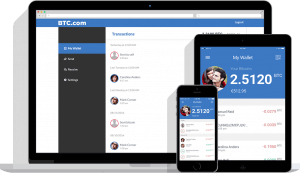According to their website, Freewallet is specially designed to help you access, manage, and store crypto with ease. It comprises of both individual wallets for specific cryptocurrencies and Freewallet Lite – the multi-currency wallet. Single wallets are available as mobile apps, while the multi-currency wallet is available as a mobile app and a web interface. Some of Freewallet’s key features are its dynamic fee system, support for individual crypto wallets, and the fact that it is custodial.
But what makes Freewallet unique? Does its custodial nature make it safer than the next wallet, or is it a scam? We answer these questions in this Freewallet review by detailing some of its key operational and security features. We will also look at its pros and cons and compare its effectiveness with similar crypto wallets.
Key features:
In-built exchange: Freewallet features an inbuilt exchange that supports the trade of 100+ cryptocurrencies. Note, however, that this exchange is only available to the multi-currency wallet users. Plus, it is only accessible via the web wallet.
Single and multi-currency wallets: Freewallet hosts two types of crypto wallets: the Individual crypto wallets that host a specific digital coin like Bitcoin, Litecoin, Ethereum, or Dogecoin and the multi-currency Freewallet Lite that supports 100+ cryptocurrencies.
Free in-app transfers: Freewallet embraces the sidechain crypto technology within the Freewallet network. You, therefore, will not be charged when you transfer crypto to other Freewallet users.
Buy with card: In addition to exchanging crypto for crypto within the Freewallet network, you can also buy crypto with a credit card. And you don’t even have to go through such third party currency conversion sites as Changelly or Simplex.
Highly versatile: Freewallet is also compatible with multiple operating systems. You can access this browser extension via all the popular browsers. Plus, it’s also available in both the Android and iOS app versions.
Intuitive user interface: Both the single currency apps and the multi-currency web interface are highly intuitive. The display is highly intuitive, which makes navigating through the app and initiating transactions relatively easy. It also integrates some of the leading crypto exchanges that allow you to monitor the price performance of different coins and monitor your portfolio on one screen.
Freewallet security features:
Password + Biometric support: Like most other cryptocurrency wallets, Freewallet is secured with a passcode. You get to set this four-digit pin-code when installing and activating the wallet. Its support for biometrics also gives you a choice of securing the wallet with a fingerprint.
Two-factor authentication: 2FA is an additional boost to the security of your wallet. And you can choose to attach either your phone number or email address to the wallet. It is critical in restricting remote access and hacks by ensuring that only email/phone owners can log in and initiate transactions.
Hierarchically deterministic: The Freewallet is hierarchically deterministic and will automatically create a new address for every new transaction. This limits the exposure of your real wallet address, and you, therefore, don’t have to worry about trackers monitoring and tracing your crypto transactions.
Custodial cold storages: Freewallet is a custodial crypto vault that stores private keys on your behalf. And according to their website, these keys are stored in cold storages away from hackers. You, therefore, don’t have to worry about keeping your investments safe.
Active sessions control: Freewallet gives you near-absolute control over your wallet. It lets you monitor all the users’ active sessions by viewing their devices. You can then whitelist or block any unauthorized wallet users.
Multi-signature: You can activate the multi-signature feature of the Freewallet by linking it to up to five email addresses. In such a case, the transaction will not be initiated before confirmation from all linked email addresses.
Transaction limits: Freewallet will also let you set the daily, weekly, and monthly transaction limits. This limit ensures that even if a hacker was to gain access to your wallet, there is only so much they can offload.
Freewallet Setup and activation
Step 1: Open the Freewallet.org website and click on the ‘Wallets’ section. Decide on the type of wallet you wish to download. This can be an individual wallet for a specific crypto coin or the multi-currency Freewallet Lite.
Step 2: Register a user account by linking your wallet with your Facebook profile, Google profile, or phone number.
Step 3: Set a PIN code for the account.
Step 4: Activate the two-factor Authentication feature using either email or the phone number.
Step 5: The account is now active, and you can start adding and sending crypto.
How to add/receive crypto into Freewallet
Step 1: Log in to your Multicurrency Freewallet Lite and click on “Smart Pay In.”
Step 2: Select the currency you wish to use in topping up your wallet. This reveals both the wallet address and the QR code.
Step 3: Send the address or the code to the individual/party, sending you the coins.
Step 4: Wait for the coins to reflect in your wallet.
How to send crypto out of Freewallet
Step 1: Log in to your Freewallet account. Tap on the + icon and click “Send.”
Step 2: Enter the recipient’s wallet address and the number of coins you wish to send.
Step 3: Confirm that the details are correct and hit ‘Send.’
Step 4: Decide on the network fees – from the list of four price ranges.
Freewallet ease of use:
Freewallet app and web interface are highly intuitive and very easy to use. And it starts with a straightforward and easy registration process. Unlike other wallets with complicated account creation processes, Freewallet only requires you to link the wallet with your Facebook or Google profiles or mobile phone number.
From its dashboard, you have easy access to all of Freewallet’s key features, including the send/receive icons. Moreover, you get to monitor your balances and portfolio as well as the real-time price movements for various coins.
The wallet is also multi-lingual and is currently available in over 13 international languages.
Supported cryptocurrencies and countries
According to the Freewallet website, Freewallet Lite multi-currency wallet can support 130+ cryptocurrencies and tokens. However, crypto-specific wallet apps will only host one digital currency.
Currently, Freewallet is available to individuals in over 100 countries across the world, including the U.S, UK, Germany, France, and Russia.
Freewallet cost and fees
You will not be charged to download and activate the Freewallet app or create a user account on their web interface. Sending crypto from one wallet to another within the Freewallet network is also free.
When sending crypto to other users, however, you will be charged blockchain network fees. Freewallet nonetheless embraces the highly dynamic Reduce by Fee protocol that gives you the freedom to determine these transaction charges. There are four pricing levels, and the higher the fees, the faster the transaction processing speed.
Comparing Freewallet with other crypto wallets
Freewallet vs. eToro
Freewallet and eToro have several things in common. Chief among them is the fact that they are both custodial and store private keys on behalf of their clients. These can also be said to have some of the most intuitive user interfaces.
But unlike eToro that only has one type of crypto wallet, Freewallet has both the crypto-specific and multi-currency wallets. And while both their wallets are free, Freewallet uses sidechain technology to make transactions within the network for free. It also embraces a dynamic transaction pricing structure that lets the user set an individualized transaction cost.
What are the pros and cons of Freewallet
Pros:
- Transactions within the Freewallet network are free. And you also get to set the transaction fee for external transfers.
- You can choose to install multiple crypto-specific wallets for the coins you wish to trade or the multi-currency wallet.
- The web interface of a Freewallet has an in-built exchange.
- The wallet supports a relatively wide range of cryptocurrencies.
- Freewallet has integrated several security measures, including support for biometrics, two-factor authentication, and cold storage.
Cons:
- Freewallet stores the private keys on behalf of their clients – providing hackers with a central target.
- The wallet is hosted online, and this exposes it to such risks and threats as hacks and malware attacks.
- It requires a phone or Facebook profile when registering a user account.
- The wallet is not regulated.
Verdict? Is it safe or a scam?
Freewallet adopts a unique approach to the storage and management of cryptocurrencies. These include cold storages, two-factor authentication, active session control, and transaction limits. Some serve to discourage unauthorized access to your wallet while the rest limit the extent of the damage. We, therefore, consider their app and web interface relatively safe. We nevertheless would have been able to give a more qualified verdict if Freewallet adopted even more stringent safety protocols like providing users with recovery seeds and decentralizing the storage of private keys.