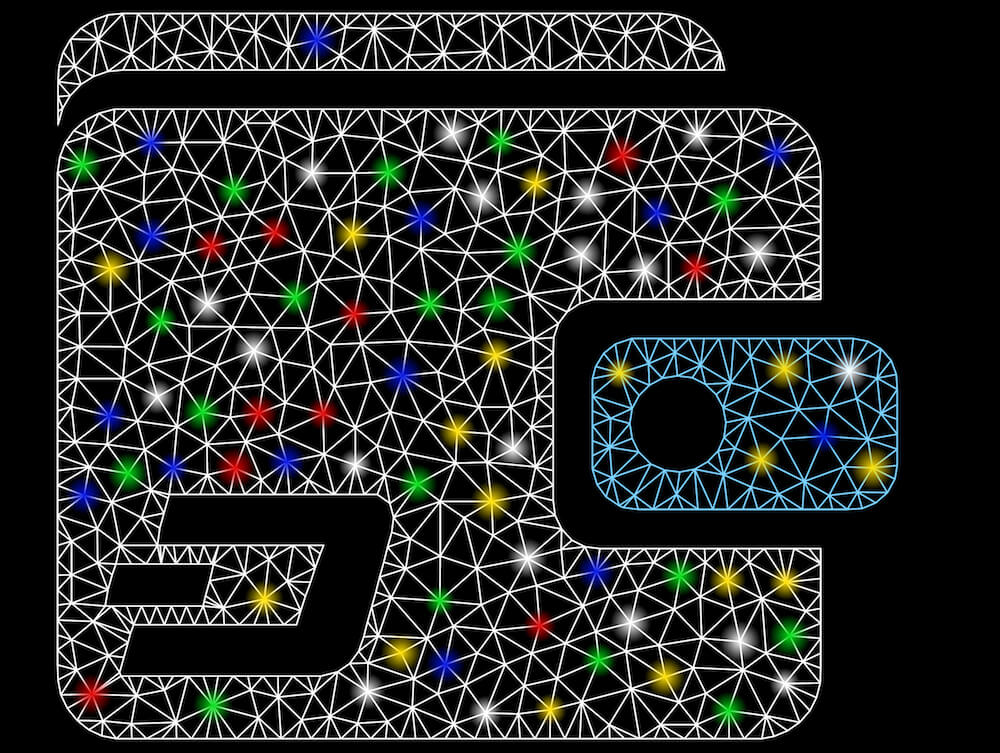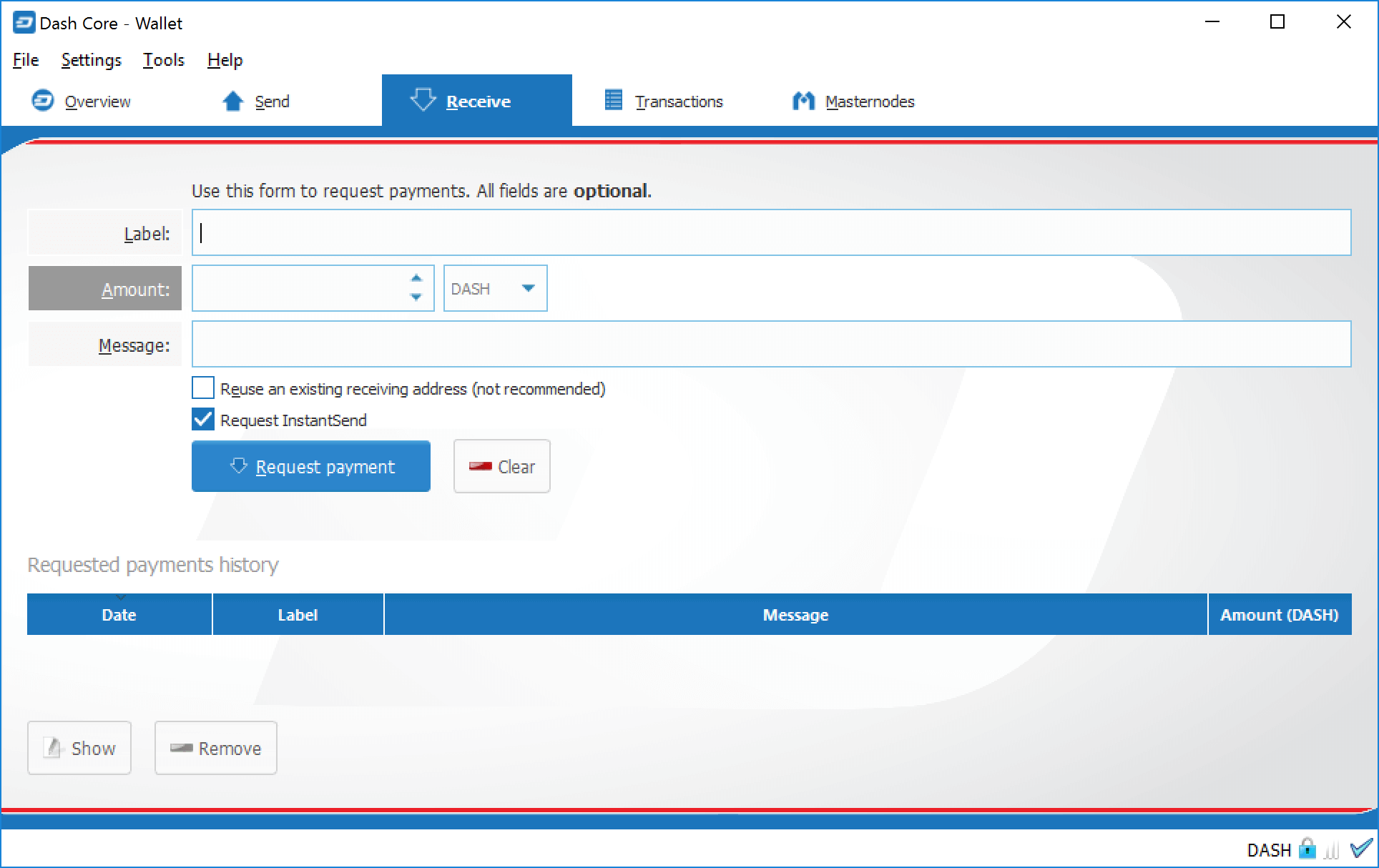If you are reading this review, there are high chances you are familiar with Dash. To give you a quick overview of what it entails, Dash is a decentralized cryptocurrency, which is also an altcoin that has been forked from the Bitcoin blockchain. It was launched as “Xcoin” back in January 2014. Currently, it is ranked 12th in the cryptocurrency market. However, to use it, you need a Dash wallet.
While there is quite a good number of third-party wallets such as Jaxx, Dash Electrum, and Exodus, there is a Dash Core desktop wallet that you might want to consider for keeping your Dash coins safe. It is as its name suggests. The wallet is designed by Dash themselves, and, therefore, you can always rely on it for the latest updates and optimum performance. Read on as this review gets into a detailed insight into everything you need to know about the Dash Core Desktop wallet.
Key Features
Masternode commands and voting: Dash Core wallet features special commands for controlling servers known as masternodes. They are used to enable services such as InstantSend, governance, and treasury system, as well as PrivateSend.
ChainLocks: This feature is provided by the Dash Network that provides certainty when accepting any payment. It is used in parallel with InstantSend. Technically, it creates an environment where payments can be accepted instantly and with little or no risk from the “Blockchain Reorganization Events.”
PrivateSend: It is, as its name suggests. PrivateSend features provide users with true financial privacy by integrating an innovative process that mixes your inputs with at least two other people in one transaction. It also means that there will be no seed that leaves your wallet.
InstantSend: The technology integrated into this feature allows Dash currency to compete with instantaneous transaction systems without relying on a centralized authority.
OS compatibility: Dash Core wallet is available for Linux, Windows, MacOS, and Raspberry Pi.
Governance and treasury: It allows stakeholders to determine the direction that the project is heading to and devote 10% of the block reward to the ecosystem and the development of the project.
Wallet encryption: This feature allows users to set a unique password or PIN that can be used to access the wallet.
How to Download and Set Up the Dash Core Desktop Wallet
Step 1: Head to the official Dash website at https://www.dash.org/.
Here, you will find two options. One is the “Get Dash,” and the other is for “12.1 Update”. Scroll down to the download wallet section. You will automatically be redirected to a different page where you can download your desired type. You’ll find options such as OSX, Windows (32 bit), Windows (64 bit), and Linux. Choose an option that suits your current operating system.
Step 2: Download Installer
After choosing your desired option, you will be prompted to save the software onto your device. Click on save and let the download complete.
Step 3: Install the application
Once the download is complete, the next step would be to install the application. Click on the downloaded app and follow the installation prompts. You will be asked to either “run Dash Core” or “finish” once the setup is complete.
Step 4: Choose a custom data directory path
Another window will pop up to provide you with brief information on how much space your wallet will need, so you should ensure you choose your hard drive’s directory path carefully. Notably, you should consider that your Dash Core data will increase over time based on your usage. For this reason, you should ensure that you have enough storage on your existing drive.
Click “OK” after you are done.
Step 5: Allow access to the firewall
If your firewall is active, you will be asked to grant the application access. Click on “Allow access” and wait for the application to synchronize with the Dash Blockchain.
Step 6: Encrypt wallet
Once synchronization is complete, the first step would be to encrypt your wallet. Click on settings and choose “encrypt wallet.” Ensure you input a unique passphrase that is impossible to guess but easy to remember. The best way to set a strong password is to incorporate random characters, numbers, and lower and uppercase letters. Click “OK” once you are done.
Step 7: Read the risks involved when you lose your password
Another window will pop up with a warning of what might happen if you lose your passphrase. Click “yes” to start the encryption process. Give the process a few minutes. Another pop up will show up just before the encryption is complete informing you that the application will close to finish the wallet’s encryption process. Click “OK” to confirm and reopen the application.
Step 8: Back up your wallet
Now that you have successfully installed and encrypted your wallet, the next step should be to create a backup. Click on “file” at the top of the application and click on “Backup Wallet.” Note that it is advisable to back up your wallet every time you add more coins. You can use storage mediums such as cloud or USB/hardware.
How to Send Dash
Sending Dash with your Dash Core desktop wallet is quite easy. All you need to do is click on “Send” and input the required details. Below is a detailed guide on how to go about it:
Pay To: Enter the receiver’s address
Label: Enter a label for the address to add it to your address book and for easier access. It will help you sort out all the people you have ever sent to with ease.
Amount: Add the number of coins you want to send.
Transaction fee: Click on “recommended” to expand the options.
Send: Ensure all the details are correct and click send.
Also, you might want to check on the transaction history. It will help you keep track of every transaction.
Receiving Dash
Receiving Dash on your application is also easy. All you are required to do is click on receive and fill in the required information. Here is a breakdown of how to go about it.
Label: It is helpful in organizing a list of addresses you use frequently.
Amount: Choose the amount of Dash you are requesting.
Message: You can add a message if you wish.
Request payment: Click on request payment once you are done.
How Does Dash Core Compare to Other Wallets in the Market?
Dash Core vs. Atomic Wallet
Dash Core integrates quite a good number of powerful features such as InstaSend, PrivateSend, Masternode, Governance, and many other management functions. These features ensure that all transactions are safe and valid. The Atomic wallet supports neither PrivateSend nor InstaSend. However, it allows users to exchange cryptocurrencies peer-to-peer, which means that no third-parties are acting as intermediaries.
Dash Core vs. Exodus Wallet
Exodus is yet another well-known desktop Dash coin wallet in the market. It’s famous for its ability to integrate several cryptocurrency exchange programs such as ShapeShift. Users can trade a wide range of cryptos with little or no notable time constraints. However, this cannot be said of Dash Core. Another notable thing with Exodus is that it is offered in lite-node, which also means that you don’t have to download the entire blockchain on your PC. You will require more than 10 GB of free space on your computer to download and use Dash Core as it is offered in full-node.
Pros and Cons of Dash Desktop and Mobile Wallet
Pros
- Offers the highest security standard among free wallets
- It is a multi-coin wallet and supports over 100 cryptocurrencies
- Private keys are stored on the PC or Smartphone
- You can access your DASH coins from anywhere across the globe
- Downloads are free
Cons
- Private keys can be stolen through phishing
- Updates should be made regularly
- The wallet is a full-node wallet and requires individuals to download the entire DASH blockchain that is well over 10GB
Final thoughts
If you are looking for the best desktop DASH wallet, there is no better option than to try out the company’s DASH wallet itself. They have specially designed their crypto wallet to integrate top-notch security features. What’s more, you can always be sure to remain updated with their latest releases. Try it out, and there is no doubt you will enjoy their services.