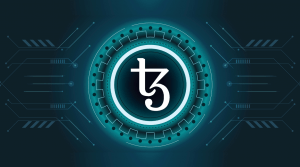Binance DEX guide
Binance has released a decentralized exchange in addition to its traditional one. The Binance DEX is now running on the testnet. Binance wanted to tackle the problems of the conventional exchange model. Having a decentralized exchange puts back full custody in customers’ hands as well as goes along with the principle that cryptocurrency decentralization.
Binance DEX is a decentralized order-matching engine that does not have any influence, power, or custody over its users. Binance DEX should be seen as an extension of the traditional Binance exchange, especially now that Binance DEX is only in testnet. As Binance DEX required a blockchain to be built on, Binance Coin (BNB) will transform from an ERC-20 token to a cryptocurrency with its blockchain called Binance Chain.

Binance DEX guide
Binance DEX currently allows people to create a wallet and start exchanging their tokens on it.
How to Start Creating a Wallet
Click the “Create Wallet” icon that appears on the official website. After creating a wallet, pick one of the three options to how you want to access your wallet:
Keystore File + Password;
Mnemonic Phrase;
Private Key.
Binance DEX requires all users to use the Keystore file + password, while the choice between Mnemonic Phrase and Private Key is left to the users. The chosen method will act as a secondary way of accessing the account wallet.
Creating a Keystore file requires users to enter a password that is at least eight characters in length. The password must include an upper case letter, a symbol, and a number for it to be accepted. After the password is created, the mnemonic phrase will be shown.
Unlocking the wallet
Before placing any trades, users are required to unlock their wallets. That can be done by clicking on any of the relevant tabs which will lead you to the password window. Once you choose one of the three aforementioned methods of wallet accessing and input it, you are ready to go.
Adding funds to the Testnet account
Adding funds to Binance DEX will give users free 200 BNB funds. All testnet users are required to have at least 1 BNB token on their traditional Binance account so they can receive the 200 BNB testnet funds. This requirement is not a limitation, but rather a security measure against spam.

Binance DEX trading interface
Binance DEX user interface (UI) is created to be easy to use and intuitive, as that was one of the biggest downsides to other DEXs.
TradingView chart is the center of Binance’s user interface. This chart is connected to TradingView, which means that all indicators, strategies as well as the ability to draw on the chart are available on Binance DEX.
The bottom left-hand side of the UI is where users can track their Open Orders, Order History, Trade History, and Balances.
Binance DEX currently supports only Limit orders, but other types of orders will be available. Limit orders can be located at the lower right-hand corner of the interface.
The order book can be found in the right-hand side middle part of the interface. By utilizing the order book, users can see a list of open orders on the exchange for both asks and bids.
 The Left-hand side middle part of the UI is reserved for the trading history panel. This part of the UI shows users all trades that occurred on the selected trading pair and in a certain period.
The Left-hand side middle part of the UI is reserved for the trading history panel. This part of the UI shows users all trades that occurred on the selected trading pair and in a certain period.
Available trading pairs can be located at the upper left-hand side of the UI. Additionally, this part of the UI also shows the current price of the asset, 24-hour percentage price change, and the 24-hour volume.
Users can sign out by clicking the “Sign Out” icon at the top right of the user interface when they are finished with trading.