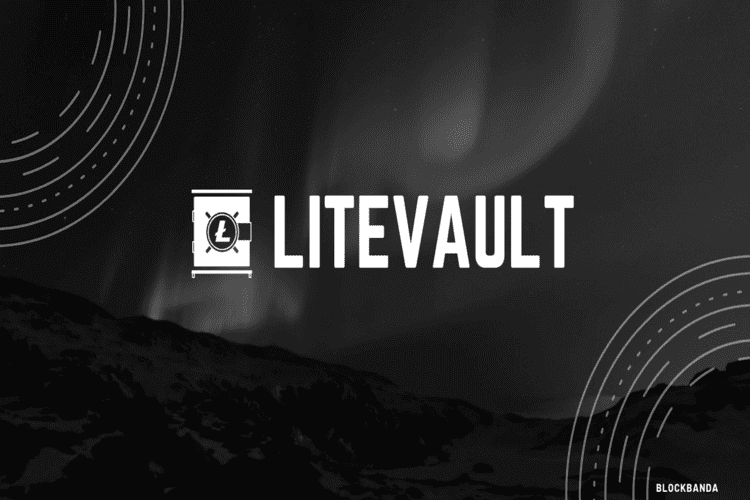LiteValut is a Litecoin-specific web wallet. It was developed and introduced to the crypto industry by an anonymous crypto developer referred to as ‘Someguy123.’ Apart from its close association with the Litecoin blockchain, Litevault hosts unique operational and security features. Questions are, however, abound with regards to the safety of the web wallet given that it is not regulated, it is developed and maintained by anonymous entities, and stores its client’s private keys in company servers.
In this review, we will be explaining everything you need to know about the LiteVault web wallet. We will be examining factors such as its key operational features, security measures in place, ease of use, and the number of supported currencies before comparing it to equally popular web wallets.
Key Features:
Fast transaction processing: Litevault is extremely light. Unlike most other full-stack wallets and apps that require you to download the entire blockchain, Litevault is web-based. Private keys are stored online, and all the crypto-transactions are hosted on the company servers. This not only saves your computer space but also guarantees faster execution of Litecoin transactions.
Highly intuitive: Litevault also has a highly decongested user interface that makes it easy to use for both expert and beginner traders.
Single currency wallet: Litevault web wallet is Litecoin-specific. This implies that it will only support the Litecoin digital currency.
Integrates with payment processors: Ideally, the single currency nature of the web wallet means that you can only deposit Litecoin into the wallet. Litevault has, nevertheless, partnered with several payment-processing companies like Changelly that facilitate fiat-to-Litecoin conversions.
Custodial web wallet: Unlike most crypto wallet apps that give you absolute control over your wallet, Litevault is custodial. Instead of storing your private keys in your computer or mobile device, LiteVault stores your private keys on the company servers.
Multiple wallets: There is no limit to the number of Litecoin wallets you can attach to your Litevault crypto wallet.
Security features:
Password: Like any other web wallet or crypto wallet app, Litevault is password protected. You get to set a strong password during account registration. The password serves both the purposes of encrypting the wallet and restricting unauthorized access.
Two-factor authentication: In addition to password protection, Litevault adds a security layer through two-factor authentication. But unlike other wallets that use your phone number to activate 2FA, Litevault uses your email address.
Litevault encryption: Litevault uses in-browser cryptography to encrypt all the client-server communications. According to Litevault, the data is encrypted right after it leaves your browser, and before it reaches the Litevault servers. This ensures that the company employees never have access to your private keys or any other sensitive user data.
Open sourced: Litevault crypto wallet is built on an open-sourced technology that is vetted and approved by the crypto industry experts. The open-sourced nature of the platform ensures that virtually anyone can view and audit its source code.
Back up your keys in a physical device: While Litevault doesn’t store your private keys on your device, you can still backup and export your digital assets. You can export the decrypted version of the private keys as a JSON file and store it in a USB drive or another wallet.
How to set up Litevault wallet
Step 1: Head over to the official Litevault website and click ‘Register.’
Step 2: On the account registration page, enter your email address (optional), and click on ‘Create Account.’
Step 3: The Litevault site will provide you with a unique identifier that you can use as your username
Step 4: Your account is set, and you can now start adding and transacting in Litecoins.
(Note: While the email address is not mandatory, you are advised to add it to your account if you intend to activate two-factor authentication)
How to add/receive crypto into Litevault wallet
Step 1: Log in to your Litevault web wallet and on the dashboard, click on “Receive (manage address)”
Step 2: Copy the wallet address and send it to the parties sending you Litecoins.
Step 3: Wait for these Litecoins to reflect on your Litevault wallet.
How to send crypto from Litevault wallet
Step 1: Log in to your Litevault web wallet and on the user dashboard, click on the “Send” tab
Step 2: If you created multiple wallets, select the address from which you would like to send the crypto
Step 3: Enter the recipient’s wallet address and the number of Litecoins you would like to transfer
Step 4: Confirm that these details are okay and hit send.
Litevault wallet ease of use
The Litevault web wallet user dashboard is clean and easy to use. It is highly intuitive and only features the most important tabs, plus it recently introduced the colorism aspect where different color tags are used for easier in-wallet navigation.
Litevault wallet cost and fees
Creating a Litevault web wallet account is free. Further, you won’t be charged for storing your Litecoins in this wallet.
You, however, will be charged network fees in the name of transaction fees every time you send Litecoins to another wallet or exchange. This transaction fee is highly variable and largely depends on the transaction amounts. These are charged by the Litecoin network administrators and not Litevault.
You will also include currency conversion fees if you buy crypto using fiat through fiat-to-crypto conversion sites like Changelly. This amount includes the transaction charge imposed by your credit/debit card provider and the conversion fees by Changelly.
Litevault wallet customer support
There are two primary ways of getting assistance when using the Litevault web wallet. First, you can rely on their very elaborative FAQs section. Here they address some of the most common challenges LiteVault wallet users face. These may include missing transactions, incorrect balances, the send button not working, or the transaction fee tab that fails to capture the entire amount. The page explains how you can solve each of these changes.
If any of these problems persist, you can reach out to the LiteVault support team via email or directly message them on Twitter.
What are the pros and cons of LiteVault wallet
Pros:
- Litevault web wallet is easy to use and has a straightforward registration process.
- You can create multiple Litcoin addresses on one LiteVault web wallet.
- Litevault has employed several security features that include open-sourcing its technology.
- LiteVault makes it possible to backup and export it to a USB drive or another wallet.
Cons:
- It is prone to inherent security limitations associated with hot wallets.
- It is not regulated.
- It stores your private keys on the company’s servers, and this increases the risk of loss.
- It only supports one digital currency – Litecoin.
Comparing Litevault to other desktop Litecoin wallets.
LiteVault vs. Litecoin Core desktop client
LiteVault web wallet and the Litecoin Core desktop client have just but one significant similarity – they both are Litecoin-specific wallets. Their key differences include the fact that LiteVault is web-based and holds coins on behalf of its clients while Litecoin Core is a full-stack desktop client that hosts client private keys within their device. Registering on LiteVault is quite straightforward, as it doesn’t require you to download an app while LiteCoin Core demands that you download the entire blockchain.
Verdict? Is LiteVault wallet safe?
The web wallet has placed several security features aimed at making it the most secure web wallet. It has open-sourced the technology used to create the wallet, it is possible to backup and import your private keys, and uses in-browser cryptography to encrypt all user data. These play a key role in improving the wallet’s security. However, we must observe that while these make the wallet relatively safe, it is still exposed to the inherent problems associated with any hot crypto wallet.