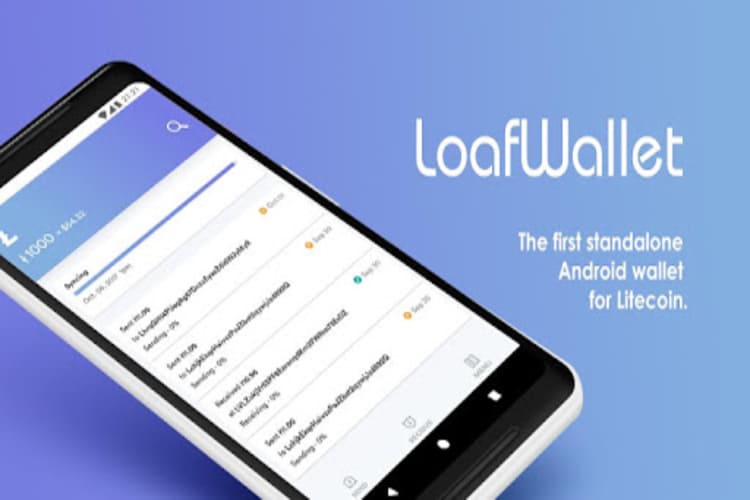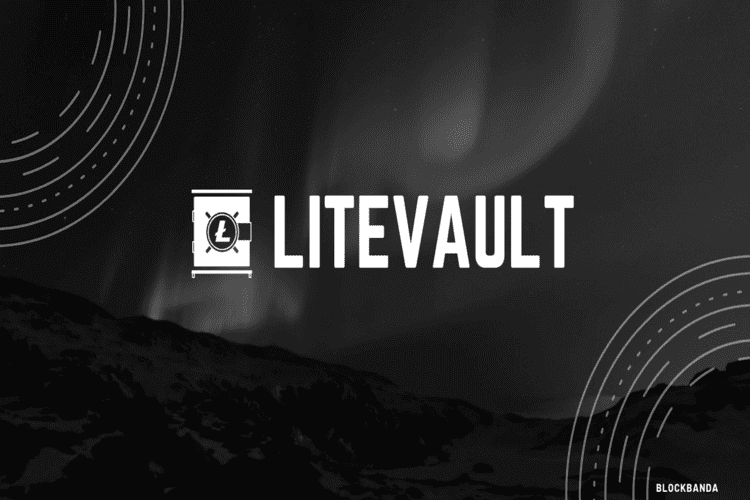Litecoin Core is the primary Full node desktop client of the Litecoin network. It was launched in 2011 by the Singapore-based Litecoin Foundation under the stewardship of Charlie Lee, Richards Franklin, and Xinxi Wang. It is one of the few and most effective full-stack blockchain clients available. It will only support the Litecoin cryptocoins, and you need to download the entire blockchain before you can start using it to store the coins and transact.
The Litecoin Foundation is regularly updating the Litecoin Core Wallet and introducing more operational and security features. But how safe and easy to use is the desktop wallet? What are its key features? In this Litecoin Core review, we explain how it works and detail everything else you need to know about this wallet.
We start by looking at its key features:
Key Features:
Full node nature: Most other crypto wallets will only require you to download a light desktop or mobile app. When using Litecoin Core client, however, you have to download the entire blockchain onto your computer. And while this makes it more secure than apps, it is time-consuming and eats up most of your computer space.
Compatible with different OS: The desktop client is highly versatile and compatible with virtually all popular operating systems, including Windows, Linux, and macOS.
Faster transaction processing: The desktop Litecoin client integrates the SegWit protocol used on the Litecoin Blockchain. This integration makes Litecoin transactions initiated on the platform relatively faster and less expensive.
Supports multiple wallets: The most recent update to the Litecoin desktop client introduces multiple wallets. You can now open and host multiple Litecoin wallets on the same desktop wallet.
Security features:
Open source: One of Litecoin Core’s key strengths is that it is built on an open-sourced technology. This implies that it has been vetted and audited by crypto industry experts with possible security loopholes identified and patched. The regular updates provided by the Litecoin Foundation have also become great avenues through which patches to the client are provided.
Highly encrypted: When installing and activating the Litecoin Core wallet, you will be presented with the encryption option. You have the option of encrypting the desktop wallet with a strong multi-character password or not. However, note that you can never recover your private keys should you lose or forget the passphrase.
Physical wallet backup: Litecoin core client makes it possible to back up the entire wallet on an external drive. You are especially encouraged to backup your wallet every time you engage in a transaction that changes your digital asset balances.
Privacy and anonymity guarantee: Litecoin Core integrates a number of features that promote privacy and anonymous transactions. It, for instance, is VPN compatible, ensuring that it helps you mask your IP address when using the desktop wallet. Moreover, you can access the wallet via the highly anonymous Tor Browser.
How to set up a Litecoin Core wallet?
Step 1: Head over to the Litecoin core website. Search for wallets and click on the version that matches your computer’s operating system
Step 2: Download and click on install. Note that downloading and synchronizing the desktop client will take time – be patient.
Step 3: After installation, choose to encrypt the wallet using a strong and multi-character password.
Step 4: Finish the installation process by clicking ‘OK’ on the popup window, after which the wallet shuts down automatically.
Step 4: Reopen the wallet and back it up to a USB device.
Step 5: The desktop client is now set and ready to use.
How to add/receive crypto to your wallet
Step 1: Log in to the Crypto wallet and click on the receive icon.
Step 2: Copy your wallet address and send it to the person sending you Litecoins.
Step 3: You can also have them scan the QR Code address.
Alternatively: Use the request pay option:
Step 1: Click on the ‘Receive’ icon and select ‘Request Payment.’
Step 2: Enter the amounts you wish to receive, the message you wish to send, and the label. Here, the label refers to the name of the individual from whom you wish to receive the coins.
Step 3: Click ‘Receive Payment’ and wait for your coins to reflect in your wallet.
How to send crypto from your desktop client
Step 1: Log in to the Litecoin Core desktop wallet and click on the ‘Send’ icon.
Step 2: On the ‘Pay To’ section, enter the recipient’s wallet address.
Step 3: Enter the number of coins you wish to send.
Step 4: Confirm that these details are correct and hit ‘Send.’
Litecoin Core wallet ease of use
The Litecoin Core desktop client has relatively minimalistic features that make it quite easy to use. Downloading and installing the wallet, though slow, is quite easy and straightforward. Additionally, the wallet features a clean and highly intuitive dashboard that makes it easy to use for both expert crypto traders and beginners. The highly responsive customer support is also ready to walk you through the installation process and guide you on how to interact with the platform.
Litecoin core wallet cost and fees
The Litecoin Core wallet is free to download and install. You will, however, be charged a fee every time you send Litecoin from your wallet. Recent upgrades to the Litecoin Desktop client have introduced a dynamic pricing structure. This gives you the choice of determining the price and speeds at which your Litecoin transactions are fulfilled. Ideally, higher transaction fees translate to faster transaction processing while lower fees often equate to lower transaction speeds.
Plus, unlike most wallets that will automatically deduct the transaction fee from your balance, Litecoin Core desktop client gives you a choice. You can choose to have the fees deducted from either the account balance or the amounts being sent.
Litecoin Core wallet customer support
Litecoin has a readily available customer support team. You can easily connect with Litecoin developers and support teams on their different social media platforms. They regularly post important news and updates on these platforms.
You can also interact with these developers and get assistance from your peers on the Litecoin Core platform.
The website, desktop client, and user platforms are also multilingual. They currently support over 13 international languages, including German, Chinese, English, Russian, Dutch, Polish, and Greek.
What are the pros and cons of the Litecoin core wallet?
Pros:
- The desktop wallet is relatively safe and embraces multiple security features.
- Litecoin Core is free and employs a dynamic pricing structure.
- Help is readily available from the wallet developers via email and social media, as well as from the Litecoin platform users on the platform.
- Litecoin Core desktop client is also simplistic and easy to use for both beginners and expert crypto traders.
- You can encrypt the Litecoin client with a passphrase and back it up in an external drive or USB.
Cons:
- The desktop wallet only supports one digital currency – Litecoin.
- You need to download the entire Litecoin core blockchain into your desktop if you wish to use the wallet.
- The wallet has limited operational features.
- It does not embrace such effective security features as two-factor authentication.
Comparing Litecoin Core desktop client to other crypto wallets
Litecoin Core vs. eToro
Some of the similarities between Litecoin Core desktop client and eToro crypto wallet app are their user-friendliness and inexpensive transaction fees. They, however, are different when it comes to the number of supported cryptocurrencies and integrated security features.
eToro carries the day with regards to the number of supported cryptos. Litecoin can, on the other hand, be said to be more secure as it employs more advanced security features like using open source technology and VPN access.
Bottom line: Is the Litecoin Core wallet safe?
Yes, Litecoin Core desktop client is relatively safe. Since its establishment in 2011, the wallet has been subjected to several technical upgrades, each introducing a new security feature. So far, the Litecoin desktop wallet has employed several highly effective security features. These include open-sourced technology, physical backup, password encryption, VPN/Tor Browser access for improved privacy and anonymity. We, however, observe that the wallet doesn’t employ such security features as two-factor authentication and multi-signature access.