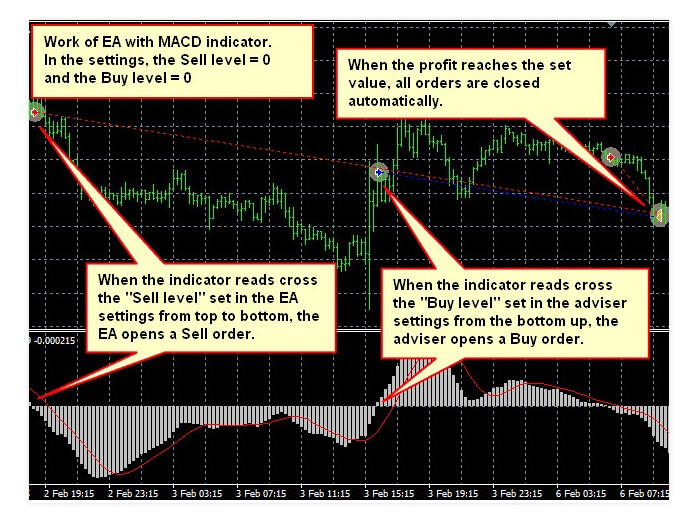Most of the EAs follow a certain method or strategy, but it is uncommon to see an Expert Advisor made for traders to make their custom automated trading system. EA for Any Levels Indicators is such a product published on the MQL5 market. It is coded for the MetaTrader 4 platform and recently published, on the 14th of March 2020. The developer of this EA is Vyacheslav Nekipelov from Russia, selling 16 other products on the same market that do not have much popularity but they are useful and simple. There are no updates to this EA yet but it can certainly be upgraded with many ideas.
Most of the EAs follow a certain method or strategy, but it is uncommon to see an Expert Advisor made for traders to make their custom automated trading system. EA for Any Levels Indicators is such a product published on the MQL5 market. It is coded for the MetaTrader 4 platform and recently published, on the 14th of March 2020. The developer of this EA is Vyacheslav Nekipelov from Russia, selling 16 other products on the same market that do not have much popularity but they are useful and simple. There are no updates to this EA yet but it can certainly be upgraded with many ideas.
The EA can be regarded as a building platform for your system and it is not complicated to set everything up. Of course, there are limitations to what you can achieve, however, there are so many combinations using just the MT4 default indicators. If you are creative, this tool could be the base of everything you do in Forex, and it is affordable too.
Overview
By a level indicator in the name of the EA, it is meant indicators that have measurable levels that can trigger an action for the EA. In most cases, it is to enter a position and execute other directives of the algorithm. For example, one of the indicators can be the RSI for exits or reversal entries. MACD for trend confirmations although for divergence it is not possible to automate. CCI and other line cross indicators are easily implemented.
The Overview page will give you instructions on how to set the EA and the addition of indicators. The file name of the indicators you want to insert has to be typed in the relevant field of the EA setting panel. This string is called “Indicator name”. The indicators folder is ..\MQL4\indicators by default where you can see the exact file name. Indicators that are not by default MT4 installation in this folder can be found online and added to the folder.
These custom indicators can also work with the EA for any levels indicators, they just need to have level cross values for action triggering. Each indicator has its settings such as periods, timeframes, minimum/maximum levels, and so on. These parameters need to be inserted into the EA fields called “Number of indicator parameter” and “Parameter” from 1 to 5. MACD which has 3 parameters ( each the 3 Moving Averages period setting) needs to be filled up. By default MACD setting they are 26, 12, and 9. Once done, you will need to set the levels to trigger Sell and Buy trade entries.
One of the MACD trend confirmation signals is the zero line cross. At this point, the EA will enter the Sell or Buy order depending on the direction of the MA. Since the cross value is 0 at the Zero line, this value is typed in the “Buy level” or “Sell level” field. For the RSI indicator, for example, these levels are 30 for Buy and 60 for Sell since these levels are the default Oversold and Overbought zones of the RSI indicator. The EA does not support levels for the position exists, therefore you will not have a dedicated indicator for this. However, there is an integrated Stop Loss, Take Profit, Trailing Stop, and Breakeven methods for optimized exits. Sometimes the combination of these methods is better than most exit dedicated indicators.
The Stop Loss and Take Profit can be enabled or disabled. If on, you can set a fixed point value for each. Trailing Stop has it’s step parameter and is no different than the classic trailing we have with the MT4. The addition of the Breakeven will allow you to negate any risk you have with a position once it is in profit. The parameter for the profit value is defined in points at which the automatic Breakeven will set the Stop Loss order at the trade entry price. If you want to use the Take Profit distance in currency values, it can also be customized. The settings panel of the EA also has a lot multiplier parameter according to which trades will be multiplied. This is probably the Martingale method of increasing the stakes after each losing trade or maybe some other unexplained EA behavior. Other settings are related to visuals and trade information display on the chart.
Service Cost
EA for Any Levels Indicators cost is $50 and has 10 activations. It is also possible to rent it although if your trading is built on this tool you will probably want to have it permanently. For one month the rent is $15 and for 3 months $30. A demo is available and has been downloaded 41 times till the writing of this review.
Conclusion
The video and the screenshots attached on the Overview page do not disclose any EA backtesting performance. They are merely presenting some of the EA abilities, settings, and guidance. EA for Any Levels Indicators is a platform for the system traders to build with it and the performance depends on many factors. Traders that already have their trading system and want to automate it could try this EA, especially if all of the algorithm rules can be replicated. Overall, the EA is affordable, and will probably stir the imagination of traders of what they can build with it. For now, there are no comments or ratings by the MQL5 community.
This Forex service can be found at the following web address: https://www.mql5.com/en/market/product/47261