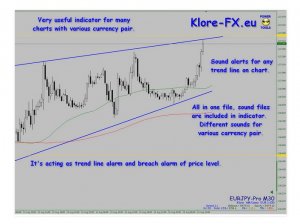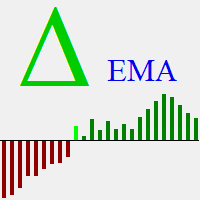 EMA or Exponential Moving Average is one of the most used and classic indicators for technical analysis. This indicator measures the difference between the closing candle prices and creates a momentum presented as an EMA in the MetaTrader 4 separate window chart. This idea is not new and is one of the classic ways of measuring momentum. The author made a simple indicator but it is very useful.
EMA or Exponential Moving Average is one of the most used and classic indicators for technical analysis. This indicator measures the difference between the closing candle prices and creates a momentum presented as an EMA in the MetaTrader 4 separate window chart. This idea is not new and is one of the classic ways of measuring momentum. The author made a simple indicator but it is very useful.
Steven Brown from the United States published Delta EMA for MT4 on 14th September 2018, updating it two times just to expand the alert options. The latest version is 1.4 from November 2018. Since the indicator is very simple, there isn’t much room for improvement, adding new functionalities will probably make a new indicator by itself. Still, the indicator belongs to the paid category on the MQL5 market and does not have much popularity.
Overview
The Delta EMA is displayed in a histogram form in a separate indicator window. This histogram will change colors depending on the values of the delta, this way a trader will have an indication if the momentum is suddenly increased. Momentum can be used for trend following strategies, scalping in some cases, and reversals. Trend following is mostly used with momentum crossing the zero line, but adding an overlapping, slower EMA can make the indicator MACD-like and provide another way of trend confirmation. Reversals are signaled by a change of the momentum histogram direction, signaling trend exhaustion and a start of a new one. Note that ranging situations are a bit harder to assess, in these situations the histogram bars are close to the zero line since the change of the price candles is very small.
The best way to filter sideways markets is by adding two horizontal levels to the indicator, creating a range inside which traders should avoid entering trades. Of course, this method would require some testing to find the optimal levels. Scalpers may find the momentum useful as the filter for all trade entries, waiting for the brighter histogram bar for entries in the same direction and quick exits once the momentum starts to diminish on lower timeframes. Our recommendation is to use this indicator in conjunction with other Moving Averages to create custom indicators specialized for a single purpose.
Settings available for this indicator are important, this extends the usability for various strategies and testing. Delta EMA for MT4 has only a few settings. You can change the period for the EMA of the Delta. The more periods, the smoother and slower the histogram will be. Delta factor can also be changed, from 0 to 1 – where the EMA becomes the current delta. The Signal Threshold sets the trigger value for the bright colored histogram bar when the extreme momentum happens. The rest of the settings are related to the alerts and delta printing to the terminal.
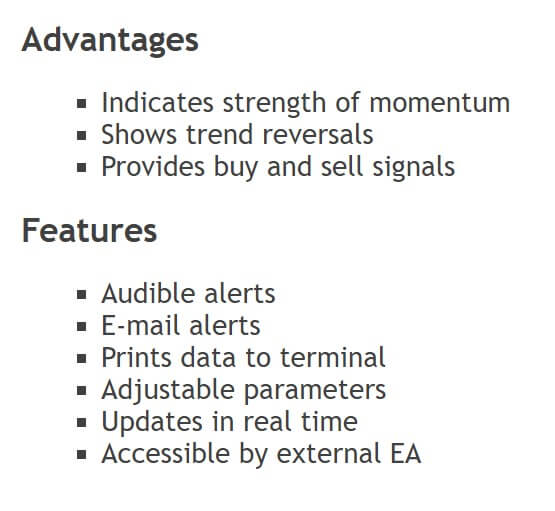
According to the author, the default settings of the indicator work well on the H1 timeframe while smaller Signal threshold values are good on lower timeframes. If you want to implement Delta EMA for MT4 into the EA, the Overview page will explain what functions are key to call. Although only users with some coding knowledge would need such information, it is good to see the developer is open for people who want to use this indicator for their EAs. There is only one picture presenting this indicator without any pointers for trading entries, exits, or similar. Beginner traders may find this simple indicator complicated and not obvious on how to use it.
Service Cost
It should not be hard or time-consuming to make this indicator but the price for Delta EMA for MT4 is $30 with 5 activations or $10 to rent for one month. A demo is offered where you can test various combinations or settings before buying. This is not a popular indicator, probably because it is not free, the simplicity of the indicator makes it available on the internet, and there is nothing unique about this one.
Conclusion
The rating is perfect although only based on two reviews. One scalper by the username of rainwalker123, is very satisfied with how the indicator performs on the M1 timeframe. There are no comments published. Steven Brown has 3 other indicators published on the MQL5 market and none of them received any rating, even though they are very interesting.
This Forex service can be found at the following web address: https://www.mql5.com/en/market/product/31721