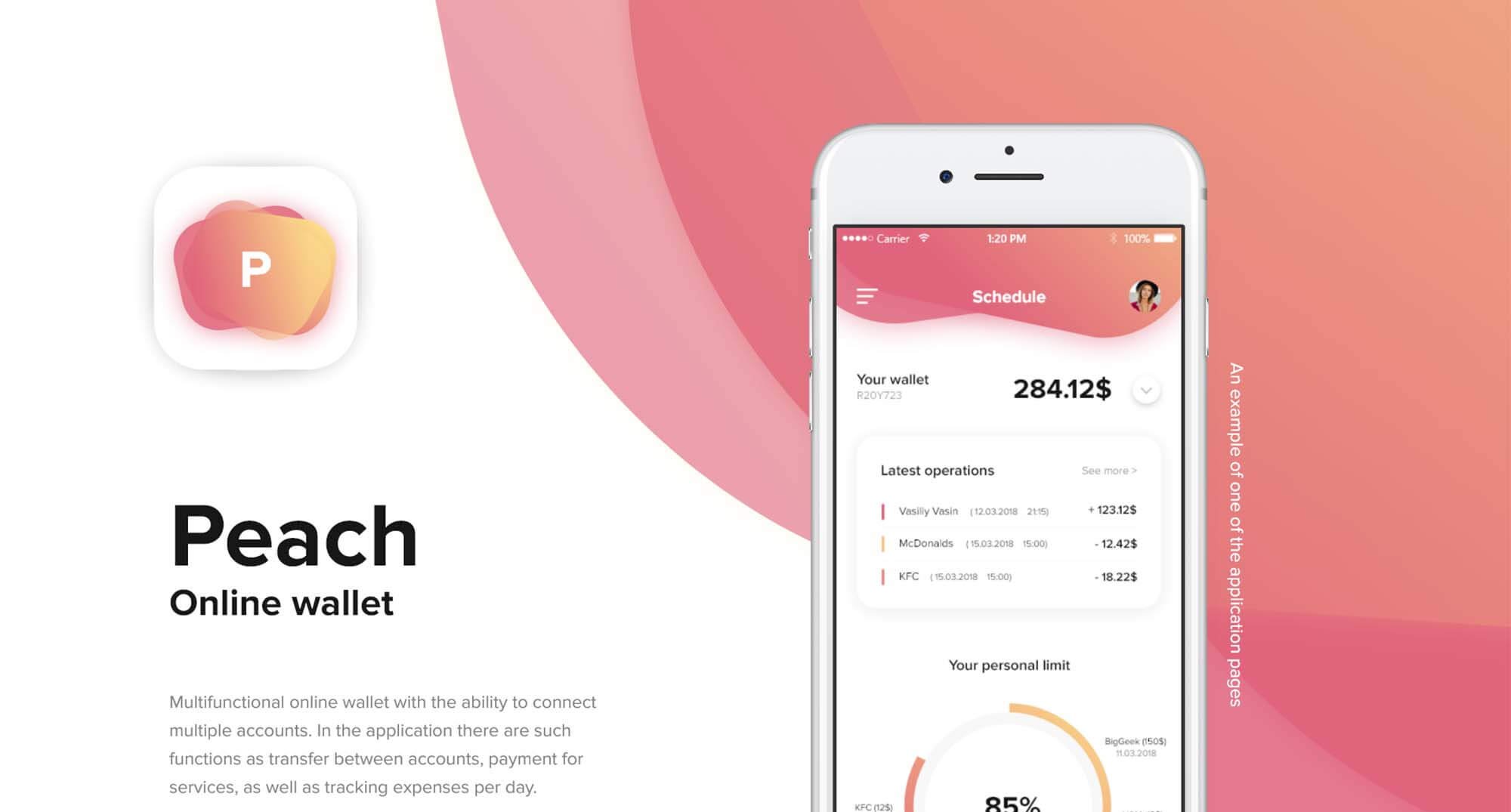Lightning Peach Wallet is an enterprise-focused crypto vault that’s specially designed to help you process micro-payments done on the lightning network. It is developed and maintained by the BitFury Lightning Network team and aims to help your business become crypto-ready. To this end, the wallet has incorporated several key features, including a fee-free payment processing service for all transactions carried on the lightning network and the integration of eCommerce plugins. The Lightning Peach wallet website also claims that the branded wallet is highly customizable, allowing you to scale up and feature more products and services for your business.
According to BitFury, Lightning Peach wallet was created to help any business increase user engagement and satisfaction, reach out to new audiences, and incentivize in-store spending. And achieve all this in a safe and cost-effective manner.
But does it live to these expectations? Is it safe for your business and your private keys? We answer these questions and more in this Lightning Peach Wallet review by looking at its key operational and security features, outlining the step-by-step guide on using the wallet, its pros, cons, and everything in between.
Key features
Cross-platform: Lightning Peach Wallet is a cross-platform wallet available in both desktop and mobile app versions. It is also available in both the standard and extended modes, whose only difference is the number of supported features.
Address book: Lightning peach wallet features an address book that integrates your phone’s contact list or allows you to save the wallet addresses for parties you interact with regularly. It simplifies back and forth crypto engagements by speeding up the time it takes to initiate a transaction while minimizing errors.
Pay with card: The wallet also integrates several payment processing options, including debit and credit card. Therefore, you can buy crypto from the lighting wallet or withdraw funds to a card or bank.
Integrates third party exchanges: Peach wallet also integrates such third party exchanges as Coinbase, Binance, and Bittrex, where users can buy, sell, and exchange cryptocurrencies and tokens.
Fee-free processing: Lightning peach wallet will not charge you a transaction-processing fee for all payments transacted on the Lightning network.
Full-node client: Peach Wallet is a full node client that requires you to download the Lightning Network. The node is inbuilt when you download the desktop client, but you will need to personalize one if you decide to use the mobile app. A recent upgrade to the Peach wallet has, however, made it possible for users to link their desktop wallet with the mobile app using a QR code.
Security features
Password: Lighting Peach wallet, like most other crypto vaults, is password secured to prevent and minimize cases of unauthorized access to your digital assets.
Recovery seed: Lightning Peach wallet will also provide you with a backup phrase that comes in handy when you need to recover lost private keys.
Open sourced: BitFury has also open-sourced the Lightning Peach Wallet design and availed it for viewing and auditing by both users and the entire crypto community. You can download this source code from the BitFury Peach website or GitHub.
Non-custodial: Peach Wallet is non-custodial and will, therefore, not store your private keys in the BitFury servers. Rather, it encrypts them and stores them within your mobile phone or computer.
Enterprise-grade encryption: BitFury has embraced end-to-end enterprise-grade encryption for all Peach Wallet communications. The wallet developer argues that not even their company servers can view the wallet’s communication with other wallets or third party software/systems.
Opt-in Improvements: One of Lightning Peach Wallet’s most controversial features is the opt-in service for data collection. The wallet developer claim that they will, by default, not collect any information from your wallet but adds that users can opt-in and allow BitFury to collect non-sensitive information anonymously to help improve wallet functions and user engagement. The crypto-security community has, however, expressed concerns with the fact that BitFury doesn’t explicitly state the type of data it collects for opt-in users or how the data is held and used.
How to set and activate the Peach wallet
Step 1: Start by downloading Lightning Peach Wallet on the BitFuryPeach.com website or GitHub
Step 2: Install the wallet and upon launching, click on the ‘Create a new wallet’ tab
Step 3: Read and agree to the wallet terms & conditions and privacy policy statements
Step 4: On the next window, click on the ‘Sign up’ tab
Step 5: Choose a unique username and create a password for the wallet
Step 6: The wallet will now present you with a set of words that form the backup and recovery seed. Write them down, or choose to download them and save the copy offline.
Step 7: Verify that you have copied them right and click next
Step 8: Log in to your new wallet using the chosen username and password
Step 9: The wallet is now active and ready to use
How to add/ receive crypto into your Peach wallet
Step 1: Log in to the Peach wallet and click on the “receive” icon
Step 2: Copy the Wallet address or QR code displayed and forward to the person sending you Bitcoins
Step 3: Wait for the funds to reflect in your account
How to send Crypto from your Peach wallet
Step 1: Log in to the Peach wallet (extended) and click on the Lightning tab
Step 2: Choose the create payment option and specify if it is a one-time or recurrent payment
Step 3: Enter the transaction specifics like the name (optional), Recipient of the payment (enter their Lightning I.D, choose from the address book or their wallet address)
Step 4: Enter the amount of coins you want to send
Step 5: Confirm that the transaction details are correct and authorize the transfer
Peach wallet ease of use
Creating a Lightning Peach Wallet user account follows a fast and straightforward setup process. The wallet features a relatively clean user dashboard. The fact that it is also available in extended and standard modes for both mobile and desktop versions ensures that the lighting wallet caters for both experienced and beginner crypto traders/investors.
Both the wallet and the BitFury website are also multi-lingual and available in several languages.
Peach wallet supported currencies
The lightning Peach wallet will only support Bitcoins. But you are free to send and receive such Bitcoin denominations as Bitcoin Satoshi.
Peach wallet cost and fees
Lightning network transactions are free. Regular Bitcoin network fees charged by miners will, however, apply when you send cryptos to other wallets or a crypto exchange.
Peach wallet customer support
There are three primary ways of contacting the Lightning Peach wallet support team. You can start by raising a support ticket on the BitFuryPeach.com website or engage them via the live chat features on both the website and wallet.
Alternatively, you can direct message this team directly on their official pages on such social media platforms as Instagram, Facebook, Twitter, or Telegram.
What are the pros and cons of using the Peach Wallet?
Pros:
- Caters for both beginner and experienced Lightning Peach wallet users with their standard and Extended wallets
- The wallet is feature-rich and hosts a wide range of operational features
- The wallet is designed and maintained by BitFury, effectively minimizing your operational costs
- The lightning Peach wallet features highly advanced security features
- Sending Bitcoins within the Lightning network is free
Cons:
- It will only support Bitcoin cryptocurrencies
- Installing and running a full node business wallet eats up a lot of storage space
Verdict: Is Peach wallet safe?
Well, Lightning Peach Wallet has embraced several highly effective and advanced security measures. The developers are especially committed to transparency, as evidenced by the fact that they built the wallet on an open-sourced architecture. Other advanced security features integrated within the platform include enterprise-grade encryption, it is non-custodial, and the wallet’s anonymous data collection is optional. However, it would be great if BitFury were more forthcoming on how they collect and use this data.