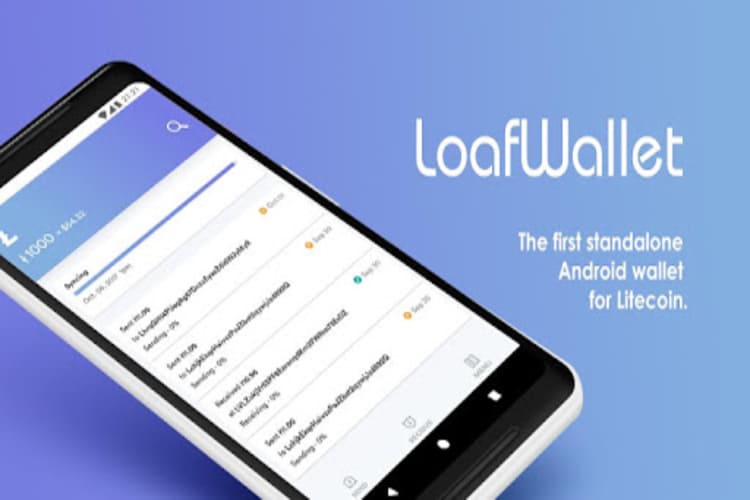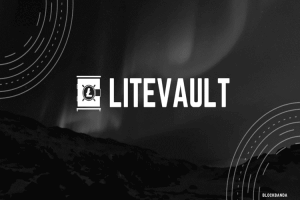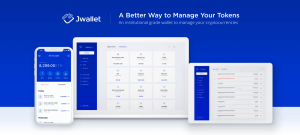The Loaf wallet is often described as the official and standalone mobile wallet for Litecoin. It was created and introduced to the crypto industry by Charlie Lee and the Singapore based Litecoin Foundation. And according to the Loaf wallet website, it was established to help Litecoin enthusiasts store and trade Litecoins using their mobile devices. In 2019, however, this mobile-first Litecoin wallet app changed its name to LiteWallet app.
With the rebranding came about significant changes to the wallet that include the introduction of new operational and security features. In this Loaf wallet review, we will be vetting the effectiveness and the safety of this mobile crypto vault.
Let us start by looking at its operational features.
Loaf wallet key features:
Lightweight: Litecoin was initially designed to provide a faster alternative for the legacy digital coin, Bitcoin. Similarly, the Loaf wallet is specially designed to offer faster transaction processing speeds. To achieve this, the Loaf Wallet app is created using a highly simplified code and integrates the “Simplified Payment Verification” protocol that speeds up transactions by providing a direct link to the Litecoin Network.
Sleek design: Loaf wallet design is modern and features a clean user dashboard. It is easy to navigate and hosts an in-built price ticker that you can use to track your portfolio.
Mobile-specific: Unlike most other Litecoin wallets that are either web-based or desktop integrated, the Loaf wallet is mobile-first. It was designed to provide Android and iOS phone users with a secure vault that they could use to store, manage, and trade Litecoins.
Simplex integration: A recent update to the Loaf wallet has made it possible for individuals to buy crypto with fiat currency and credit cards. It integrates the all-popular Simplex payment service provider that facilitates fiat-to-crypto conversions.
Introduction of Loaf wallet debit card: According to the Loaf wallet website, the Litecoin Foundation is on the verge of launching the first Litecoin based Crypto debit card. The card will be Loaf wallet integrated and furthers the mobile wallet app’s versatility.
Reputation: Loaf wallet has the backing of the Litecoin Foundation and some of the most influential thought leaders in the crypto community. This makes the wallet one of the most reputable Litecoin-specific crypto mobile app.
Loaf wallet security features:
Password and Biometrics support: Like most other crypto mobile apps, the Loaf wallet is secured with a passphrase. This not only eliminates unauthorized access to the wallet but also serves as an encryption tool. Additionally, you can secure the crypto wallet app and set transaction authorization limits using the Touch ID biometrics.
Open sourced: Loaf wallet is built on an open-sourced technology. Anyone can view, audit, and submit recommendations on possible security loopholes. The wallet app has since been audited by numerous internet security experts who have found it to be safe and free of any bugs or malicious codes.
AES encryption: The Loaf wallet mobile app uses AES hardware encryption to encrypt the app data. Every piece of information stored in here, from the private keys to app passwords, is highly encrypted. The crypto wallet app’s communication with third party sites and apps is also highly encrypted.
Non-custodial: The non-custodial nature of the wallet implies that your private keys are stored in your mobile device and not Litecoin Foundation servers. You, therefore, have absolute control over your private keys.
Recovery seed: When installing the Loaf wallet mobile app, you will be provided with a 12-seed recovery phrase. Record these on a piece of paper and store them safely offline. You will need it to reset the app password and recover lost private keys.
How to set up Loaf wallet
Step 1: Go to the Loaf Wallet official website (now LiteWallet) and download the wallet app for your Android or iOS device
Step 2: Once installed, the app will ask if you wish to ‘Create a new Wallet’ or want to ‘Restore’ your private keys. Click on create a new wallet
Step 3: Set the app password. It needs to be unique, yet easy to remember
Step 4: The app will provide you with 12 random words that form the recovery seed. Write them down in their correct order
Step 5: Enable Fingerprint Authentication (optional and can be enabled or disabled on the settings section)
Step 6: Your Loaf wallet mobile app is now active. You can start adding Litecoins and initiating transactions
How to add/receive crypto into Loaf wallet
Step 1: Log in to the Loaf wallet and on your user dashboard click ‘Receive’ to reveal your receiving wallet address
Step 2: Copy the address and send it to the party sending you Litecoins
Step 3: Wait for the digital assets to reflect
How to send crypto from Loaf wallet
Step 1: Log in to your Loaf wallet mobile app and click on the ‘Send’ tab
Step 2: Paste the recipient wallet address, followed by the amount to be sent.
Step 3: Confirm that the transaction details are correct and hit send.
Loaf wallet ease of use
The process of installing and activating the Loaf wallet mobile app is quite straightforward. The app also employs a relatively simple design with a clean and highly intuitive user dashboard. These, plus the ease of initiating Litecon transactions, make Loaf Wallet easy to use for both expert and beginner crypto traders.
Loaf wallet cost and fees
The loaf wallet crypto mobile app is free. Additionally, the Litecoin Foundation will not charge you storage fees when you store private keys in the wallet.
A transaction fee charged by the Litecoin Network will, however, take effect every time you send Litecoins from your wallet. This fee will vary based on the transaction amounts and often starts from 0.002 LTC. The average transaction price on the LTC network currently stands at $0.206, while the Median fee is $0.06.
Loaf wallet customer support
There are two primary ways of seeking assistance when using the Loaf wallet. Start by joining the Litecoin Foundation community forum and have all your queries answered by both the wallet developers and more experienced wallet users. For more personalized queries, however, we recommend that you engage the wallet developers by messaging them on such social media channels as Reddit, Twitter, and Facebook.
What are the pros and cons of Loaf wallet
Pros:
- Loaf wallet is highly intuitive and easy to use for most both expert and beginner Litecoin traders.
- It has embraced multiple security features, including biometrics, open-sourced code, and a non-custodial approach that makes it extra safe.
- The crypto wallet app integrates SPV technology and links with the Litecoin network directly for faster transaction processing.
- Loaf wallet recently integrated Simplex for fiat-to-crypto conversions and is contemplating the launch of the Loaf wallet crypto debit card.
- The mobile crypto app is free to use and charges relatively low transaction fees.
Cons:
- The crypto wallet app will only support Litecoin.
- The wallet app isn’t immune to the inherent risks associated with hot wallets.
Verdict? Is the Loaf wallet safe?
Well, the Loaf wallet has embraced some of the most popular security measures aimed at keeping the wallet and its contents safe. It combines the password with biometrics, backs up the wallet with a recovery seed, gives the user absolute control of their private keys, and uses AES technology to encrypt the wallet contents. These, plus the fact that the app was developed and is maintained by the Litecoin Foundation, make Loaf wallet one of the safest crypto mobile apps available today.