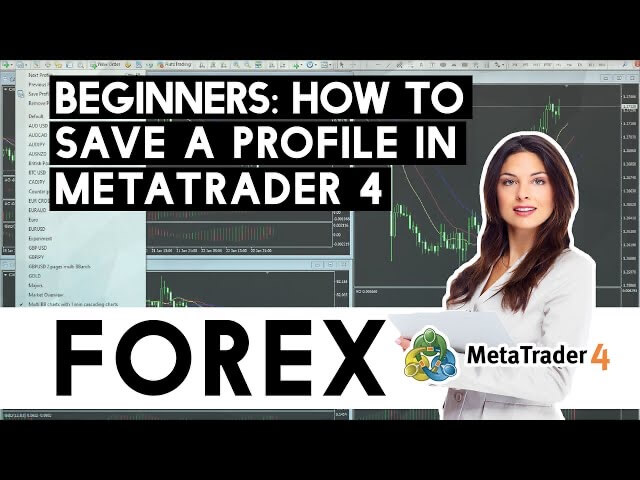Beginners: How to save a profile in Metatrader MT4
Thank you for joining this forex academy educational video.
In this session, we will show you how to save a profile in the Metatrader MT4 platform.
The MetaTrader mt4 platform is one of the most widely used technical analysis platforms in the world. Some traders use it for technical analysis only, and will trade on a different type of platform. And some prefer to use it for both analysis and direct trading.
It is used the world over and is extremely reliable and robust. The platform comes with the widest range of technical analysis tools than any other platform available, and most brokers will offer the platform free of charge. The reason it is so widely used is because of its ease of customization and the huge range of technical analysis tools available both free of charge and to purchase on the MQL5 market place.

This is a 1-hour chart of the US dollar to the Canadian dollar, and the technical chart setup is
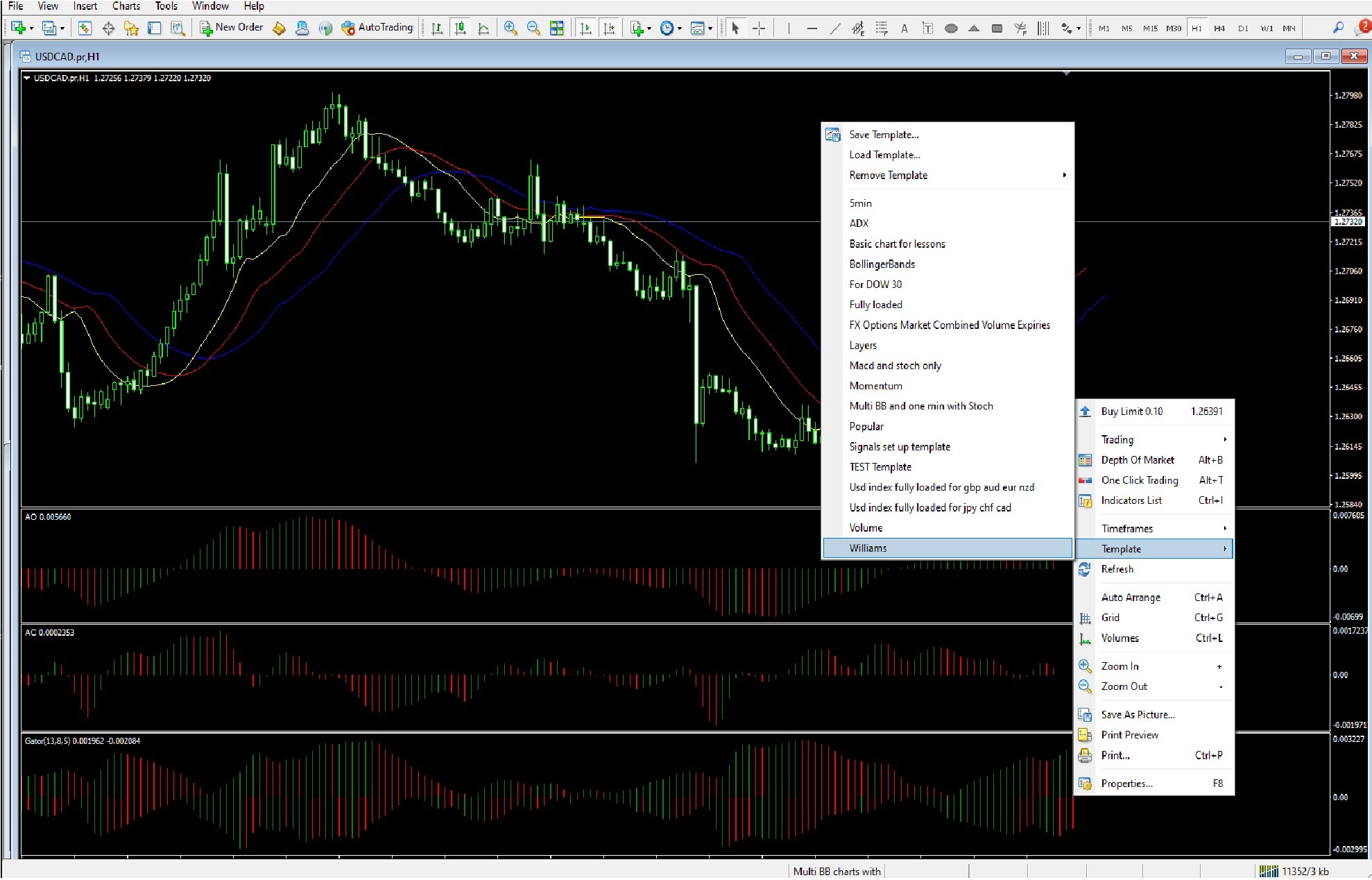
……called the Williams, and it is a custom setup, which is free with the platform download by most brokers.
Let’s say we have an interest in the Canadian dollar, and we want to see what the general directional bias is for the currency, and where here we can see that the Canadian dollar is currently losing ground against the US dollar…..

And here where we have added a couple of other Canadian dollar cross currencies pairs, including the CAD / Swiss and CAD / JPY on 1-hour charts, and we can tell that the general bias is for a weaker Canadian dollar across all three currency pairs.
The cool thing about the MetaTrader platform is that we can save this as a profile and come back to it later if we want to trade another currency pair.

First, we click on the profiles tab at the top of the platform.

Then highlight the save profile tab and click on it.
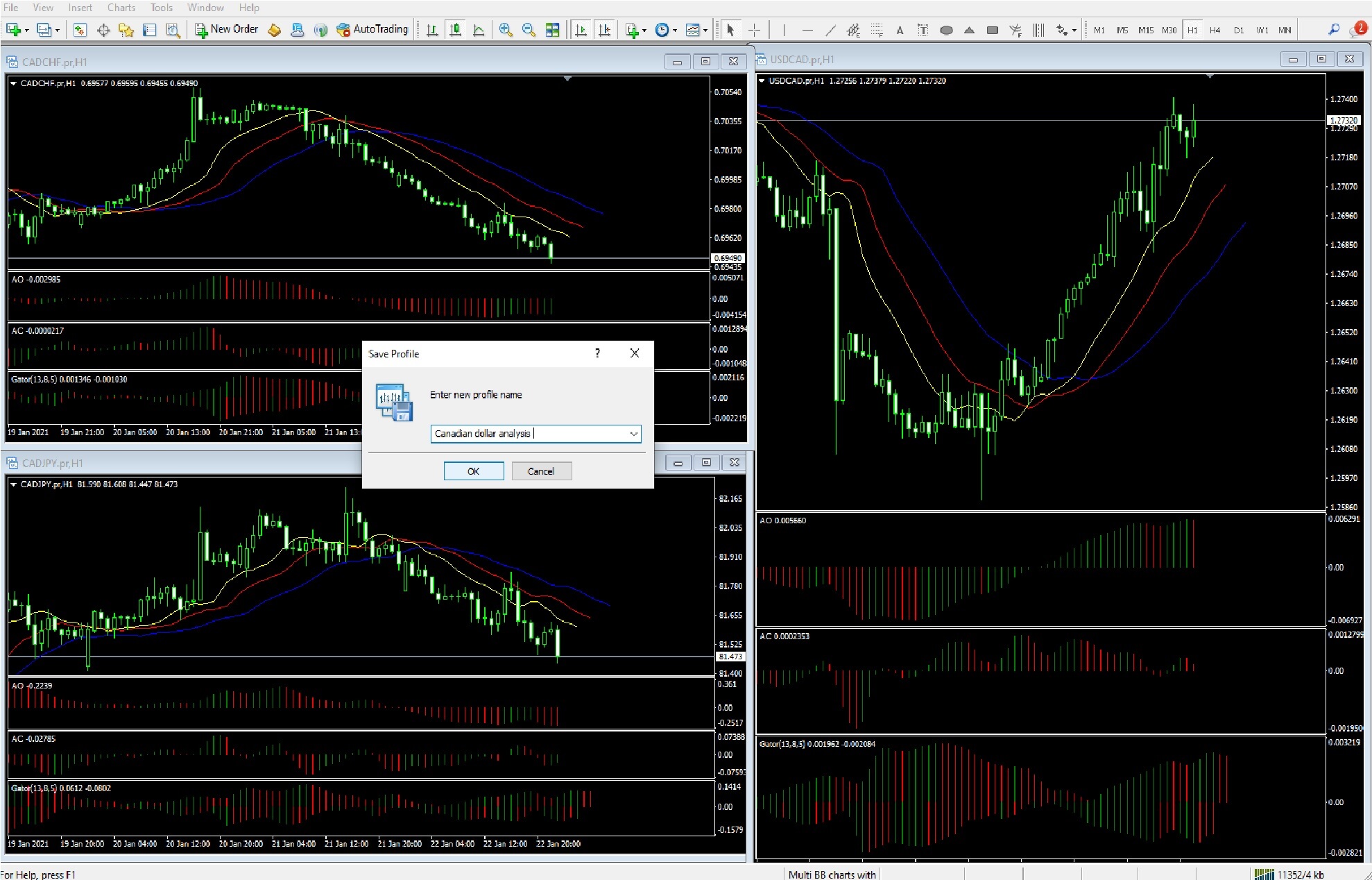
And then enter a new profile name. Here we have called it the Canadian dollar analysis.
And finally, click on the ok tab, and the profile will be saved.

Finally, to find all of your profiles, simply highlight the profiles tab at the top of the MetaTrader platform, and then scroll down to find the one you want. Here at the bottom, as highlighted, is the Canadian dollar analysis profile, which we have just saved.
You can see a whole host of similar profiles that we have already saved, including all of the major currency pairs, and where it is very simple and quick to move in and out various saved profiles to maximize opportunities of finding trading opportunities quickly, rather than building profiles each time you have an interest in a particular currency pair.