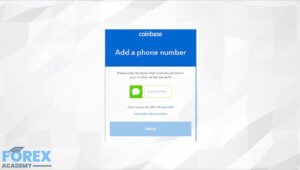Coinbase Exchange in-depth review – part 4/5
This part of the review will guide you on how to add a payment method to your Coinbase account, as well as how to make your first cryptocurrency purchase.
Adding payment methods
Before buying any cryptocurrency on Coinbase, you will need to attach a payment method to the account. Coinbase offers support for three payment methods:
Debit card;
Bank account;
Wire transfer.
We will show you how to add a bank account as your payment method.
To start the process of adding a payment method, select the “Settings” tab located in the top middle of the page.
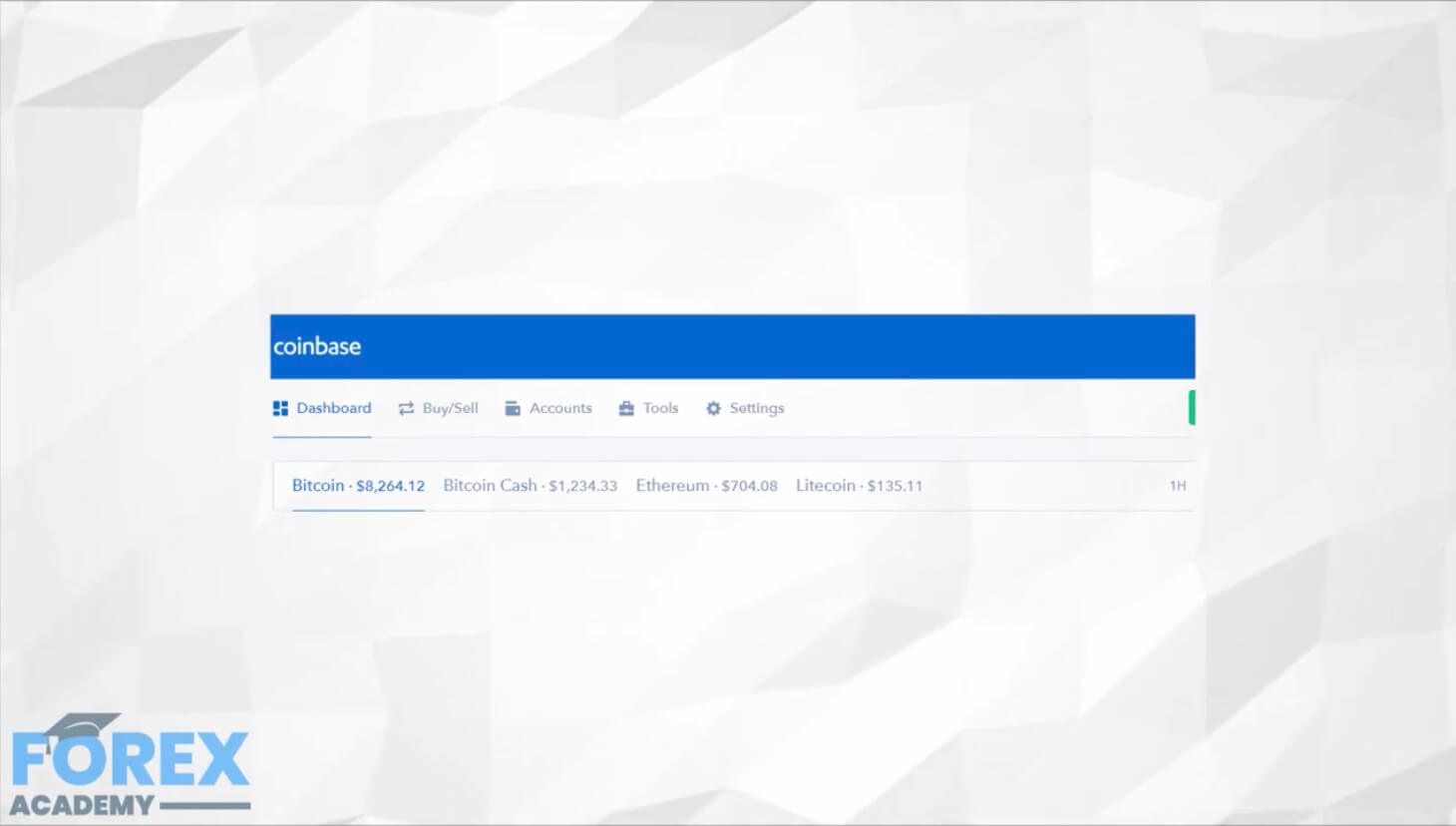
Once there, select the “Linked Accounts” tab.
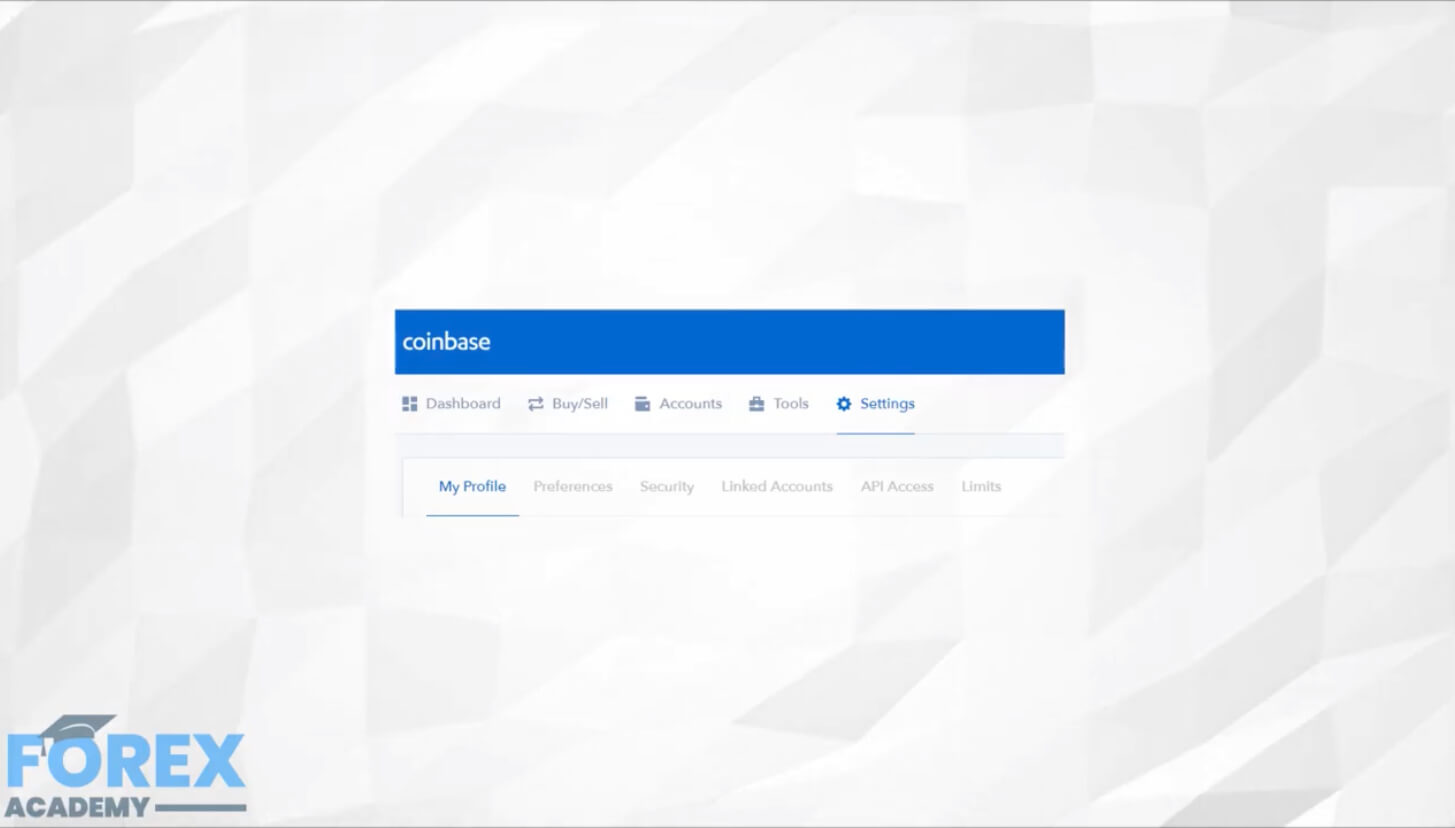
Click on the “Link a New Account” button.
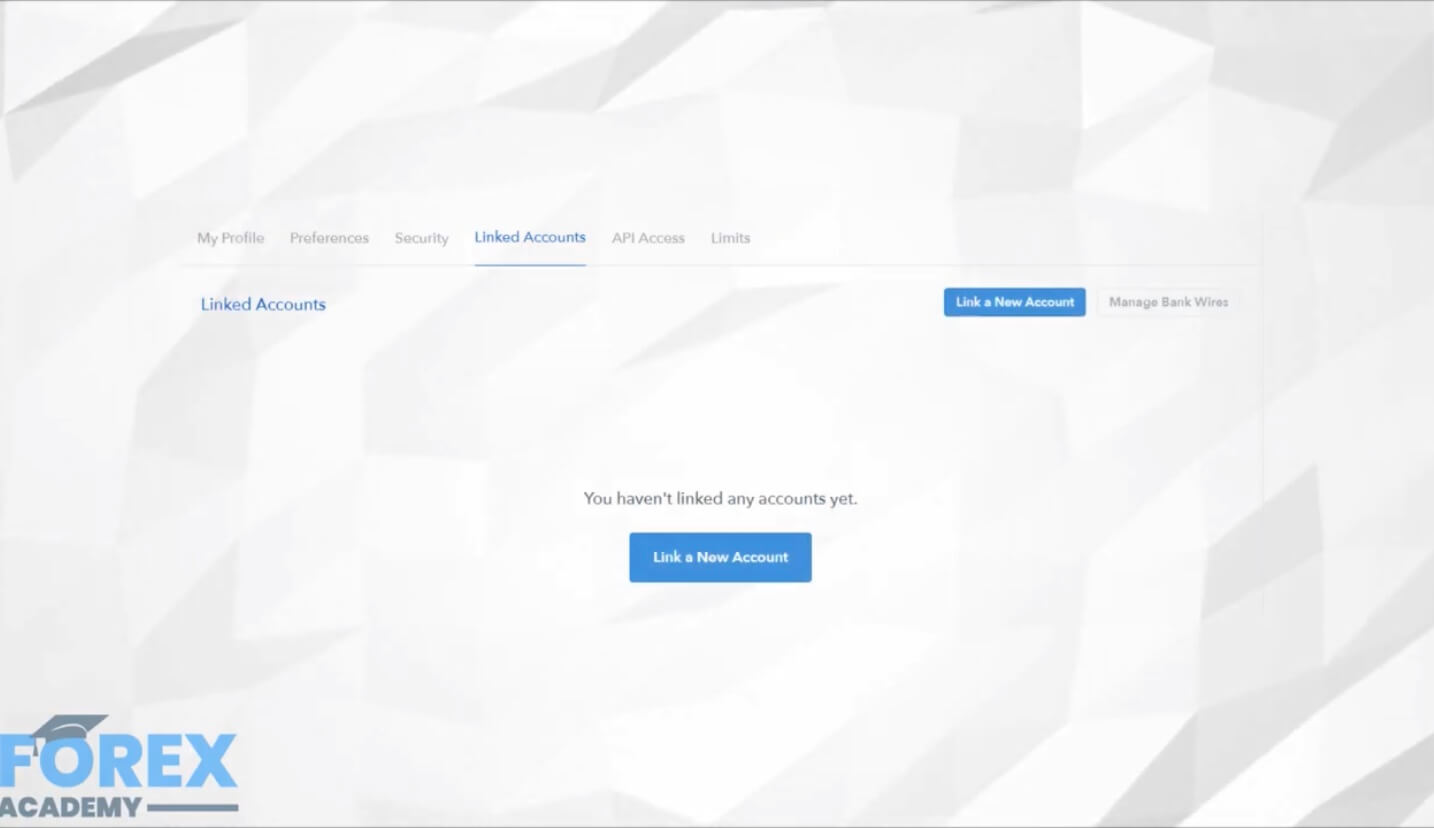
This will enable you to select your preferred payment method.
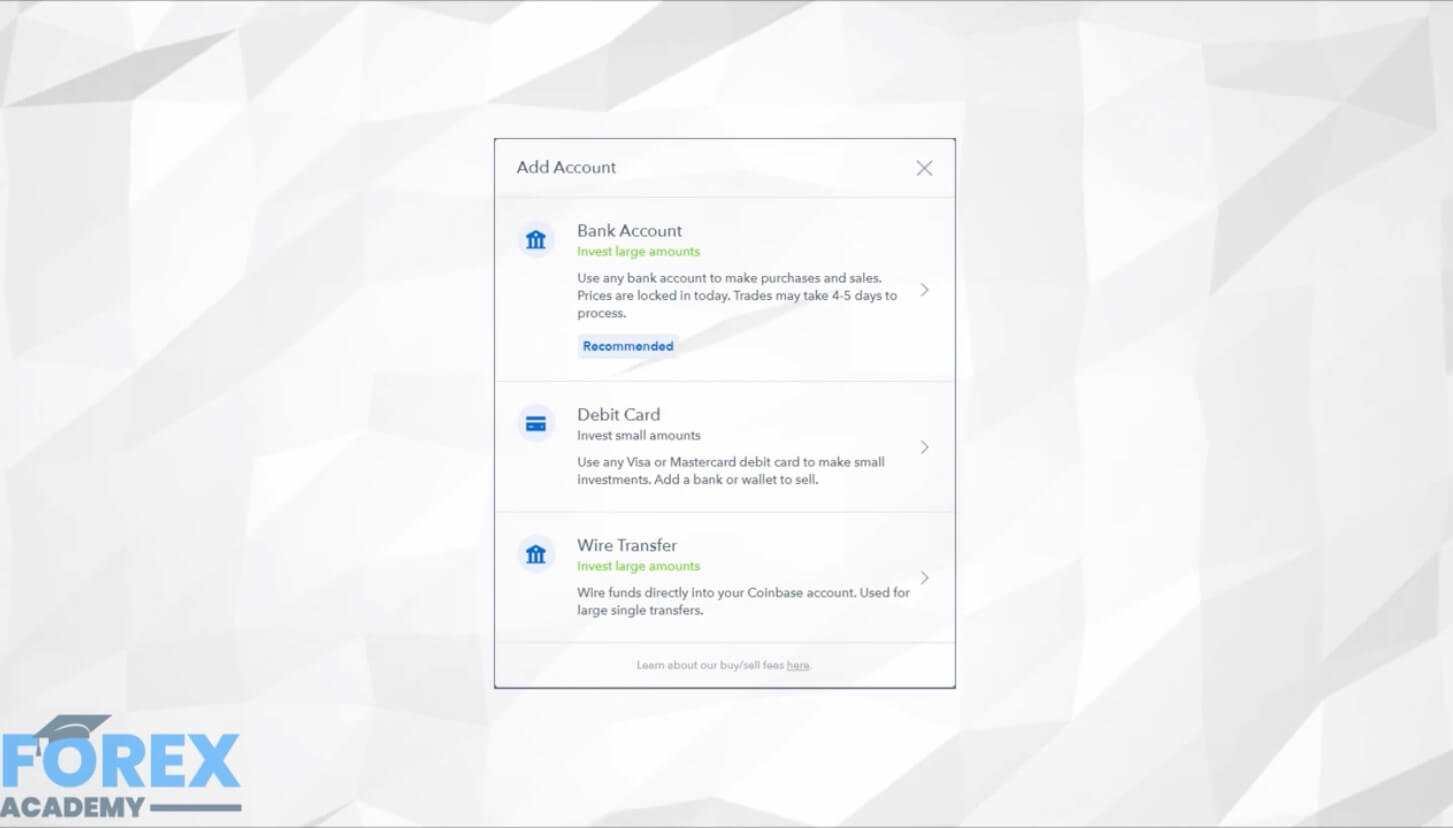
Debit card
Debit cards great for purchasing smaller amounts of cryptocurrency quickly. Debit card purchases credit the account with cryptocurrency instantly. This can come in handy if you want to buy a cryptocurrency quickly. On the other hand, debit cards have a lower purchase limit than other payment methods. Debit card limits may even be as low as $300 per week. On top of that, debit card purchases have extremely high fees, set at 4%.
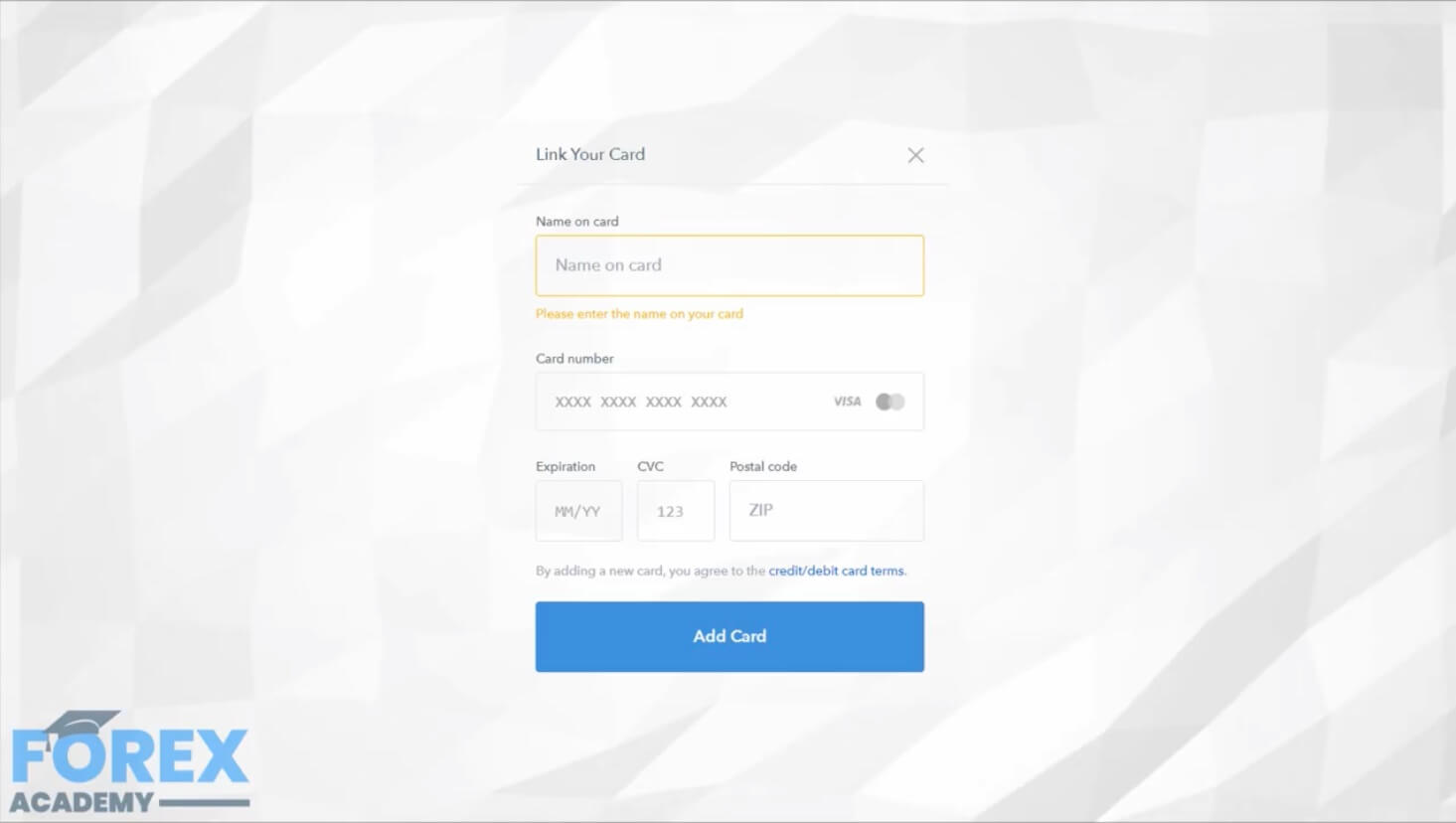
Bank account
Bank Accounts are the opposite of debit cards. They better for larger purchases due to their higher limit, but are not immediate like debit cards. When purchasing crypto on Coinbase with a bank account, the price you pay for the cryptocurrency is locked in the moment of purchasing. However, you will not receive the cryptocurrency instantly, as the purchase will need 4-5 business days to process.
If the value of the cryptocurrency you bought goes up in the time it takes to process the transaction; you will have made money without doing anything. On the other hand, if the value of a cryptocurrency goes down, you will have lost money without ever even trading. Additionally, the aforementioned 4-5 days are the days you can not use to trade the bought cryptocurrency as you do not own it until it is credited to the account. With that being said, bank account purchases have some major upsides. The bank purchase limits are much higher. They are starting at $7,500 per week and can only be larger. The transfer fees are also much lower. They are set at 1.5%.
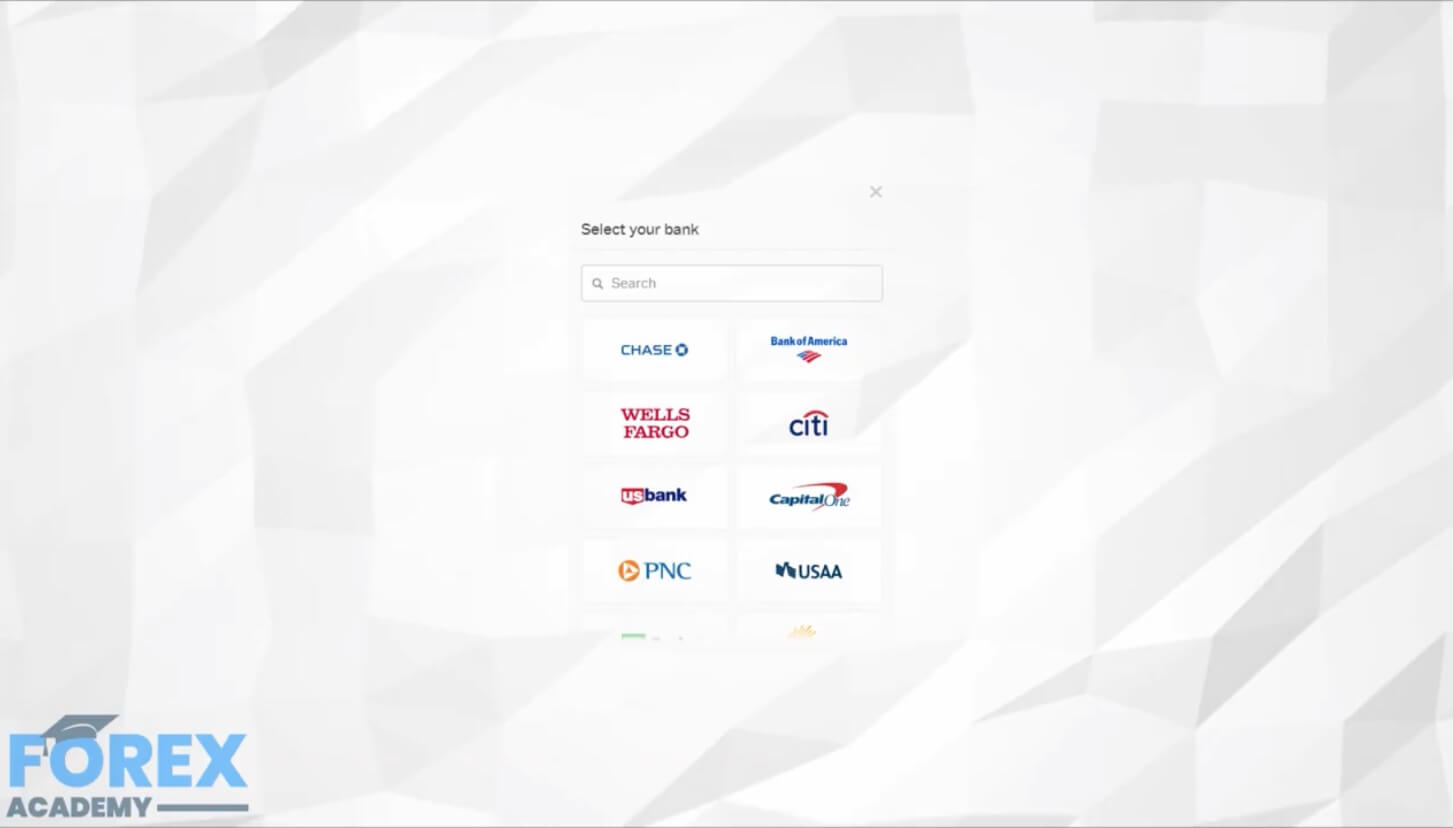
Purchasing cryptocurrency on Coinbase
With your account set up and payment methods added, you can finally start off with buying some cryptocurrency.
Start by clicking the “Buy/Sell” tab at the top of the Coinbase page.
Select the cryptocurrency of choice as well as the payment method and the dollar amount you wish to spend.
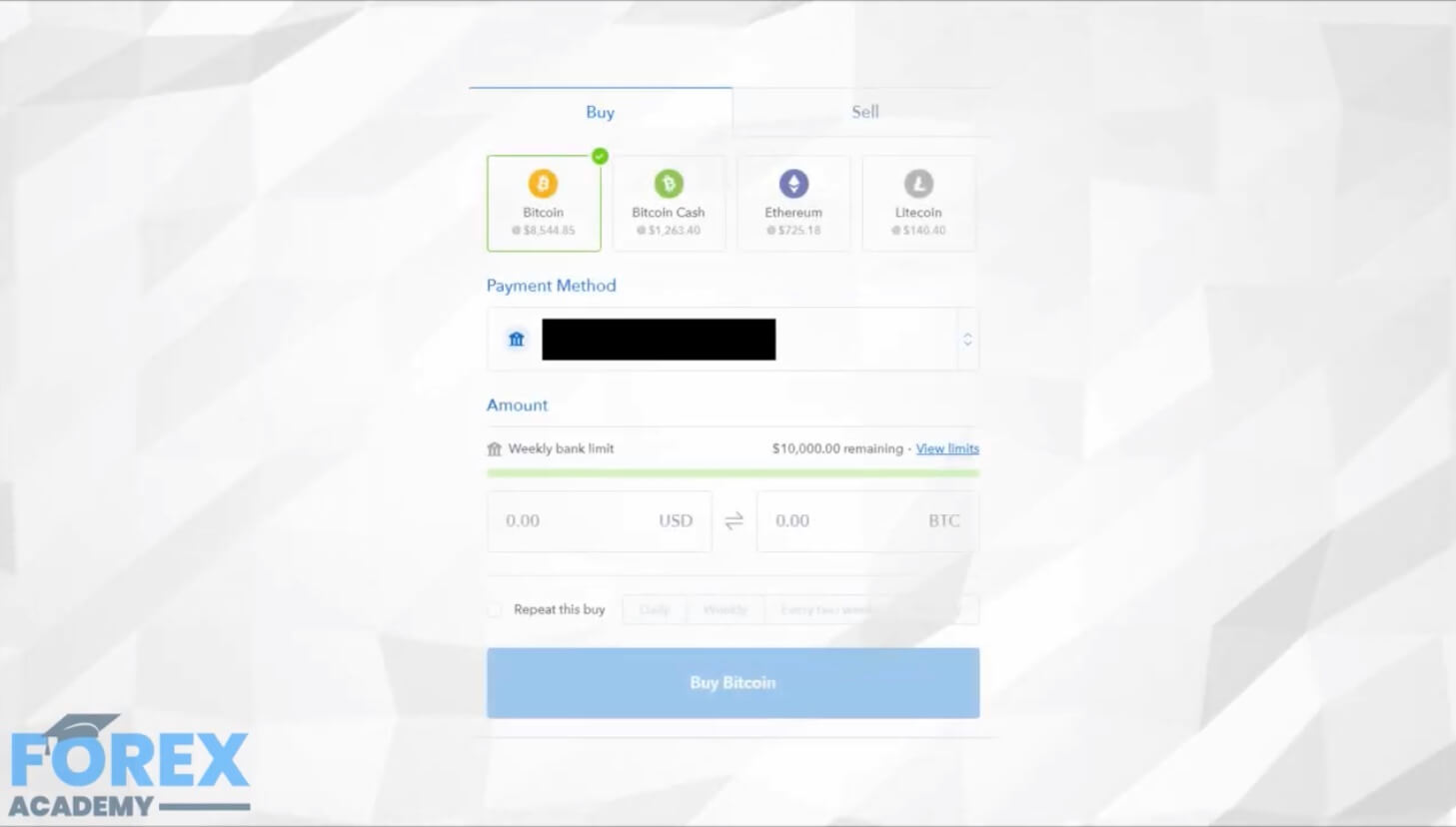
This will lead to the purchase confirmation page.
If you have the 2FA set up, Coinbase will ask for the code to confirm the purchase.
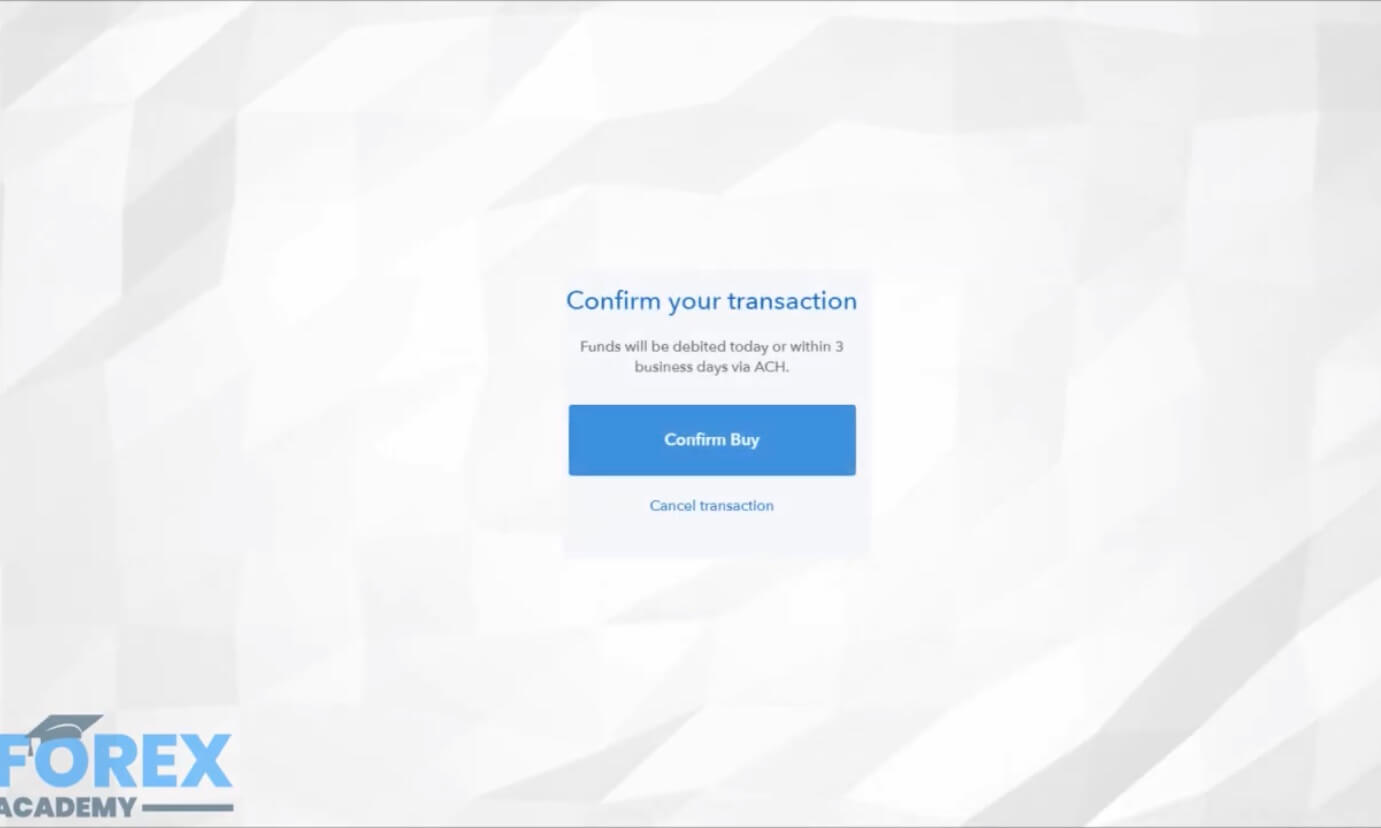
Selling cryptocurrency for fiat currency is a very similar process. The main difference between the two is that you cannot sell cryptocurrency using a credit card. Selling cryptocurrency on Coinbase can only be done by using a bank account or a Coinbase USD wallet that will keep your money on Coinbase.
For a more in-depth review of Coinbase, watch part 5 of our Coinbase Exchange in-depth guide.