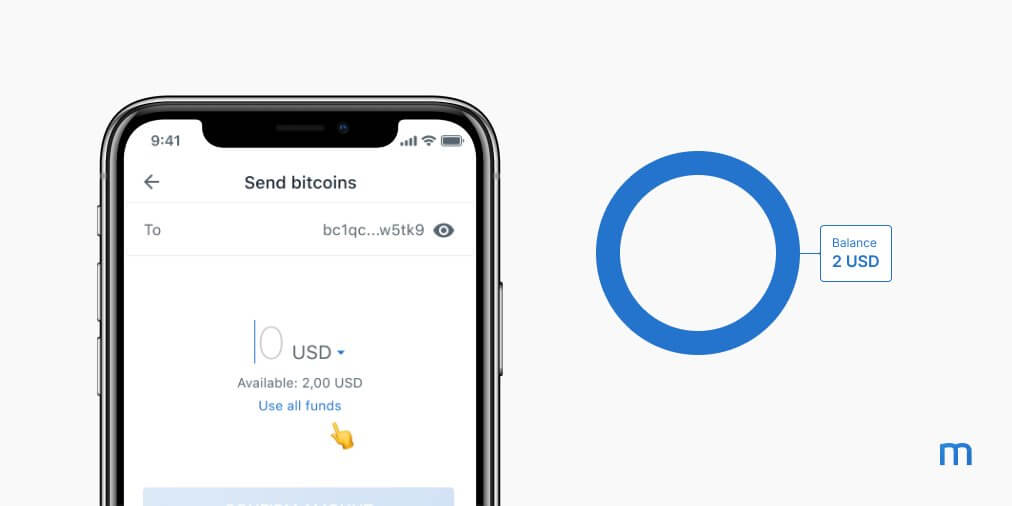Muun is a bitcoin and Lightning wallet that strives to presents its users with a balance between usability and security. It integrates highly intuitive usability features with advanced security features to achieve this. The wallet was developed and maintained by a team of 15 highly experienced blockchain technology and crypto security experts based in Buenos Aires, Argentina. Some of their strengths include maintaining the most responsive customer support team and their commitment to transparency.
According to the wallet’s development team, the Muun project started in 2013 as a ”commitment to building the most secure and easy-to-use mobile wallet” in the world. Seven years on, and though Muun is still a work in progress, the team has made significant strides towards accomplishing this goal.
In this review, we will be vetting this progress by looking at the quality of the integrated features and determining if Muun is indeed the safest and easiest to use Bitcoin and lightning wallet.
Munn Wallet key features:
Mobile wallet: Muun wallet launched as a crypto app for both android and iOS devices. And even though the same team developed both iOS and Android Muun wallets, we couldn’t help but notice a difference in the number of integrated features.
Transaction tracking: Muun wallet’s user dashboard features the transactions history tab that outlines all your recent crypto inflows and outflows. This, plus the balance tab, play a crucial role in helping you track your expenditure and portfolio.
Address book: Muun wallet also features an address book that integrates your phone’s contact list, effectively making it possible for you to send Bitcoins to another mobile number while avoiding pastejacking. The feature is, however, native to the android app.
Off-chain payments: The wallet is compatible with the lightning network and makes it possible for users to make instant payments and pay off-chain invoices with zero-channel configuration by leveraging submarine swaps. The wallet is, however, yet to allow users to create lightning invoices.
Segwit enabled: Muun integrates the Segwit bitcoin wallet technology that makes it possible for users to send Bitcoins to Bench32 addresses and saves them on the transaction costs.
Munn Wallet security features:
Password + Biometrics: Munn wallet requires that you set a highly unique password for your wallet when creating a user account. Plus, you can always boost the wallet’s safety by integrating Face and Fingerprint I.Ds on compatible devices.
Two-factor authentication: One of the personal details Muun wallets asks for when creating a user account is the email address. You can use it to activate two-factor authentication or simply integrate the Google authenticator app.
Backup and recovery: Unlike most other Bitcoin or lightning apps that provide you with a recovery seed for the wallet, Muun backs up the wallet to your email with a special recovery password. You will need these two to restore lost private keys or login to your Muun wallet on a different phone.
Multi-signature: Muun wallet is a multi-signature Bitcoin and lightning wallet that requires two signatories for transaction confirmation. One is created by your phone while the other is provided by Muun. Both are highly encrypted and stored within your device to ensure that you never get locked out of your wallet, even if the Muun servers were compromised.
Open sourced: Muun Bitcoin wallet is designed using a fully open-sourced technology. Anyone can view and audit their source code by clicking on the “Audit Us” icon on the top right corner of the Muun wallet website that directs you to Muun’s repository on GitHub.
Non-custodial: Muun Bitcoin and Lightning wallet won’t store private keys on your behalf. Rather, all the wallet data, especially the private keys and passwords, are highly encrypted and stored on your phone.
Hierarchically deterministic: Every time you initiate a crypto transaction, Muun Wallet will open a new hierarchically deterministic wallet address. This masks your real wallet address and makes it possible for crypto trackers to monitor your crypto activity.
Secure enclave: When using a Muun wallet, your private keys will always be stored in a secure enclave. You will need to enter the wallet password or use the Fingerprint to view this key.
How to activate/setup the Munn Wallet
Step 1: Start by downloading the Muun Wallet app on Google Play Store or Apple App Store.
Step 2: Install and launch the app. Muun wallet will now ask to create and confirm the PIN code for the wallet.
Step 3: A new window will pop up, displaying a congratulatory message informing you that your Muun wallet has been successfully created.
Step 4: You will now want to backup your wallet. Provide the Muun Wallet app with a valid email address and follow the link sent to the mail to verify it.
Step 5: Proceed to create a strong and unique backup password.
Step 6: On the next page, read and agree to Muun wallet’s terms of use and the privacy policy
Step 7: Your wallet is now active and ready to use
How to add/receive Crypto into Muun Wallet:
Step 1: Log in to your Muun wallet and click the “Receive” tab on the user dashboard.
Step 2: Decide if you want to load funds to the Bench32 Native Segwit or legacy wallet.
Step 3: Copy the wallets address or its QR code and send either to the party sending you Bitcoins
Step 4: Wait for the funds to reflect in your Muun wallet.
How to send crypto from Munn Wallet:
Step 1: Log in to the Muun wallet and on the user dashboard, click the “Send” icon
Step 2: Decide if you want to pay a lightning wallet through the Segwit wallet or transfer funds from the legacy wallet.
Step 3: On the transfer window, enter the recipient’s wallet address, the amount you want to transfer, and select the transaction fee
Step 4: Alternatively, use the drop-down menu on the “send to” section to choose the recipient’s phone number from your phone’s contact list
Step 5: Check the transaction details and confirm that they are correct before hitting send
Munn Wallet ease of use:
Muun wallet has one of the straightforward app activation and account creation process. You also don’t need an expert to teach you how to interact with some of the wallet’s key features. We especially appreciate the integration of an address book and ability to send Bitcoins to a phone number. Similarly, we like the fact that one can pay Lightning wallet invoices using onchainBTC through the Submarine swap transaction technology.
Munn Wallet supported currencies:
Muun is a Bitcoin-only wallet. You are, however, able to send and receive different Bitcoin denominations, including Millbitcoins, Microbitcoins, and Satoshis.
Munn Wallet cost and fees:
Muun wallet is free to download and install. You will nevertheless pay the highly variable transaction fee every time you send cryptos out. The fee is also dynamic and allows you to decide how much you want to pay for a transaction depending on urgency. In such a case, priority transactions attract higher pay and have faster confirmation speeds than regular transactions.
Muun Wallet customer support:
Muun wallet has one of the most responsive customer support team. Write them an email or direct message them on Twitter or better still, address your concerns on the comment section of their wallet’s page on google play store.
What are the pros and cons of using the Muun Wallet?
Pros:
- Customer queries are addressed fast and satisfactorily.
- It hosts both Segwit and legacy wallet addresses with automated payment conversion.
- Transaction processing fees on Muun wallets are incredibly low and dynamic.
- It embraces highly effective security features like biometric support and multi-signature functionality.
Cons:
- It is a hot wallet and, therefore, exposed to the inherent threats facing hot wallets.
- It will only support Bitcoin cryptocurrencies.
Comparing Munn Wallet with other Bitcoin-only wallets
Munn Wallet vs. Mycelium wallet
Muun and Mycelium are both Bitcoin-only wallets. Other similarities between the cryptocurrency wallet apps include the fact that they both have host Legacy and Sewit addresses. They are highly transparent as they have open-sourced their code. And they are non-custodial.
However, they differ significantly when it comes to wallet backup and recovery strategy whereby, Muun Wallet uses an email address and password while Mycelium provides users with a recovery seed. Muun Wallet, nevertheless, carries the day when it comes to responsiveness to customer queries and transparency on the features supported by the different phone operating systems.
Verdict: Is Munn Wallet safe and easy to use?
Yes, Muun wallet has a very intuitive and beginner-friendly user interface. Most app users have reported having an easy time interacting with the wallet’s key features, especially when sending funds to the native bench32 Segwit address. However, while the wallet developers have integrated some highly advanced security features around, two flaws about the wallet stand out; its insistence on backing up the Muun wallet with an email and password and the fact that it is online based and, therefore, exposed to such online threats as phishing and malware.