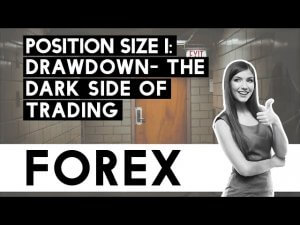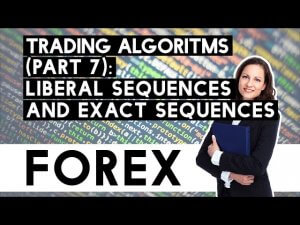The crypto community celebrated when it emerged in June that PayPal would be supporting Bitcoin. Bitcoin is the most popular cryptocurrency, representing 57.5% of the crypto market at the time of writing. Thus, when PayPal, one of the biggest payment processes in the globe, announced its support, it was a turned page for the Bitcoin community.
However, many fans of the currency still do not have an idea of how to purchase bitcoin through PayPal. In this article, we’ll explore ways on how you can do that. We’ll also see the pros and cons of each method so you can decide which one would work best for you.
1. eToro
Buying Bitcoin from eToro with PayPal is one of the simplest methods. This is especially if you’re trying to profit from price fluctuations rather than getting the actual coins.
Pros
- Requires low fees
- Fully regulated in several nations
- High-level security
- If you are a first-time buyer, the limits are quite favorable
Cons
- It can be quite confusing if you do not have the handle on it.
- Not available globally
How to Purchase Bitcoin through eToro
As stated above, buying Bitcoins through eToro is quite simple. After loading the eToro homepage, scout for the ‘Get Started’ button. Next, choose the ‘Sign Up’ option. Here, enter your full details.
Once you have an account set up and you’re logged in, click on the ‘Deposit Funds’ option. Indicate the number of funds you wish to deposit, then select the ‘PayPal’ option. From here, you will be redirected to the PayPal website to complete the transaction.
You now have funds in your account, move on to scour for the ‘Bitcoin’ option at the very top of your page. Click on the ‘Trade’ option.
You’ll need to fill in the amount of Bitcoin you want in your local currency. After doing so, click on ‘Buy.’
2. Paxful
Paxful is known for its simple and friendly interface. Users can purchase Bitcoin on Paxful through a variety of ways, i.e., Amazon gift cards and Skype credits. With PayPal, the steps of acquiring Bitcoin through Paxful take a very short time.
Pros
- Diverse sellers
Cons
- A rather high exchange rate
How to Purchase Bitcoin through Paxful
Head to the Paxful homepage. Create an account by filling in your crede. Select your desired payment method – in this case, PayPal. This is after inputting the amount of money you want to spend.
Now that you have funds available choose your seller. You can either do this manually or let Paxful select one for you.
Once you click on ‘Trade’, the website opens up a window where you can chat with your chosen seller. Here, you will finalize the trade deal by indicating that you have sent your payment. At this point, the seller’s Bitcoins will be held in ‘escrow.’ The seller will then release the Bitcoins into your wallet.
There is an approximately thirty-minute window that allows you to complete this transaction. Failure to do so within this time frame will lead to the transaction getting canceled.
3. LocalBitcoins
LocalBitcoins allows people from more than 200 countries to sell and buy Bitcoin. Its wide use can be attributed to the more than twenty payment methods it supports, which of course, include PayPal.
Pros
- Secured – both seller and buyer are protected by escrow
- Simple sign up process
- A variety of sellers accept payment from PayPal
Cons
- Because of the risk the seller might incur, they tend to charge higher rates.
- Sellers might request your verification credentials. This is largely because of the chargeback risks posed by PayPal.
How to purchase Bitcoin through LocalBitcoins
Head to the LocalBitcoins homepage and create an account. Once again, you are encouraged to fill in your information as honestly as possible. This is advised in order to find a seller who is willing to accept payment through PayPal.
With your new account, scour for the ‘Buy Bitcoin’ option at the very top of the page.and click on it. Enter your local currency, then proceed to select the country where you want to buy your Bitcoins from. Once you have secured your country, look for a drop-down box with the option of ‘All Online Offers’. Select ‘Search’.
A list with varied sellers who are willing to allow payments through PayPal will appear. Here, you will have to make a decision based on the detailed information provided on the sellers. The sellers are ranked by the price that they are willing to accept, the total amount of trades conducted by the sellers, and also the feedback from their previous customers.
Once you select a seller, click on ‘Buy.’ Also, include the rate and the amount you wish to purchase. On the right side, you will see specified information by the sellers. Read through this information and see if you can meet these terms.
If you do, click on ‘Send Trade Request’. The moment the seller accepts your Bitcoin PayPal request, their coins will be locked in an escrow. A PayPal address will be released to you. As soon as you have done the payment, click on ‘Payment Sent’.
When the seller receives the payment, the Bitcoin will be released to your LocalBitcoins wallet.
Final Thoughts
It’s exciting that Bitcoin users who also use PayPal can now seamlessly use the payment processor to sell and buy Bitcoin. It’s a milestone for the crypto space that helps push the idea to the mainstream, and it remains to be seen how the two will be useful for each other going forward. If you intend to use PayPal to buy/sell Bitcoin, then def do your own research (DYOR) to identify the method that best suits you.