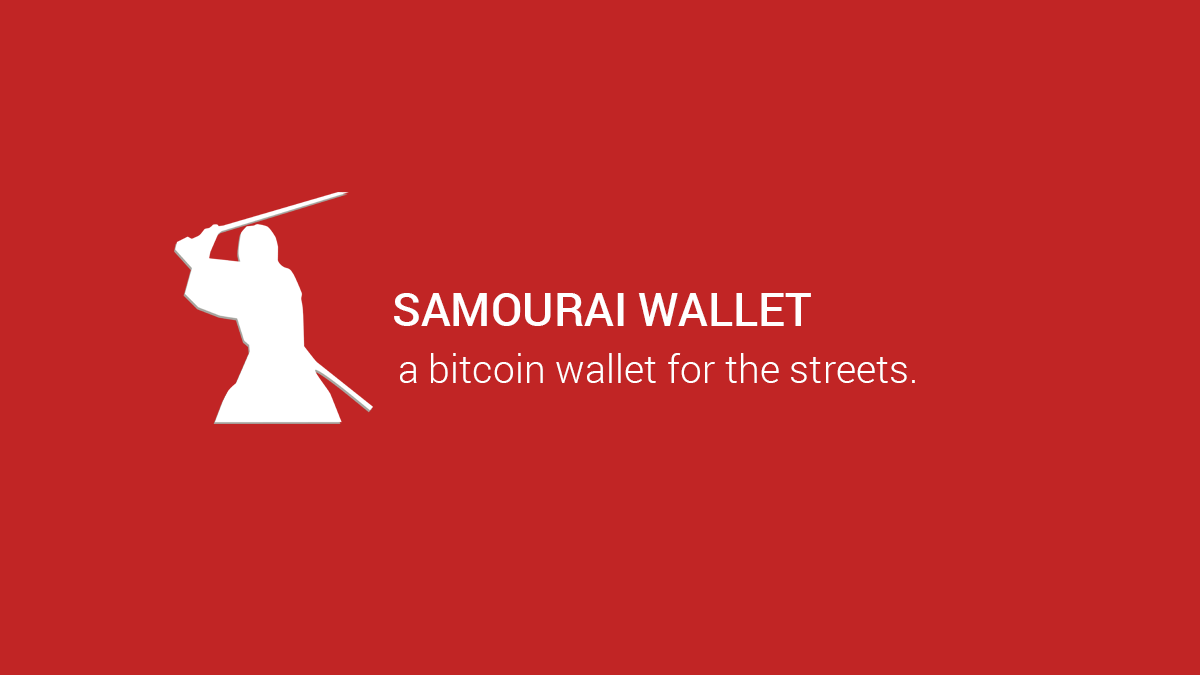Samourai is a bitcoin-only crypto wallet app for android smartphones. It takes pride in incorporating the broadest range of security and privacy features on its mobile app. On their website, Samourai is described as a “modern wallet hand forged to keep your transactions private and identity masked.” It was created by privacy activists who describe it as the “Bitcoin wallet for the streets.” They also hail it as the wallet that “Bitcoin deserves.”
The wallet integrates more security and privacy features than the average Bitcoin storage app. But have these translated to making Samourai the safest Bitcoin wallet? Importantly, how have they impacted its effectiveness? In this Samourai review, we highlight and detail the wallet’s key operational, security, and privacy features before telling you if it really is the safest bitcoin wallet out there.
Samourai wallet key features:
- Segwit support: Samourai was one of the earliest Bitcoin wallet apps to embrace the SegWit Bitcoin blockchain upgrade. The protocol upgrade has played a key role in pushing down the blockchain network transaction fees and speeding up transaction speeds.
- SMS commands: You can also control the app remotely with SMS commands. Send SMS codes to the wallet to retrieve either the public address or wipe the data therein.
- Android-based: Samourai wallet app is only available for smartphones that use the Android operating system. The app developers claim that Apple iOS doesn’t welcome most of the customizable privacy and anonymity features of the Samourai wallet.
- Multi-account support: Samourai wallet will only host Bitcoins. Though it is not multi-sig, there is no limit to the number of user accounts you can create.
- Bitcoin health monitoring: The Samourai wallet is regularly monitoring the blockchain network. It will alert you when transaction processing speeds are relatively low and inform you of the current miner fees.
- Batch processing: You can aggregate multiple crypto transactions and send them out as one. This, plus the reduce-by-fee feature, play a key role in pushing down the bitcoin transaction fees.
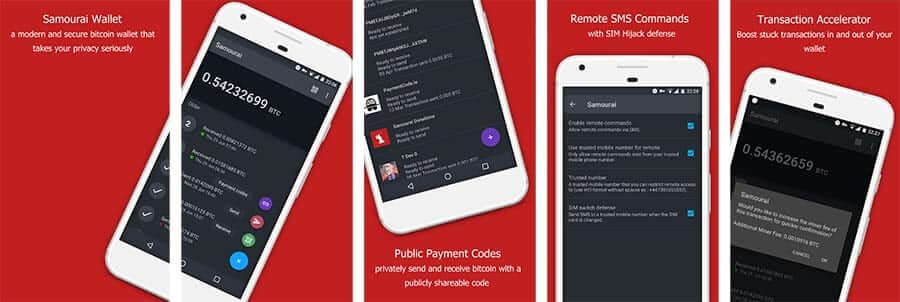
Samourai wallet security features:
- Passcode: A 5 to 8 digit passcode secures the mobile wallet app. To evade keyloggers and screen recording spy apps, its PIN screen is randomized during every login.
- Open source: The Samourai wallet app technology is also open-sourced. Anyone can view and audit its transparency.
- AES-256 encryption: Samourai wallet app uses the AES 256 encryption tool to encrypt all its data. This military-grade encryption applies to all data held within the app, especially your private keys and password. Interestingly, you can also encrypt your email communications with the Samourai customer support to avoid possible man-in-the-middle attacks.
- Recovery seed: You will also be furnished with 12 random phrases when installing the wallet app. These form your wallet’s recovery seed and are needed to recover your private keys.
- Tor and VPN support: You can also access your wallet app using an anonymous IP not tied to your location or phone. Similarly, you can also open the app while masking your IP Address with a VPN or Tor.
- No address reuse: The Samourai bitcoin wallet app is hierarchically deterministic and will not use the same address twice. It auto-generates a new wallet address for each transaction. It also randomizes change outputs, making it impossible for crypto transaction trackers to link a crypto activity to your wallet.
How to set up a Samourai software wallet
Step 1: Search for the Samourai bitcoin wallet on your Google Play Store. Download and install the app. Alternatively, use the F-Droid repository to download the Samourai wallet APK if you don’t want Google to keep a record of the download.
Step 2: On launching the app, click on ‘Create Account,’
Step 3: You will be required to set up a 5 to 8 digit to secure the wallet.
Step 4: The app will provide you with the recovery seed. Write it down and keep it safe.
Step 5: The app installation process is now complete and you can now start using the Samourai wallet
How to add/receive bitcoins to your Samourai wallet
Step 1: Launch the wallet app and click on the ‘Receive’ tab
Step 2: Copy the wallet address and send it to the party sending you Bitcoins
Step 3: Wait for the Bitcoins to reflect on your app
How to send Bitcoin from your Samourai wallet
Step 1: Launch the wallet and click on the ‘Send’ tab
Step 2: Enter the recipient’s wallet address as well as the number of Bitcoins you want to send
Step 3: Chose the transaction fee level you would like to use in funding the transaction
Step 4: Confirm that the transaction details are correct and hit send
Samourai wallet ease of use
Setting up the Samourai Bitcoin wallet app is quick and straightforward. The wallet can also be considered simplistic and features a highly intuitive user interface. These make it easy to use for both expert and beginner bitcoin traders.
Supported cryptocurrencies
Samourai crypto wallet app is Bitcoin-specific and will only support the legacy cryptocurrency.
Samourai wallet cost and fees
Samourai Bitcoin wallet app is free to download. Further, you wouldn’t be charged to receive or store your bitcoins in the wallet.
Transfers out will, however, be subjected to both the bitcoin blockchain network fee that goes to miners and an additional transaction fee charged by Samourai. It, however, employs the reduce-by-fee protocol to help you customize the wallet transaction fees. This supports three fee levels: AUTO uses the smart fee detection algorithm to determine the best transaction charge. PRIORITY translates to higher fees for faster transaction processing while CUSTOM lets you set your own fee.
Some premium security and privacy features available on the platform are only available on a subscription basis. If you, for instance, wish to use the app’s Ricochet service, you will have to pay an additional $2.50. Similar privacy features like staggered delivery or opening a private payment channel will also attract additional charges.
Samourai wallet customer support
Samourai has an elaborate FAQ page that addresses all the most common challenges faced by the app users. It also features guides on how to use and interact with the Bitcoin-first wallet app.
More personalized support can, however, be sought via live chat on the Samourai website. You can also contact the Samourai wallet customer support team by messaging them on their different social media platforms, including Twitter, Reddit, and Telegram.
What are the pros and cons of the Samourai Wallet?
Pros:
- The Bitcoin wallet app integrates a wide range of both standard and premium security and privacy features
- Samourai supports anonymous user registration and can also be accessed via VPN or TOR
- The app is free and supports a dynamic transaction fee processing that allows for the customization of the blockchain network fees
- Setting up the wallet app is easy and it also features a friendly interface
- It is now possible to initiate private or offline bitcoin transaction when using Samourai wallet
- Samourai has a highly responsive customer support team
Cons:
- The wallet app will only support the blockchain cryptocurrency
- Samourai is a hot wallet app and therefore exposed to inherent risks associated with a mobile app
- The app charges extra fees every time you use premium security and privacy features
- The app doesn’t have an inbuilt exchange and neither does it integrate third-party exchanges
Verdict: Is Samourai the safest Bitcoin wallet app?
Well, the Samourai bitcoin wallet app has embraced more security and privacy features than most other crypto wallet apps. It, for instance, is one of the few crypto wallet apps that support offline transactions. The app will also help you establish private channels that you can use to send Bitcoins outside the trackable blockchain network.
It also lives true to bitcoins primary goal of anonymity by supporting anonymous wallet use and access via VPN and TOR. These make it one of the most secure and most private bitcoin wallet app. The only downside to using the Samourai wallet app is that it is a hot wallet.