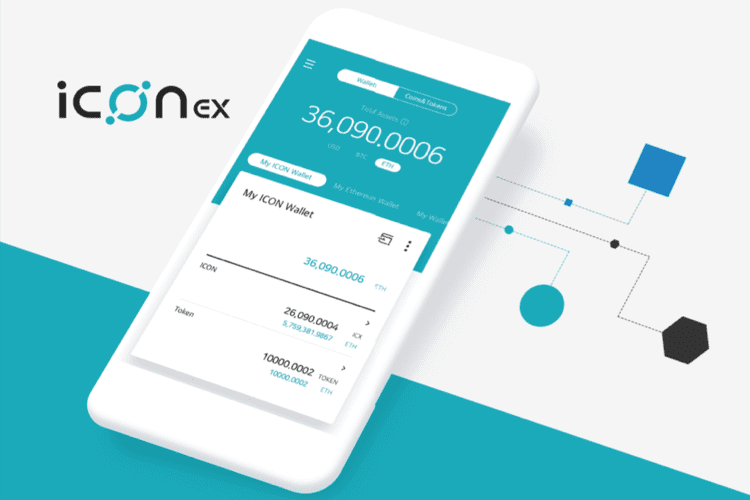ICONEX is the official wallet for the ICON blockchain network. It was developed by ICON Foundation and introduced to the crypto community in February 2018. And at the time of launching, the Iconex wallet was an online wallet – only available as an extension of the Google Chrome browser.
In the last two years, however, the crypto wallet has been subjected to rigorous upgrades that saw the Icon foundation introduce a phone app version and integrate a host of security and operation features. These upgrades have especially been aimed at making ICONEX wallet easy to use, highly versatile, and one of the most secure ICON wallets today.
But what are some of these operational or security features? Have they been effective in making ICONEX easy to use and secure? We detail them here, provide you with a step-by-step guide on how ICONEX works, and tell you if it is a secure wallet in this review.
ICONex wallet key features
Cross-platform wallet: ICONEX is a cross wallet platform available as a web wallet and smartphone app. You can choose to use the Google Chrome ICONEX wallet extension online or download the ICONEX mobile wallet app from Apple App Store or Google Play Store.
Integrates hardware wallets: On the ICON website, the network is described as a versatile technological ‘protocol for connecting the blockchain world.’ ICONEX Wallet developers are looking to bring this versatility to the Icon vault by making it compatible with leading crypto hardware wallets like Ledger Nano S.
ICX token swap: ICONEX wallet integrates the ICEX token swap feature that you can use to convert ERC20 tokens to the ICX main-net tokens. The process of activating the token swap feature and using it to swap currencies is easy and straightforward.
Voting and staking options: You also get to share in the ICON network revenues as well as vote in block validators when you hold ICON tokens. However, you need to hold a significant number of ICON tokens before you can be allowed to participate in staking. When voting in block validators known as P-Reps (Public Representatives), each ICON token is equal to one vote. Plus, there can only be 22 P-Reps and 78 sub-P-Reps who govern the Icon Network.
Multi-account support: There is no limit to the number of wallet addresses you can host on the ICONEX crypto vault.
Security features
Passcode: When creating a user account on the ICONEX wallet, you will be required to create a unique six-digit passcode to secure the wallet.
Anonymous user registration: ICONEX wallet promotes user privacy and encourages anonymous crypto trading, given that it doesn’t ask for your personal information when creating a user account. The mobile app or the browser extension will neither collect nor store client information.
Wallet backup: ICONEX makes backing up your wallet and the digital assets therein quite easy by providing you with a downloadable copy of the recovery seed. It also presents you with a printable copy of the private keys. Moreover, you have the option of copying this sensitive wallet information down on a piece of paper and storing them safely offline.
Non-custodial: ICONEX wallet is also non-custodial in that it doesn’t store private keys on your behalf. Rather, these are highly encrypted and saved within your device.
How to set and activate the ICONEX wallet
Step 1: Start by downloading the ICONEX wallet that is compatible with your smartphone or the Chrome browser extension.
Step 2: Install and launch the wallet.
Step 3: On the user dashboard, select “Create a wallet.”
Step 4: The wallet will request you to choose the default wallet address between ICON and Ethereum – select ICON (ICX)
Step 5: Come up with a unique wallet name and create a wallet password
Step 6: The wallet will present you with a wallet backup file. Download and keep it safe. You are advised to save it in an offline device, for example, a USB Flash drive, and don’t keep a copy on your device.
Step 7: You will then be presented with your wallet’s private key. You can copy it, save it on an offline device, print a hard copy, and keep it safe.
Step 8: Your ICONEX wallet is now active and ready for use.
How to add/receive crypto into your ICONEX wallet
Step 1: Log in to your ICONEX wallet and on the user dashboard, click on the ‘ICON’ tab
Step 2: On the deposit screen, copy the deposit address or the QR code and forward them to the party sending you ICON tokens
Step 3: Wait for the tokens to reflect in your wallet.
How to send crypto from your ICONEX wallet
Step 1: Log in to your INCONEX wallet and on the user dashboard, click on the ‘ICON’ tab
Step 2: Tap on the ‘Transfer’ icon
Step 3: On the transfer screen, enter the recipient’s wallet address and the number of coins you wish to send
Step 4: Confirm that those details are correct and hit send.
ICONEX wallet ease of use
ICONEX wallet is highly intuitive and maintains an easily navigable user interface specially designed to appeal to both the experienced and beginner crypto investors. The onboarding process is easy, and their sending and receiving processes straightforward. Most importantly, the user dashboard is very elaborate, with just a few buttons carefully placed on the site.
ICONEX wallet supported currencies and countries
ICONEX is a multi-currency wallet app that hosts several cryptocurrencies, including ICON Tokens, Ethereum, and ERC-20 tokens.
ICONEX wallet cost and fees
You won’t be charged for downloading and installing the INCONEX wallet or storing your altcoins and tokens therein.
However, you will be charged a small network fee whenever you send these coins or tokens to another wallet or exchange. A similar charge applies when you convert ERC-20 tokens to ICON tokens. These are collected by the ICON network and not the ICONEX wallet, and the extent of the fee is largely dependent on the type of altcoin you want to send and the transaction amounts.
ICONEX wallet customer support
There are several ways that you can use to access the ICONEX wallet customer support team. You can start by raising a support ticket on the ICONEX website. Similarly, you can consult the website’s rather elaborate FAQ page that details solutions to all the common challenges faced by ICONEX wallet users. You may also consider joining the ICON community forum and have your queries responded to by both experienced ICONEX wallet users and the wallet developers. For more sensitive issues and faster responses, contact the ICONEX wallet support team via the different social media platforms.
What are the pros and cons of using the ICONEX wallet?
Pros:
- ICONEX wallet is easy to use and beginner-friendly.
- It is highly versatile and available as a web wallet and crypto vault app.
- You can boost the wallet security by integrating it with a hardware wallet.
- ICONEX embraces multiple security measures to keep your wallet safe.
Cons:
- It will only support a limited number of coins.
- It is not a Multi-signature wallet, and it doesn’t support two-factor authentication.
Comparing ICONEX wallet with other multi-currency wallets
ICONEX wallet vs. eToro
ICONEX and eToro share such common features as their support for different currencies, they both have an inbuilt exchange, and they are the official wallets for their specific networks. They also have highly responsive customer support teams and are considered easy to use.
However, while eToro supports more than 20 crypto and fiat currencies and integrates its proprietary and fully-fledged crypto exchange, ICONEX can only host Ethereum, ICON, and ERC-20 tokens and have a token swap platform in place of a crypto exchange.
Verdict: Is the ICONEX wallet safe?
ICONEX has integrated several features and put in place measures aimed at keeping the wallet secure and its contents private. At the forefront is the six-digit passcode that doubles up as an encryption tool. Plus, the wallet allows for anonymous user registration and trading by not asking for client information when signing up nor collect any information that may be personally identifiable to you. These, plus the fact that it is a non-custodial wallet, makes it relatively secure. We nevertheless must mention that the fact that it is non-custodial and does not integrate handy security features like 2FA only makes it ideal for smallholder and active crypto traders.