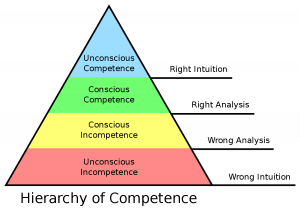VPS (Virtual Private Server) offers multiple uses for businesses or any user that needs to access their accounts remotely. In the world of Forex trading, VPS is particularly useful for traders that would like to keep their system running without watching the screen constantly or who need to access their accounts remotely. There are several benefits to using VPS:
- If your broker doesn’t offer mobile or web-based trading platforms, VPS will still allow you to manage the account from a different device.
- Many VPS providers offer their own power supply, which will keep your machine running, even if the power goes out.
- VPS can offer faster execution and less slippage, thanks to high-priority server upkeep. This reduces losses caused from re-quotes, which can be caused by slower computers or internet connections.
- If you use charts, indicators, and other similar programs, VPS will help eliminate the need to reinstall and update settings for all these programs. Instead, you can maintain charts using your VPS connected devices.
Setting up your VPS Account
First, you’ll need your main desktop or laptop and the remote device you plan on using, which could be a smartphone, tablet, or another laptop. You’ll also need a VPS account and internet connection through your home router.
- The first step is signing up for a VPS account. You’ll be able to create a customized IP address with no need for remembering random letters or numbers. The service should link your hostname to your IP address automatically.
- Next, you must configure your router so that you can access your trading account from the remote device. Port-forwarding tools are typically found under the Security section in your Network Settings. Under Device IP, you’ll input the internal IP address from your remote device.
- Windows users will then need to enable the Remote Desktop Connection by clicking System > Services/Maintenance > System > Remote Settings. Choose the option “Allow users to connect remotely to this computer”.
- Finally, you’ll need to install any specific software that is required on both your home PC and your remote device.
Associated Costs
When choosing a VPS provider, you need to ensure that the provided technology is suitable. Windows users need to check for Hyper-V Technology, and OpenVZ is the best option for Linux-based operating systems. You’ll also want a provider with a good uptime record, around 99.99% is great. Once you find an option that fits within these recommendations, then it’s time to start looking at prices. Unfortunately, you usually get what you pay for when it comes to VPS, so it may be best to avoid cheaper companies. Some may offer multiple plans with different monthly costs, so this could be a good option that helps one to avoid paying for things they do not need. You can also possibly save money by subscribing for a longer period. We found a Lite account for $3.73 a month with a 99.99% uptime record, with better, more expensive options as well. This is where you’ll need to do some comparison shopping.