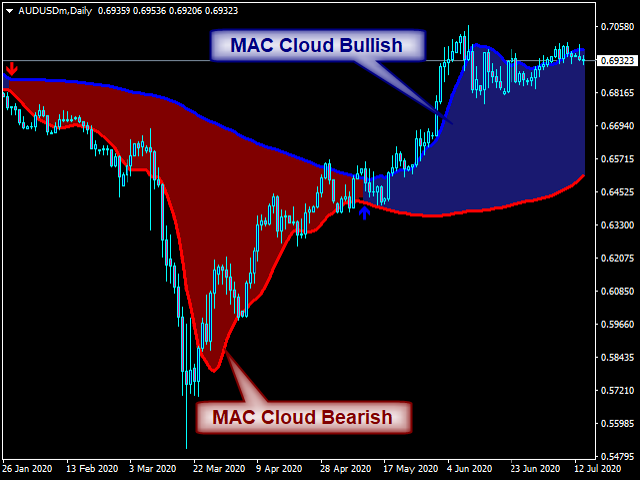The Moving Average Cloud indicator was created to facilitate capturing opportunities and trading the trend. Let’s say this is one of the many trend indicators that exist. What makes this one different? Is it effective? Read on to find out.
Overview
The strategy for this indicator is explained in the following steps:
- Draws an average slow-moving envelope.
- The Moving Average Cloud (MAC) top band is the highest value between the height of both envelopes.
- The lower MAC band is the lowest value between the bass of both envelopes.
- The Moving Average Cloud histogram cloud fills the distance between the two bands to show the trend shift.
- Blue Cloud shows us an uptrend, while Red Cloud shows us a downtrend.
How to use the Moving Average Cloud Indicator:
- Use Moving Average Cloud as a filter to help you identify the trend direction.
- Trade with your usual trading tools at the MAC Clouds address just to remove false signals as many as possible.
- Use the suggested entry arrows to help you find strong trend points to start a trade.
Features of the MAC:
- MAC doesn’t repaint or recalculate your results.
- It works in cryptocurrencies, stocks, indices, oil, gold, and in all time frames.
- It has sound alerts, electronic mail, and mobile notification.
- To buy or sell, draw arrows to help you identify trend signs.
- The parameters are well designed to help the user navigate easily between them.
- Buffer to create your own expert advisors.
- Four different color lists to choose from.
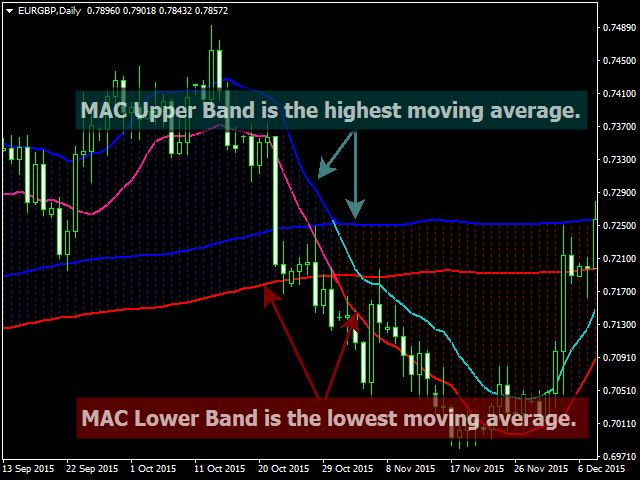
Parameters of the MAC:
1 – PARAMETERS OF INDICATORS
- Fast-moving average. The default is 10.
- Average slow motion. The default is 100.
- Average mobile method. Default is the “simple” method.
2 – ALERTS
- The indicator will show you arrows and vertical lines. Default is to show only arrows.
- Arrow size. Default is one.
- Alert message. You can choose to use or stop alert sound and message.
- Send email. Option to send a notification to the user (default is false).
- Send mobile notification. Option to send a notification to the user (default is false).
3 – STYLE OF INDICATOR
List of graphics colors: the user can choose from four different color lists for his chart or he can choose (do nothing) if he wants to use his own list.
- Bullish cloud color. The default is blue.
- Bearish cloud color. The default value is red.
- Color the top edge of the cloud. Default is midnight blue
- Color of the lower edge of the cloud. The default is Brown.
- Cloud border line width. The default is one.
Service Cost
You can purchase this indicator in the MQL market, its price is 60 USD, you can also rent it for 10 USD per month, and try its free demo version before purchasing it.
Conclusion
In short, we are talking about a pure trend indicator. It is simple and easy to handle, so it is suitable for all types of traders to make use of it. The indicator was created in March 2016 and does not have many comments, since there are countless indicators similar to this one, but all are positive. We can recommend this indicator to beginner traders as the main trend indicator that can help you in your daily trading to identify possible market entries.
Note: there are many free trend indicators similar to this, only changes the appearance and some minor features.