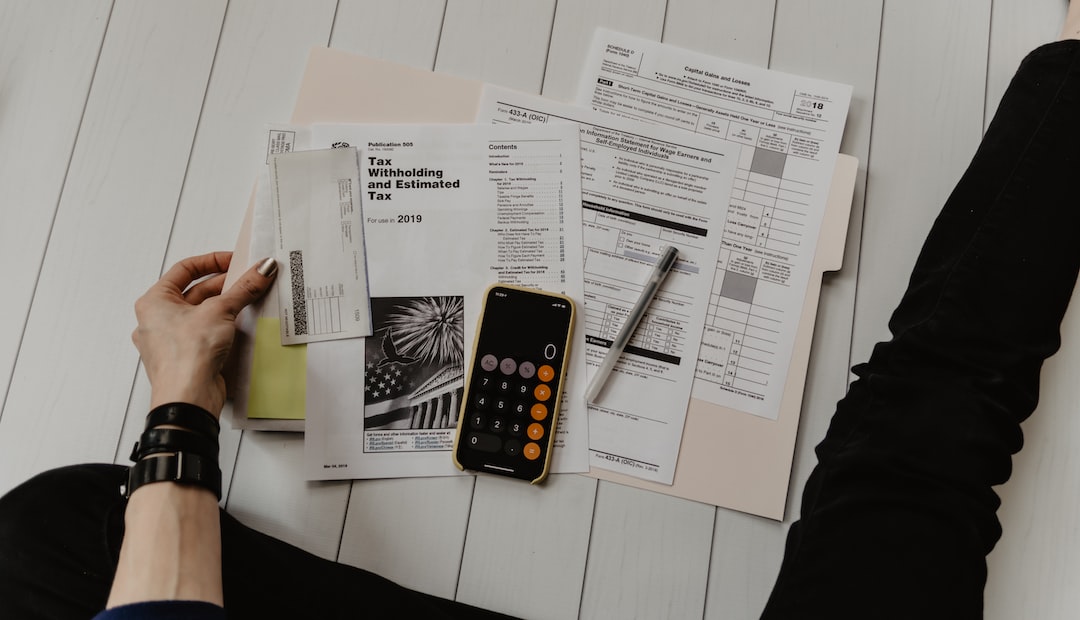Forex Steam is a popular expert advisor (EA) for trading on the foreign exchange market. It is designed to automate the trading process by using pre-defined rules and algorithms to identify and execute trades. Before using any EA, it is important to backtest it thoroughly to ensure its effectiveness and profitability. In this article, we will guide you through the process of backtesting Forex Steam EA in MT4.
Step 1: Install Forex Steam EA
The first step is to download and install the Forex Steam EA. You can purchase the EA from the official website and then download it. After downloading the EA, you need to unzip the file and copy the ForexSteam.ex4 file to the MT4 expert advisor folder. This folder can be found by opening MT4, going to File > Open Data Folder > MQL4 > Experts.
Step 2: Open MT4 Strategy Tester
Once you have installed Forex Steam EA, you need to open MT4 strategy tester. You can do this by going to View > Strategy Tester or by using the keyboard shortcut Ctrl + R. When the strategy tester window opens, you need to select the Forex Steam EA from the list of expert advisors.
Step 3: Set up the backtesting parameters
The next step is to set up the parameters for the backtest. This includes the currency pair, time frame, and date range. You can select the currency pair and time frame from the drop-down menus in the strategy tester window. The date range can be set using the date range selector.
Step 4: Choose the backtesting method
There are two types of backtesting methods available in MT4: tick data and open price. Tick data backtesting uses real historical tick data to simulate the market conditions, while open price backtesting uses only the opening price of each bar. Tick data backtesting is more accurate, but it can take longer to run. For Forex Steam EA, we recommend using tick data backtesting.
Step 5: Start the backtest
After setting up the parameters and choosing the backtesting method, you can start the backtest by clicking the Start button in the strategy tester window. The backtest will run and generate a report that shows the performance of the EA during the selected date range.
Step 6: Analyze the backtest results
Once the backtest is complete, you can analyze the results to determine the effectiveness of the Forex Steam EA. The backtest report includes various statistics such as profit factor, total trades, win rate, and drawdown. You can use these statistics to evaluate the performance of the EA and make any necessary adjustments.
Conclusion
Backtesting is an essential step in evaluating the effectiveness of any expert advisor. By following the steps outlined above, you can backtest Forex Steam EA in MT4 and analyze the results to determine its profitability. Remember to always use tick data backtesting for more accurate results, and to adjust the parameters as needed to optimize the performance of the EA.