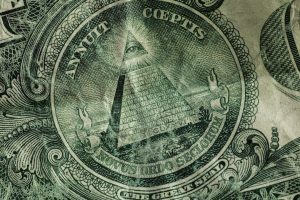Forex Tester 3 is a software program designed to help traders test and refine their trading strategies using historical data. It allows traders to simulate trading scenarios and evaluate their performance over time. One of the key features of Forex Tester 3 is the ability to create and test trading strategies. In this article, we will explore how to make a strategy with Forex Tester 3.
Step 1: Define your trading strategy
Before you can create a trading strategy in Forex Tester 3, you need to define the rules that will guide your trades. This includes determining the entry and exit points for your trades, as well as any stop loss or take profit levels. You may also want to consider factors such as trade duration and position sizing.
To get started, you can use a variety of resources to develop your trading strategy. These may include technical indicators, fundamental analysis, or price action analysis. You can also draw on your own experience and knowledge of the market to develop a strategy that works for you.
Step 2: Build your strategy in Forex Tester 3
Once you have defined your trading strategy, you can begin building it in Forex Tester 3. To do this, you will need to create a new strategy using the software’s built-in tools.
To create a new strategy, go to the “Strategy” tab in the main menu and click on “New Strategy”. This will open up a new window where you can define the parameters of your strategy.
Here, you will need to specify the currency pair, time frame, and other settings that will be used in your strategy. You will also need to set up your entry and exit rules, as well as any stop loss or take profit levels.
To set up your entry and exit rules, you can use the software’s built-in indicators and tools. These include moving averages, Bollinger bands, MACD, and many others. You can also use custom indicators if you have them.
Once you have set up your trading rules, you can save your strategy and begin testing it using historical data.
Step 3: Test your strategy
The next step is to test your strategy using Forex Tester 3’s simulation tools. This will allow you to see how your strategy performs in real-time market conditions.
To test your strategy, go to the “Testing” tab in the main menu and select your strategy from the drop-down menu. Then, select the time frame and other settings you wish to use for your test.
Once you have set up your test, click on “Start Test”. This will begin the simulation and you will be able to see the results in real-time.
As your test progresses, you can use the software’s analysis tools to evaluate the performance of your strategy. This includes analyzing the profit and loss, drawdown, and other key metrics.
Step 4: Refine your strategy
Based on the results of your testing, you may need to refine your trading strategy. This may involve adjusting your entry and exit rules, changing your stop loss or take profit levels, or tweaking other aspects of your strategy.
To refine your strategy, you can go back to the “Strategy” tab in the main menu and make changes to your strategy settings. You can then save your updated strategy and test it again using historical data.
By refining your strategy over time, you can improve its performance and increase your chances of success in the forex market.
Conclusion
Creating a trading strategy with Forex Tester 3 is a straightforward process that can help traders test and refine their trading ideas. By following the steps outlined in this article, you can develop a strategy that works for you and test it in real-time market conditions. With practice and perseverance, you can use Forex Tester 3 to become a more confident and successful trader.