Mathtradesoft Worldwide Robot is an EA that was created in March 2020 by Iranian developer Mehdad Mohammad Nejad Namvar. This is not the first EA developed by Mehdad Mohammad Nejad Namvar, who has more tools available on the MQL market. Worldwide is a Trade Robot (EA) designed for MT4. Works with the part of a trend determination strategy that is the general direction of a market along with appropriate stop loss and take profit levels. The workflow is largely automated after assigning it to a chart. MathTradeSoft WorldWide Robot decides when to buy or sell, but the trader can disable or allow long or short trades. Maximum margin, market execution, stop loss, make profits and the overall robot options can be adjusted by an operator.
Characteristics of the Strategy
As a general method, it is the best way to be in the direction of trend and trade with it safely using stop loss and take profit, which means that if the overall direction of the market is up, traders must be aware of taking any position that depends on the trend in the opposite direction. This strategy is activated to show itself when there is a potential desire in the market and both among buyers and sellers with signs that are considered as a short trend direction or long weakening and investment during the volatile and non-volatile hours of negotiating. Many indicators such as CCI, ATR, WPR are used in order to improve robot skills in trend detection and trade.
The relative reduction is close to 25% on average (with broker leverage of 1:500).
Note that the results may be incorrect when testing with Metatrader tester because Metatrader strategy tester is not working on real ticks; so the test results are not good criteria for evaluating the robot. It is highly recommended to confirm the robot in a demo account.
Tips for getting better results with Mathtradesoft Worldwide Robot:
-When you load the EA into the chart, you will see a set of options as input parameters.
-All settings are by default and the robot is completely ready for use.
-The minimum balance required is 1000 USD for trade.
-If you are a risk trader you can increase a Fixed lot according to the minimum balance and withdrawal that are required accordingly.
-Recommended time frame: M15
-Using the next pair in trade can reduce the risk based on the robot’s fixed lot and margin level.
-Symbol to be used: EURUSD
IMPORTANT NOTE: You can increase the size of the Fixed lot at certain levels of the deposit.
All of the above developments with the automated trading robot itself make it an easy-to-use trend trading system for all types of traders.
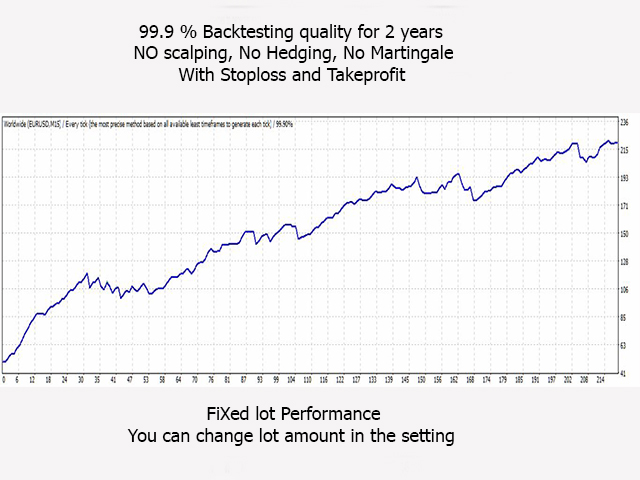
Requirements and Recommendations
–ECN account with 1:500 leverage and normal spread ranging from 0-15 pips (5-digit brokers), command execution, and low latency to ensure transactions run as fast as possible.
-The currency of deposit: USD or EUR.
-The recommended currency pair and the optimal time frame are EURUSD and M15. This combination has had the best result in the backtests performed by the developer.
Parameters defined by the user:
- Fixed lot – lot quantity for orders.
- Take profit – user-defined at the level that designates the price for closing.
- Stop-loss – User-defined stop loss level for trading.
- Max loss points – defined maximum points for loss that can be set by an operator.
- Is market execution – the type of order execution for the trade, true or false.
- Max spread – maximum propagation filter.
- iMA Period – number of bars for Mobile Media indicator calculations.
- iCCI Period – number of bars for Commodity Channel Index indicator calculations.
- iATR Period – number of bars for True Middle Range gauge calculations.
- iWPR Period – amount of bars for William’s percentage range indicator calculations.
- Long trade – option to enable or disable long trades.
- Short trade – enables or disables short trades.
- Magic number – unique identifier for robot commands.
In short, we are talking about a tendency robot like many that exist in the market. It is advisable for you to use a VPS or virtual server to ensure that all transactions ordered by the EA are executed, otherwise, we will have to leave the computer on 24/7. It’s an EA of considerable cost, and we’re missing an audited real account with the robot running to see its actual performance. Our best option can only be to download the free trial demo version and see how the EA works and its potential benefits for our trading.
As a newly created tool, there are currently no user opinions that can give a more realistic view of the functionality of this EA. Mathtradesoft Worldwide Robot is for sale on the MQL market at a price of 1,280 USD, and its rental is also available at a price of 550 USD for 6 months of use, and 1,000 USD for 1 year of use.

