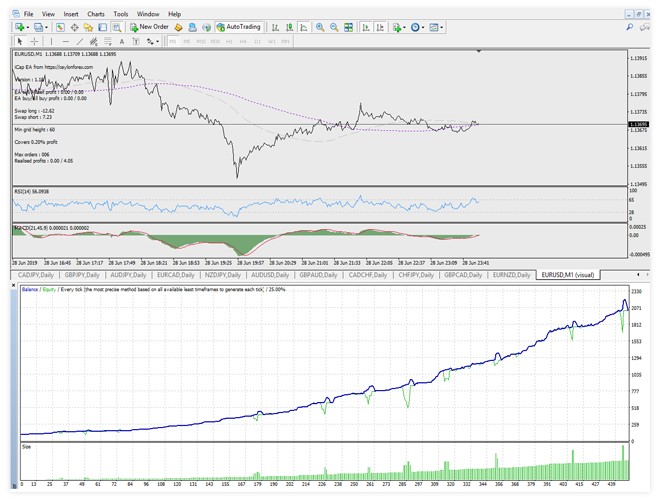ICap is an EA created in July 2019 by developer Supun Sameera Manasinghe. It was first published in July of 2019 and is still being offered in 2021, which is an excellent sign. The software is at version 1.9 as of this review.
This Expert Advisor can act in 3 different ways:
- Fully auto trader
Once you have set the parameter “Self Start” in “On”, the EA will start operating automatically without human intervention. As a regular EA. For this EA to open operations, it uses a trend tracking mechanism. You can work with this EA in M1 time frames and the EA will be stable even during news release moments. The EA will only be negotiated when closing the candle. Not with tick data.
Note: ICap is using Grid and Martingale mechanisms to recover lost positions. But you can control the increase in position size with the parameter “Sizing Control”. The ideal value will be 0.25.
- Semi-auto trader
You can open an operation manually and then the EA will continue to monitor running operations. If trade is profitable and the market is trying to reverse, EA will close down its trade and remain inactive until the next manual trade is opened. If your business is at a loss, the EA will use a network and martingale (With minimum risk) to close your trade at the break-even point or at the profit percentage set out in the “Cover Profit” section.
- Trend line operator
This EA can open operations with trend lines. We know that trend lines are vital points for opening operations and placing the “limit of sale” or “limit of purchase” at the right point with the conventional trading system is difficult. You can now run this EA with “Self Start”, set it to “Off”, and draw its trend lines so that EA will open operations with those trend lines. For this to work, you must write some parameters in the trend line description section.
Parameters of the Trend Line
Enter these parameters in the description section of the trend line so that those trend lines will act as described below. Write all letters in the upper case. Use the semicolon (;) to close each parameter unless otherwise specified.
SLMT; The trend line will act as a selling limit.
BLMT; The trend line will act as a purchasing limit.
FL; Fixed lots; If you specify FL=0.1; the EA will open 0.1 trade size on the trend line.
Example: SLMT; FL=0.1; In this line which is a sales limit, the EA will open a sales order with lots of 0.1.
SL; You can specify the loss of Stop for your trade so that the EA will place the loss of Stop at the time of the opening of trade.
Example:
- SLMT; FL=0.1; SL=100;
In this line which is a limit of sale, the EA will open a sales order with 0.1 lots and loss of stop of 100 points.
- SLMT; FL=0.1; [email protected];
In this line which is a limit of sale, the EA will open a sales order with 0.1 lots and with the loss of stop will be put at the price 1.2547.
RC; Specifies the risk capital for your operations. With this parameter, EA will calculate the risk capital with SL you specify.
Eg: SLMT; RC=2; SL=100;
The EA shall calculate the batch size according to the parameters SL and RC. If you did not specify the SL parameter (Stop loss) then the FL parameter will be used and if the FL parameter is not present, then the minimum allowable batch size will be opened. (Ex: 0.01)
TP; Specifies the take benefit for your orders.
Example: SLMT; RC=2; SL=100;TP=200;
A 200-point loss stop order will open when the price reaches the line. As with Stop Loss, you can use the parameters @C and @P as TP=@C; or [email protected]
BTP Take Profit for purchase orders. If you have purchase orders then this line will close those purchase orders if the price reaches this line.
STP Make profit on sales orders. If you have sales orders on your chart then EA will close any sales order if the price reaches this line.
The developer gives us the following notes:
This EA has been shown to bring about 15% growth per month. It is advisable to use the default parameters.
- Home Page: EN
- Start size: 0.03 percent
- Size of control: 0.25
- Benefit of coverage: 0.1
Service Cost
The selling price of this EA on the MQL market is 10 USD, which will allow you to use it for 1 year. A free demo version is available for download at this time.
Conclusion
In short, we are talking about a robot that appears to be quite complete and profitable. We lack comments from users who have tested the system to see their ratings, but there are none. Another issue we never like, the systems that work with Martingale, as is the case with ICap.
We recommend downloading the trial version to get to know this robot better and to become familiar with all the parameters that it offers and that have been mentioned here.