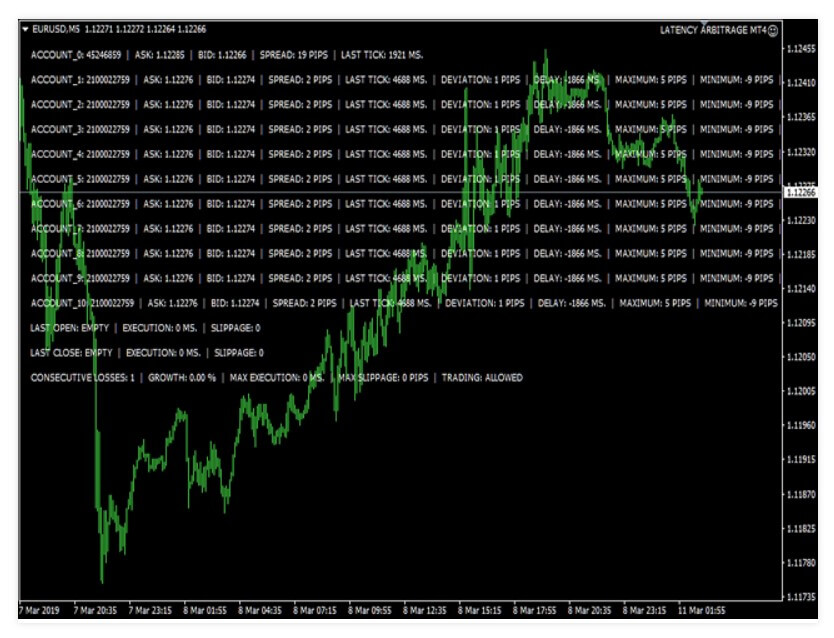Latency Arbitrage by Ai2fx EA is a robot created in March 2020 by Thai developer Thara Tantitaranukul. Thara Tantitaranukul is a prolific creator of automated trading tools. Many of them are found in the MQL market. Ai2 Arbitrage Latency is used for the “Latency Arbitrage” strategy. Latency Arbitrage by Ai2fx EA is very easy to use and very easy to understand. Only the important configuration appears to you with the risk management module to protect your account, high-speed algorithms to win the opportunity to make a profit, and loss of smart queue stop.
EA Highlights
– Advanced coding algorithm to boost EA work faster possible to make it more cost-effective and work stability.
– Advanced Ai intelligent encoding function to check the movement between Fast and Slow MT4. EA will open operations when you have the correct address.
– Friendly price and less setting. Just fill in the important parameters.
– Intelligent end stop to reduce the loss of each order and in turn to maximize the profit in positive order.
– Easy setting parameters. Suitable for both new studio users and professional users.
– Risk management prevents loss when brokers use the plugin for you or other unexpected events.
Configuration of Parameters
Working comment = Comment will be displayed in Slow MT4 in each order follows by different prices between fast and slow runner detect. Follow with Different gap detect.
Broker Type = Select the broker type in the chart to be the fast or slow broker.
Suffix = Fill Slow or Fast Broker has a suffix in this field to correct the assignment character ex. “EUSUSD#”, fill in “#”.
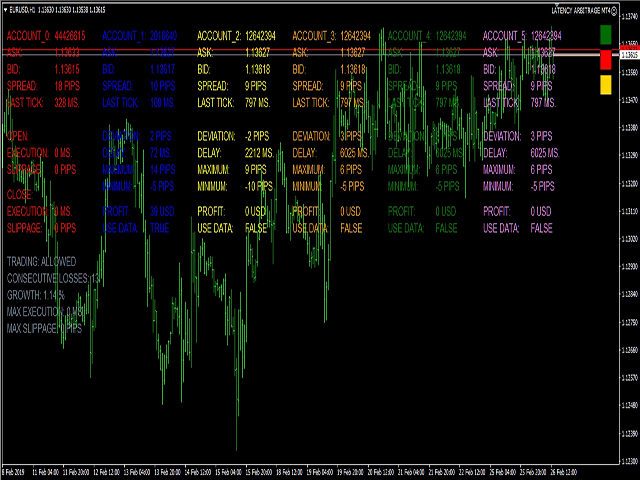
Suggestions for Use
1. Aware of stopping risk by filling the Equity limit & Spread limit.
2. Stop loss is dragged by Smart Algorithm to reduce risk and will follow a positive position when your order has a benefit.
3. The Equity Limit function shall only check the Slow broker’s start equity every minute. If your port has a benefit that causes it to change equity, you must update the EA again by closing and opening the MT4 terminal.
4. Try this EA on Demo MT4 first before the real port to understand how EA works.
5. For the idea, the comparison you can see the Slow Bid-Ask lines follow the quick lines you possibly try to negotiate in small real money to estimate the result again.
6. EA tests based on the currency pair. Check again if you will use EA to trade with other instruments like CFD, Hints, etc.
In short, we are talking about an EA that uses algorithmic trading for its transactions. In fact, the creator does not explain its operation very well, so it is advisable to download the free demo version. With this, we will be able to understand the functioning of this tool better and verify if in its first transactions it can already be profitable.
As in any EA, we recommend the use of a dedicated VPS or virtual server, in order not to miss any transaction that the EA performs. If we don’t have a server, we’ll have to keep our computer on 24/7. It is also important to have an ECN account of a reliable broker with low latency so that our transactions run in the shortest time possible.
Latency Arbitrage by Ai2fx EA is for sale on the MQL market at a price of 399 USD. It is also possible to rent this tool at a price of 30 USD for 1 month, 55 USD for 3 months of use, 100 USD for 6 months of use, and 180 USD for 1 year of use.