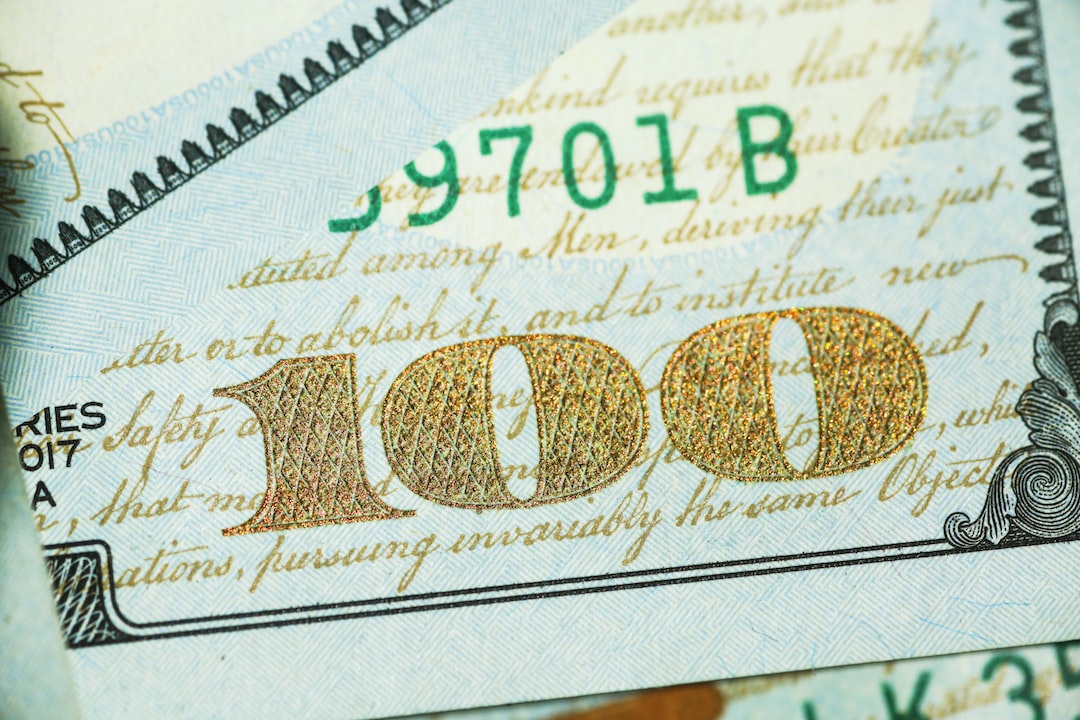Forex trading is a lucrative investment opportunity that allows traders to buy and sell currencies in the global market. With the advancement of technology, the use of trading platforms has made forex trading accessible to anyone, regardless of their location or level of expertise. MetaTrader 4 or MT4 is one of the most popular trading platforms for forex traders worldwide. In this article, we will discuss how to use forex MetaTrader 4.
Getting Started
The first step to using MT4 is to download the platform from your broker’s website. Once downloaded, you will need to install the software on your computer. After installation, you will need to log in to your account using the credentials provided by your broker. Once you are logged in, you will see the MT4 interface, which will have several windows, including the Market Watch, Navigator, Terminal, and Chart windows.
Market Watch
The Market Watch window displays the real-time prices of the currency pairs you are interested in trading. To add a currency pair, right-click on the Market Watch window and select ‘Symbols.’ This will open a new window that lists all the currency pairs available for trading. Select the currency pairs you want to add and click ‘Show.’
Navigator
The Navigator window displays all the indicators, scripts, and expert advisors available on the MT4 platform. To add an indicator, right-click on the Navigator window and select ‘Indicators.’ This will open a new window that lists all the indicators available on the platform. Select the indicator you want to add and click ‘OK.’
Terminal
The Terminal window is where all your trades and account information are displayed. To view your account information, click on the ‘Trade’ tab. This will display your open trades, pending orders, and account balance. To place a trade, right-click on a currency pair in the Market Watch window and select ‘New Order.’ This will open a new window where you can set the parameters for your trade, including the trade size, stop loss, and take profit levels.
Chart Window
The Chart window is where you can view and analyze the price movements of the currency pairs you are interested in trading. To add a currency pair to the Chart window, right-click on the Market Watch window and select ‘Chart Window.’ This will open a new window that displays the price chart for the currency pair. You can customize the chart by adding indicators and changing the time frame.
Using Indicators
Indicators are tools that help traders analyze price movements and identify trading opportunities. MT4 has a wide range of indicators available, including trend indicators, oscillators, and volume indicators. To add an indicator to your chart, right-click on the chart window and select ‘Indicators.’ This will open a new window where you can select the indicator you want to add and customize the settings.
Using Expert Advisors
Expert Advisors or EAs are automated trading systems that allow traders to execute trades automatically based on pre-set criteria. To use an EA, you will need to download it from the MT4 marketplace or create one using MQL4 programming language. Once you have downloaded or created an EA, you can add it to the Navigator window and attach it to a chart.
Conclusion
Forex MetaTrader 4 is a powerful trading platform that offers a wide range of tools and features for forex traders. To use the platform effectively, traders need to be familiar with its various windows, including the Market Watch, Navigator, Terminal, and Chart windows. Additionally, traders can use indicators and expert advisors to analyze price movements and execute trades automatically. With the right knowledge and skills, forex MetaTrader 4 can be a valuable tool for traders looking to make a profit in the forex market.