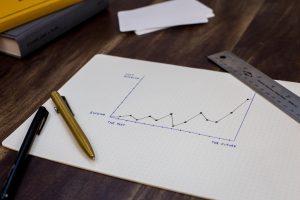Forex trading is one of the most lucrative investment opportunities for people keen on making money online. With the advancement in technology, forex trading has become accessible to anyone with a smartphone or computer. One of the best platforms for forex trading is thinkorswim mobile. Thinkorswim mobile is a trading platform that allows traders to access their trading accounts on-the-go. In this article, we will explain how to trade forex on thinkorswim mobile.
Step 1: Download the App
The first step to trading forex on thinkorswim mobile is to download the app. Thinkorswim mobile is available on both Android and iOS devices. You can download the app from the respective app stores on your device. Once you have downloaded the app, you will need to create an account.
Step 2: Create an Account
To create an account on thinkorswim mobile, you will need to provide your personal details. You will also need to provide your financial details, including your income and net worth. Once you have provided these details, you will need to confirm your identity by providing a government-issued ID.
Step 3: Fund Your Account
After creating your account, you will need to fund it. Thinkorswim mobile allows traders to fund their accounts using several methods, including bank transfer, credit card, and e-wallets. Once you have funded your account, you can start trading.
Step 4: Choose a Currency Pair
The next step is to choose a currency pair that you want to trade. Thinkorswim mobile offers a wide range of currency pairs, including major, minor, and exotic pairs. You can choose a currency pair by clicking on the ‘Forex’ tab on the app and selecting the currency pair that you want to trade.
Step 5: Analyze the Market
Before placing a trade, it is important to analyze the market. Thinkorswim mobile offers several tools that traders can use to analyze the market. These tools include charts, technical indicators, and news feeds. You can access these tools by clicking on the ‘Charts’ tab on the app.
Step 6: Place a Trade
Once you have analyzed the market, you can place a trade. To place a trade on thinkorswim mobile, you will need to select the currency pair that you want to trade and click on the ‘Trade’ button. You will then need to enter the amount that you want to trade and select the type of trade that you want to place, either a buy or a sell.
Step 7: Monitor Your Trade
After placing your trade, it is important to monitor it closely. Thinkorswim mobile allows traders to monitor their trades in real-time. You can view your open trades by clicking on the ‘Positions’ tab on the app.
Step 8: Close Your Trade
Once your trade has reached your target profit or stop loss, you can close it. To close a trade on thinkorswim mobile, you will need to select the open trade and click on the ‘Close’ button. You can also modify your trade by clicking on the ‘Modify’ button.
Conclusion
Trading forex on thinkorswim mobile is simple and straightforward. By following the steps outlined in this article, you can start trading forex on thinkorswim mobile with ease. It is important to note that forex trading is a high-risk investment opportunity, and traders should only invest what they can afford to lose. Additionally, traders should always conduct thorough market analysis before placing a trade.