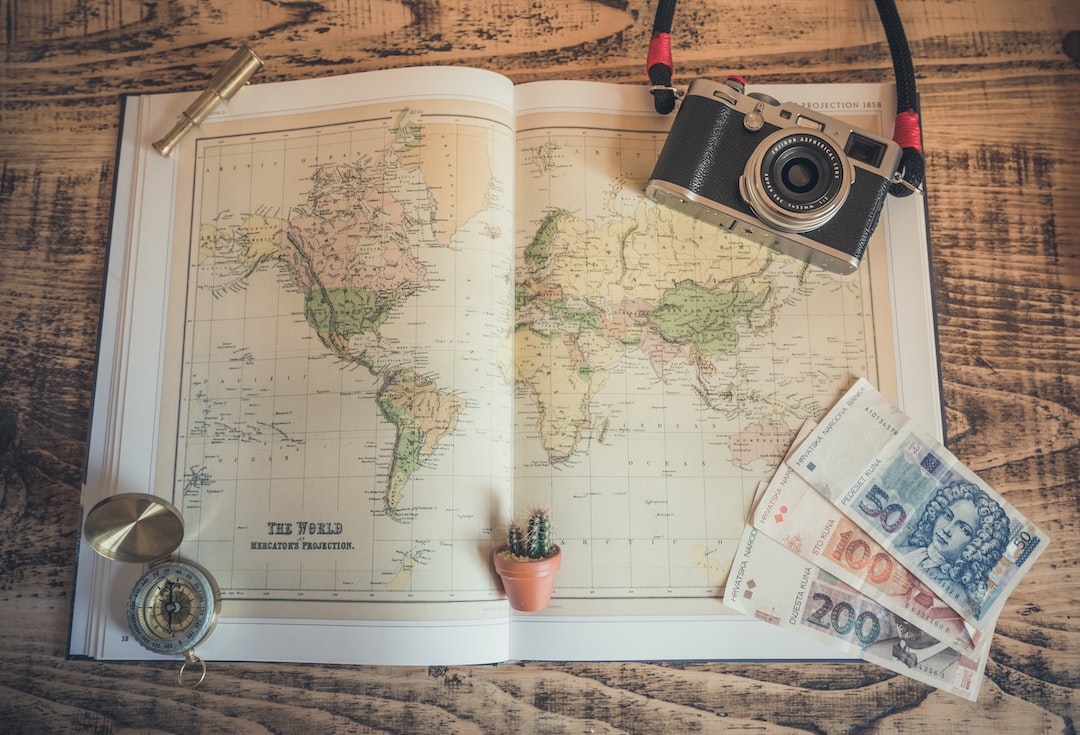Forex trading is a lucrative venture that allows you to earn profits by speculating on the price movements of various currencies. However, to trade forex successfully, you need a reliable broker that offers competitive spreads, high leverage, and a robust trading platform. One such broker that has gained popularity among forex traders is Interactive Brokers (IBKR). In this article, we will explain how to trade forex on IBKR.
Step 1: Open an account with IBKR
The first step to trading forex on IBKR is to open an account with the broker. IBKR offers various account types, including individual, joint, corporate, and trust accounts. To open an account, you need to provide your personal information, including your name, address, and date of birth. You also need to provide your employment information, including your occupation, employer’s name, and annual income. Additionally, you need to provide your trading experience, investment objectives, and risk tolerance level.
Step 2: Fund your account
Once you have opened an account with IBKR, you need to fund it to start trading. You can fund your account using various methods, including bank wire transfer, credit/debit card, and electronic wallets such as PayPal and Skrill. IBKR accepts deposits in various currencies, including USD, EUR, GBP, JPY, and AUD.
Step 3: Choose your trading platform
IBKR offers several trading platforms, including the Trader Workstation (TWS), IBKR Mobile, and IBKR WebTrader. TWS is a desktop-based platform that offers advanced trading tools, including customizable charts, technical indicators, and real-time market data. IBKR Mobile is a mobile trading app that allows you to trade on the go using your smartphone or tablet. IBKR WebTrader is a web-based platform that offers basic trading tools and is ideal for traders who prefer a simple interface.
Step 4: Choose your forex trading instrument
IBKR offers forex trading in over 100 currency pairs, including major, minor, and exotic pairs. You can choose your trading instrument based on your trading strategy, risk tolerance, and market conditions. Major currency pairs include EUR/USD, GBP/USD, and USD/JPY, while minor currency pairs include EUR/GBP and GBP/JPY. Exotic currency pairs include USD/ZAR and USD/TRY.
Step 5: Place your forex trade
Once you have chosen your trading platform, funded your account, and selected your trading instrument, you can place your forex trade. To place a forex trade on IBKR, follow these steps:
1. Open the TWS platform or IBKR Mobile app, and log in to your account.
2. Click on the “Forex” tab to view the available currency pairs.
3. Select your trading instrument and click on the “Buy” or “Sell” button, depending on your market outlook.
4. Enter the trade size, which is the number of lots you want to trade.
5. Set your stop-loss and take-profit levels to manage your risk and potential profits.
6. Review your trade details and click on the “Submit” button to execute your trade.
Conclusion
In summary, trading forex on IBKR is a straightforward process that involves opening an account, funding it, choosing your trading platform, selecting your trading instrument, and placing your forex trade. IBKR offers competitive spreads, high leverage, and advanced trading tools that make it an ideal broker for forex traders. However, forex trading is a high-risk activity, and you should always practice proper risk management and trade with caution.