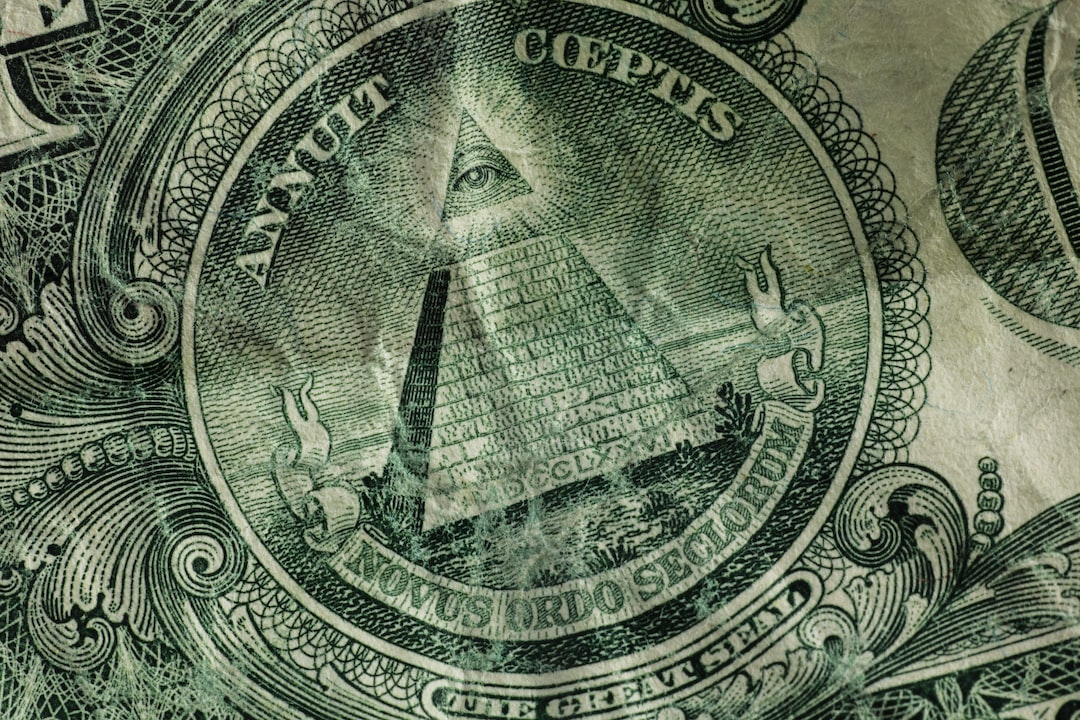Think or Swim is a trading platform developed by TD Ameritrade, which allows traders to trade stocks, options, futures, and forex. Switching to a forex account in Think or Swim is a straightforward process, and this article will provide a step-by-step guide on how to do it.
Step 1: Log in to Think or Swim
The first step is to log in to your Think or Swim account. If you don’t have an account, you can create one by visiting the TD Ameritrade website and following the instructions.
Step 2: Open the Account tab
Once you have logged into your account, you will see several tabs on the top menu. Click on the “Account” tab, which is the second tab from the left.
Step 3: Select “My Profile” from the drop-down menu
When you click on the “Account” tab, a drop-down menu will appear. Select “My Profile” from the menu.
Step 4: Click on “Add Account”
On the “My Profile” page, you will see a section titled “Accounts.” Under this section, click on the “Add Account” button.
Step 5: Choose an account type
When you click on “Add Account,” a new window will appear with different account types. Choose the “Forex” account type by clicking on it.
Step 6: Fill out the application
After selecting the forex account type, you will be directed to an application page. Fill out the required information, including your personal details, trading experience, and investment objectives.
Step 7: Submit the application
Once you have completed the application, review it to ensure that all the information is accurate. If everything is correct, submit the application.
Step 8: Wait for approval
After submitting the application, you will have to wait for approval. This process may take a few minutes or a few days, depending on the broker’s policies. You will receive an email notification once your account has been approved.
Step 9: Fund your account
Once your account is approved, you can fund it by transferring funds from your existing TD Ameritrade account or by depositing money through a bank wire transfer. The minimum deposit for a forex account is $500.
Step 10: Start trading
Now that you have funded your forex account, you can start trading. You can access the forex trading platform by clicking on the “Trade” tab on the top menu and selecting “Forex Trader.
Conclusion
Switching to a forex account in Think or Swim is a straightforward process. The steps involved are simple, and traders can complete the process in a few minutes. It is essential to ensure that you provide accurate information when filling out the application form to avoid any delays in the approval process. Once your account is approved, you can fund it and start trading forex right away. As with any trading activity, it is essential to do your research, develop a trading strategy, and manage your risk carefully.