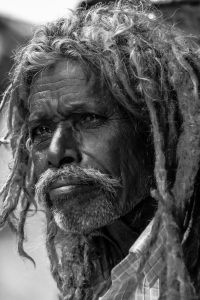HDFC Bank’s forex card is a popular and convenient way to carry foreign currency while travelling abroad. However, just like any other card, it is important to ensure the safety of your forex card by regularly changing its PIN. In case you forget your PIN or suspect any fraudulent activity, you can reset your HDFC forex card PIN easily. Here’s how to do it:
Step 1: Visit HDFC Bank’s official website
To reset your HDFC forex card PIN, the first step is to visit HDFC Bank’s official website. You can access the website through your desktop or mobile device. Once you are on the website, look for the ‘Forex Card‘ option and click on it.
Step 2: Login to your account
After clicking on the ‘Forex Card’ option, you will be redirected to a new page. On this page, you will see an option to log in to your account. Enter your login credentials such as your customer ID and password to access your account.
Step 3: Click on ‘Regenerate PIN’
Once you have logged in to your HDFC forex card account, you will see a list of options on the left-hand side of the screen. Look for the ‘Regenerate PIN’ option and click on it.
Step 4: Enter the required details
After clicking on the ‘Regenerate PIN’ option, you will be asked to enter some details. These details include your card number, the expiry date of your card, your date of birth, and the new PIN that you want to set.
Step 5: Authenticate your request
Once you have entered all the required details, you will be asked to authenticate your request. HDFC Bank will send an OTP (One-Time Password) to your registered mobile number. Enter the OTP in the space provided on the screen and click on ‘Submit’.
Step 6: Confirm the new PIN
After submitting the OTP, you will be asked to confirm the new PIN that you want to set. Enter the new PIN again in the space provided on the screen and click on ‘Confirm’.
Step 7: Wait for confirmation
Once you have confirmed the new PIN, HDFC Bank will process your request. You will receive a confirmation message on the screen and via email or SMS on your registered mobile number.
In conclusion, resetting your HDFC forex card PIN is a simple and easy process that can be done online. It is important to reset your PIN regularly to ensure the safety and security of your card. If you suspect any fraudulent activity on your card or forget your PIN, follow the above-mentioned steps to reset your PIN and protect your card from any unauthorized use.