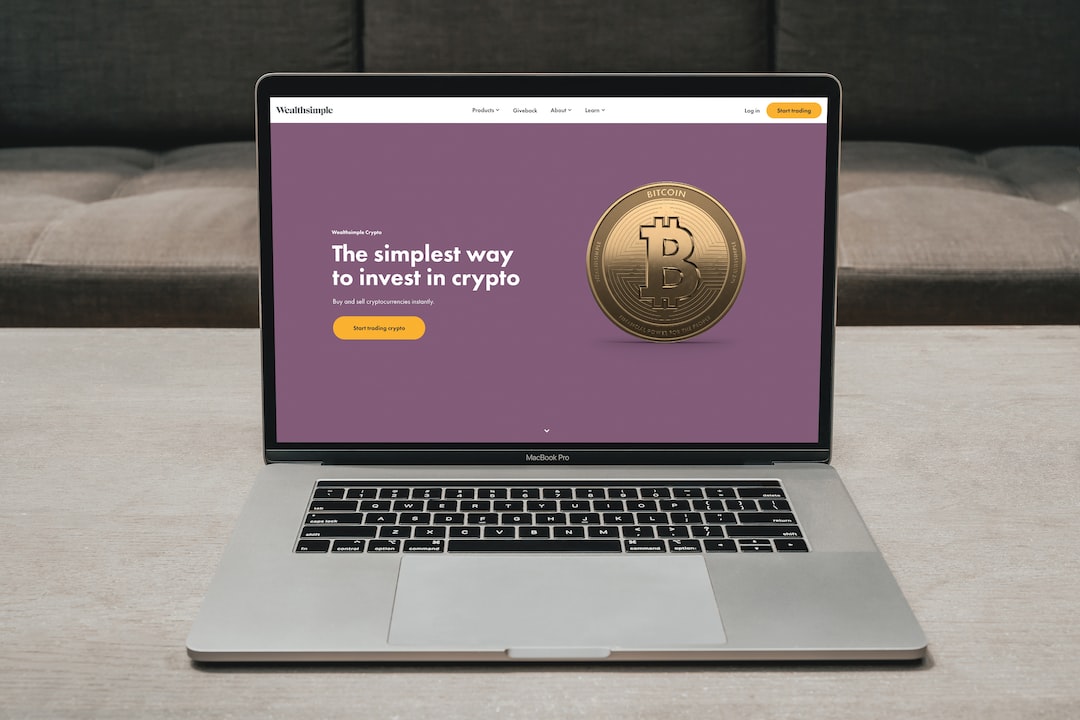Forex charts are an important tool for traders as they help in analyzing the market trends and making informed decisions. However, it can be challenging to print off a year’s worth of forex charts. This article will guide you through the process of printing off a year’s worth of forex charts.
Step 1: Choose a Trading Platform
The first step is to choose a trading platform that offers charting tools. There are several platforms available in the market, such as MetaTrader, TradingView, and eToro. Each platform has its unique features, so it’s essential to choose one that meets your trading needs.
Step 2: Select the Timeframe
Once you have chosen a trading platform, you need to select the timeframe for the charts. You can choose from a range of timeframes, from minutes to weeks, depending on your trading strategy. For printing off a year’s worth of forex charts, you need to select the daily timeframe.
Step 3: Choose the Currency Pair
The next step is to choose the currency pair you want to print off. Forex charts display the price movement of currency pairs, so it’s essential to select the pair you want to analyze. You can choose from a range of currency pairs, such as EUR/USD, GBP/USD, USD/JPY, etc.
Step 4: Set the Date Range
After selecting the currency pair, you need to set the date range for the charts. Most trading platforms allow you to set the date range manually, or you can choose from a range of preset time periods. For printing off a year’s worth of forex charts, you need to set the date range from the first day of the year to the last day of the year.
Step 5: Customize the Chart Settings
Once you have set the date range, you can customize the chart settings to suit your preferences. You can change the color scheme, add technical indicators, and adjust the chart type. It’s essential to set the chart settings that suit your trading strategy and make it easier for you to analyze the market trends.
Step 6: Save the Chart
After customizing the chart settings, you need to save the chart. Most trading platforms allow you to save the chart as an image or a PDF file. It’s essential to save the chart in a high-quality format to ensure that it’s readable when printed.
Step 7: Print the Chart
The final step is to print the chart. You can print the chart yourself, or you can take it to a printing service. It’s essential to ensure that the chart is printed in high quality and the colors are accurate.
Conclusion
Printing off a year’s worth of forex charts can be challenging, but with the right trading platform and tools, it’s possible. It’s essential to select the timeframe, choose the currency pair, set the date range, customize the chart settings, save the chart, and print it in high quality. By following these steps, you can analyze the market trends and make informed trading decisions.