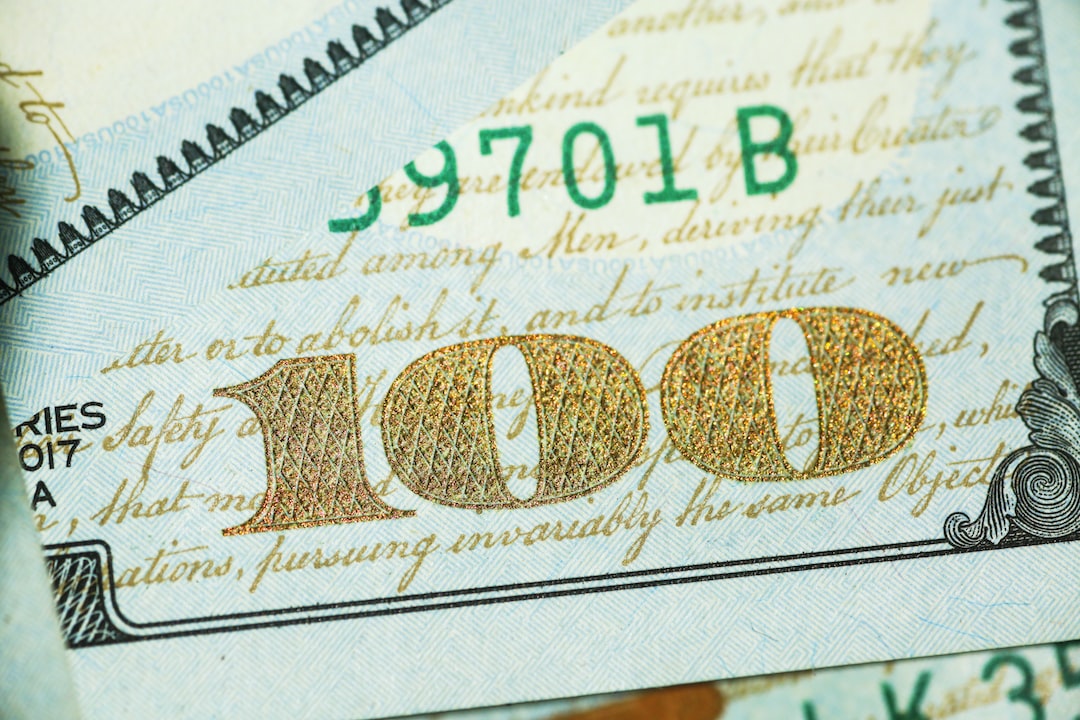Forex trading is a lucrative market that has become increasingly popular among traders worldwide. Tradestation is one of the leading trading platforms for forex traders, providing a range of tools and features to help traders analyze and execute trades. One of the essential concepts in forex trading is pips, which is a unit of measurement used to calculate the change in the value of currency pairs. In this article, we will explain how to measure pips on Tradestation forex trading.
What are pips?
Pips are the smallest unit of measurement used in forex trading to calculate the value of currency pairs. A pip is the fourth decimal place in a currency pair trading price, except for pairs involving the Japanese yen, where the pip is the second decimal place. For example, if the EUR/USD pair is trading at 1.1234, the last digit (4) represents one pip. In the case of the USD/JPY pair trading at 108.62, the second decimal place (6) represents one pip.
How to measure pips on Tradestation forex trading?
Tradestation provides several tools to help traders measure pips accurately. These tools include the TradeManager, Charting, and RadarScreen.
TradeManager:
The TradeManager is a powerful tool that provides traders with a comprehensive view of their trades. It displays all the open trades, pending orders, and trade history. To measure pips using TradeManager, follow these steps:
Step 1: Open the TradeManager
Step 2: Identify the currency pair you wish to measure pips for
Step 3: Click on the open trade to display the trade details
Step 4: Locate the ‘P/L’ column, which displays the current profit or loss for the trade
Step 5: The value in the ‘P/L’ column is measured in pips. For example, if the value is -25.6, this means that the trade is currently down 25.6 pips.
Charting:
The Charting tool in Tradestation is an advanced tool that provides traders with a graphical representation of price movements. It is a powerful tool that allows traders to analyze the market and identify trading opportunities. To measure pips using the charting tool, follow these steps:
Step 1: Open the chart for the currency pair you wish to measure pips for
Step 2: Identify the position where you wish to measure the pips
Step 3: Click on the ‘Crosshair’ icon located in the toolbar
Step 4: Click on the starting point on the chart and drag the crosshair to the endpoint
Step 5: The ‘Price’ and ‘Time’ values will be displayed in the toolbar
Step 6: Calculate the difference between the two price values. The difference is measured in pips.
RadarScreen:
RadarScreen is a tool that allows traders to monitor the market in real-time. It displays a list of symbols, their current price, and other market data. To measure pips using RadarScreen, follow these steps:
Step 1: Open the RadarScreen
Step 2: Locate the currency pair you wish to measure pips for
Step 3: Locate the ‘Net Chg’ column, which displays the change in the value of the currency pair
Step 4: The value in the ‘Net Chg’ column is measured in pips. For example, if the value is 25.6, this means that the currency pair has moved up by 25.6 pips.
Conclusion:
Measuring pips is an essential concept in forex trading, and Tradestation provides several tools to help traders measure pips accurately. These tools include the TradeManager, Charting, and RadarScreen. By following the steps outlined in this article, traders can measure pips accurately and make informed trading decisions. It is important to note that while pips provide a useful measure of currency pair movement, traders should also consider other factors such as market volatility, economic events, and technical analysis when making trading decisions.